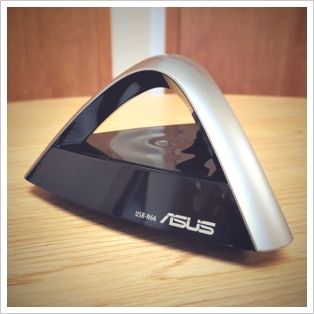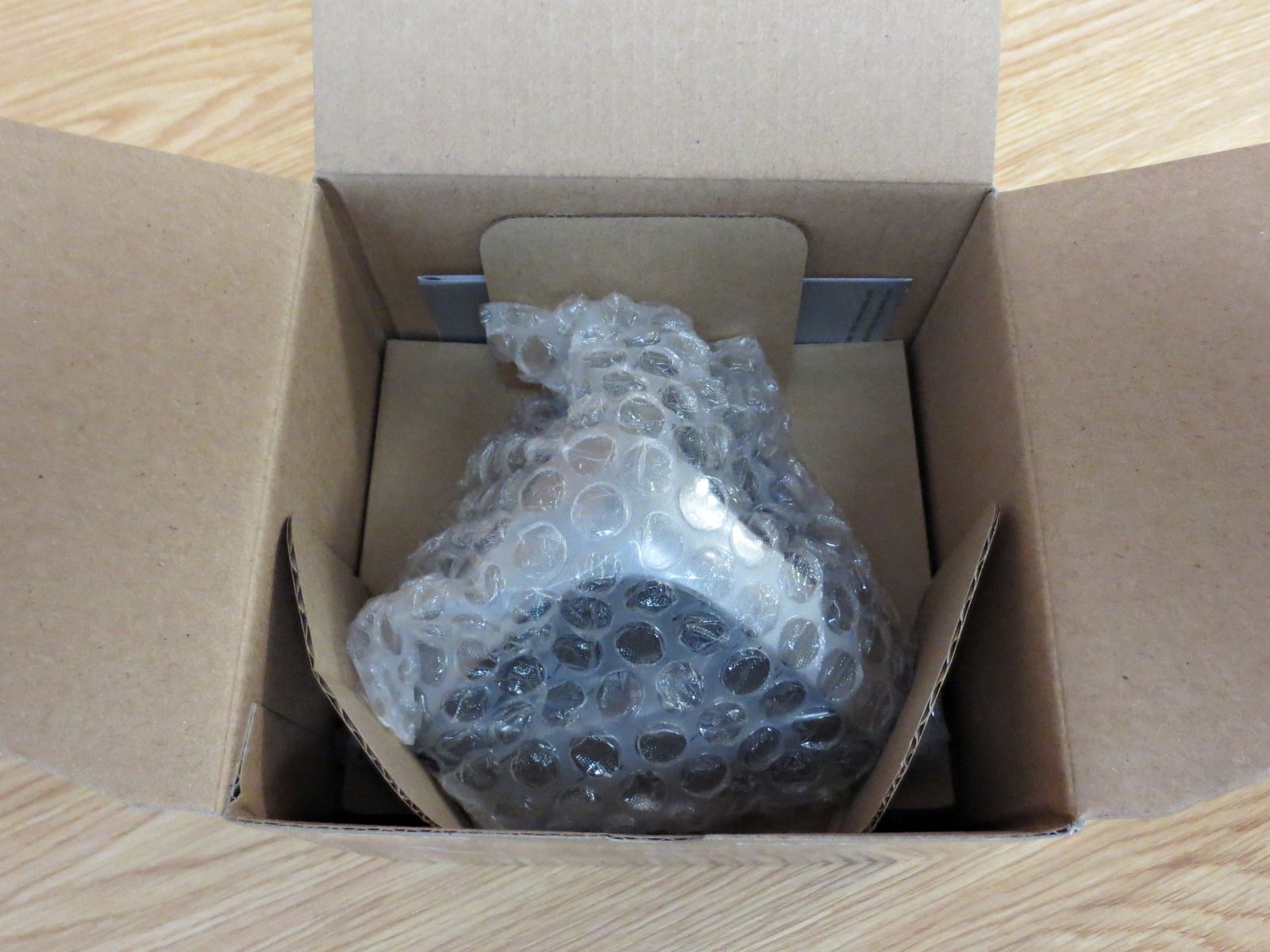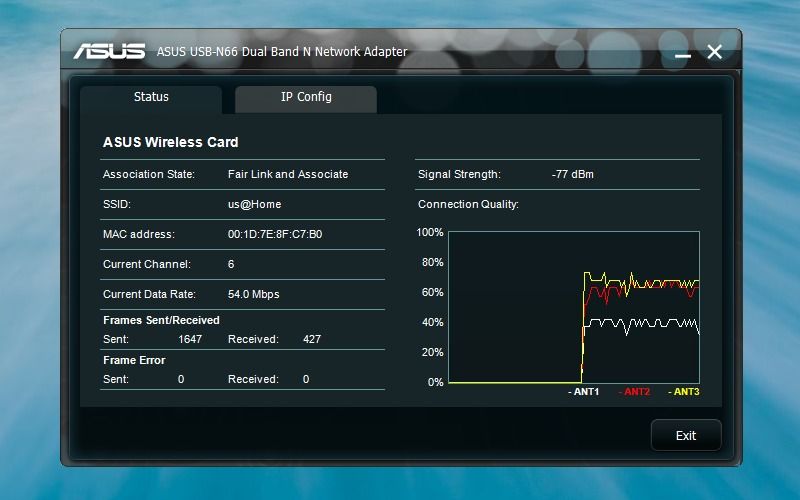ASUS USB-N66 Dual-Band Wireless-N900 USB Network Adapter
Wherever we go, devices are connecting to the Internet wirelessly via Wi-Fi. Because of this prized invention, we are more mobile and spend less on a network infrastructure. With internet speeds on the verge of rising dramatically, it's vital to use the right wireless hardware to be able fully utilize those higher speeds.
You may not be able to control the type and make of router you use or where it's placed, but you can always control what wireless receiver you use. There are a handful of different wireless adapters that claim to boost your signal and speed, so we've decided to test this by picking up an ASUS USB-N66 Dual-Band Wireless-N900 USB network adapter. At the end of this review, you'll be able to enter the competition for a chance to win a unit for yourself!
Specifications
The ASUS USB-N66 is a wireless adapter that aims to outperform your current Wi-Fi solution or add a great way to connect your computer to a wireless network if it doesn't have a wireless adapter. It has the following specifications:
- 802.11n Wi-Fi
- 3-point orthogonal antenna arrangement to boost coverage
- Up to 450 Mbits via MIMO (Multiple Input Multiple Output) technology
- Dual-band support for 2.4 Ghz and 5 Ghz bands
- USB 2.0 connection
- AP mode to share Internet to other Wi-Fi enabled devices
- Turbo switch to boost power
- 122 x 111 x 62 mm
- 90 g
- Support for Windows, Mac, and Linux
- $62.99 at purchase before possible $20 mail-in rebate
Competitors
It has a few competitors that aim to provide the same 802.11n support. You can find the D-Link DWA-162 for just $49.99 but it lacks AP mode and 3x3 MIMO; as well as the Linksys AE3000 for $49.99 which also lacks AP mode. Otherwise, all three of these devices offer the same features and N-900 speeds.
Packaging
The wireless adapter is packaged in a small box which includes the adapter, a USB cable, a manual, and a drivers/utility installation CD; with the adapter itself being wrapped in bubble wrap for protection.
If possible, I'd recommend connecting to the Internet beforehand and downloading the latest drivers/utility. The software on included CDs is usually outdated, and this is already the case.
Design
The design of the wireless adapter is very interesting to look at, and it exudes hope that it could provide some nice speed benefits. It is shaped like a pyramid, where each of the three edges going toward the top vertex contains an antenna. On the underside of these edges, you'll find blue LED lights that glow blue when the device is plugged in.
Besides that, the USB port and the Turbo Switch are found on one side, and there are holes on the bottom of the adapter which allows you to hang it off of a wall -- which is a fantastic idea. The only gripe that I have so far is that the USB cable may be rather short if you plan on mounting the adapter to the wall and connecting to your computer. It really depends on your setup, but I'd imagine that most users will require a longer USB cable for wall mounting. As it's a basic USB 2.0 A-Male to Mini-B cable, you can easily pick one up yourself from Amazon.
Installation
Installation under Windows and Mac OS X is very easy -- just install the drivers and utility, then plug in the adapter. For Windows, you're able to choose between using just the native Windows network manager, or ASUS' utility instead. This preference is up to you, but enabling AP mode (to share your Internet connection with other Wi-Fi-enabled devices) ASUS's utility is much easier.
Installation under Linux is rather complicated. If you're running 32-bit, you'll need to visit this page and download the RT3573 USB drivers (as the ones found on ASUS's support page are outdated), and then compile and install the drivers yourself. You can do this by doing the following:
- Download the drivers
- Extract the included folder from the .tar.bz2 to any location
-
Go into ./os/linux/config.mk, scroll down to
HAS_NATIVE_WPA_SUPPLICANT_SUPPORT=nHAS_NATIVE_WPA_SUPPLICANT_SUPPORT=y -
Go into ./common/rtusb_dev_id.c, find
#endif /* RT3573 */{USB_DEVICE(0x0b05,0x17ad)}, /* Asus N66 */ - Open Terminal and use the cd command to go to it (e.g. cd ./Downloads/<extracted folder name here>)
-
Run the command:
sudo make -
Run the command:
sudo make install -
Run the command:
sudo modprobe rt3573sta
If you're running a 64-bit system, you'll need to download these drivers instead. This is necessary because the original drivers contain a bug that plagues 64-bit systems. A developer took the code and patched it up, which is why you'll need to download these instead. Follow these steps:
- Download the drivers by clicking on the ZIP button found right above "branch: master"
- Extract the rt3573sta-master folder to any location
-
Go into ./common/rtusb_dev_id.c, find
#endif /* RT3573 */{USB_DEVICE(0x0b05,0x17ad)}, /* Asus N66 */ - Open your terminal and use the cd command to go to it (e.g. cd ./Downloads/rt3573sta-master)
-
Run the command:
sudo make -
Run the command:
sudo make install -
Run the command:
sudo modprobe rt3573sta
Performance
Wireless performance is definitely impressive. It provides great speed and strong signal, which means that it does exactly what it's meant to do. However, turning on Turbo Mode provided no noticeable differences. Additionally, compared to my Intel Centrino Advanced-N 6235 wireless chipset that came with my laptop, I don't notice any differences -- they perform virtually identically. This is also probably because most wireless hardware usually maxes out at N-300 speeds. In order to really achieve faster speeds, you'd need to pair it up with an N-900 capable router.
However, compared to basic wireless chipsets, I'd expect a decent signal gain of up to roughly 10 dbm. Of course, actual Internet performance will still depend on your connection speed.
AP Mode
The Access Point mode on the device would be extremely useful for sharing your Internet wirelessly with other devices. A good example of where AP mode is useful is when you only have an ethernet connection and would like to share that connection wirelessly. The Turbo Switch also applies to the AP mode in order to boost the signal that it sends out. In theory, it's a very nice setup.
In theory. I tried setting up AP mode using the utility, and it kept freezing on my Windows 8 system. I was also unable to get it to work under Ubuntu. So as far as I can tell, AP mode doesn't work.
Utility
The utility itself provides little functionality besides network selection, a few statistics, and the AP mode under Configuration. It'd be nice to see a few more features. It is a bit hard to understand and navigate, so I'm not a big fan of using it. I was also unable to connect to a wireless network without having to resort to the Windows network manager instead. In other words, the utility was useless other than the statistics it provided about my connection and the signal strength of other networks.
Other Complaints
Besides the fact that the utility isn't easy to work with and that AP mode doesn't work, I have a few more complaints. It's a solid wireless adapter that does its job of receiving wireless signals very well. However, it probably won't be used to its full potential for two reasons -- you can only realize the higher speeds if you pair the wireless adapter with an N-900 capable router, and the USB 2.0 connection throttles the 900 Mbps connection down to 450 Mbps anyways. ASUS probably should have gone with a USB 3.0 connector to actually use all 900 Mbps.
Should you buy the ASUS USB-N66 Dual-Band Wireless-N900 USB network adapter
So in the end, is it worth getting it? I wouldn't really recommend it. While it's nice to have AP mode, it'd be nicer if it actually worked. Instead, it works as a performance wireless receiver, and nothing more. You can get similar hardware from other manufacturers for cheaper, and without all the hype.
If you're still interested in trying the ASUS USB-N66 out yourself, we're giving this review unit away!
How do I win the ASUS USB-N66 wireless network adapter?
We have a new giveaway procedure in place, which will hopefully make participating much easier. You may enter using your Facebook credentials (which will require you to sign into Facebook) or by submitting your name and email address. You'll receive one entry simply by doing so.
After that, you'll also be offered various methods to earn additional entries. They range from sharing a link to this giveaway on social networks; to commenting or visiting a specific page. The more you participate, the higher your chances of winning!