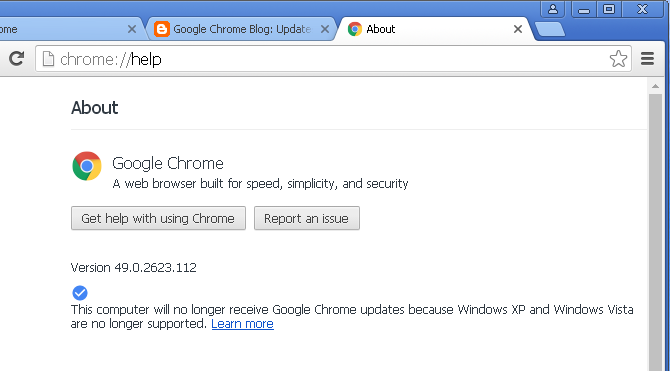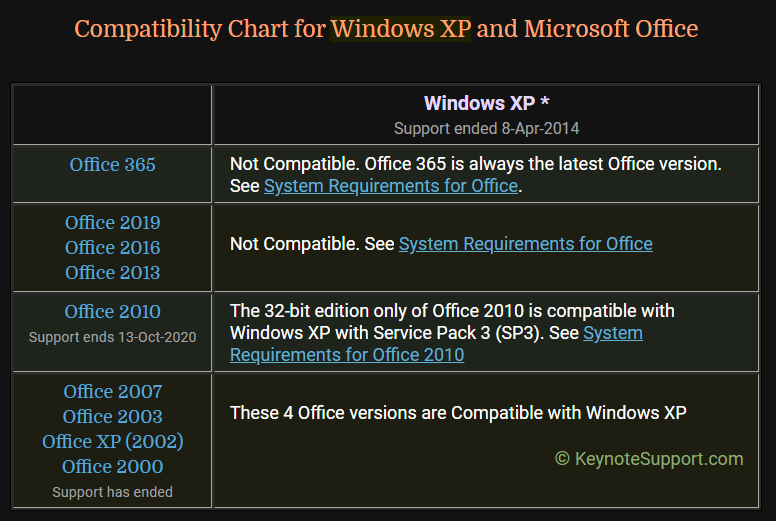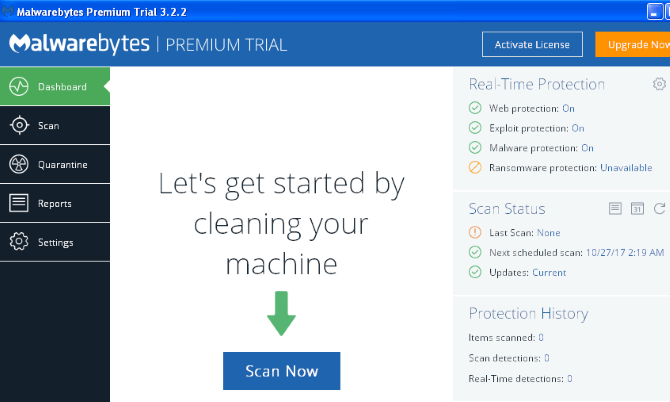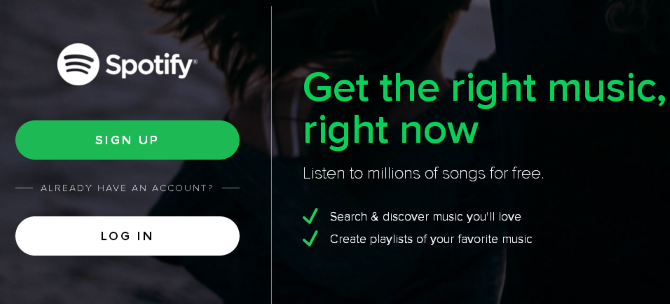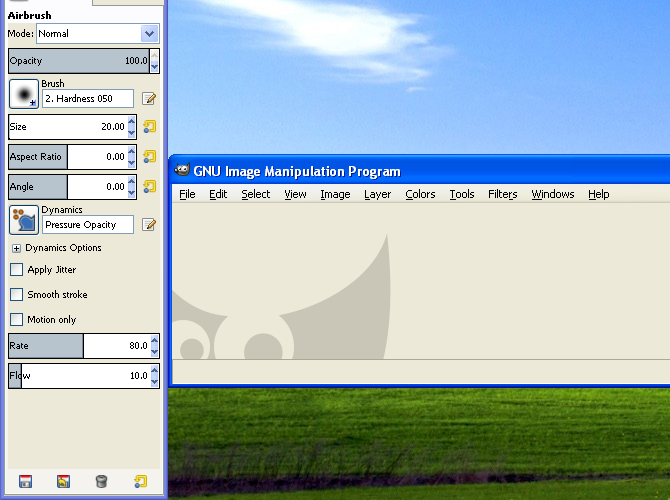Microsoft dropped support for Windows XP in 2014, and major software followed suit in the years after. If you're one of the few people still using Windows XP, not only does your operating system no longer receive security updates, but most software don't work on it either.
In case you really need to use Windows XP for some reason, let's take a look at some major categories and see which software still works on the archaic Windows XP. Just keep in mind that we do not recommend using Windows XP unless absolutely necessary.
Note: Some of these apps are offered in both 32-bit and 64-bit flavors. In all likelihood, your copy of Windows XP is 32-bit. Thus, you should make sure to avoid any 64-bit downloads on these sites.
Windows XP Browsers
Let's start with one of the most important categories: browsers. We've written an entire piece on the most secure browser to use with Windows XP, so we'll summarize here.
Internet Explorer and Google Chrome have both dropped support for Windows XP, so you should avoid them. Firefox does not support Windows XP anymore, even in its extended support release version. Opera does not offer updates for Windows XP either---the latest version for XP is 36, while on Windows 10 Opera is up to version 70.
The only notable browser that offers its latest version for Windows XP is Maxthon. At the time of writing, Maxthon 5.3.8 is available on both Windows XP and Windows 10. While this doesn't make using Windows XP much safer, it's better than using a browser that hasn't seen updates for years.
Download: Maxthon
Office Suites for Windows XP
Next to browsers, an office suite is probably one of the most important programs you use.
If you want to stick with Microsoft Office, you can't use any modern version on Windows XP. Office 2013 and 2016 only work on Windows 7 and newer, while Office 2019 and Microsoft 365 only work on Windows 10.
The latest Microsoft Office version that works with Windows XP is the 32-bit edition of Office 2010. Support for Office 2010 ends on October 13, 2020, meaning that all Windows XP versions of Office are unsupported after that date.
Office 2007 and earlier are compatible with Windows XP, but Microsoft no longer supports them so we recommend you avoid those.
Microsoft allows you to download Office 2010 if you have a valid product key. If you don't have one, you could purchase an Office license online, but we recommend you put that money towards a computer replacement instead.
LibreOffice, the best free alternative to Microsoft Office, doesn't support Windows XP on its latest versions anymore. You can download archived versions, but those have the same problems as running an outdated copy of Office.
As an alternative, in a supported browser like Maxthon, you can give Office Online a try or use Google Docs for a basic office suite in your browser.
Visit: Office Online | Google Docs
Antivirus for Windows XP
Microsoft's official antivirus, now integrated into Windows 10 as Windows Defender, was known as Microsoft Security Essentials on Windows XP. Unsurprisingly, the company no longer supports it, so you'll have to install a third-party solution instead.
One of the options that still works with Windows XP is Panda Antivirus. It's a cloud antivirus, which means the company's servers do most of the heavy lifting instead of your PC.
If you don't like Panda, you can also try Avast Free Antivirus, which still offers a version for Windows XP. Avast doesn't offer its newest features in the XP version, but still updates the antivirus definitions.
As a supplement, you should also download Malwarebytes. As of January 2020, Malwarebytes has confirmed continued support for Windows XP. Like Avast, it won't get new features, but receives updated anti-malware definitions.
This features an on-demand scanner to complement the real-time scanning of a dedicated antivirus. Malwarebytes recommends that you avoid outdated operating systems, but it's a good backup option for as long as you're on XP.
Download: Panda Free Antivirus | Avast Free Antivirus | Malwarebytes
Windows XP Backup Software
Nowadays Windows includes solid backup options built-in, but Windows XP's backup solution is pretty bare. You can still use it by visiting Start > All Programs > Accessories > System Tools > Backup. If it's not good enough for you (which is likely), an alternative will better protect your data.
One of the best backup tools for beginners is AOMEI Backupper Standard, which still works on Windows XP. It's free and backs up only to external drives, not cloud locations.
The all-around performer EaseUS Todo Backup Free also works fine on XP. Unfortunately, cloud backup services like Backblaze don't support Windows XP any longer.
Download: AOMEI Backupper Standard | EaseUS Todo Backup Free
Miscellaneous Windows XP Apps
Let's briefly take a look at several other categories of apps that still work on Windows XP.
Audio and Video
For local media, nothing beats VLC Media Player---it plays every kind of audio and video imaginable, and still works on Windows XP.
If you prefer to stream music, Spotify has dropped support for Windows XP, but you can still use the Web Player.
Most other streaming services, like Pandora, have a web player that should work in a supported XP browser like Maxthon.
Download/Access: VLC Media Player
Visit: Spotify Web Player | Pandora
Image Editing
One of the best easy-to-use editors, Paint.NET, no longer supports Windows XP. The latest versions of GIMP, another popular image editor that's open source, don't work on Windows XP either.
Instead of downloading an older version of GIMP, you can try a browser-based solution like Sumo Paint.
While you're at it, you should install the excellent image viewer IrfanView. It's much better than Windows Picture and Fax Viewer and offers tons of extra features. And it works on Windows XP, surprisingly.
Download: IrfanView
Visit: Sumo Paint
Cloud Storage
Dropbox, perhaps the biggest cloud storage platform, does not work at all on Windows XP. Microsoft's own OneDrive service also no longer works on XP. Unfortunately, Google Drive's desktop app (now named Backup and Sync) is a no-go too.
Thus, to interact with your cloud storage, you'll need to sign into the web portals and use them in your browser. It's not ideal, but at least you can still access your files.
Visit: Dropbox | OneDrive | Google Drive
Utilities
Two of the best file compression and extraction programs, PeaZip and 7-Zip, are still going strong on Windows XP. PeaZip is more aesthetically pleasing, while 7-Zip is a Windows classic.
Adobe Reader only offers version 11 (not the newest Acrobat Reader DC) for Windows XP. This is doable, but most browsers can open PDFs now too, so it's not a big worry.
Windows XP doesn't have the built-in Snipping Tool to take screenshots, so you can install another screenshot tool to take screenshots instead. PicPick still works on Windows XP.
Download: 7-Zip | PeaZip | PicPick
Few Windows XP Software Still Stand
As we mentioned throughout this list, the majority of popular software doesn't work on Windows XP anymore. If you're still running XP, we highly recommend that you migrate to a supported operating system as soon as possible.
These programs could drop support for XP at any time, and using an unsupported OS still isn't safe, even with compatible software.
Image Credit: undrey/Depositphotos