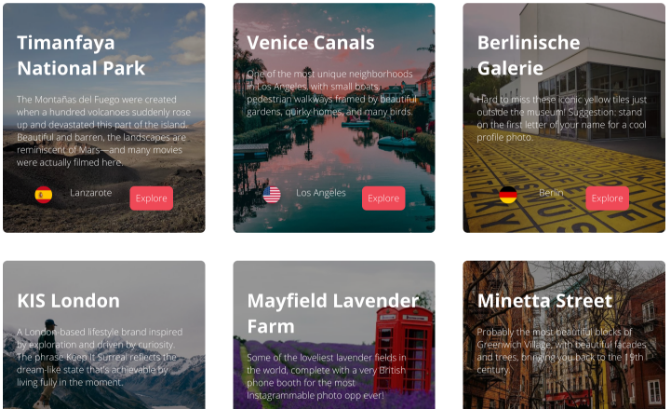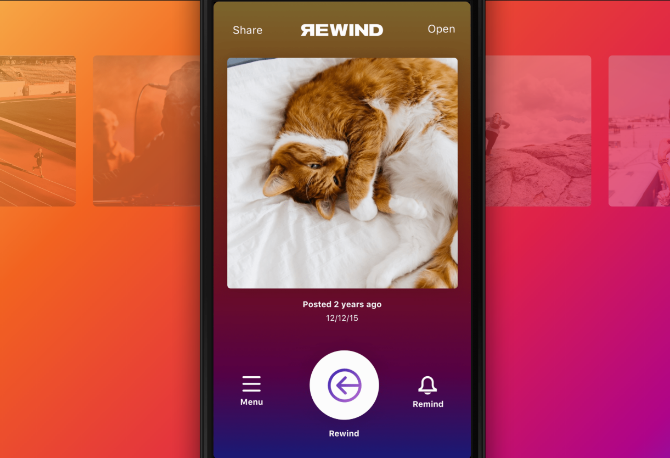Instagram is one of the fastest growing social networks. In fact, it has grown so fast that now a user can't rely on the app alone. You need a little bit of help from other apps and sites to get the most out of it.
Some of these tools address flaws in Instagram, like telling you who to follow based on your interests, or removing features so that Instagram doesn't drain the phone's battery. Others enhance the app, letting you create gorgeous photos or picking up a random memory from your old posts.
All these apps assume you are an Instagram user already and comfortable with it. If you aren't, you should familiarize yourself with the app and common terms on Instagram.
Hype Auditor (Web): Top Instagram Influencers by Country and Category
Who are the top sportspersons you can follow on Instagram from your favorite sport? Who are the active stars from the world of movies and TV, or fashion stars on Instagram? After all, there's a lot you can learn from celebrities on Instagram. For a neat and tidy list, head to Hype Auditor's Instagram Influencers Ranking.
Categories include beauty & fashion, cars & motorbikes, children & family, clothes shoes handbags & accessories, entertainment, fitness & yoga, home & garden, movies & TV, music, pets, photography, restaurants & food, sports, and travel & tourism. You can further filter each category by country to find the top influencers in that region.
It's a quick and instant way to go beyond the most followed people on Instagram and actually find people who do enough with the social network to be considered an influencer.
Instalist (Web): The Most "Instagrammable" Places in the World
A few years ago, Instagram killed its Maps feature to browse the world and find destinations where people post a lot of photos. So which are the best places to snap a picture? Check Instalist for great recommendations.
The website has location upon location, each giving you a small description of what makes it special. Clicking "Explore" takes you to that place's geotag on the Instagram app to see the latest and featured photos from there. You can sort Instalist by country too, although only a few top countries are available for filtering right now.
It's a simple site that relies mainly on user contributions to expand its collection. Click the "Contribute" button in the top-right corner to suggest a place of your own, along with your own photo from that location. If accepted, it'll be a good trick to get more followers.
PostMuse (Android, iOS): Easy App to Make Tricked-Out Photos
If you think it's difficult to make the kind of stylish and well-edited images you see on some people's Instagram, you're dead wrong. Get the PostMuse app and you'll be shocked at how easy it is to create a gorgeous, tricked-out image photo.
PostMuse is all about Instagram, unlike some of the other image-editing apps out there. It gives you an Instagram-sized canvas, along with tools that would be useful for the social network. On the canvas, add photos from your image gallery or pick from the many free stock images they have. Then you can add emojis, text, or shapes. All elements can be resized freely on the canvas, moved around, and you can change the opacity and color to add cool effects.
Try it out for a while and you'll be able to create some stunning images in no time. Then it's only a matter of saving and sharing them on Instagram. It's the surest way to make your photos stand out on Instagram.
Download: PostMuse for Android | iOS (Free)
Rewind for Instagram [Broken URL Removed] (Android, iOS): Rediscover One Old Photo Every Day
Over time, your personal Instagram feed becomes a treasure-trove of old memories. Rewind for Instagram is a nice way to go back in time and rediscover one of your posts every day.
The app requires you to sign in with your Instagram account, after which it dives into your account. A simple notification toggle lets you choose whether you want Rewind to send you a random reminder every day between 9am and 5pm, with a picture of something you snapped a long time ago.
Unfortunately, Rewind only shows the image and the date you uploaded it. To get the caption and comments, tap the photo in Rewind and it will take you to the main Instagram app.
Note: Don't confuse this with the Rewind camera mode to make your videos go backward, one of the best new features in Instagram.
Download: Rewind for Instagram for Android [Broken URL Removed] | iOS (Free)
Instagram Lite (Android): Stripped-Down, Battery-Efficient Official Instagram App

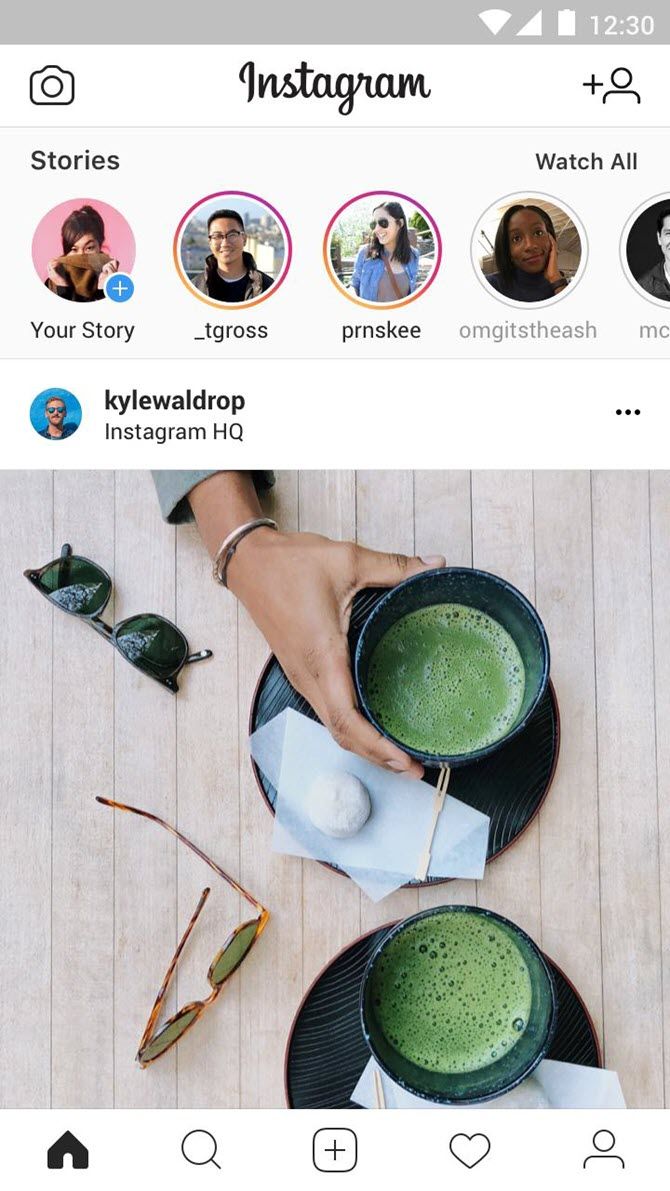
It's no secret that apps like Instagram constantly work in the background and drain your battery. The app is also bloated with things you might not need, like video chat or live videos. Considering how much storage, resources, and battery life is wasted on the app, you might want to try Instagram Lite.
Here's a brief rundown of the main features missing in Instagram Lite:
- You can't share photos from your feed with someone else.
- Instagram Lite doesn't support direct messages.
- You can view Stories and even post your own, but only as images. You can't post video Stories yet.
- Similarly, you can't post videos to your Instagram feed.
- The app compresses photos and videos, thus taking less data than you would normally consume while browsing through your feed. Videos also don't auto-play by default, you'll have to tap to play them.
- Instagram Lite does not support IGTV, the new vertical video YouTube competitor.
In many ways, Instagram Lite is quite limited. But if you are not a regular Instagram user and only want to track what your friends are posting (and when they are tagging you), it's all you need.
This isn't the only "light" version of an app, by the way. If you're interested in better efficiency on your phone, try these other light replacements for Android apps.
Download: Instagram Lite for Android (Free)
Note: Instagram Lite isn't available in all regions yet. If you can't download it from the Play Store, you can use the other link above to download and install the APK. If you haven't done that before, follow the steps in our guide to manually install or sideload apps on Android.
What Not to Do On Instagram
For any Instagram user, such third-party apps and websites add depth to how you use the social network. These should help you earn more followers and build a better network, but you need to use them wisely.
All tools are only as good as how you use them. If you ignore your followers or post sub-par photos, your Instagram account isn't going to benefit. So make sure you avoid the things you should not be doing on Instagram.