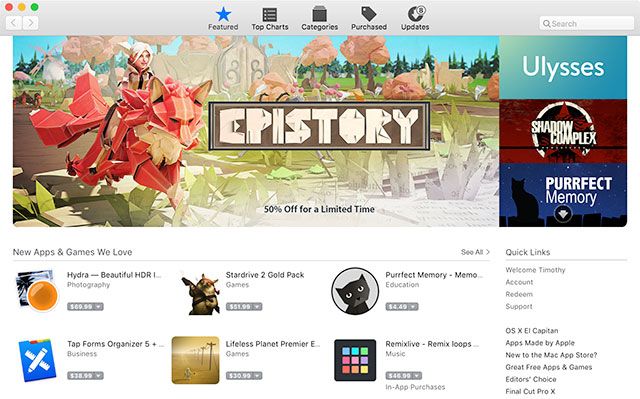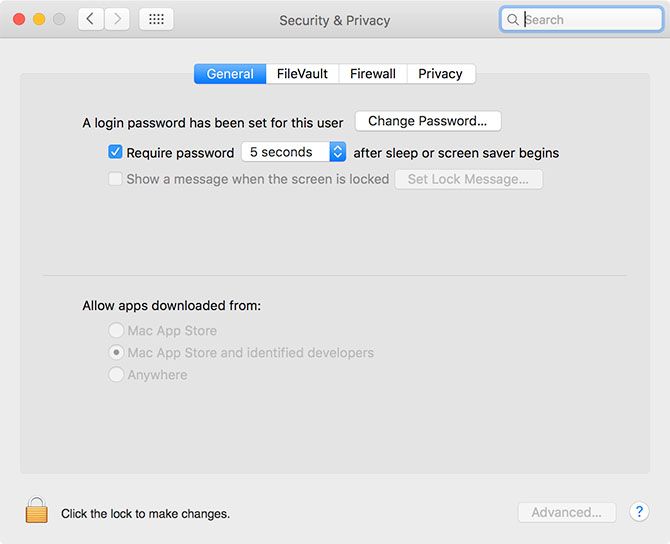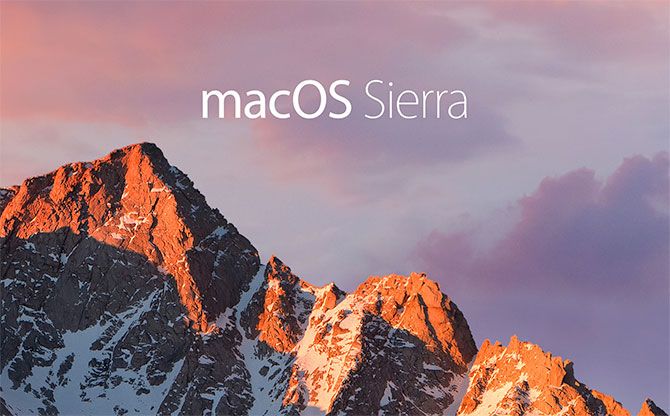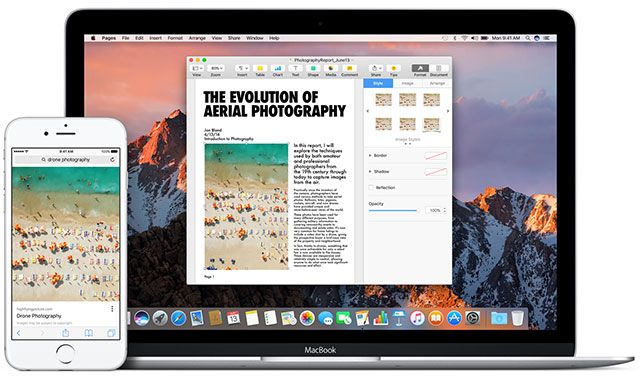OS X is dead, long live macOS. We've had iOS, tvOS, and watchOS for a while, so now it's time for Apple's desktop operating system to step into line with macOS 10.12 Sierra.
There's no denying Apple's last few desktop upgrades have introduced some pretty major changes, but the pace of change has been gradual. Dropping the OS X moniker, something Apple has been using for 15 years, feels like a big deal. But is it just the name that's changing?
In reality, we've been building to this point for a few years.
The "iOSification" of Mac
Apple's stalwart desktop user base has long expressed concern over the gradual convergence of mobile and desktop operating systems. iOS features have been trickling into the desktop for a few years now. Apple's desktop has always been a fairly "open" place, despite the restrictive "walled garden" approach that has become a signature for the company.
Fortunately, there's still a lot to separate the two. There's still a great reason to own a Mac and an iPad, as noted when we looked at whether the iPad Pro could really replace your Mac. While you can get away with an iPad in many cases, its restrictive nature and software constraints prevent iOS being a proper replacement.
Security concerns have prompted many of Apple's changes over the last few years, as more Mac-specific malware has appeared. Other changes attempt to bring the two platforms closer together, which encourages Apple users to stay within the ecosystem.
The Mac App Store was introduced in 2010 with mandatory sandboxing for all apps. This restricted developers in terms of modifying the desktop environment, and forced them to use Apple technologies like Game Center for multiplayer support.
From OS X 10.6.6 Snow Leopard onwards, the Mac App Store has been a regular feature. It's now essential for delivering system updates, operating system upgrades, and many third-party apps. Some developers have taken issue with the store, lamenting its restrictive nature, glacial pace of change, and Apple's 30% cut.
The Mac App Store isn't the only way to install Mac software, but the arrival of Gatekeeper with 2012's Mountain Lion update complicated things somewhat. Software can no longer be installed from simply anywhere unless the setting is changed.
While iOS only allows enterprise-signed apps to be installed outside of the App Store, software can still be installed manually on a Mac. Another change that has caused issues for a few developers is El Capitan's System Integrity Protection.
SIP is a high-level security feature that stops even an admin user with root access from modifying or writing to certain parts of the system. This guards against unwanted tampering, but also prevented a number of legitimate apps (like Finder modifications) from working. Many developers had to rewrite their apps entirely, other ceased development, and some recommend turning the feature off.
And that's the key difference here. The Mac App Store, Gatekeeper, and SIP are intrusive in terms of limiting third-party software. But you can choose not to download from the App Store, bypass Gatekeeper, and disable SIP if you really want to. iOS users cannot bypass Apple's rules without jailbreaking their devices, which basically isn't worth the hassle any more.
Sierra's Changes Are Minor
So what exactly does Sierra add that might warrant a name change? Very little it turns out.
One change to Gatekeeper seems like a big deal, but it doesn't change very much. In Sierra, you can't install software from anywhere by default. The ability to bypass Gatekeeper altogether has been removed, and third-party apps must now be manually approved on a per-app basis.
The move is probably a response to a Gatekeeper vulnerability discovered in 2015, which allowed some apps to bypass the security feature altogether. If a user wants to install a random app they have downloaded, they can still do so. Mac App Store downloads or installations from approved sources won't even show a warning.
macOS Sierra also sees the introduction of a new file system called APFS. This replaces the ageing HFS+ file system, and is designed with scalability, flash storage, better encryption and the cloud in mind. The whole product line will use APFS starting in 2017 -- both new Macs and iPhones will soon ship with APFS-formatted partitions. Another example of OS convergence, but a positive one.
macOS Sierra also sees Siri hit the Mac for the first time, which is another previously iOS-exclusive feature. It's been a long time coming, and it's a good example of how mobile technology can make the desktop a nicer place to be.
Apple Pay's integration with desktop Safari is a similar move. If you already use Apple Pay on your iPhone, you can now pay for items on your Mac with your smartphone. It's likely a tactical move by Apple to push the feature and make more money, but you can still pay for items with a credit card.
It's a Branding Thing
The name change is typical of a platform that has been gradually changing for a while, and not of a sudden shift in direction. Apple's restrictions can still be turned off and bypassed by those who need to do so.
Apple is a company that takes branding very seriously, and macOS is the only operating system that didn't conform to their current convention. Aside from Siri, a few nice iOS 10 tie-ins, and refinements to existing features, Sierra isn't a particularly big update in terms of features. The name change is one of the biggest talking points, it's almost a distraction from the mundaneness of the update.
The company has also demonstrated a commitment to the yearly free update cycle, something Microsoft has since adopted. "macOS" is a symbol of the changes that have taken place at Apple and in many ways the industry as a whole. The OS X label is old, and Apple would rather project a modern image that ties in with their newer, more popular products.
For this reason, there's no need to panic. The Mac isn't yet turning into a glorified iOS device, but it has learned a few new tricks. You can still ignore Gatekeeper, disable SIP, delete your recovery partition, install Windows or Linux, and run ChromeOS from a USB stick. Nobody, including Apple, is stopping you.
What Does the Future Hold?
iOS devices are becoming more capable, but the Mac is still the power user's platform of choice. Devices like the iPad Pro can be used in place of a Mac for many common tasks, but then so can an iPhone in a pinch.
Though we all know Apple stands to gain financially from the success of the Mac App Store, increased security seems to have prompted the biggest changes of late. At this stage it seems like your Mac is "safe" from the scourge of "iOSification". You won't be getting a touchscreen Mac any time soon. But you can expect iOS devices to take up more of the slack as Apple continues to push its mobile platform hard.
When did you first use OS X? What do you think of Gatekeeper and SIP?