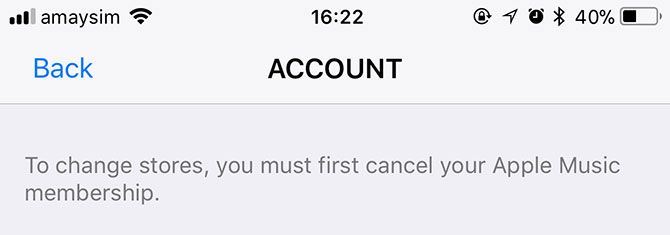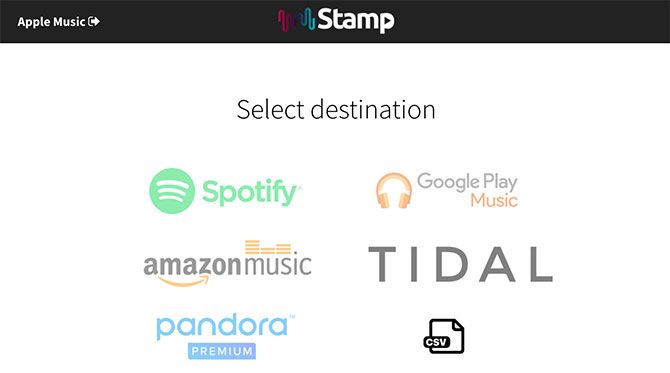When Apple Music arrived on the scene, many users accused the company of over-stepping the mark by deleting local music libraries in favor of the cloud-based iCloud Music Library.
Two years on, and iCloud Music Library is still a liability. Worse still, Apple isn't forthcoming about many of these limitations, which extend beyond the domain of Apple Music and into iCloud as a whole.
Don't fancy losing your entire music library? Here's what you can do to limit the damage.
Changing Region? Prepare to Lose Everything
So you need to move region, which means switching your App Store and iTunes membership to another country, using a payment method issued in that country. Maybe you're moving permanently, maybe you're studying, maybe you're taking an extended holiday. In order to make the switch, you have to let your Apple Music subscription expire.
You literally can't do anything until you've switched off auto-renew, and waited however long it takes. When your membership is finally up, you can input your new payment credentials and switch region. App Store purchases and iTunes download will be charged in your new currency, including your Apple Music subscription.
By the time you've switched region and signed up again, your iCloud Music Library is empty. There are no albums and artists to be seen, and your playlists are also devoid of content. In their place are empty playlists bearing the same name.
That's because Apple ties your iCloud Music Library to your region. When you switch regions, your library is wiped clean. While it's normal to expect some of the music you had access to in the previous region to not be available any more, it's not reasonable to expect an empty library when much of Apple's catalogue is still available to you.
Apple restricts content on a per-region basis. This is true for apps, TV shows and movies, music downloads, and even their own first-party services like Apple Music. What they don't tell you is that your iCloud Music Library is also region-based. This isn't made clear when you attempt to switch region, so it's easy to get caught out.
Just to be sure you can head to Settings > Music and check that iCloud Music Library is enabled for your device. You might also want to try turning it off and on again, just in case.
So What Can You Do?
Very little. After spending a whole hour on the phone to Apple Support, speaking to the billing department, tech department, and finally a "senior" technician on the iTunes side of things, Apple assures me there's nothing they can do to migrate or restore your iCloud Music Library.
The only thing you can do is to switch back to your previous region and hope that the library is still there (support couldn't tell me for sure). The problem here is that once you've started an Apple Music subscription, you have to wait for it to expire before you can switch back. And as I learned in June 2016, Apple will randomly delete your library after around 30 days anyway.
Apple Support will not help you, since they claim they have no access to region-locked libraries nor the power to migrate them even if they did. There's no backup of your iCloud Music Library to be found anywhere, though if you have an old device you might find the remnants of your once-swelling music collection there.
In fact, that's the only saving grace: Some older iOS devices don't update their iCloud libraries properly. When Apple previously deleted my library because I let my subscription lapse for a month, my old outdated iPad was key to restoring my library (by hand, song-by-song). You might also find the same with older versions of iTunes on Mac or Windows.
If you've been stung by this problem, the best thing you can do is tell Apple about it. The company apparently listens to customer feedback, so it might be worth detailing your disgust at apple.com/feedback.
Twice Burned, Thrice Shy
Your iCloud Music Library is unlikely to just disappear unless you're switching region or fail to keep up with your membership. Even so, my very old Spotify account, which I never log into, is still full of the music I was listening to a decade ago, and I don't understand why Apple can't match this level of service.
The best safeguard against this in future is to create your own makeshift backup. You'll need to use a Mac or Windows PC running iTunes: head to File > Library and export an .XML file. You can then use a tool like STAMP to convert the XML file into a CSV or jump ship to another service altogether.
STAMP is a music migration tool designed for moving your collection between services. The desktop version costs $9.99 and allows you to export your collection to a .CSV file, which can later be imported should anything go wrong.
Once again, the trustworthiness of cloud-based solutions has been called into question. When you don't have a physical copy of something, you can't create your own backups. So what about the rest of iCloud?
Can You Trust iCloud?
While grilling Apple Support staff, I admitted that these experiences haven't filled me with the confidence I need to really embrace the iCloud platform. I asked support staff what else is region locked, and they couldn't answer my questions, which is concerning.
I asked if I trusted iCloud Photo Library to take all my original images and keep them in the cloud rather than on my device, would they all disappear if I needed to switch region? Apple didn't know. I asked them if my cloud-based device backups would be migrated across if my region changed. They also didn't know.
Is this good enough? Many of us have learned hard lessons when relying on cloud-based storage, but what about vendors? I'm protective over my music library since it's a work in progress that's taken years to build. How does the prospect of losing thousands of your own photos sound?
As it stands, the only thing I really trust iCloud for is to backup my iPhone every night, as a last-resort. I still routinely backup with iTunes because it's faster and simpler, and I've got XML exports and STAMP to safeguard my music library
I won't be signing up for iCloud Photo Library any time soon, because I don't have faith that iCloud won't simply eat it all at some point. Apple needs to rectify these issues, and they can start by not locking your iCloud Music Library to a region and deleting it all on a whim.
Have you had iCloud problems? Did you get a resolution? Leave a comment below and let us know what happened.