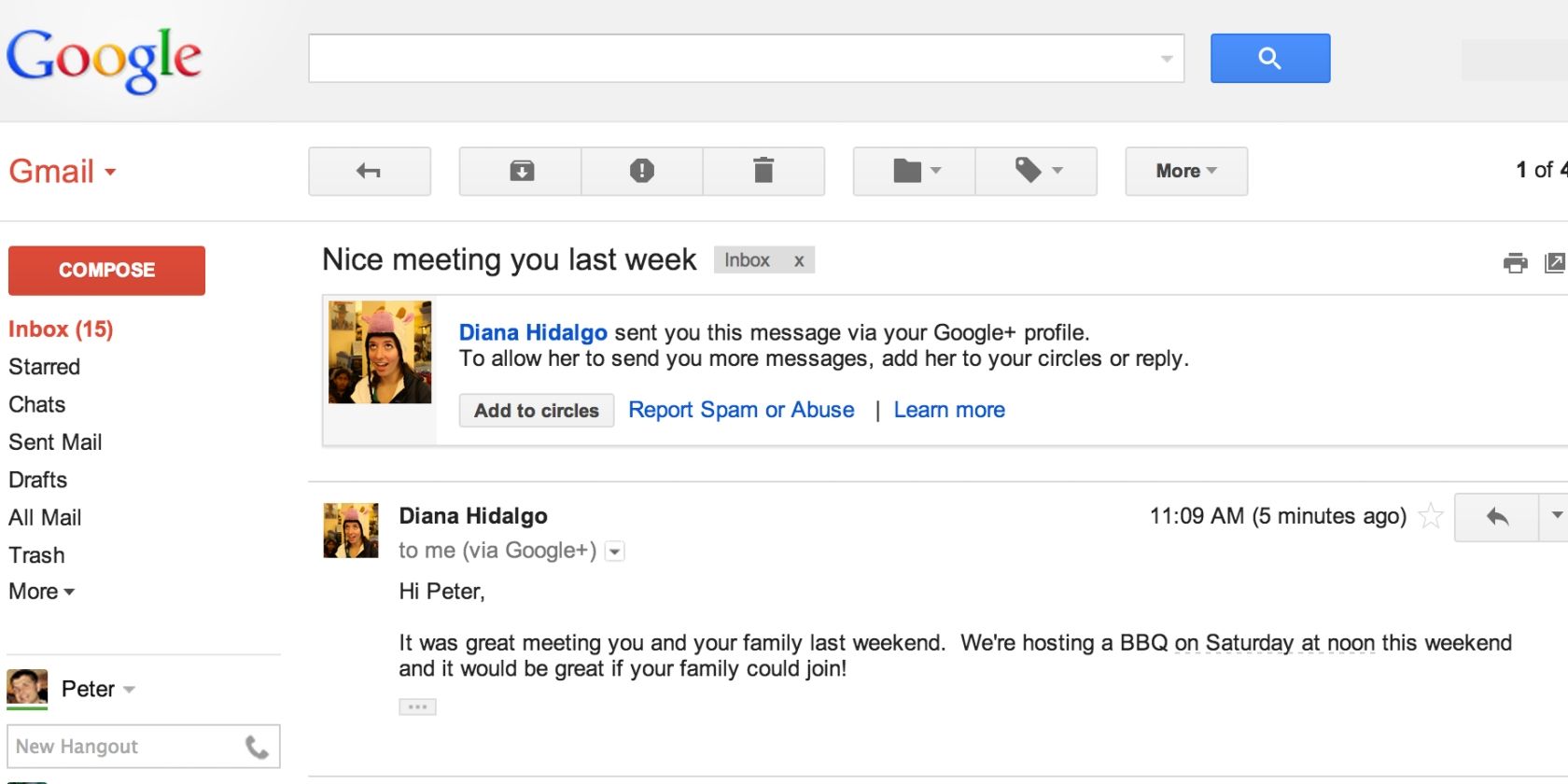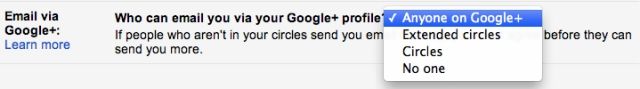After integrating Google+ in YouTube for your comments, the search giant is now turning towards Gmail to give its social network some more visibility. From today, any Google+ user will be able to send you a message on your Gmail. To send a message, all you need to do is add that person to your Google+, whether they've befriended you or not.
The actual email address isn't yet visible to the sender. You'll only see that person's Google+ profile, but if you are the one sending an email, they will get to see your email. However, if they reply to your email, then you can see their address too. (Psst, we do have a neat hack to find out someone's real email address with Gmail.)
If the two people are in each other's Circles, the email will be filtered to the Primary inbox in Gmail's new Tabs view. If they aren't part of each other's Circles, it will get filtered to the Social tab.
How To Switch Off Emails From Google+ Contacts
Thankfully, Google is offering the ability to switch this feature off. Go to your Gmail's Settings and in the General tab, you will find an option named "Email via Google+: Who can email you via your Google+ Profile." In the drop-down options, you can choose "no one", "circles", "extended circles" or "Anyone on Google+.
As Justin has previously written, Google's new tendency to add Google+ to everything can be quite annoying. What do you think about it, and this latest move?
Source: Gmail Blog