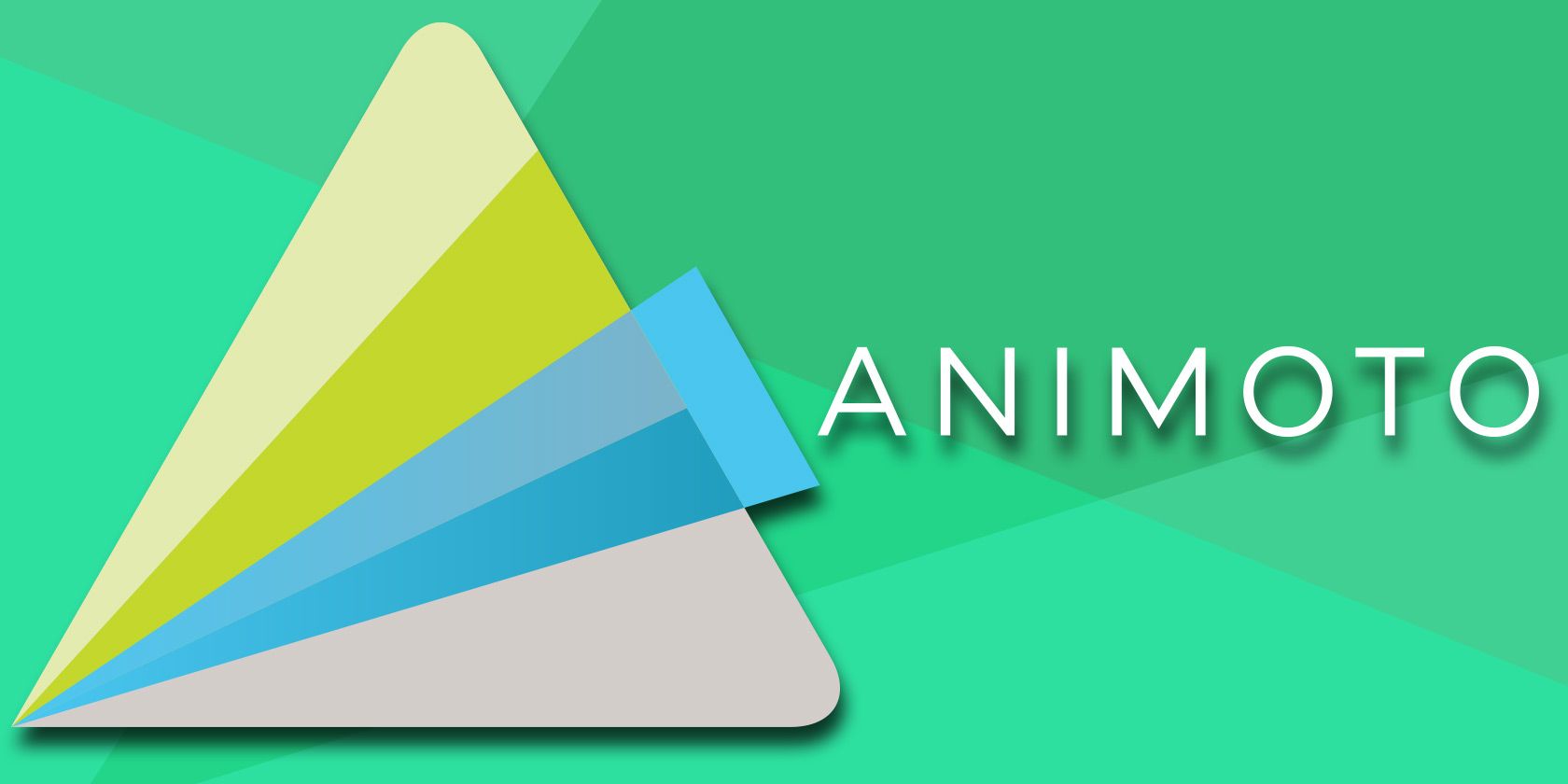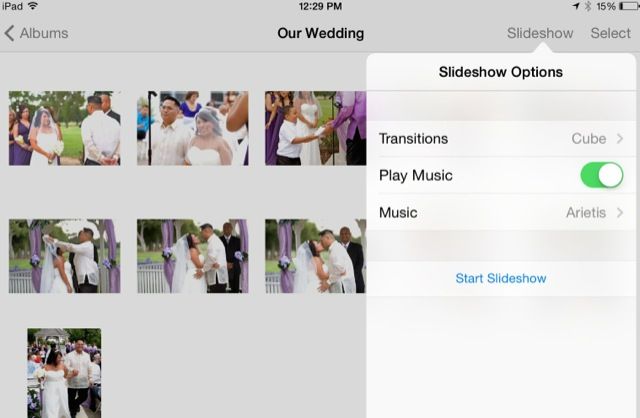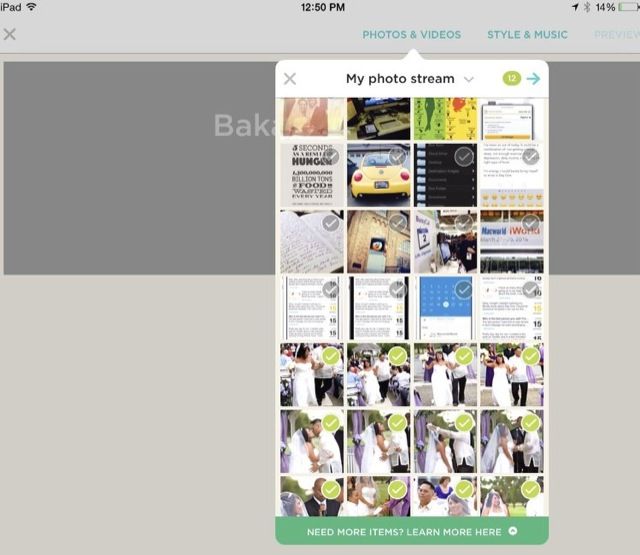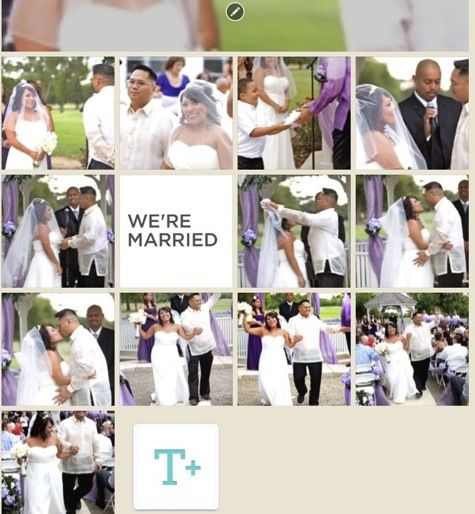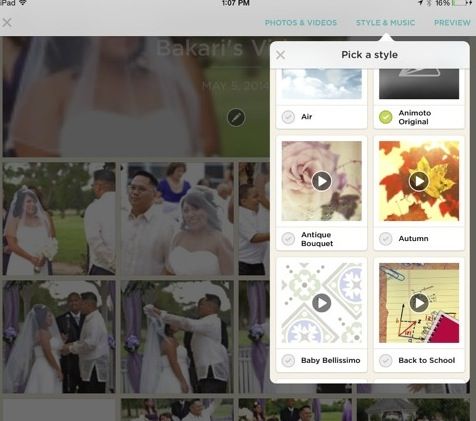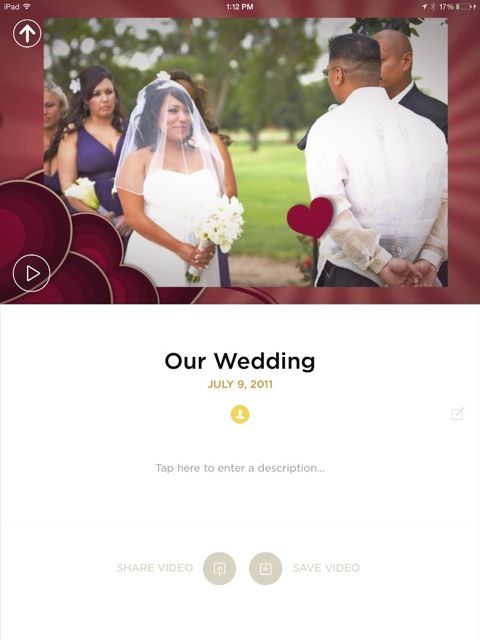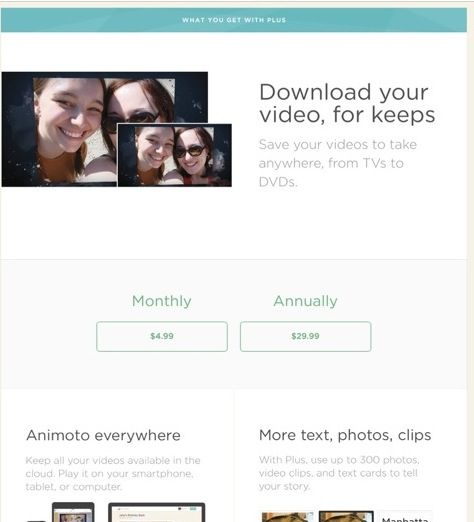If you want to create an amazingly stylish image slideshow in the under 5 minutes, popular online tool Animoto is now available for iOS and Android devices.
We have reviewed four online resources for creating amazing photo and movie slideshows, and now with the Animoto for iPad, iPhone, and Android (both versions are free), the process is more portable and easier than ever before.
Beyond iOS Slideshow
If you didn't already know, the default iOS Photos app includes a quick photo slide show feature that requires you select a collection of photos then add them to a new album. From there, you can choose one of several basic transitions, select background music from your iTunes library, and tap Start Slideshow.
Animoto works pretty much the same way, but its stylish transitions and animations go way beyond what the iOS slideshow provides, and it also allows for adding text titles and video clips.
Additionally, you can tap on one or more photos and star them as featured, which means they will be shown a little longer than other slides in the production.
Creating Animoto Slideshow
You can create Animoto slideshows on your iOS device without registering an account, but if you want to share your slideshows online, you will need to open an account using either a Facebook login or standard email registration.
To create a slideshow, Animoto needs access to your Photo library, and from there you can select a group of photos for your production. The basic version of Animoto allows for 12 photos per slideshow. For a premium upgrade ($4.99 monthly, or $29.99 annually) you can create slideshows of up to 300 photos and video clips.
Photos in the editor can also be moved around in the order you want them to appear. In addition, title overlays can be inserted in the beginning, middle and end of a slideshow, which can't be done in Apple's Photos slideshow.
You can also select an appropriate theme for your selected photos and video clips. The drop-down menu of transition styles shows about a dozen themes, but be sure to tap the Show All button to see more categorized themes for birthday, holiday, party, and travel styles. The Animoto Original theme is a good place to start, and all themes can be previewed before applying one to a production.
Each theme comes with default music, but you make a music selection from your iTunes library. The huge plus for using the embedded music is that the Animoto animations and transitions match sync up with the music — another feature that adds a touch more style to your production.
It takes about 45 seconds to render a finished video; from there it can be uploaded to your online account.
Sharing Videos
The opening page for an Animoto video looks classy and professional, which makes this app potentially useful for professional photographers. Links to videos can be shared via Mail, text message, Twitter and Facebook, and opened in iOS Safari or Chrome.
However, if you want to save a video to your iOS device, you will need to pay for the premium upgrade, which also includes HD quality productions. These higher resolution videos naturally look much better online.
All your videos can be accessed online in your Animoto account, where they can be shared to even more places, including Pinterest, Tumblr, and LinkIn. As you might expect, Animoto also provides an embed code for posting videos directly into a webpage, as I have done below.
Awesome Free Download
Animoto is an awesome tool for both personal and professional use. Though the maximum inclusion of 12 photos in the free version may feel limiting, Animoto's themes make them look great, especially on the full size iPad and when streaming to an Apple TV. For personal needs, you could pay the premium upgrade only when you need it, and get all your slideshows done at once before downloading to keep forever in HD quality.
If Instagram video is more your thing, don't forget to check out Fliptastic ($0.99) which is designed for square-format video.
Let us know what you think of the Animoto and how you have used it.