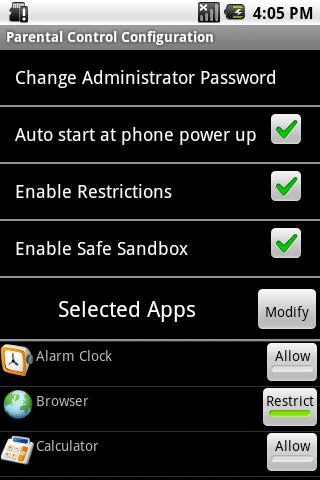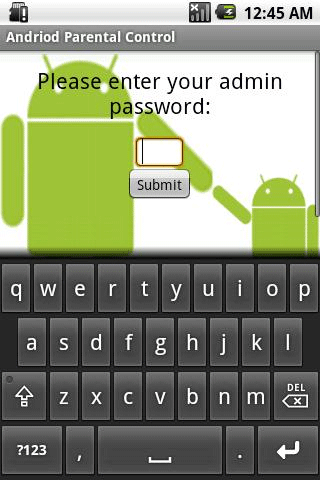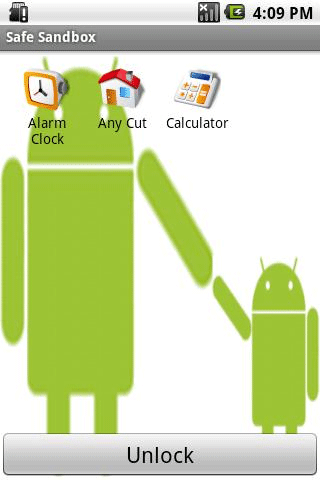Any smartphone owner who has handed their phone to their child knows that children can access areas they should not be accessing. For instance, if your smartphone has a touchscreen display, your child can easily open up an important app containing your data and mess it up. Here to prevent that from happening is a tool called Android Parental Control – an app that locks selected applications on your Android phone.
Sized at 192KB only, the app requires Android 1.5 or later. You can have the app lock certain applications on your phone by a passcode of your selection. To ensure the app is running always you can choose to start it up when your phone boots.
For children the app offers a safe "sandbox" where they can access only the apps that you have set to "Allow" within Android Parental Control.
Features:
- A user-friendly phone application.
- Compatible with Android devices.
- Lets you lock certain applications on your phone.
- Can startup when your phone boots.
- Keeps important apps and their data safe from accidental losses when you give phone to your children.
- Similar tools: Gallery Private and AppLock.