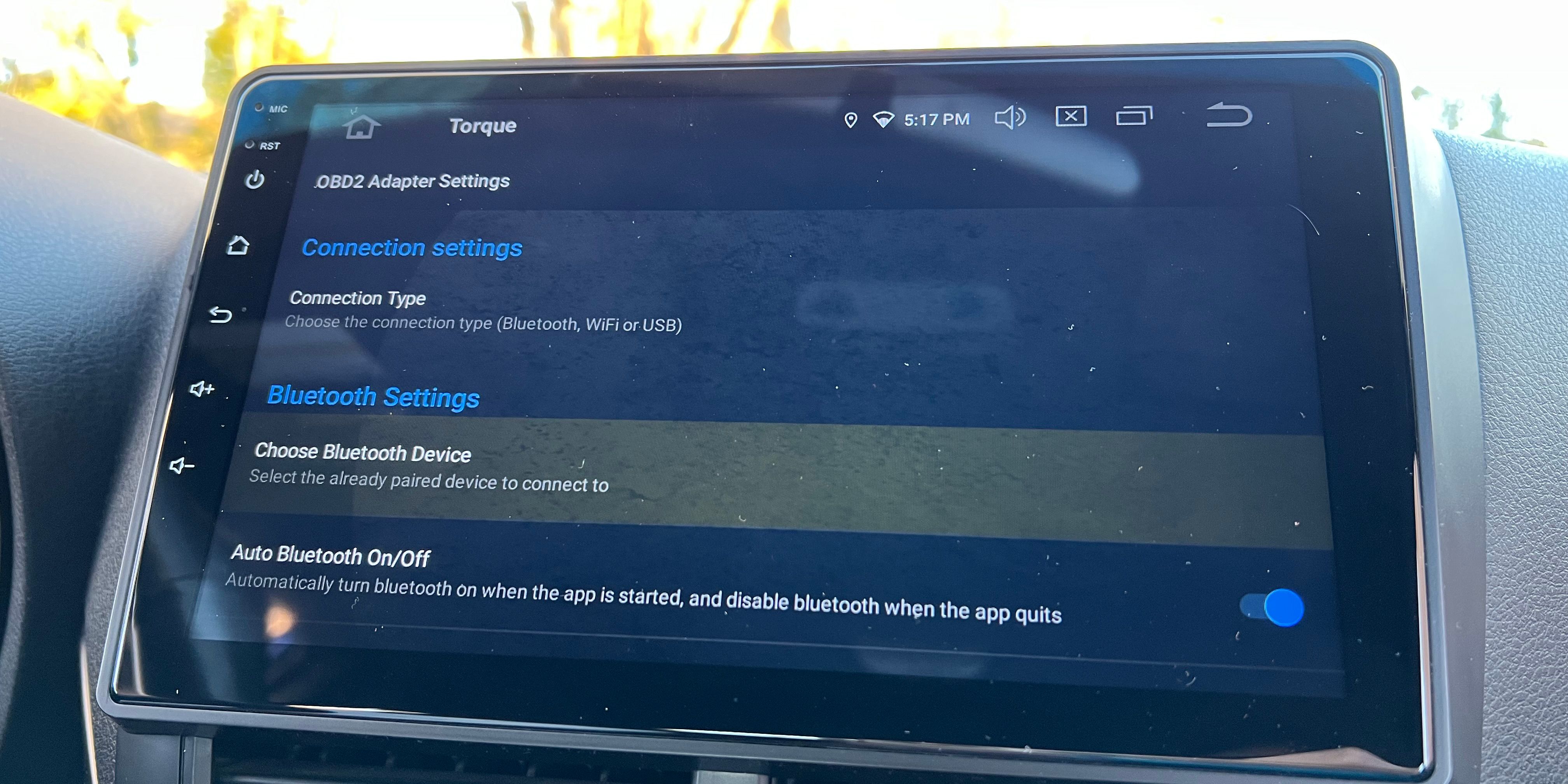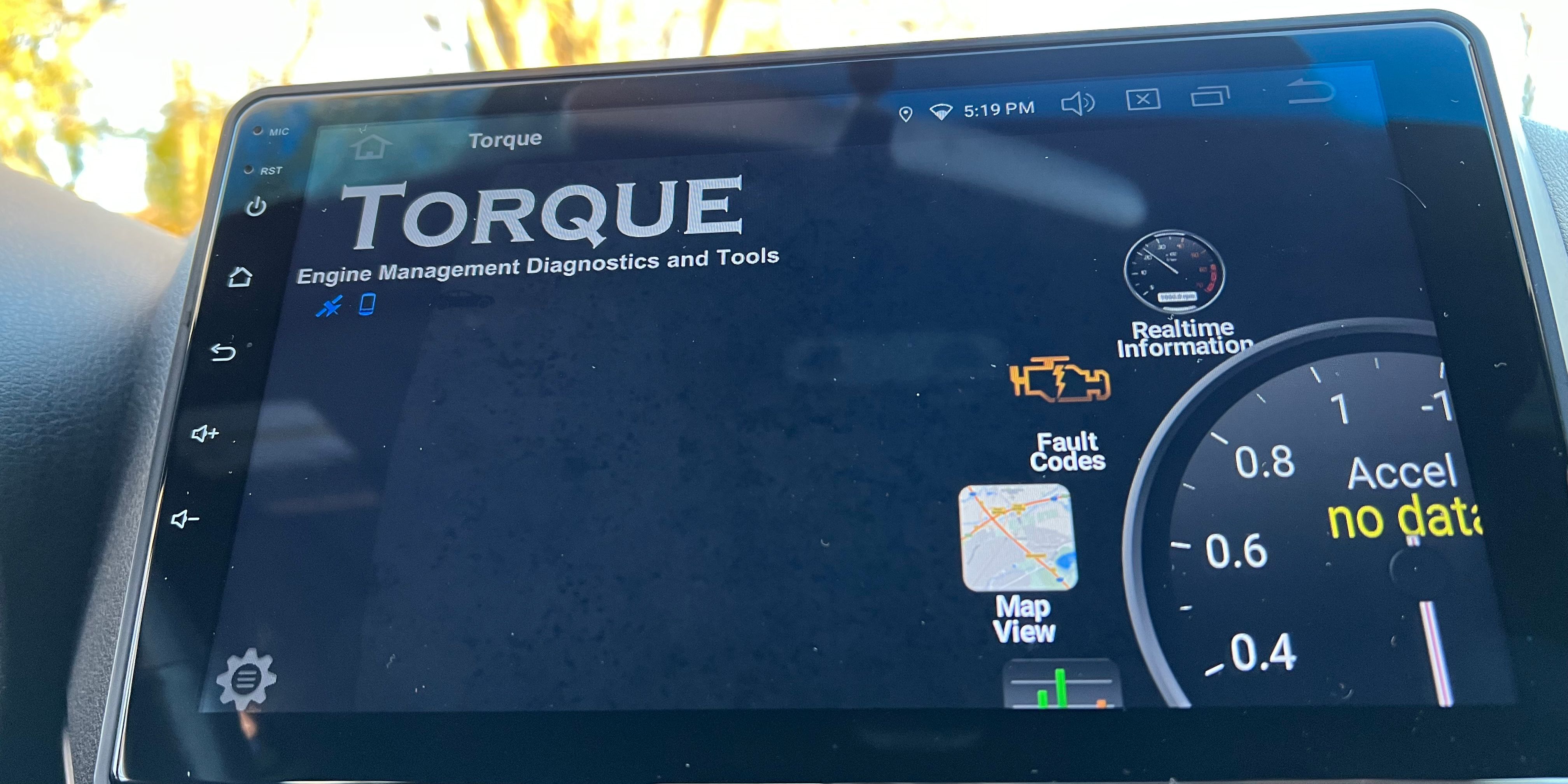Did you know that your car knows more information than it lets on? While the basic lights and gauges on your dashboard display information on mileage, fuel, and warnings, your car hides a lot more information. Using an Android device and an OBD-II scanner, you can easily learn more about your car, and here’s how to do it.
How to Scan Your Car for Fault Codes
One of the most frustrating experiences for a motorist is seeing the Check Engine light come on. Because it can signify a huge problem or minor annoyance, it's important to diagnose the light before it turns into a bigger problem.
Thankfully, you can do that with an OBD-II scanner and your Android phone or head unit using diagnostic software. The app Torque has predominantly been the people’s choice for years, though many other developers offer similar software that can do the same thing.
You'll need two things:
- An Android device with the free Torque app installed.
- An OBD-II (on-board diagnostic) device.
Every car built after 1996 in the US is required to have an OBD-II port. It's usually located under the steering wheel. While fancy models offer more amenities, you can pick up a basic one on Amazon for $20 or less.
Accessing Stored Information
Once you've got the OBD-II device, plug it into the slot in your car and determine what kind of connection needs to be made. OBD-II scanners can utilize Bluetooth or Wi-Fi connections so choose according to your needs. Then open the Torque app and give it a second to connect to your car. If all goes well, you'll see some basic information about your vehicle.
If your ECU (engine control unit) detects any faults or sees any discrepancies, the check engine light will be illuminated. In harsher scenarios, the check engine light may flash, indicating that the car needs to be serviced immediately in order to prevent internal damage.
Tap the Menu gear icon in the bottom-left corner for a list of commands. Then, select Fault Codes. You can tap Show logged faults to see the code for your Check Engine light, or Clear logged fault(s) to clear the code that’s causing it.
Typically, fault codes are displayed without much information to offer, so perform a Google search to see what it represents. Oftentimes, resolutions are suggested to mediate the potential issue(s).
Note that clearing the code isn't a permanent solution to a problem. If you've performed the required maintenance, go ahead and clear the code. It will re-appear after approximately 25 miles if the problem is still present.
Torque isn't an aesthetically pleasing app, but it gets the job done and lets you view and clear the codes without relying on a professional. This ultimately saves you the trip to the mechanic and the visitation fee, optimizing the scenario.
Fix Your Car Using Your Android Phone
Since car technology has progressed with time, methods for fixing and mediating issues have also changed to optimize efficiency. The requirement of OBD-II on all passenger vehicles has made it easier to diagnose faults and access more information, should something go wrong.
With the use of a scanner and an Android device, diagnosing your car has never been easier!