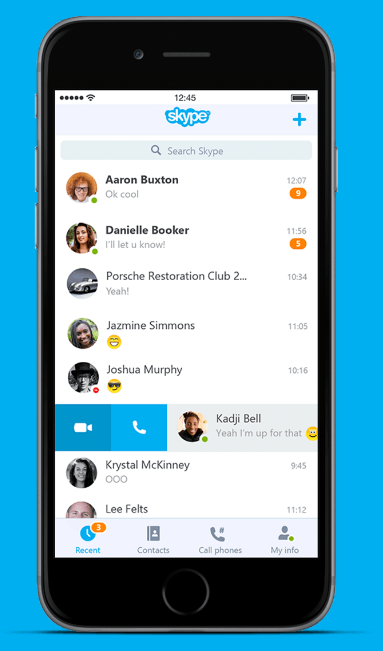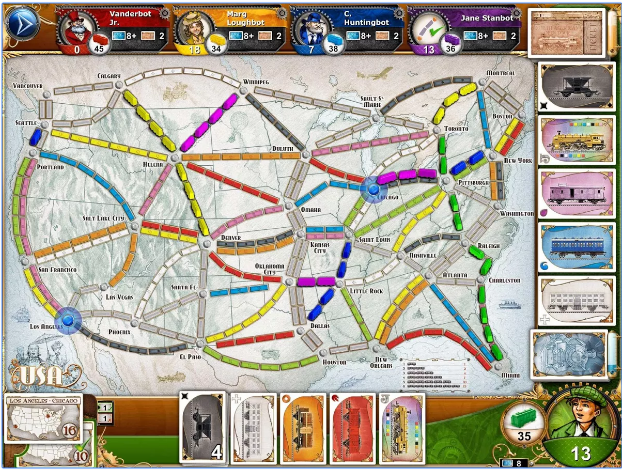Very soon, everyone will be able to use Android apps on a Chromebook. It's a move that's been long-awaited and will make Chromebooks even more desirable to Android users.
This is also coming on the heels of the news that Chromebook sales have now overtaken Apple's Mac OS X sales in the US for the past year. That means more people are likely to be using Chromebooks on a daily basis than they were a few years ago, and all of these users will no doubt be excited at the possibility of running Android apps on their devices.
As an extra boon for Google, just knowing that Android apps are able to be natively run on Chromebooks will be enough to further boost sales. For many people, Chromebooks were not quite able to meet their needs. Until now, that is. With all of the Google Play store about to come to our fingertips, the power of an incredible number of apps is about to reach Chrome OS.
So what are we going to install first? Let's see.
On one hand, it's worth thinking about what the Chromebook is lacking, and which apps will fill the need. On the other hand, it might be best to consider which Android apps are really well made and could actually out-do the Chrome OS or web app counterpart.
It's also worth considering that Google say the Android apps will be able to interact with each other, and create native notification alerts. So certain apps may be really well suited to being run locally on Chromebook, for these reasons alone.
Here's my take on what I'll install first and why.
Social Media & Chat Apps with No Web Version
What's with all the best social apps only being available on mobile devices? Why do so many great social apps not have web versions? This is what we need on our Chromebooks.
Skype
There's not a lot to say here. Skype has been somewhat eluding Chromebooks for a while now.
Although it's been possible to install Skype on Chromebook or emulate using the ARChon method, that's a little bit convoluted and hacky for regular people. Having the Android app installed will just make everything simple.
Nowadays on the mobile version of Instagram it's possible to log in to up to five accounts at once, and swap between them all easily. This also means you can get notifications for your friends' accounts locally on your Chromebook just as you do on your mobile or Android tablet.
Snapchat
Snapchat is an amazingly fun app for sharing images and video, but also for watching it. To be able to keep track of what my friends are up to on Snapchat while I'm working away on my laptop would be great -- especially if it enticed me to share something back or just go out and meet them somewhere.
Periscope
Scopes are very timely things, and if you miss the original airing you may never get the chance to see it again. They can also be valuable in terms of networking and learning from other people. And when you're not interested in bettering yourself, they can actually just be a fun way to do some armchair tourism. This makes it ideal to have on in the background while you work, and definitely makes it on to the list of Android apps I'd use in Chrome OS.
Smule Sing
I'm so addicted to this mobile karaoke app. It's basically the ultimate social network for singers, allowing you to do karaoke whenever you like and asynchronously record yourself with singers all over the world.
Sadly, it's mobile only. So, I'd definitely want this Android app in Chrome OS so I could play around with different microphones and more.
Other Chat Apps
On that note, there are plenty of other chat apps that could be mentioned here: Line, WeChat, GroupMe, etc. Any chat app without a web-based counterpart is a contender.
There are so many neat communities of people chatting on all manner of subjects, but due to the apps being useable only on my phone I tend to forget to drop in on occasion. If I had the Android app in Chrome OS I'd be able to keep much better track of the chat apps that interested me.
LinkedIn Pulse
While you can read LinkedIn articles on the LinkedIn site, the LinkedIn Pulse app does a great job of featuring just what you want to read next. And if widgets in Chrome OS become a thing, Pulse is basically essential for all professionals.
Survival Apps and Vital Information
Now I'm thinking about survival apps, and I find it's very important to have quality information and communication potential on hand in times of crisis, often when you're nowhere near a source of power and may not be for a long time.
Serval Mesh [No Longer Available]
The Serval Mesh is an innovative little app made by a friend of mine, the technology of which is now getting included in LandCruisers in Australia. Serval creates a mesh network between nearby devices also running the app, making it the perfect tool for communication in times of a national crisis. Getting this on my laptop would give me one more powered device I could use if necessary.
St John's Ambulance First Aid [Broken URL Removed]
First Aid advice is possibly the most important information you can have available to you in an emergency.
The St John's Ambulance First Aid app in particular does a great job of making the information you need easy to find when you need it. And it will all be available for you offline.
Games & Anything with Entertaining Information Offline
Ultimately, the more important and interesting data you can store offline the better, just in case you're stuck in a tight spot for a while without Internet access. Games with no online component are also ideal. While Chromebooks are perfectly functional offline, most people don't prepare very well for this eventuality.
By installing some of the best Android apps, full of vital information and entertaining things to read, you're giving yourself plenty of options when you finally get into that situation.
Kindle App
The Kindle app with a few books downloaded would be ideal for Chromebook users in transit without Internet access. So the next time you're in a hotel with overpriced Wi-Fi, you can at least get stuck into a good book, despite having left all your actual books and Kindle device at home due to space-saving measures in your baggage.
Ticket to Ride
Of all the Android games to port to Chrome OS, Ticket to Ride would be the top on my list. Not only do I love it, but I think it would play exceptionally well on a laptop.
Well, this point really stands for any game really. Lots of Android games could be mentioned here, like The Room and Monument Valley. But for me, Ticket To Ride is the ultimate casual game app.
Photo and Video Editing
This is not something I use often on Android, but I can see how many users will want these great apps on their Chromebooks.
The web apps for photo and video editing are usually limited in some way, while free and paid Android apps are often quite powerful in comparison. If you've got a favorite editing app you've already paid for on Android, porting it to Chrome OS would be far preferable to paying for yet another web app.
Repost
The Repost app is by far the best way to republish other people's Instagram content, as it gives the other user appropriate recognition for the original image, both in the image and the description. To have this ability in your Chromebook laptop or desktop setup would be an incredibly useful way for people to curate Instagram content for their own feed.
Over
Again, Over is an app for Instagram users mainly. You use it to add text over another image, creating quote pictures and the like. It's comparable to web-based tools, but something about it makes it ideal as an Instagram-focused app. I'd use it regularly on my laptop given the opportunity.
Also Worth Mentioning
When Anchor comes to Android, that will be on my list too. Also, if Android apps are to work nicely together as promised, I would be tempted to install the Twitter app and apps that work with Twitter, like Blab and the previously mentioned Periscope, so that I could switch accounts easily. It really is so much easier to swap accounts on mobile apps just because of the Twitter integration.
All this talk about installing Android apps on my Chromebook, just because swapping accounts is a pain on the web, is kind of crazy. Because, you know, we could instead try to get Twitter and Instagram and Blab to do something similar on their web apps. In a perfect world, anyway.
What about Widgets?
So, in this ideal near-future world where Android apps inhabit our Chromebooks, do you think we'll see widgets? I'm not expecting them immediately, but I'll bet they'll appear eventually. If that's the case, it opens up a whole new bunch of features we could want on Chrome OS and increases the number of apps we might use.
Which Android apps will you install on Chrome OS and why?