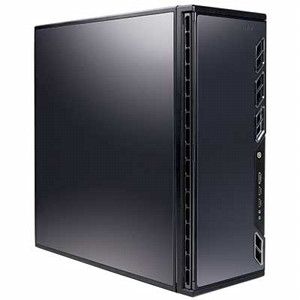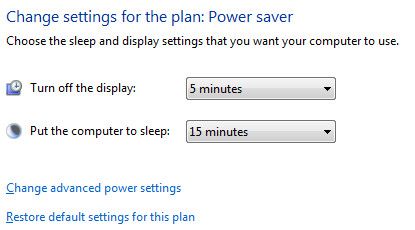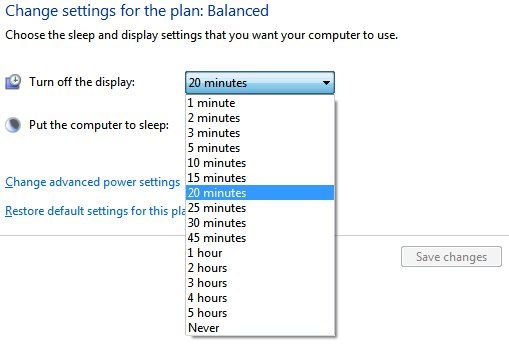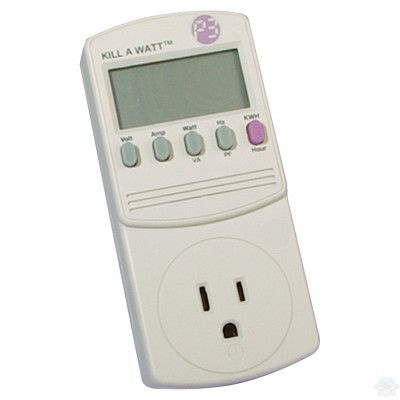About 10% of an average home’s power use is dedicated to computers. That is the average for the United States, however, and is only an average. Users who are computer enthusiasts may find that their computer accounts for a much larger portion of their power bill. It’s simple logic. The more the computer is used, the more power it draws.
Yet not all computers are the same, and they are not all used the same way. Changing habits can drastically cut power draw and changing components can reduce it further. Let’s take a look at the many ways you can reduce your power footprint.
Desktops Suck Down Juice, But Can Be Improved
Providing a basic power estimate for a desktop is difficult because there are so many variants. I recently spent an entire article talking about power draw and the ultimate conclusion is that, depending on hardware, a desktop can use anywhere between 60 and 1000 watts.
There are some top tips that can have a big impact on power draw, however.
- Stick with a 19” to 24” monitor and read reviews that test power draw before buying. There is a big gap between the most and least efficient models. Lowering display brightness is a boon no matter the display.
- Be sure to use an efficient power supply. The most efficient supplies are several times better than the least and can shave 10 to 20 watts of power consumption off the typical desktop.
- Don’t buy a beefy video card. A video card is often the greediest consumer of power in a desktop and can easily add tens of watts to power consumption at idle.
- Keep up to date with CPU technology. New processors are usually more efficient than old ones, which means they use less energy to complete a given task. Updating every three years is a good rule of thumb.
There are many other factors that can impact power draw, of course. Certain hard drives are more efficient than others, water cooling often uses more power than air, and so on. But the differences in these areas are small. The points above are where the major gains can be found.
Buy a Laptop
Buying a laptop is wise if power consumption is a primary concern. They have several obvious advantages including smaller displays, more power efficient processors and fewer storage devices. All of these add up to power savings. A typical laptop will use 25 watts at idle and no more than 65 watts at load. The most efficient use less than 15 watts at idle.
Ultrabooks are at the cutting edge of power efficiency. These systems are the most likely to hover at 15 watts or less at idle and often use less than 40 watts at load. Performance does suffer, but it remains adequate for everyone except gamers. Even a quad-core laptop can provide power savings relative to a desktop, however, so don’t be shy about buying a powerful laptop if it’s needed.
Usage Matters
Hardware is only part of the power consumption equation. Usage is also important, and better still, saving power by changing habits doesn’t cost a cent.
Let’s start with the obvious. Any computer that does not automatically turn off its display and go into sleep after a set period of time should be changed so that it does. The amount of power saved just by setting a computer to sleep automatically can be significant. Check out our Windows power management article for details on how to make this change. Also, as said before, reducing display brightness can save some power. Desktop users must do this using the monitor’s settings but laptop users can do this using Windows power management.
Remote management of a computer be great for people who often ask their computers to do tasks while they are away but then want to shut it down when it’s not in use. It’s possible to both turn on a computer remotely (using Wake On Lan) or turn it off remotely (using a shutdown manager like Switch). A computer that isn’t turned on when it’s not needed is obviously more efficient than one that runs at idle forever.
Users should also consider how a computer is used. Distributed computing projects can be awesome, but they’re not great for power consumption. They place load on a computer when it otherwise would be idle or off. Downloading or seeding torrents, or hosting a file server, can have the same effect. Users who want to run a file server or participate heavily in torrenting should consider building or buying a low-power system dedicated to that purpose.
And then there is gaming. Playing demanding 3D titles on the kind of hardware they require is in direct contradiction to saving power. Some gaming systems are more efficient than others but there is no such thing as a competent low-power gaming PC. With that said, however, don’t think that a console is a better choice. They usually lack power management features and don’t frequently update their hardware, which results in very poor efficiency relative to PCs over time.
Examine Power Draw
The estimates present in this article are estimates. It’s nearly impossible to say exactly how much power a PC will draw. It can be estimated, but an exact figure can only be reached by measuring it.
There are several ways to measure power draw. A simple power meter is the more accurate and least expensive. A meter like this can be hooked up to computer and give a precise reading in real time. That means users can modify settings, like display brightness, and instantly see what the does to power consumption.
I think a tool like this should be considered a must-have for anyone serious about power consumption. Because every system is different, the recommendations found here (and anywhere else) can only serve as guidelines. For example, lowering display brightness of a monitor will provide the greatest benefit to the monitors which are the least efficient - but it’s impossible to know the specifics without measuring.
Conclusion
Reducing power consumption is complex and potentially expensive. Here are the steps that I recommend taking for maximum reduction at minimum cost.
- Buy a power meter
- Play with power management settings and display brightness
- Set up Wake On LAN and buy a shutdown manager (if applicable).
- Replace an old monitor with newer, more efficient model
- Buy a new high-efficiency power supply
- Update desktop hardware or buy a laptop (if using a desktop).
Taking this full course of solutions can have an incredible impact on power consumption, reducing it by half or more. Yet it’s expensive. Do not - I repeat, do not - start spending money on saving power under the assumption that reducing power consumption will save money in the long run. This is unlikely to be true.
Simply playing with power management and changing usage habits can a big impact for users who haven’t already given thought to these options. It’s free and it can save users a little money by reducing monthly power costs.