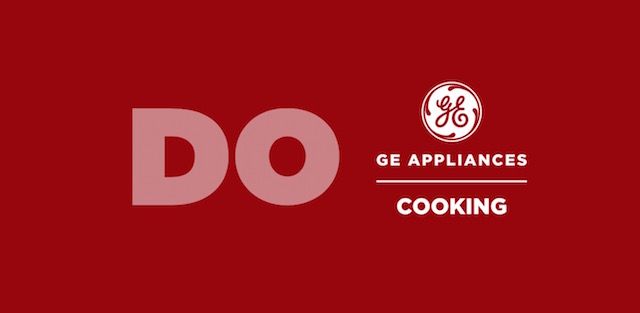For decades, appliances have made our lives easier. From refrigerators to washing machines, the tools in most of our homes today would have been considered incredibly smart by previous generations, but no longer. In recent years, companies such as General Electric (GE) and Samsung have released smart appliances. These machines still keep our leftovers cold and our clothes clean, but they also provide options that our forefathers would never have considered.
Each smart appliance comes with a set of instructions. However, thanks to IFTTT, one can streamline many of these processes so that they all become connected to one another.
What is IFTTT?
Before getting started, it's important to summarize what IFTTT, or "If This Then That" can do. The free service allows everyday users to create chains of statements, called "recipes," which are triggered based on changes to other Web services such as Gmail, Facebook, Instagram, and Pinterest.
Available on the web and through apps, IFTTT works with lots of smart home products, many which we’ve already covered at MakeUseOf, including Philips Hue, Logitech Harmony, and Amazon Alexa.
One of the reasons IFTTT is so popular is its simplicity. To develop new recipes, all you need to do is create an If/Then statement via the IFTTT website or app.
How to Do It
The ideal way to add or create an IFTTT recipe is by using the IF app. Most likely, the recipe you’re looking for has already been added. To find a recipe, go into the IF app and select the recipe icon at the top right of the screen. Then next to My Recipes select the + button.
The Suggested Services screen offers popular "channels," or you can look for others using the search tool. Once you select a channel, choose one of the recipes and then follow the onscreen directions. You can also create new recipes using the IF app. We’ve highlighted this step in another post.
Samsung and GE appliances
The maker of Galaxy smartphones is also a player in the smart appliances market. Refrigerators, robot vacuum cleaners, washer/dryers, and air conditioning units are a few examples. Each of these has a separate channel in IFTTT.
For example, with a Samsung smart refrigerator, you can track every time the door is left open for too long or receive a message when the machine's water filter must be replaced.
One Samsung Washer channel recipe starts the appliance whenever you leave home. With another recipe, you can preset the time a cycle should begin. Do you want your robot vacuum to clean your kitchen at a particular time each day? Thanks to IFTTT, this is possible.
GE also offers a growing line of smart appliances, including ovens, dishwashers, and water heaters. These also have separate IFTTT channels.
The GE Appliances Cooking channel, for example, features a recipe that gives you the ability to turn off your oven remotely. Better yet, you can program the appliance to turn itself off when you leave your home. The GE Appliances Dishwasher channel includes recipes that alert you when the filter is dirty, or the number of cleaning pods goes below a certain level.
Samsung and GE aren't the only companies offering smart appliances that interact with IFTTT. LG and Honeywell offer similar solutions.
So which appliances are smart? At the minimum, smart devices require a Wi-Fi connection. Visit your favorite appliance store or company website for additional information.
Home automation for less
Do you want a smart home without having to replace all of your appliances? In most cases, this is possible with smart switches, which are available through a growing list of home automation providers. WeMo, Wink, and SmartThings are just a few of the many examples.
WeMo
WeMo is a series of smart products from Belkin International, which enables users to control home electronics from anywhere and keep track of energy usage. WeMo products include switches, motion sensors, and cameras. When an appliance or electronic device is connected to a WeMo switch, for example, it can be controlled from an iOS or Android smartphone running the WeMo app. In turn, you can use an IFTTT recipe to take these tasks to new levels.
Sample recipes include:
- Turn off a device after a certain number of minutes
- Tell me when it's time to clean up the litter box
- Adjust the temperature of your heater when the current temperature drops
Wink
Wink hardware allows users to control lights, power, and security systems with a single app. Best of all, Wink is compatible with popular brands including GE, Nest, Philips, and Schlage.
Among the Wink recipes on IFTTT:
- Turn On AC When It Is Hot
- If there's rain tomorrow then update your Nimbus dial
- Turn Aros On When Close To Home
SmartThings
SmartThings is an open platform for smart homes and the consumer Internet of Things. Samsung purchased SmartThings in 2014.
Featuring an app and hub, SmartThings is compatible with various communication protocols, including ZigBee, Z-Wave, and IP-accessible devices. Products include motion sensors, locks, electrical outlets, thermostats, and more.
Sample SmartThings IFTTT recipes include:
Unique things to try
IFTTT offers many solutions to make your living space a smart home. Here are two additional tools worth considering.
Parrot Flower Power is an intelligent wireless sensor for your plants. When used with an app, it monitors and analyzes the four parameters essential to your plant's health: sunlight, temperature, fertilizer, and moisture.
Some of the IFTTT recipes to try include:
- If my plant needs attention, send me an email
- My plant can tweet when it needs more light!
- Remind me to buy fertilizer
Still don't know what smart thing to try? Use one of Best Buy's IFTTT recipes. Yes, Best Buy, one of the largest U.S. sellers of smart home appliances.
Thanks to the Best Buy channel, you can Receive a daily digest of the most popular products on Best Buy, Get emails for new Home Automation & Control products added on Best Buy, or Get an IF notification when the price changes on a Best Buy product, among many others.
How have you set up a smart home? Share your own ideas in the comments section below!