When you think of Google apps, you picture apps like Gmail, YouTube, Google Maps, and Google Assistant. These apps are so common that it feels as though they are a part of Android, which they kind of are. If you visit Google's Play Store page, you'll find an ocean of apps there, with some true hidden gems buried deep.
App developers at Google have been busy bees over the years, experimenting with a lot of unique ideas. There are many useful apps that they have created for Android that don't get prime-time coverage. So, let's look at some of those unsung heroes.
1. PhotoScan by Google Photos
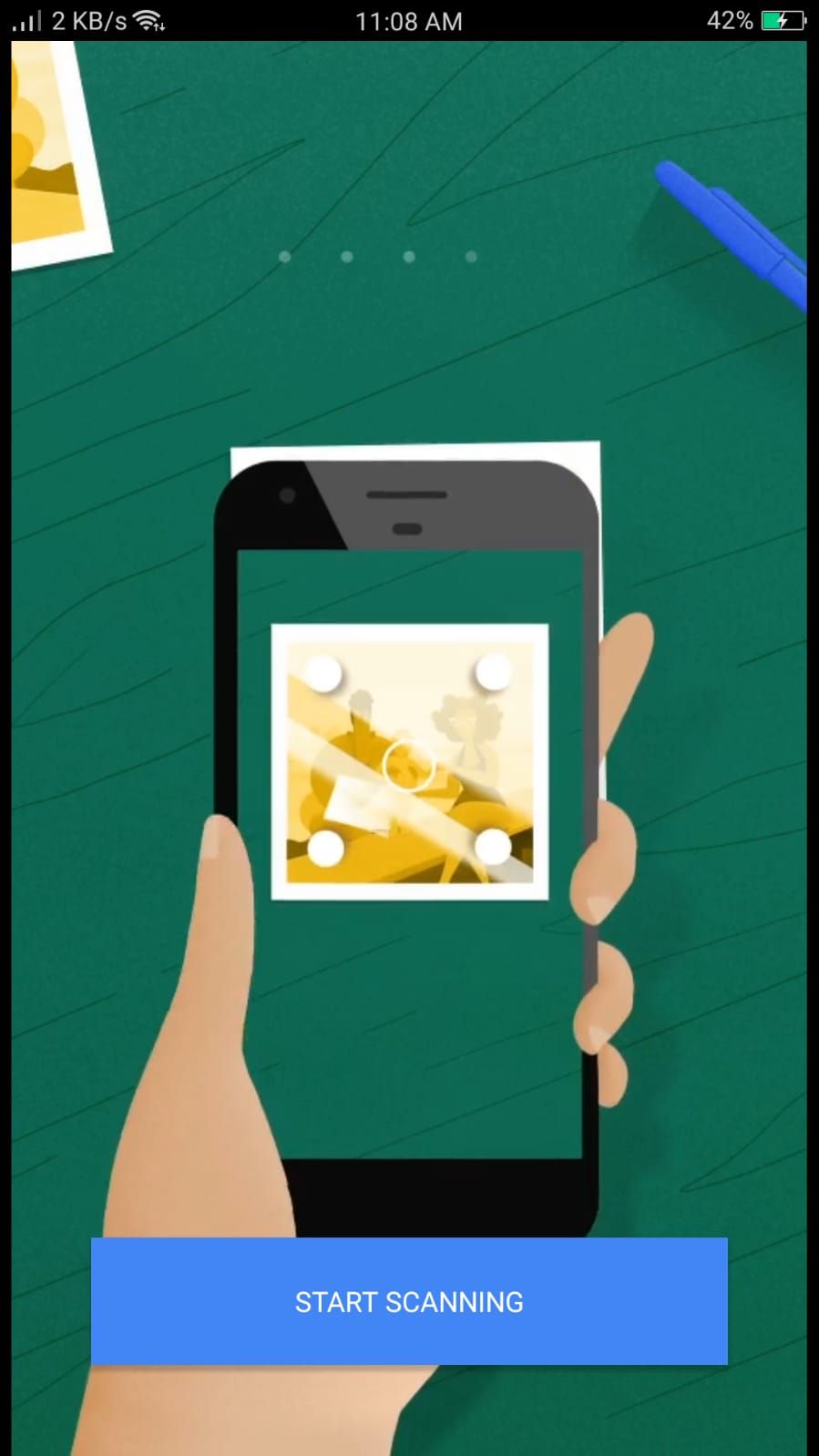
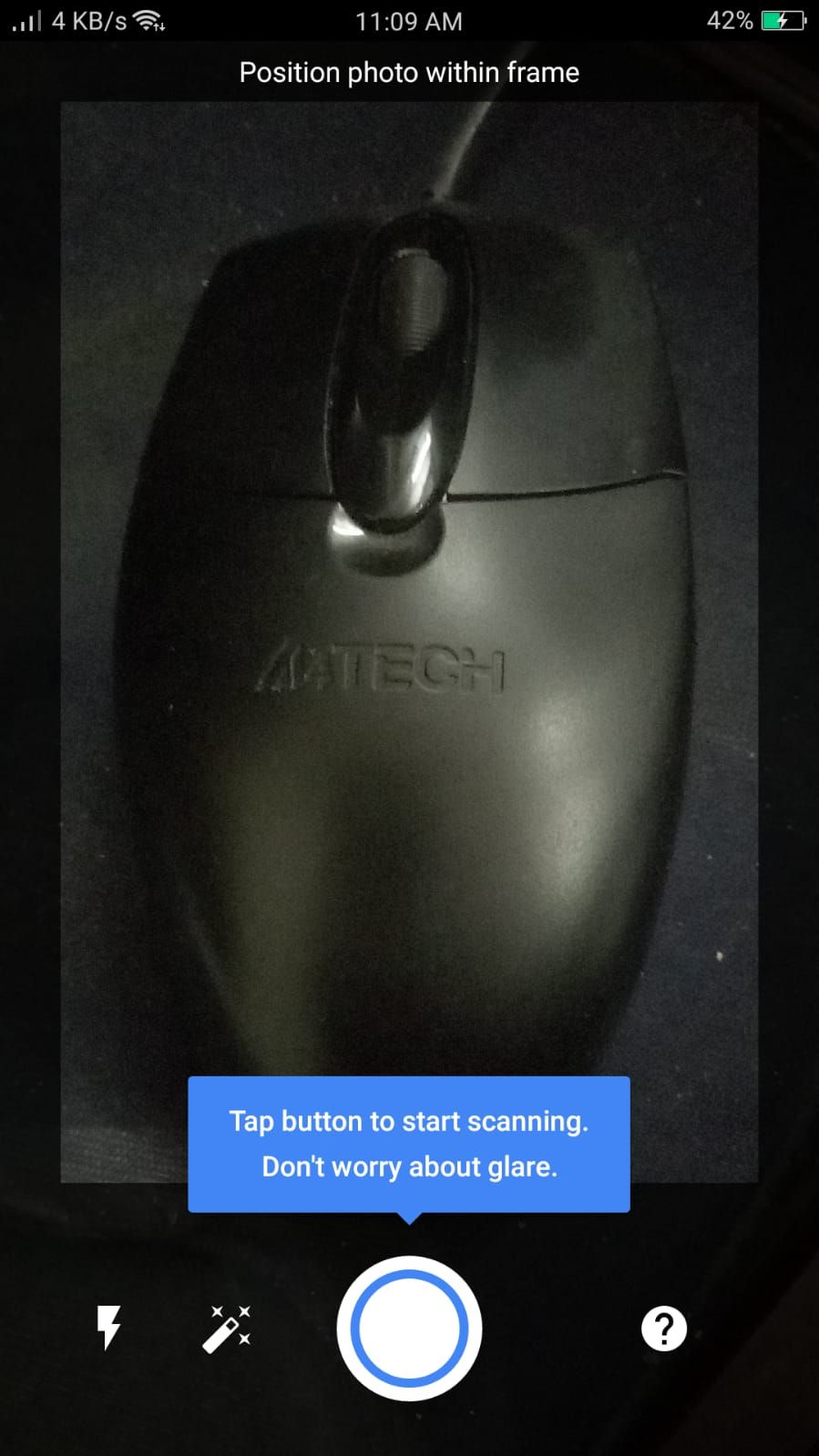
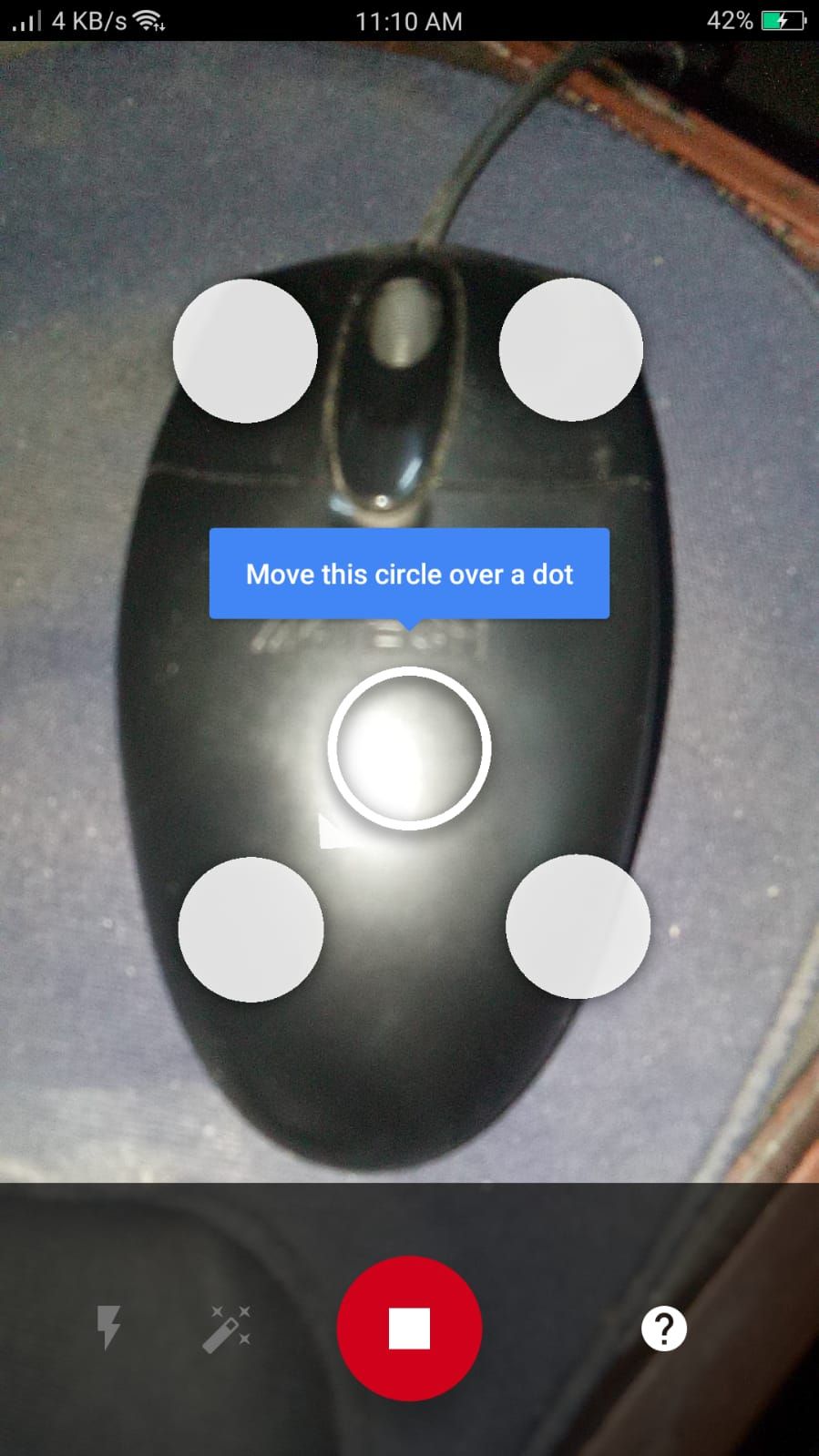
PhotoScan is an extension of Google Photos and is a scanner app for your old printed photos. The app is straightforward to use—just hold your phone on top of an image and move it in the way the app tells you to. The app then scans, combines, and enhances the photo with surprisingly good results.
It would be wrong to assume that PhotoScan would work as great as a physical scanner or a professional service. But as an app, it is among the best out there.
The app uses Google's artificial intelligence to calibrate the colors and remove glare. It also crops the photos automatically by detecting the edges and has the functionality to straighten or rotate the images. Moreover, you can automatically back up all scanned images directly to Google Photos.
Download: PhotoScan by Google Photos (Free)
2. Read Along by Google
---Language-Selection.png)
---Level-1.png)
---Prizes.png)
Read Along is a reading app for children aged five years or above. Its primary function is to make reading more interactive and fun for kids and promote independent learning. The app helps them improve their reading skills in English and eight other languages.
It contains interesting stories, badges, and achievement collections, along with a virtual assistant named Diya, which keeps children engaged. It is a child-friendly app, so you can safely give it to your kid. Moreover, it contains no ads and works offline, with the option to optimize its content according to the difficulty level.
It also has a feature of multi-child support through which multiple children use the same app and create an individual profile for their progress. The app recommends books to each child according to their reading abilities and level.
Download: Read Along by Google (Free)
3. Crowdsource
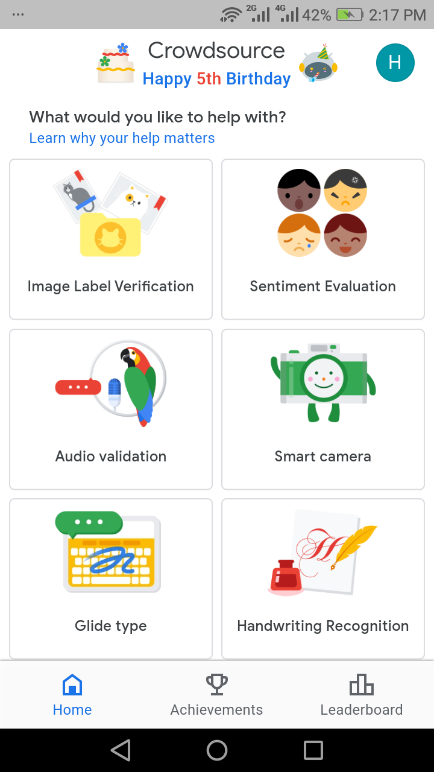
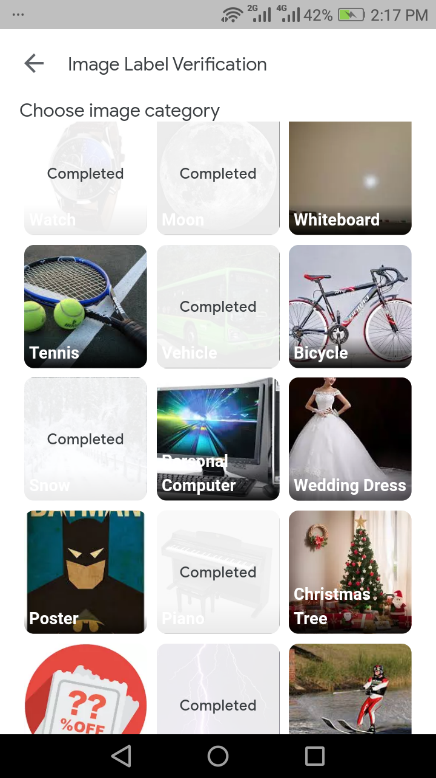
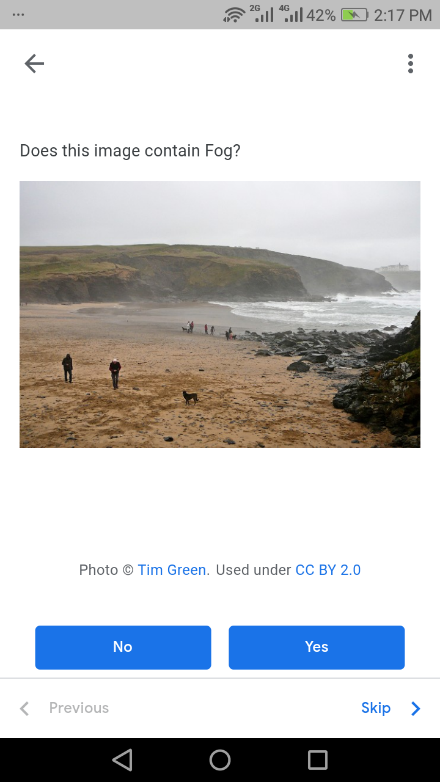
Crowdsource is an interactive app to help Google enhance its AI technology. You can use your abilities, such as recognizing an object from an image or the sound of a specific bird, to help Google improve its AI system. In turn, you will be given different perks.
You can earn badges and get recognized in the Google community for your contributions. It also gives you an opportunity to attend meetings with Google experts and other contributors to improve the Google ecosystem and its products.
You can provide services such as image label verification, image capture, translation, translation validation, handwriting recognition, sentiment evaluation, and more.
Download: Crowdsource (Free)
4. Google Arts & Culture
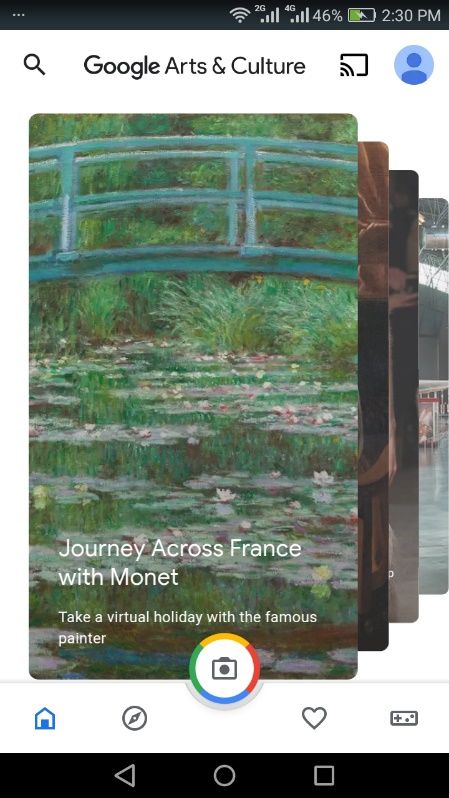

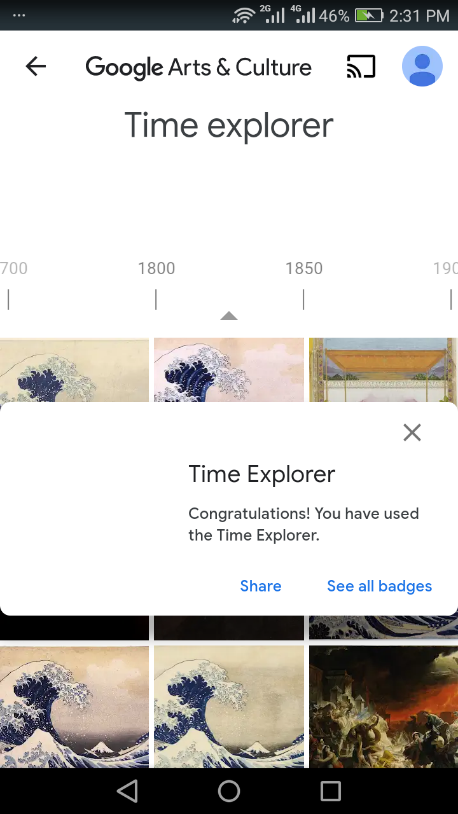
Google Arts & Culture is one of the best apps to learn about the history of art and culture. It contains stories and knowledge of more than 2,000 cultural institutions from 80 countries.
The app has some great features, such as Art Selfie, in which you can discover portraits that look like you. You also get 360 videos and virtual reality tours to take panoramic tours to your favorite places, along with Street View to tour famous landmarks and sites, and much more. Another interesting feature is Explore, in which you can travel through time and see art.
In addition to all that, the app finds museums and exhibitions near you. All in all, you get a great digital experience and mental diversion from anywhere in the world.
Download: Google Arts & Culture (Free)
5. Chrome Remote Desktop
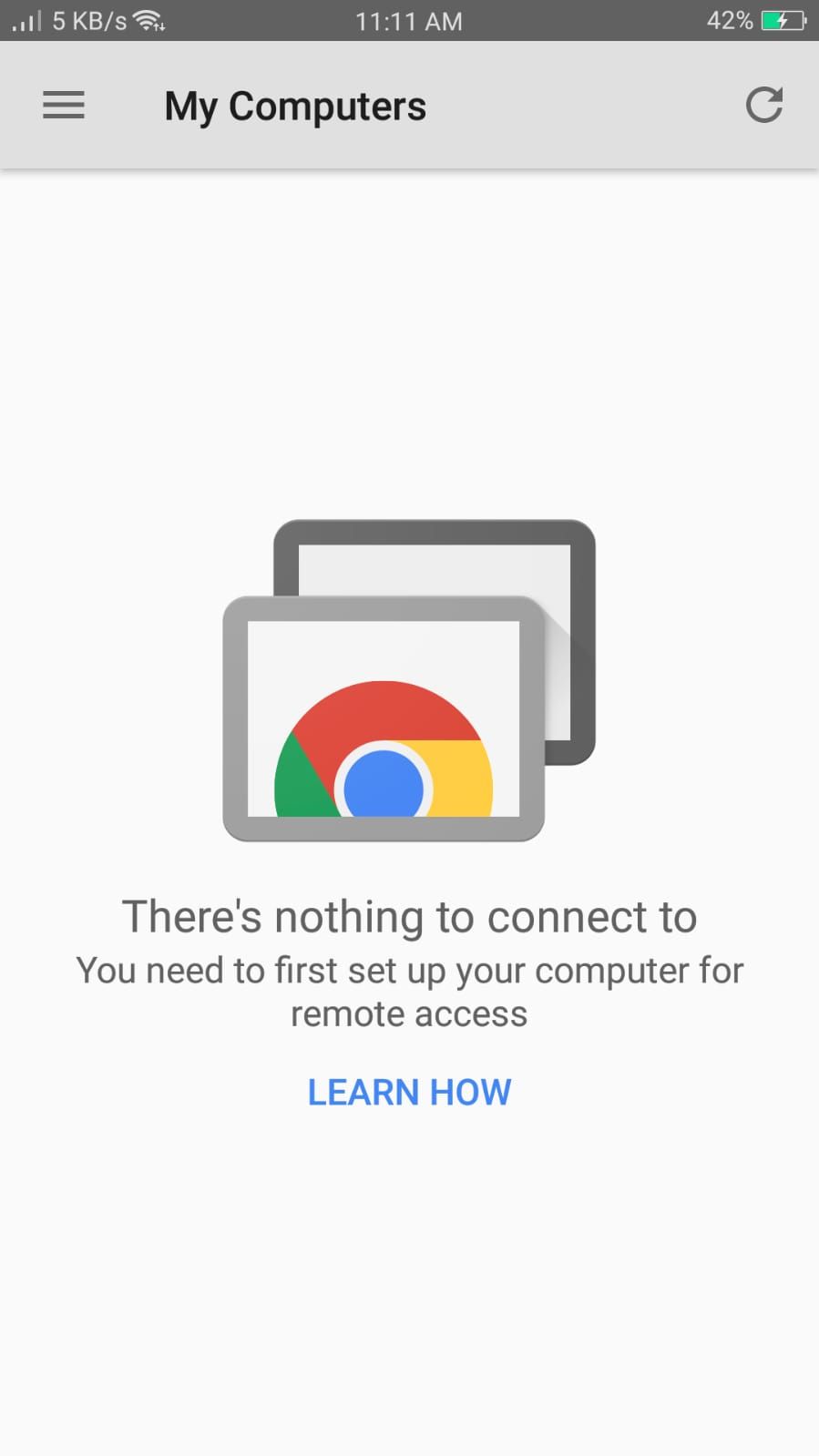
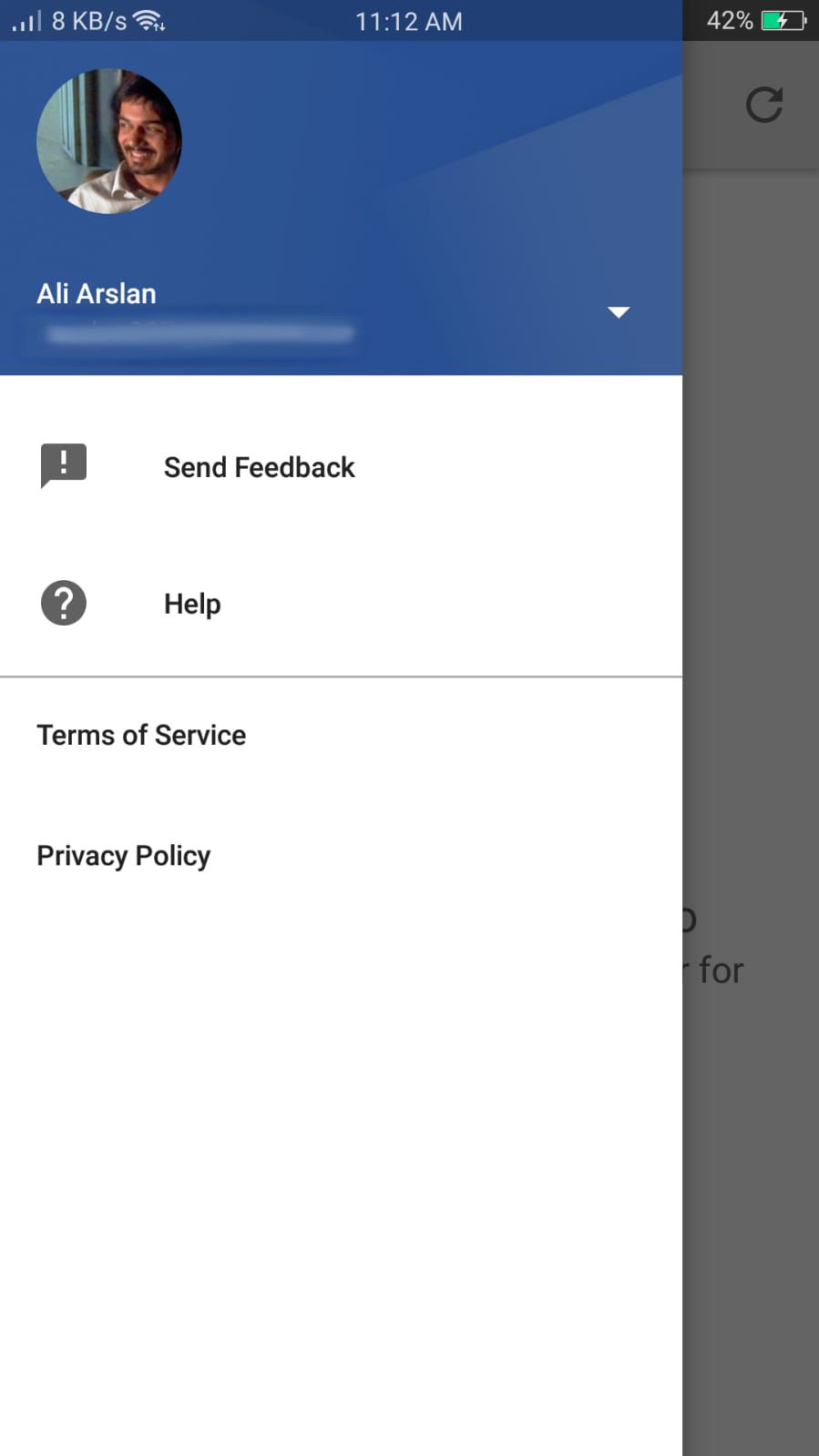
There are several remote desktop viewers available for Android. Some of them are paid, and some of them are free but with limited functionality. Chrome Remote Desktop is a rare example that is totally free and fully functional.
If you don't want to deal with yet another app on your PC, you can install an extension on your Chrome browser to access your PC from anywhere in the world using your Android phone.
The best part is that it works for the whole PC and isn't just limited to the Chrome browser. As long as both your PC and Android device are online, you'll be able to access your PC securely.
If this is something you do a lot, you can check out our advanced guides on how to remotely control your PC with your Android phone and how to remotely control your Android phone from your PC.
Download: Chrome Remote Desktop (Free)
6. Google Tasks
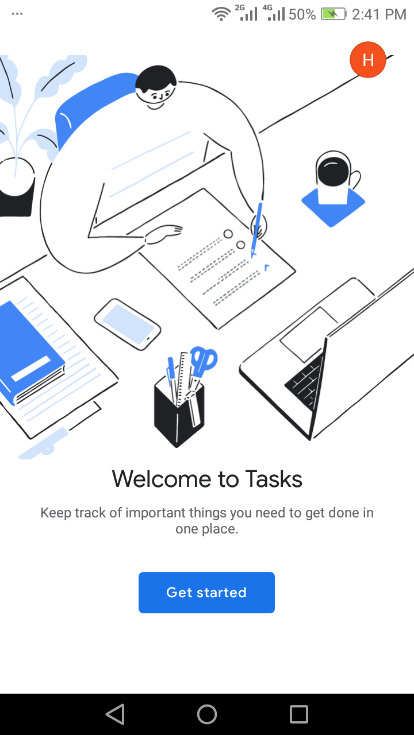
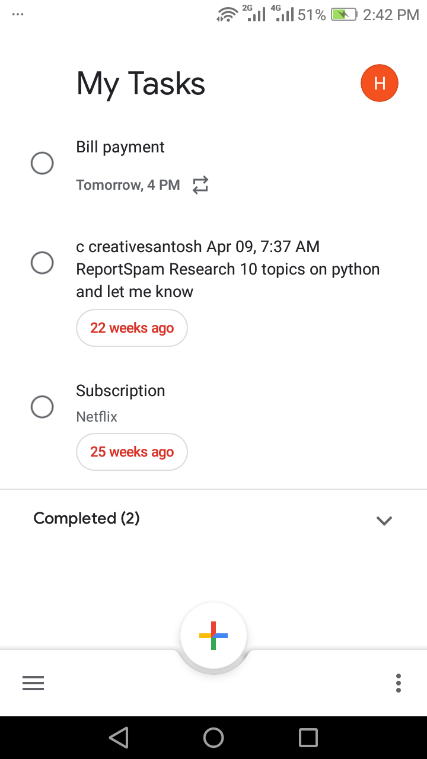
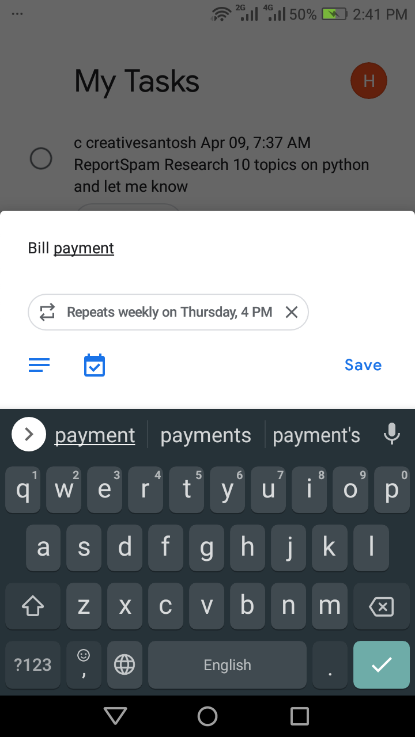
Google Tasks is a to-do list app for managing your daily tasks and routines. It has excellent integration with Google Calendar and Gmail, which helps manage and perform daily tasks efficiently. You can edit, view, and manage tasks from any device on the go.
You'll also find a Tasks shortcut in the Google Calendar sidebar. The app can create tasks from your email quickly and provides nifty task management features such as sub-tasks in which you can break the main task into smaller, more achievable goals.
Due dates can be efficiently set for tasks and projects by adding a reminder date to any note. Also, you can add a checklist to any note, allowing you to check off multiple steps in a project. If you use to-do lists a lot, you also have the option to use some really beautiful-looking to-do list apps on Android, in case you don't like Google Tasks.
Download: Google Tasks (Free)
7. Action Blocks
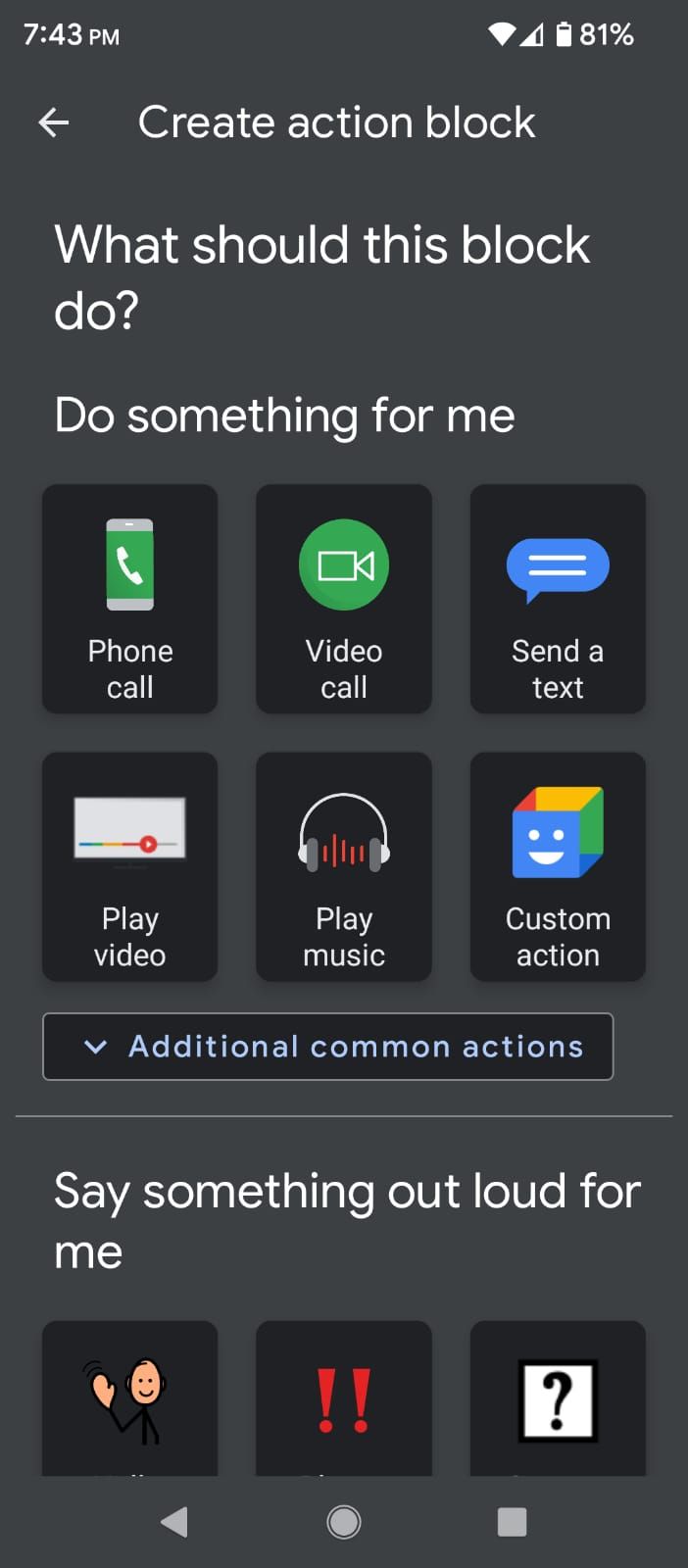
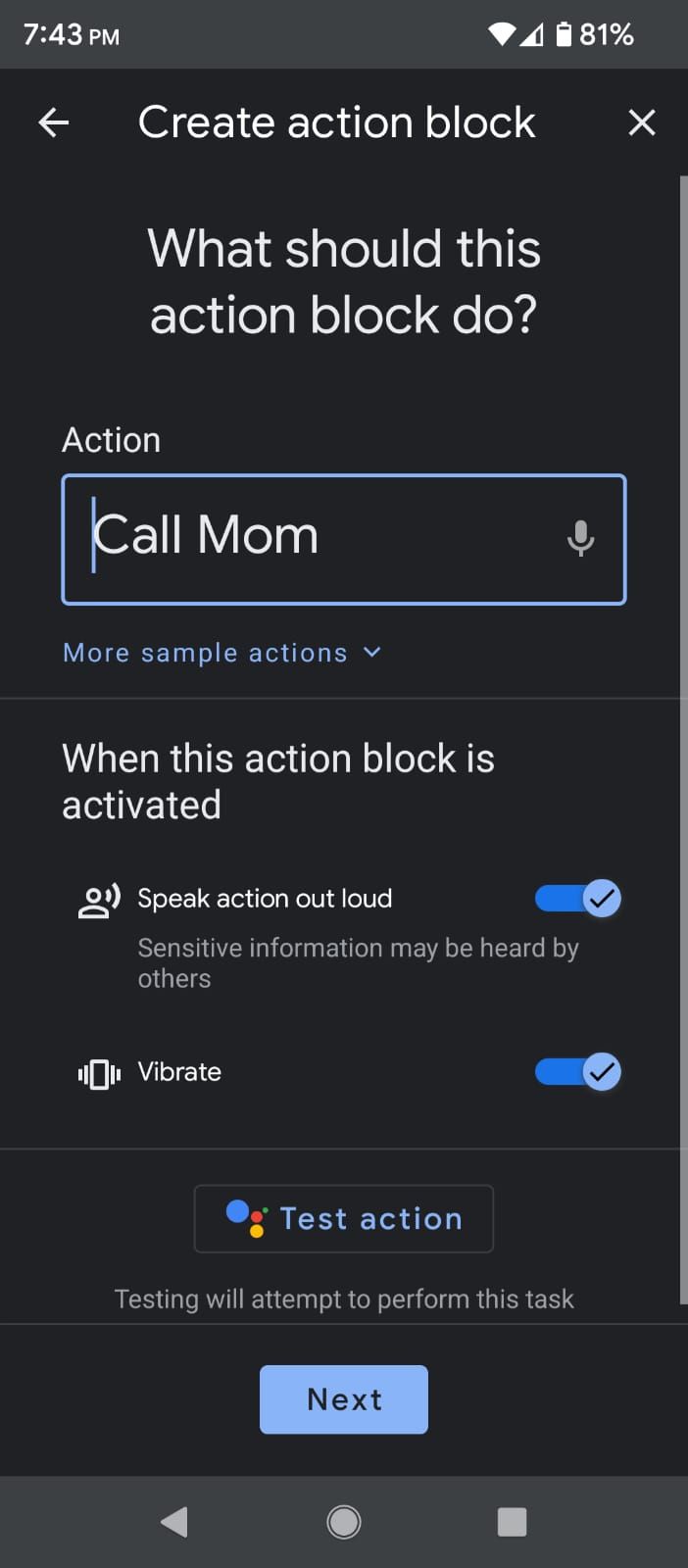
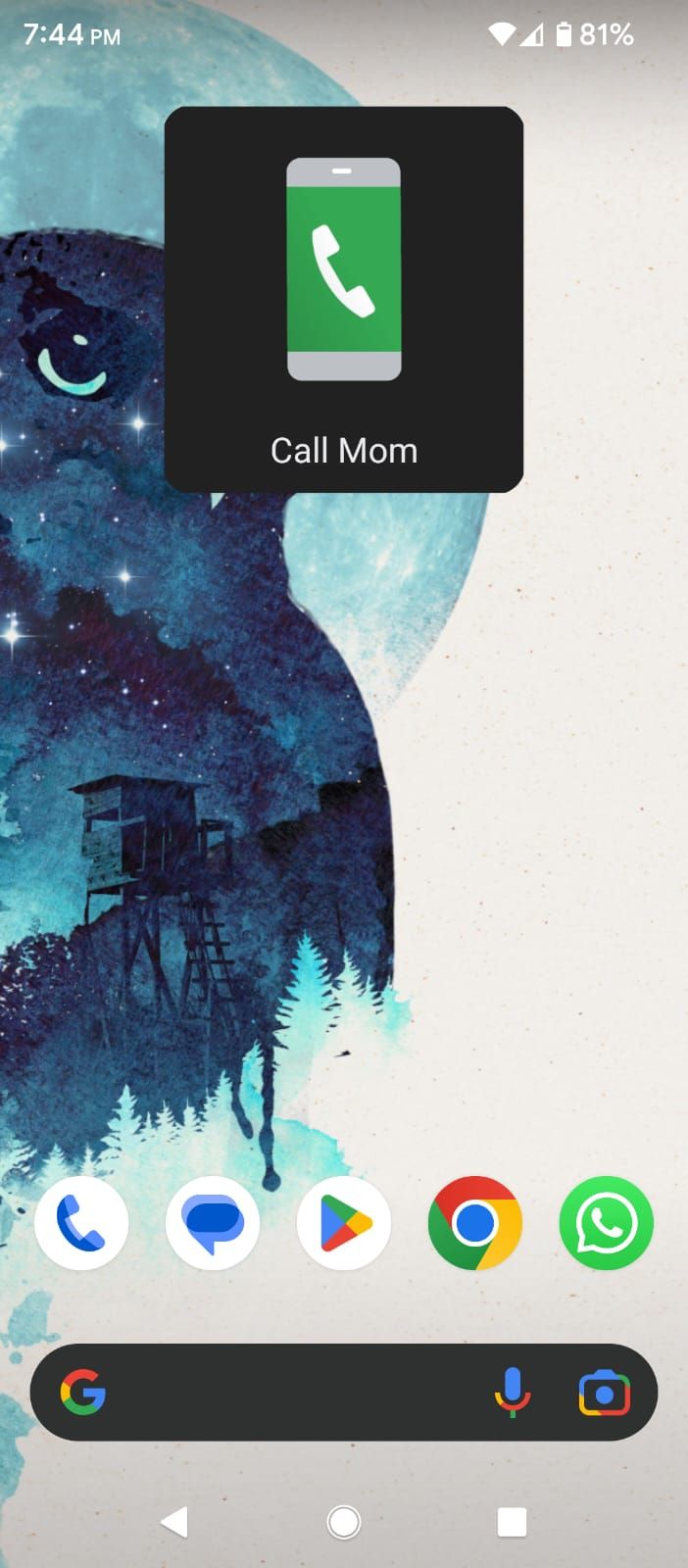
Action Blocks lets you create intuitive shortcuts in the form of large buttons on your home screen. These are not your usual app shortcuts or widgets, instead, you can create shortcuts for specific tasks that you do repetitively, saving you a lot of time and effort.
For example, you can create shortcuts for calling your better half, playing your favorite music, or something like turning lights on or off. Action Blocks is like the GUI version of Google Assistant that can assist you in being more efficient. It is particularly helpful for users with disorders that may make their day-to-day tasks difficult.
Download: Action Blocks (Free)
8. Reading Mode
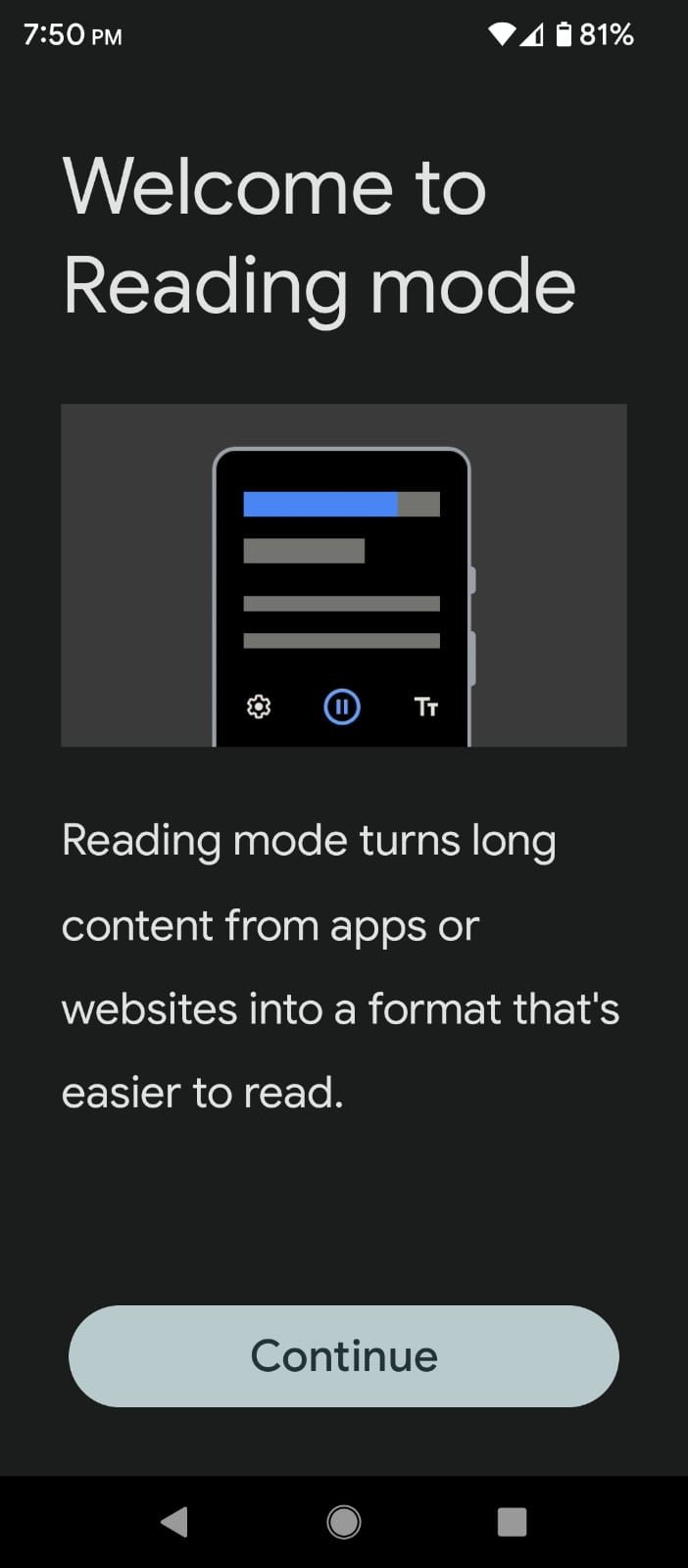
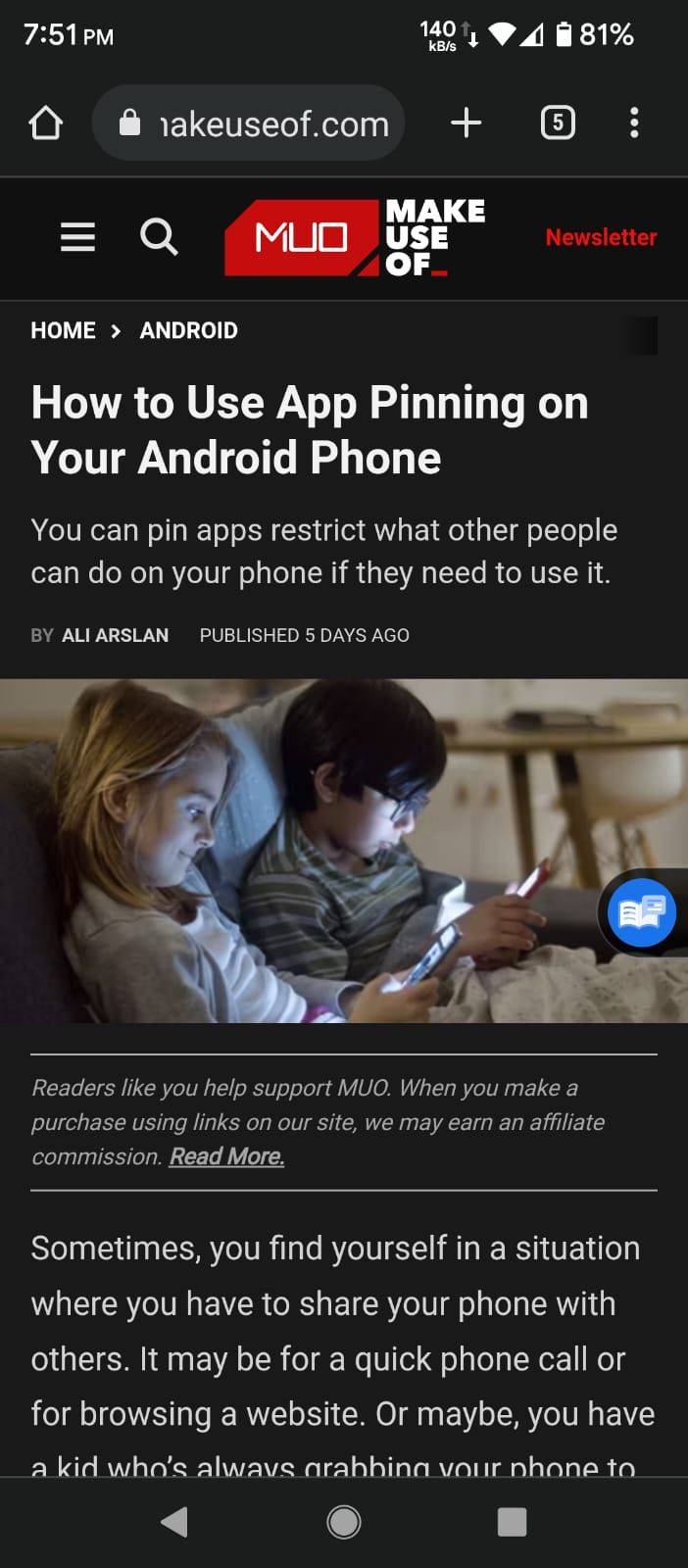

Reading Mode is an app designed to help people with certain disorders read effectively. However, it is equally useful for all users because it makes reading so much easier on the eye.
Once you download the app, tap on its icon to open it. It will take you through the setting up process, and at the end, you'll have a floating shortcut icon on your screen that converts any web page or document into easily readable text.
Download: Reading Mode (Free)
9. Socratic by Google
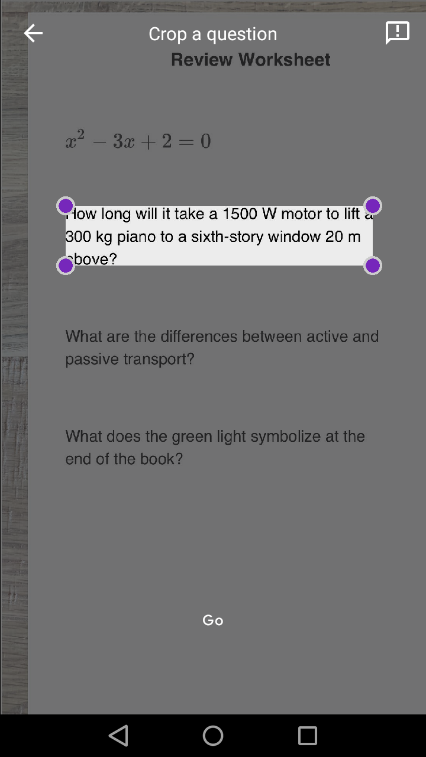
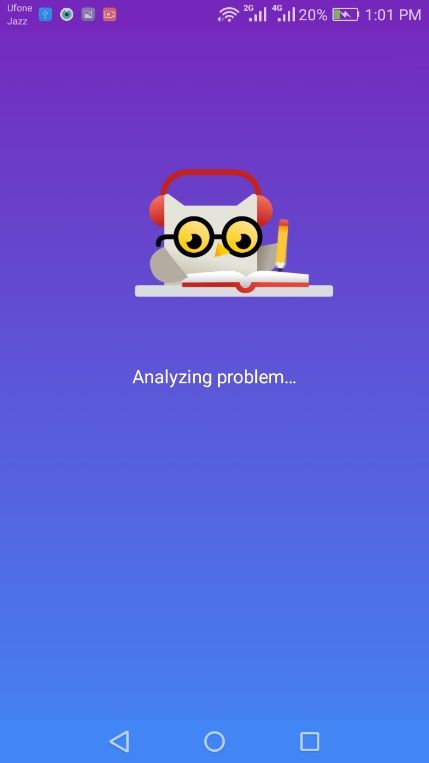
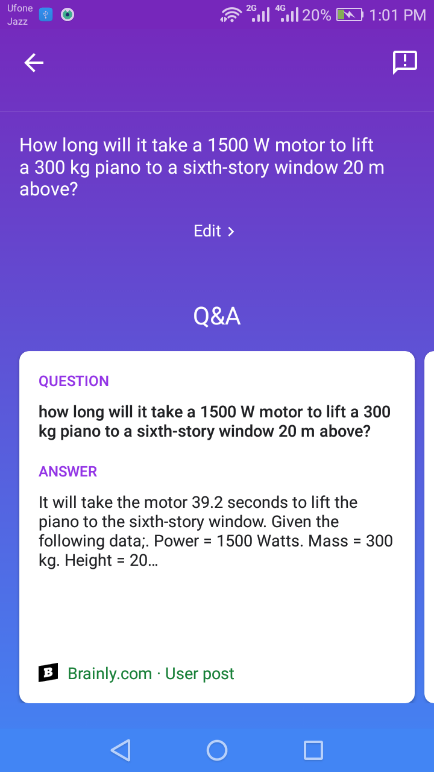
Socratic by Google is an AI-powered educational app. Imagine you are stuck on a question from your Math exercise. You will instantly look for help by typing the whole question into Google. Right? Well, with Socratic, you can simply scan that question and fetch the solutions from the best sources.
It is specially designed with Google's AI-powered algorithms for high schools, colleges, and universities. In addition, you can find solution videos for different subjects with a step-by-step explanation of the processes and methods. And with its Voice Assist feature, you can ask any question without having to type it down.
Socratic has partnered with teachers and experts to bring you visual explanations in each subject so that you can learn the concepts behind any problem. It currently works for Algebra, Geometry, Trigonometry, Biology, Chemistry, Physics, History, and Literature. The app hints towards adding more subjects in the future.
Download: Socratic by Google (Free)
The Best Lesser-Known Google Apps
It is natural to go for the apps with the best ratings and the most downloads. But once in a while, it is worth trying apps with average figures. The app might not be suitable for some people, but it might prove essential for you.
So, check out the Google apps mentioned in this list and go ahead and discover more exciting apps from the Play Store. And don't forget to make the most of the Google app itself, which can replace many of your other apps.

