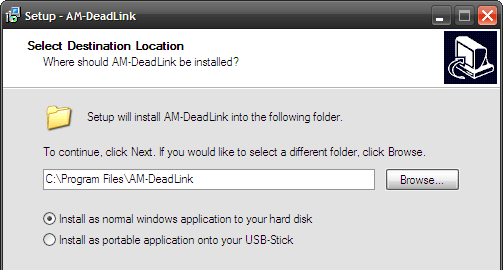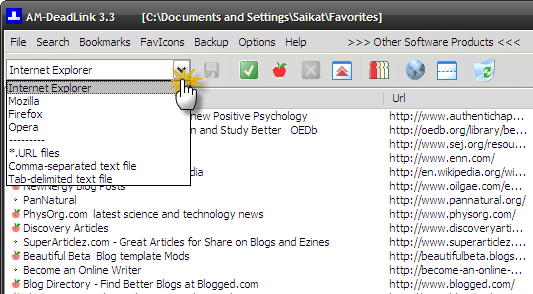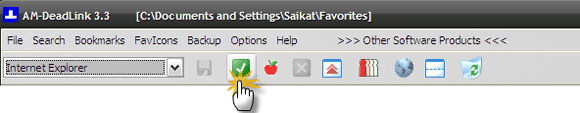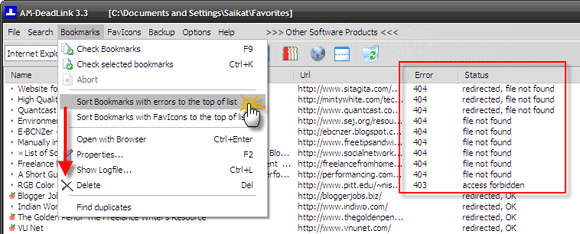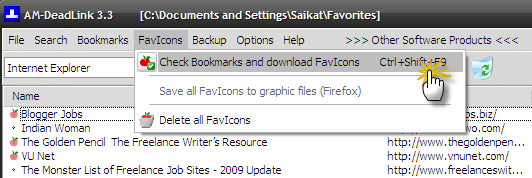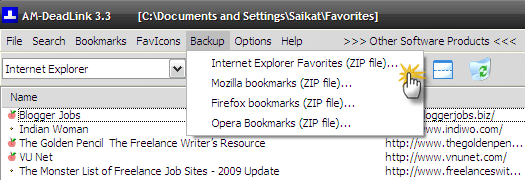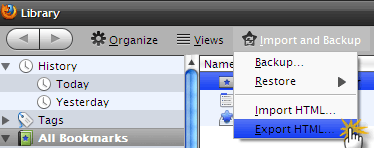Do you remember the last time you ventured into the deep dark depths of your bookmarks folder and took along your broom? Tell someone that you regularly check the health of your bookmarks, and you will be labeled as a freak with a compulsive disorder. But here's where you need to look them in the eye and call it a good organizational habit. Which it actually is.
Bookmarks gather by the dozen each day and they gather dust just as quickly. Today, a browser like Firefox offers tagging as a means to clean up bookmarks. Subject specific folders have always existed to bunch similar bookmarks together.
But bad habits reign supreme and usually bookmarks end up in a haphazard array. A lot of sites have their fifteen minutes of fame and then disappear. But the bookmark is left behind like a gravestone marker. A lot many sites update their favicons or change over to a new URL. But the bookmark remains stuck as a misdirected pointer on the web highway.
The broom to clean up bookmarks and bring them up to date by eliminating the dead ones is called AM-Deadlink. The four browser bookmarks it helps sweep are of Internet Explorer, Opera, Mozilla and Firefox (FF ver. 3+ with an alternate method).
AM-Deadlink detects the dead links and duplicates, and marks them for removal. It can also clean up duplicates in comma-separated and tab-limited text files and saved URL files. Also, AM-Deadlink downloads the current favicons for all your Favorites and Bookmarks for the four browsers.
AM-Deadlink is a 1.3MB free download. Its operation is fairly straightforward. Let's see it in action.
Sweeping away the dead bookmarks
-
On install, AM-Deadlink provides an option to install itself as a normal Windows program or as a portable program on your thumb drive. The second option is for those who want to carry the freeware around on their flash drives and use it to clean up multiple computers. In other words, it's a portable app!
-
The interface is simple with a dropdown to select the browser of choice. Selection of the browser triggers the program to list out the bookmarks for the specific browser.
-
Proceed to check the bookmarks with a single click. The time required for complete checking will of course depend on the number of bookmarks you have piled up. The software went through the 360 odd IE bookmarks in approximately 8 minutes and alerted the completion with a sound.
The Status column shows the state, whether the link is lost, it's healthy or there is some other error with the page. You can sort the errors to the top the list and individually re-check them by opening them in an internal preview or in a browser.
- After validating the links, you can choose to delete the faulty links. Sorting the errors on top also enables to delete them all together.
-
Favicons can also be similarly checked, updated or deleted.
- AM-Deadlink searches for duplicate bookmarks which is a common affair for most of us.
-
It's always good to have a backup copy in case you delete the wrong bookmarks. AM-Deadlink makes safe your browser bookmarks from your itchy-delete-happy fingers by providing a backup option in a zip file.
Alternate Method for Firefox 3+
AM-Deadlink does a good job with IE and Opera but falters slightly when it comes to the latest version of Firefox. You have to go around a bit because the latest version of Firefox uses a database rather than a single URL file to store all the bookmarks.
The alternate method involves using the Export HTML feature in Firefox's Bookmark Organizer and processing this HTML file through AM-Deadlink. The cleaned up HTML file can then be imported into a fresh bookmarks folder (importing it into the older bookmarks will create duplicates).
The bit of manual labor with the latest edition of Firefox is the only slight flaw in an otherwise impressive free program. Also, apart from the Help file, AM-Deadlink does not really make it clear how to go about the Firefox cleanup job.
But the end, AM-Deadlink does a dandy job of cleaning up the waste that lies in our bookmarks folder. Now, it's only left to us to pay those links an occasional visit.
AM-Deadlink (ver.3.3) is supported on Win9x/Me/NT4/2000/2003/XP/Vista.
Image Credit: P/\UL