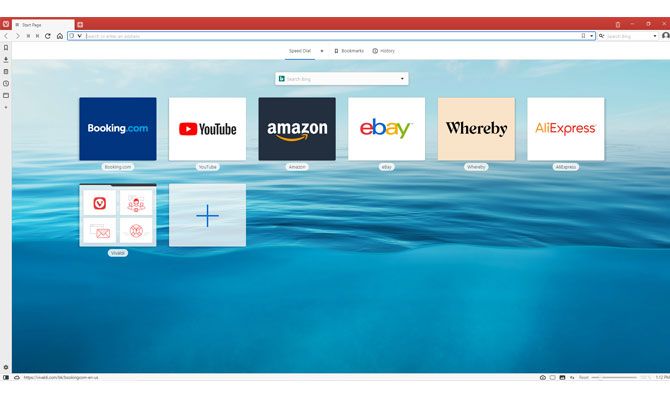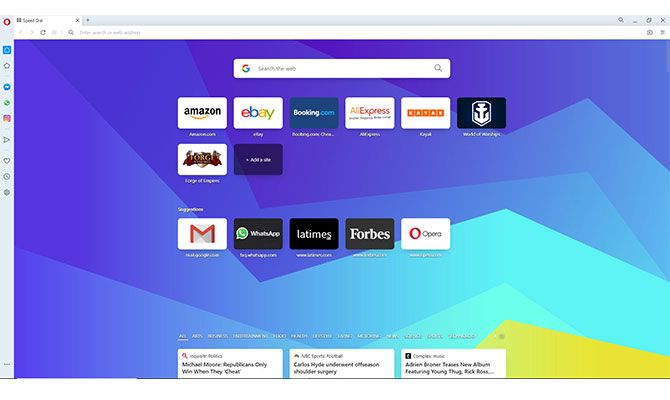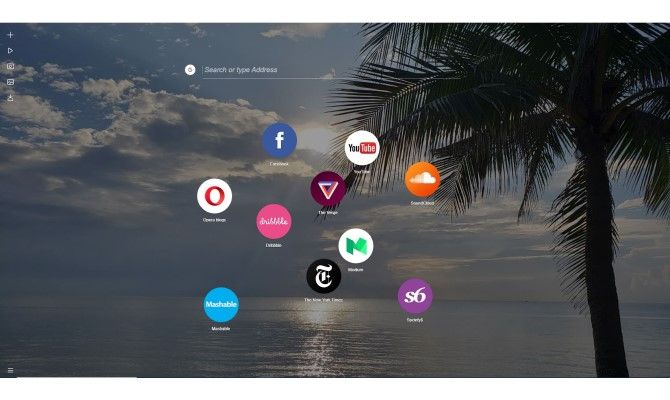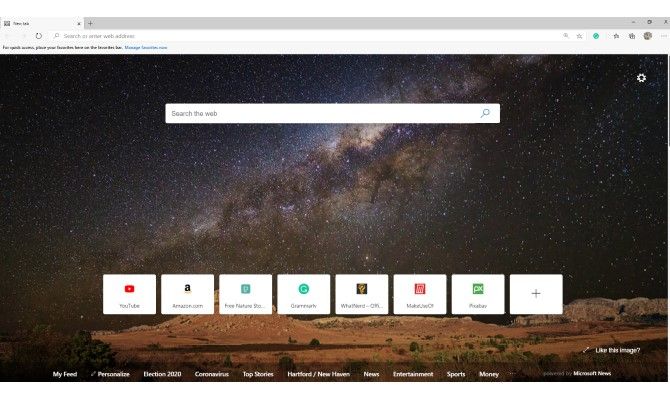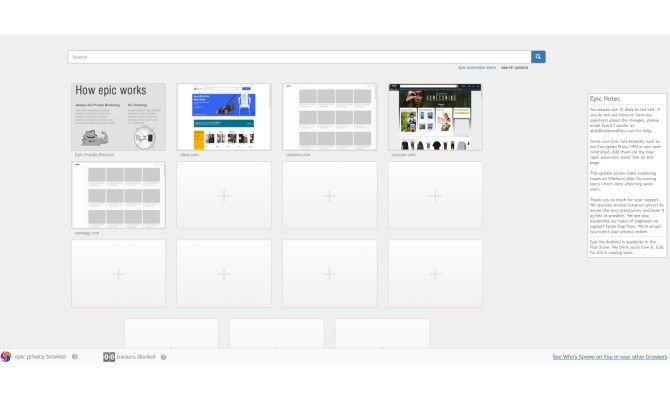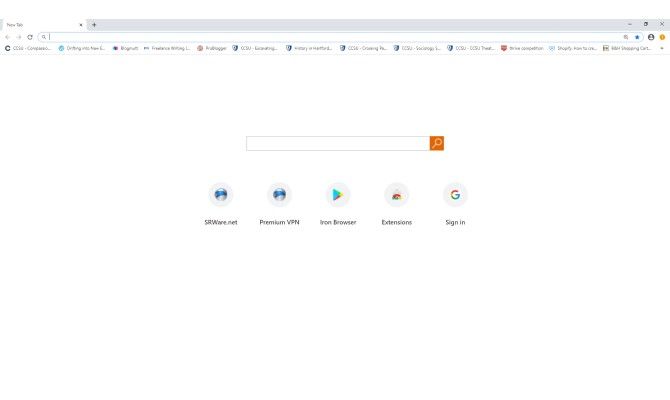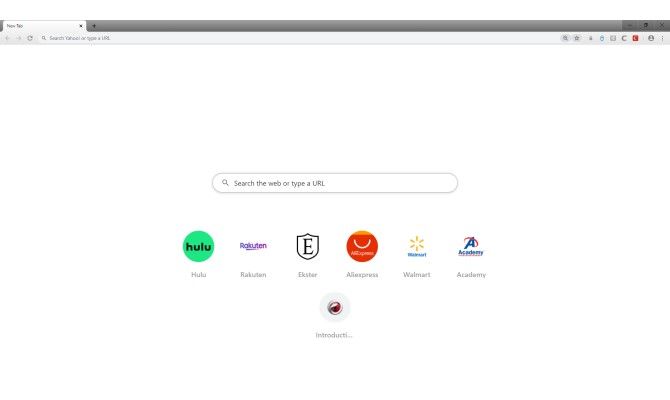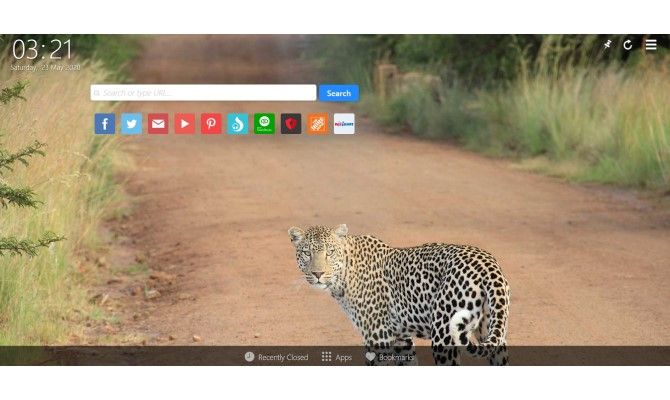Google Chrome may come packed with robust features and a huge collection of extensions, but it still has its flaws. Besides its numerous privacy issues, Chrome is also heavy on system resources, resulting in sluggish browsing or a depleted laptop battery.
What if you could switch to a more secure, lightweight browser, while still retaining the technology that runs Chrome?
Chromium is the open-source browser project behind Chrome. A lot of developers have forked Chromium to include unique features pertaining to privacy, multi-media, and security. If you want to make the switch away from Google Chrome, these are some best Chromium browsers that offer a refreshing browsing experience.
1. Vivaldi Browser
Vivaldi is the brainchild of Opera's former CEO, Jon Stephenson von Tetzchner, who wasn't happy with the direction Opera was headed. It brings back some discarded features from Opera like annotations and notes, which offers real browsing advantages for students, to name one demographic.
Vivaldi's user interface sports a color scheme that changes based on the current webpage. It offers the ability to change themes, position tabs, and supports some of the most flexible customization options that you can't find in any other browser. Since Vivaldi is a Chromium-based browser, you can easily install extensions from the Chrome Web Store.
Vivaldi also lets you annotate web pages and use mouse gestures for faster navigation. Plus, any Chrome user would love its Tab Hibernation feature---this lets you store unused tabs and save them for later.
Download: Vivaldi for Windows, macOS, Linux | Android (Free)
2. Opera
Opera has been around for more than a couple of decades and has pioneered a lot of popular browser features. In 2013, Opera decided to discard its own Presto engine in favor of Blink, a browser engine developed as a part of the Chromium project.
Opera comes with a convenient, free VPN service. Not to mention that it even includes a built-in ad blocker that helps speed up your browsing experience, while also protecting your privacy.
If you want quick access to messengers and social media, Opera has that too. You can quickly open Facebook Messenger, WhatsApp, Telegram, Vkontakte, and Instagram directly from Opera's sidebar. This means you'll no longer have to check your phone while browsing the web. For more amazing features, you might want to consider adding these Chrome extensions that make Opera even better.
Download: Opera for Windows, Mac, or Linux | Android (Free)
3. Opera Neon
In 2017, Opera launched an experimental new web browser based on Blink. It's a radical re-imagining of what the web browsers of the future will look like.
The futurism is pretty evident from the fact that the first time you launch it---you're greeted with a background that blends in beautifully with your desktop wallpaper. The tabs are represented by vertically-stacked circles instead of the usual rectangular tab bar.
Besides the cosmetic changes, it comes with some great usability features as well. It features a split-screen mode and a built-in screen capture tool.
Opera Neon also puts special emphasis on multimedia-related features. The built-in video and music player lets you pop out a video or listen to music while browsing.
Keep in mind that Opera deliberately hasn't included support for extensions, as Neon is a concept web browser right now.
Download: Opera Neon for Windows or macOS (Free)
4. Brave Browser
Brave is an open-source web browser created by the co-founders of the Mozilla project. Unlike Chrome, it aims to block website trackers and remove intrusive advertisements, making for a much safer browsing experience.
But wait, don't ads help publishers pay their bills? It's true---blocking ads is ethically wrong, but Brave has found a way to satisfy both the user and the publisher.
The Brave Rewards system lets you give back to the sites you frequent most. Brave Rewards come in the form of Basic Attention Tokens (BAT), which you collect by browsing the web and watching Brave Ads. Brave keeps track of the websites you visit the most, and then pays those websites every month using the tokens in your virtual wallet.
Download: Brave for Windows, macOS, or Linux (Free)
5. Microsoft Edge
Although Microsoft Edge was originally built with Microsoft's own browser engine, it got rebuilt as a Chromium browser in 2019. Its fast response time and clean look make it a definite competitor to Google Chrome.
While Edge doesn't block web trackers altogether, it still gives you more control over the way your data gets collected. It also allows for private browsing, and comes with Microsoft Defender Smartscreen to warn you of any potential threats.
If you read news online, you should think about using Edge---its Immersive Reader feature eliminates all distractions from the screen, allowing for easy article reading.
Download: Microsoft Edge for Windows, macOS, Linux | Android | iOS (Free)
6. Opera GX
Opera GX is Opera's newest browser. Unlike the standard Opera browser and Opera Neon, Opera GX is specifically made for gamers.
On your sidebar, you'll find links to your favorite messaging apps, as well as Twitch. Better yet, the video pop-out feature lets you watch YouTube or Twitch videos in the corner of your screen as you browse.
The most unique feature of Opera GX is its interaction with your computer. You can use the RAM limiter, network limiter, and CPU limiter to optimize your PC's performance, and ensure that your browser isn't slowing it down.
Download: Opera GX for Windows (Free)
7. Epic Privacy Browser
Epic is a simplistic, lightweight Chromium browser with a focus on privacy. You don't even have to enable private browsing mode to start searching---Epic always uses private browsing.
In addition, Epic also proactively removes cookies, browser history, and cache upon exit. It even disables other private data that gets sent to Google, such as address bar suggestions and URL tracking.
Download: Epic Privacy Browser for Windows and macOS (Free)
8. SRWare Iron
SRWare Iron is another Chromium browser that aims to eliminate the privacy-compromising features in Google Chrome. To accomplish this, it takes a different approach---instead of adding new features, it actually strips down privacy-related functionality from Chrome. Iron removes Google-hosted error pages, Google Updater, DNS pre-fetching, address bar suggestions, and more.
That said, this browser is a great choice if you don't want a new browser that's radically different from Chrome. SRWare Iron looks exactly like Chrome, and you can easily sync your Google account, as well as add extensions.
Download: SRWare Iron for Windows, macOS, Linux | Android (Free)
9. Comodo Dragon Browser
Similar to SRWare Iron, the Comodo Dragon browser disables the privacy-compromising features in Chrome. It removes address bar suggestions, the bug-tracking system, and Google user tracking. The built-in PDF viewer, Google Safe Browsing, and Google Translate also get the boot.
Additionally, Comodo Dragon lets users configure their computers to use Comodo's DNS servers, which performs additional checks to verify the security of websites.
Download: Comodo Dragon for Windows (Free)
10. Torch Browser
Torch Browser puts heavy emphasis on multimedia-related features. Its built-in Media Grabber lets you save audio and video files from the web, while the Torch Player lets you play videos before they finish downloading.
Torch also features a built-in torrent client, making it easy to manage torrents from inside the browser.
Download: Torch Browser for Windows (Free)
Choose Your Favorite Chromium-Based Browser
Whether you're looking to enhance your privacy or just want a fresh, new design, there's a Chromium-based browser for you. The only major problem is that some of these browsers can take a while to update to the latest version of Chromium, which means that you could easily miss out on critical security fixes.
If you're looking to try out even more browsers, check out this list of the best open-source web browsers.