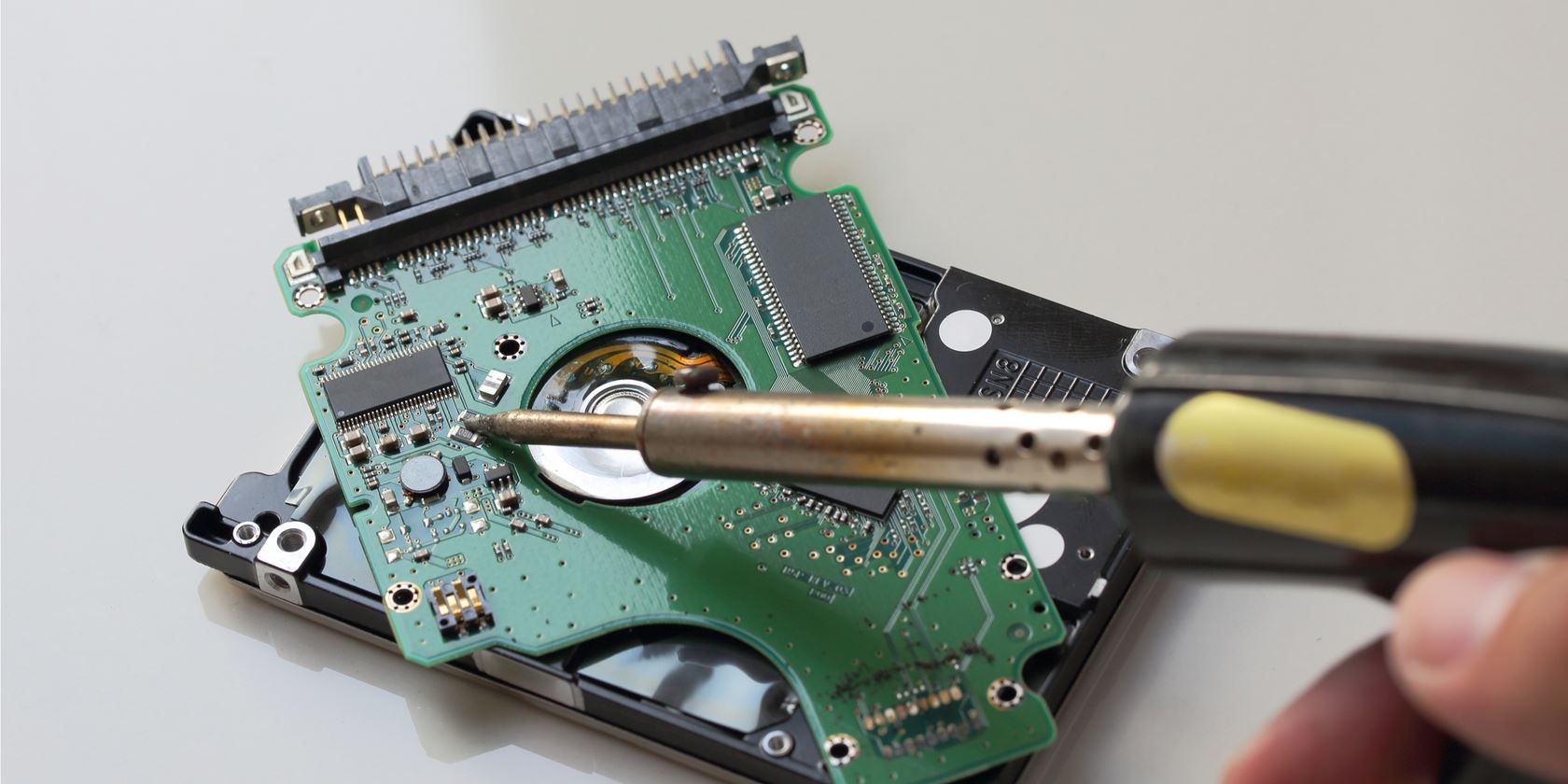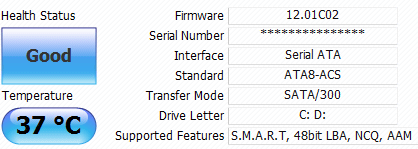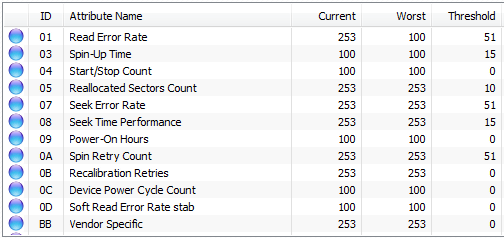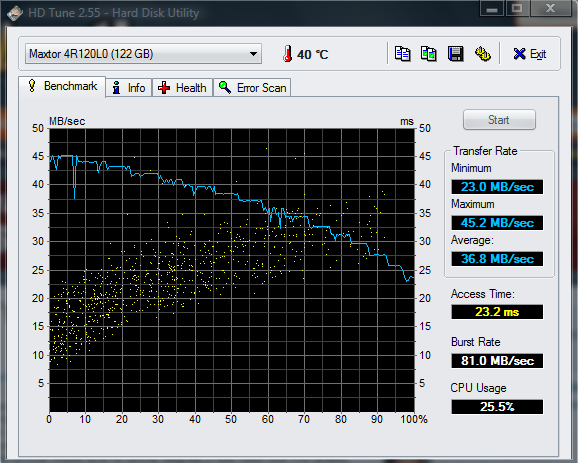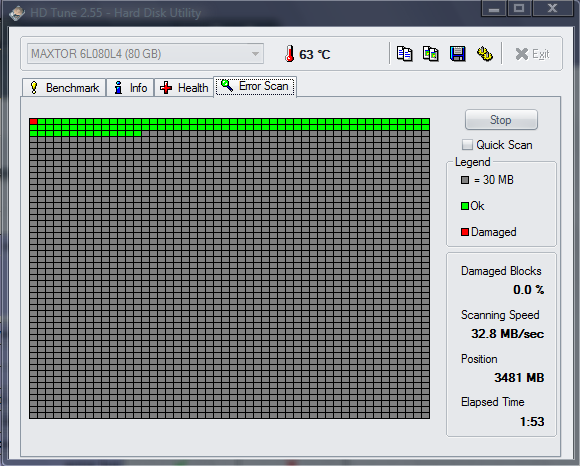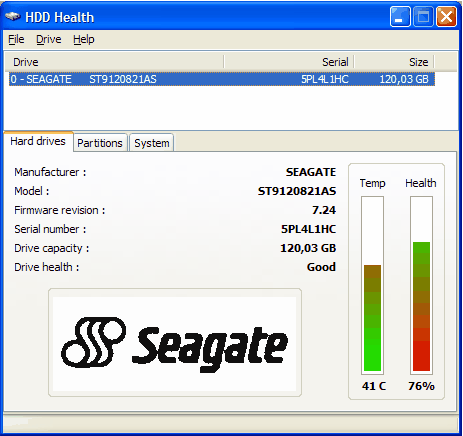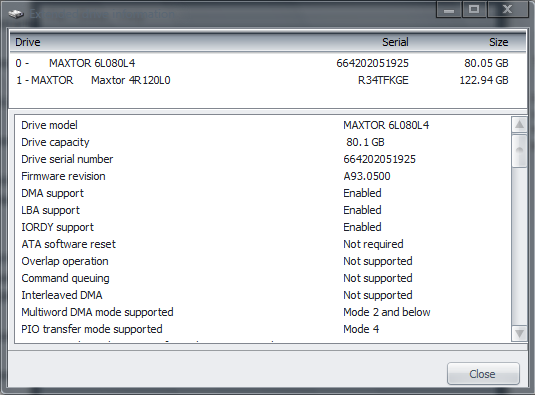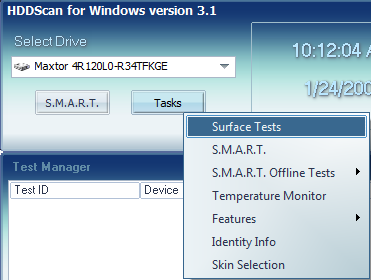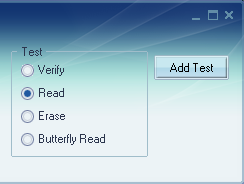If there is one piece of equipment in your computer that you would predict to fail first, what would it be? Some might pick the power supply, some might pick the motherboard and even some might pick the video card. Most however, are going to choose the hard drive. So, what can you do to prevent hard drive failure?
The standard IDE/SATA hard drive today is still the most mechanical piece of equipment sitting in your present day PC. And this will continue to be the case until solid state drives become much cheaper and much more compatible for present day hardware. The most unfortunate part of the problems with these drives, is how incredibly critical they are to the state of your computer. A hard disk failure means a dead computer - unless you are lucky enough to be running in some type of RAID environment, which most home users won't be.
To help predict and protect yourself from these the inevitable circumstances of a hard drive failure, I have come up with four third party diagnostic tools, and a list of the all the major hard drive manufacturer tools. Most of these incorporate the built-in SMART (Self-Monitoring, Analysis, and Reporting Technology) feature with most of today's hard disks. (Windows Only)
CrystalDiskInfo
CrystalDiskInfo is a S.M.A.R.T. based utility that supports not only internal drives, but both USB and IEEE1394's as well. It displays an incredible amount of simple and advanced disk information, and may always be running in the background. This includes temperature readings, read/write errors and power management tools, running at all times of the day.
General Information on your drive.
Advanced Diagnostic of your drive.
HD Tune
HD Tune is a much simpler hard drive disk scanning utility that has benchmarking, advanced diagnostics, similar to Crystal and a disk scanning utility, very similar to the Windows version, but can be run in real-time. It also includes real-time temperature monitoring.
HD Tune also uses the SMART based technology and has already been a help to myself. I knew that my hard drive was on the brink, and this was the first utility to confirm that. You'll see my errors below. I wasn't even able to run the benchmarking tool on my system drive. The screen shot below is for my data drive. It also supports all connection types.
Benchmarking
Disk Scanning
HDD Health
HDD Health is another similar product that can help you predict and prvene hard disk failure. It includes temperature and real-time monitoring, but includes a health indicator, simply by percentage and nothing more. It does include the same advanced diagnostic tools as the other SMART utilities as well.
General Information
Extended Drive Information
HDD Scan
HDD Scan not only includes many SMART diagnostic utilities, but other disk utilities as well. It includes many advanced testing modes, such as reading, writing and erasing in linear. In comparison to the other products, HDD Scan might get you more bang for the free buck.
Various HDD Scan Tools
Available Surface Tests
Manufacturer Specific Products
Some people might trust products designated for their specific hard drive more then any other. So I've provided a list of all the major manufacturers with a link to their diagnostic tools. A few of these may even support different manufacturers.
Hitachi - Several diagnostic tools for Hitachi drives. Analyze, optimize and protect your drive from failure.
Samsung - The Samsung utility will only work with Samsung drives and is an offline bootable disk that can be run no matter what the state of your drive.
Seagate/Maxtor - The Seagate tools, also known as Seatools, are Windows specific tools that can quickly and comprehensively determine the state of your present Seagate or Maxtor hard drive.
Western Digital - In order to determine your appropriate tools, you'll first have to select your specific product and browse to a compatible 'Data Lifeguard Diagnostic Tools'. Thorough test and repair utilities for West Digital drives.
All of the tools above may or may not be able to resolve serious disk errors on your drive. But if you are worrisome about the state of your current HDD and you'd like to confirm it, these tools will help to do so. It will force you to clone your hard drive or backing up your data on a regular basis before the inevitable happens. Play with each of tools, and find the best that suits your situation.
The above third party tools are a few of the popular free utilities I've found. Do you have another suggestion for protection? If you've tried any of the above, get back to us with your favorite.