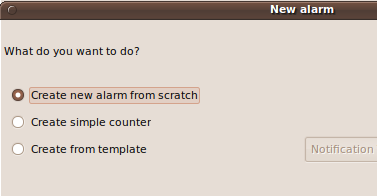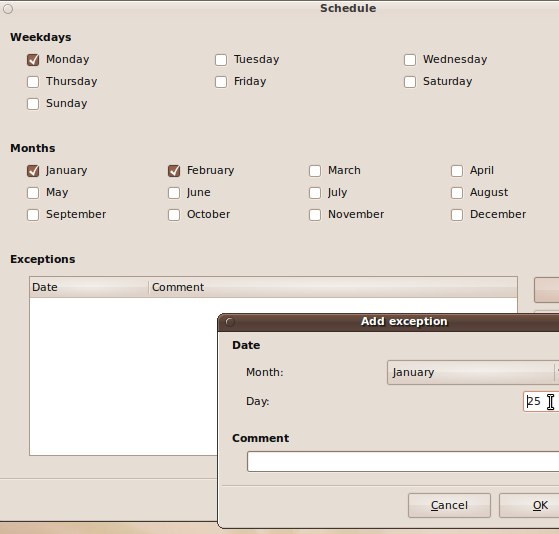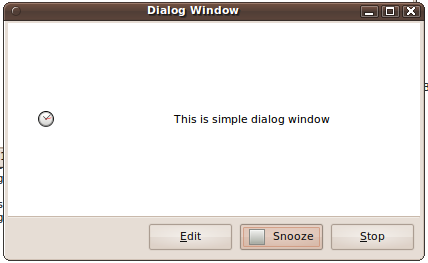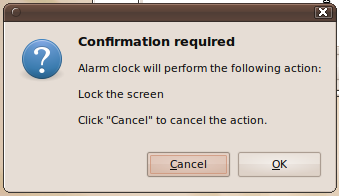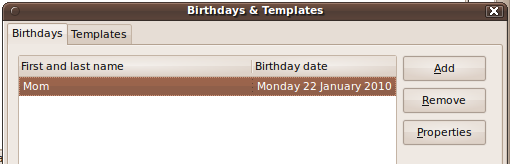<firstimage="https://www.makeuseof.com/wp-content/uploads/2010/01/alarmclockimage.jpg" />
We have shown you plenty of alarm clocks in the past but before you write this one off because you just happen to love the one you are using, let me tell you that this 'Alarm Clock' is different.
First off, this alarm scheduler is a Linux application, specifically for Gnome users. It is called 'Alarm Clock' but it is capable of so much more. In fact the name doesn't entirely do justice to the application. With a little effort you can get it to do some pretty neat things.
Debian/Ubuntu based users can install using "sudo apt-get install alarm-clock". It can also be downloaded if you are using some other distro. Of course it does alarms. Create an alarm, set the time and you are done. You can also choose between a countdown timer or a new alarm. If you go the countdown timer route you will be able to specify the hours, minutes and seconds after which the alarm will go off. The "Create new alarm from scratch" offers much more features and options that can be used for a number of purposes as you shall see.
The alarm scheduler options can be used to set up when the alarm repeats. Alarm clock offers excellent, scheduling options second only to cron. You can set an alarm to repeat on the said days of the said months. You can, for example, run an alarm every Monday of January and February (as shown in the above screen capture). There is also an exclusion list if you want the alarm to repeat on all Mondays of January and February but not on the 25th of January. In short: the alarm scheduler capabilities have all your needs more than covered. Rarely would you need a finer control on scheduling, in which case you are probably better off using cron itself.
You can run custom actions at alarm time. In fact I seldom use it as an alarm clock, mobile phones are enough to wake you up from sleep. I had come across Alarm Clock when I was looking for an application that could remind me of a task and display a notification as a reminder. There were many that would let you create a todo list but not many that would alert you when an item is due. So I have been using Alarm Clock as a reminder.
This can be easily achieved by using the options available under the Notification tab. There are five options you can choose from, here is what each of them does:
-
- Play a sound - You can play any sound file as the alarm tone. Hit browse and point it to any sound file that you want to be played when its time for the alarm to go off.
- Display a passive window - A window of this kind is great to display a notification that will pop up as a window to remind you of the task that was to be done at this hour. Of course you can customize the text that will be displayed to reflect what you want to be reminded about.
- Display a dialog window - A more advanced version of the previous option. In addition to the title and message you can also customize the look of the window that will be displayed. You can choose to put a snooze option, and if you are so inclined you can also create an entirely new UI using Glade that will be displayed when the alarm goes off.
- Run a command - You can run any command at the desired time. With the entire list of Linux commands at your disposal this is a very powerful function Alarm Clock offers.
- Run an action - This option lets you run a pre-defined action such as shutdown or reboot, lock the screen or turn off the monitor.
As you must have figured out by now, you can easily use the passive window or the dialog window option to create a reminder that you will be notified of at the said time. You can also set it to repeat using the fine control you get while creating the schedule for an alarm.
In addition the alarms or reminders can be arranged into separate lists for easy management. You can also create birthday and anniversary reminders, excellent to keep track of meetings as well. You can create templates that can have pre-configured alarm settings - you just create a new alarm from a template, set the time and you are done.
Last but not least, you can also view a list of all the alarms that you have missed and didn't act on.
On the whole, Alarm Clock is an excellent application that can be used for so much more than just alarms. If only it could sync with one of the online calendar or scheduling web apps, it would be truly awesome. That being said, if you can find a use for it in your day to day work, it can prove to be much easier than using a combination of cron and zenity to remind you of tasks that need your attention.
Do you use any other Linux application for such purposes? Let us hear about them.