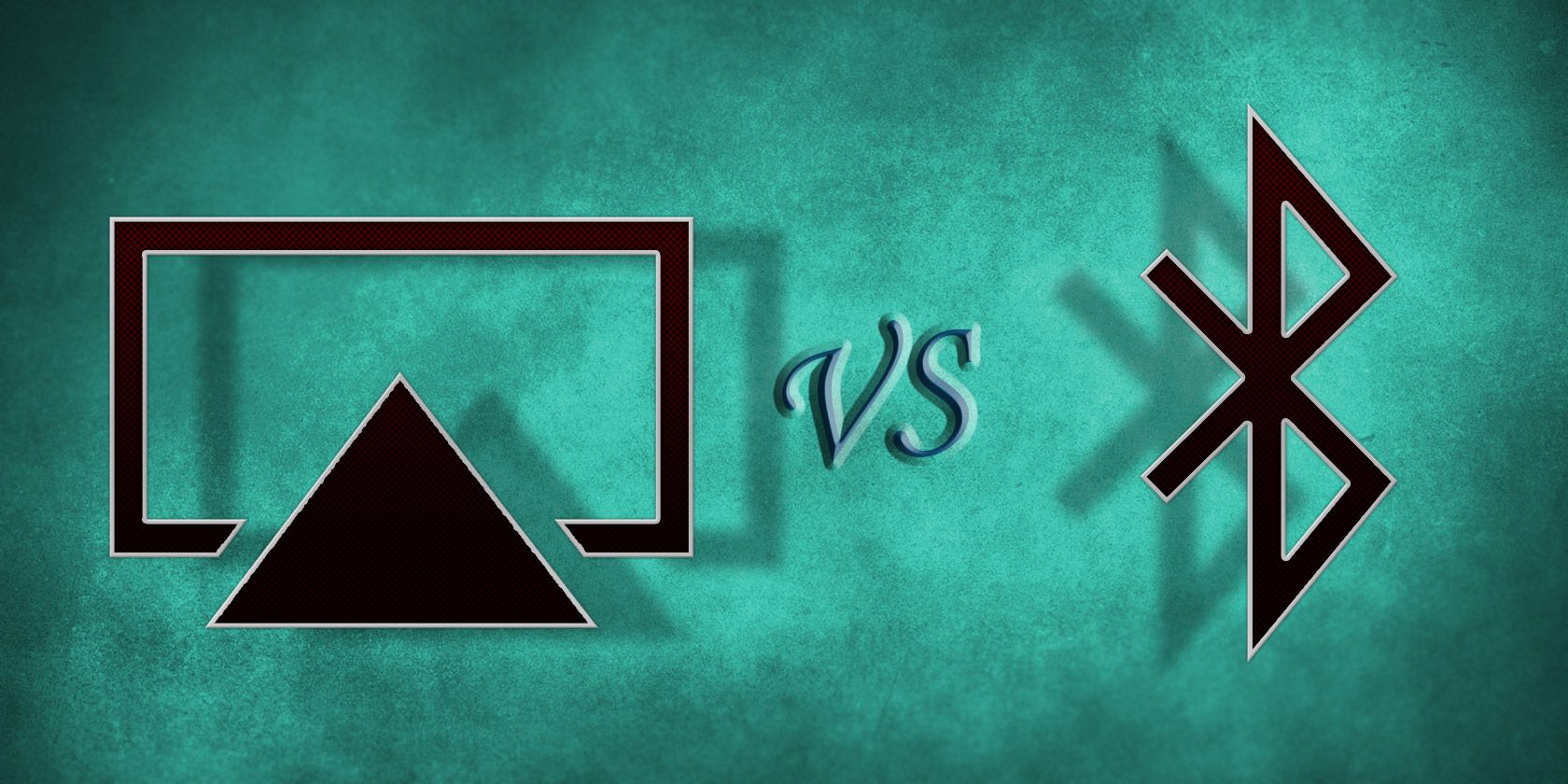If you're an audiophile with a Mac or an iPhone, you've probably considered getting some wireless speakers and have been faced with the question: AirPlay or Bluetooth? Plenty of Apple devices support both, but what's the difference? And which is better?
What's the Difference Between AirPlay and Bluetooth?
AirPlay and Bluetooth are both wireless technologies that allow you to stream music from your device to another one. In this case, we're talking about streaming music from your Mac, iPad, or iPhone to a set of wireless speakers. AirPlay also allows you to stream movies to your Apple TV, and Bluetooth can be used for a number of things, like creating a tethered Internet connection from your Android phone, but it won't let you stream video.
AirPlay is a proprietary system developed by Apple that works over Wi-Fi. So if your iPad and your AirPlay-enabled speakers are both connected to your home Wi-Fi network, you'll have no problem streaming your music. Bluetooth was developed by Ericsson, but is now widely used in all sorts of devices, like these 7 awesome rugged Bluetooth speakers. It doesn't work through your Wi-Fi, though -- it transmits directly from one device to another.
Performance
When it comes to sound quality, AirPlay holds the advantage, as it uses lossless compression to send audio data, while Bluetooth does not. This means that you'll get higher-quality sound that won't be diminished by wireless transmission when you're using AirPlay.
Another advantage of AirPlay is that it runs through your wireless network, meaning you can keep your iPhone in your pocket and roam anywhere in your house without losing connection quality. Although the Bluetooth standard states that Class 2 devices like the iPhone will be able to connect with other devices within 10 meters, this isn't always the case -- it depends very much on the quality of the antenna, the layout of your home, and other factors.
However, the fact that Bluetooth doesn't rely on a wireless network makes it highly portable -- if you want to bring your speakers over to a friend's house, you won't have to get access to the wireless network. And if you're headed out to the park and want to play some music, you'll be out of luck if you're using AirPlay.
If you plan on using a number of speakers around your home, AirPlay has the advantage, as it can easily stream to multiple speakers if you're using iTunes (iOS doesn't provide this functionality). Using the iOS Remote app to control iTunes on your computer provides a way around this, if you're willing to create a slightly more complicated setup.
Bluetooth, however, limits you to a single speaker or speaker set. If you're setting up a set of desk speakers or buying a portable speaker that you can take with you wherever you go, Bluetooth won't have any problems -- but if you like to have your house filled with music, AirPlay will better meet your needs.
One issue that some people have reported is that AirPlay buffers content slowly. This is especially prevalent on older devices when frequently skipping tracks or changing albums. By tweaking options and using higher-power devices, this can generally be avoided.
Price
As you might imagine, because AirPlay is an Apple standard, it's generally more expensive than other options. While there's quite a range of prices that you can pay for an AirPlay-enabled speaker, the average price is higher than it is for Bluetooth speakers.
While it's hard to directly compare different types of speakers, we can take a look at two different speakers from a similar range to highlight the differences. Let's start with a couple speakers in the middle of the price range.
First, we have the Pure Contour 200i ($200), a 36-watt, 14.6-inch speaker that uses a mains outlet for power. It also includes a 30-pin dock for an iPhone or iPod. It only has two reviews on Amazon, but the Pure website shows that BBC Music Magazine gave it 5 stars; PC World and What Hi-Fi? gave it 4, and it got an 80% rating from Wired. For $200, this is a highly regarded speaker.
The Philips Fidelio P8BLK/37 ($120), a Bluetooth-enabled speaker, comes in at 11.3" x 5" x 2.5", making it a much more portable option. The fact that it has a rechargeable battery that stores enough juice to play music for 8 hours also helps it in the portability department. This speaker has good ratings, at 4.5 on Amazon, and a notably lower price.
If you're looking to spend a bit more to get higher-quality sound, a great AirPlay-enabled option is the Libratone Zipp ($400). By providing 360 degree sound and 4 hours of wireless streaming capability (or 8 hours using the USB or 3.5mm jack), the Zipp lets you use AirPlay on the go. Reviewers really enjoyed the sound quality as well as the portability, and it holds a solid 4-star rating on Amazon.
Looking at a Bluetooth speaker in a similar price range, the JBL On Beat Rumble ($400), packs quite a punch. With 50 watts of output, a sub-woofer, and a Lightning connector for and iPhone or iPad mini, this is a very solid speaker. However, it's much less portable than the Zipp, as it doesn't have a rechargeable battery, and needs to be plugged in. The 4.4-star rating on Amazon shows that a large number of people really love the sound quality, though.
And, of course, there are a few options that give you the possibility of using either AirPlay or Bluetooth, depending on your needs. The Cambridge Audio Minx 100 ($400) is one such speaker, and the price reflects its versatility. Its reviews are generally good (4 stars on Amazon), though some people weren't super impressed with the sound quality.
Which Should You Choose?
While the specifics of your situation should guide your purchase decision, I would recommend AirPlay for buyers who are more concerned about sound quality and Bluetooth for those who need maximum portability. This assumes that you're going to be streaming from Apple devices, as well -- if you're going to use your Mac and your iPad, but also your Android phone, a Bluetooth speaker will give you the versatility that you need.
Which do you use? How did you decide? Are there any advantage of disadvantages that we missed? Weigh in below!
246-You, Vernon Chan, IMG Lighting via Flickr.