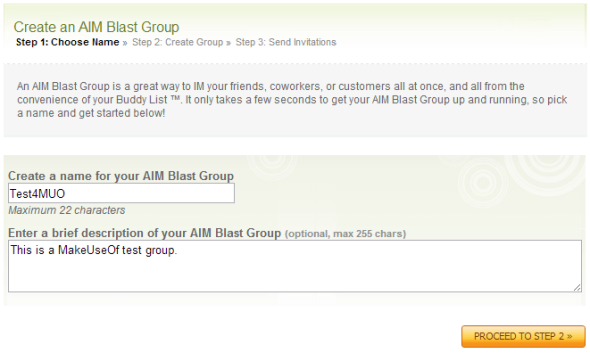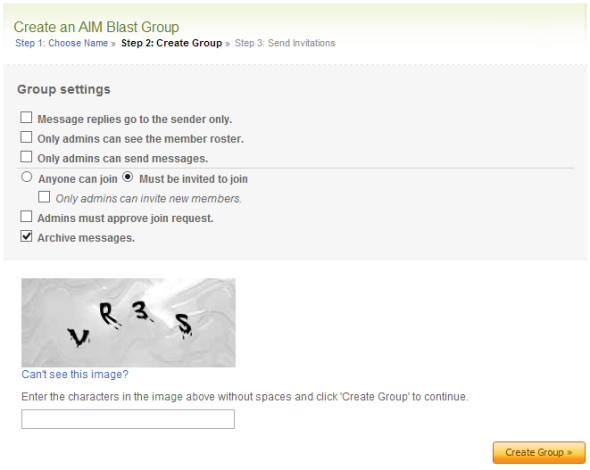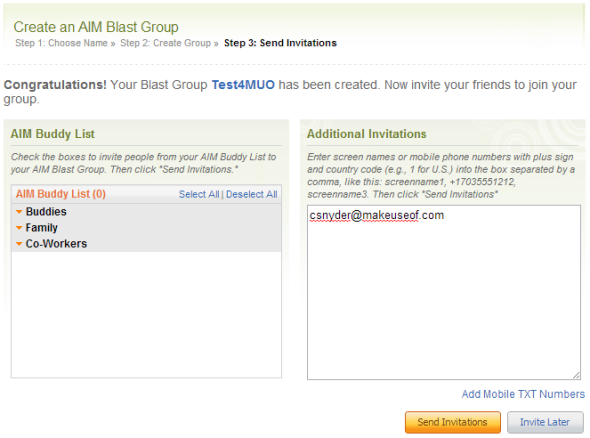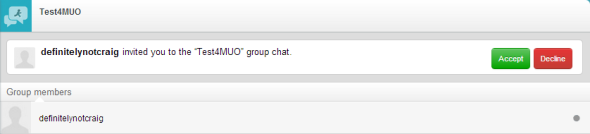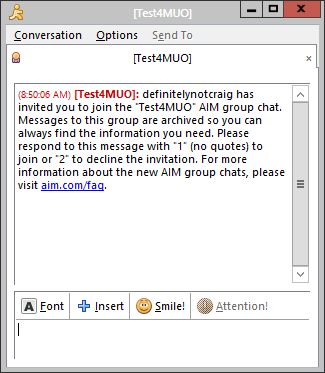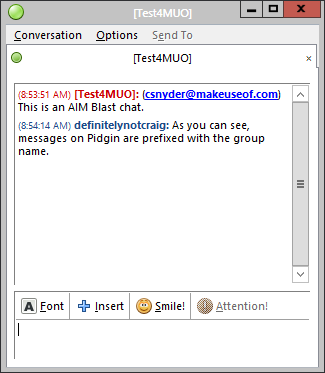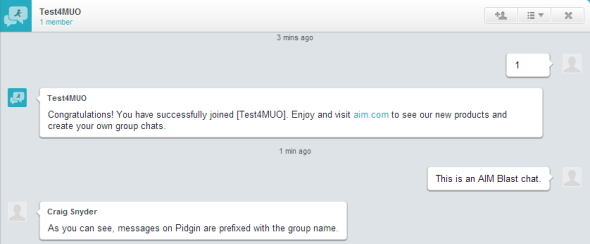I don't think you or I need to look at any official statistics to come to the conclusion that AOL Instant Messenger has been on a bit of a slope for the past few years. Skype is the messaging client of this decade, and AIM simply cannot (and eventually will cease to) keep up. Skype does everything that AIM can do, and usually even better. However, some people (like myself) still prefer to use AIM because features like voice and video chat aren't important to us. I'm still of the opinion that AIM is a great client for IMing by text.
One of the nicest features available to Skype is the ability to create group conversations. On Skype, you can even create voice chats within these groups. I've come to realize that many users of AIM never knew that a similar feature has existed on AIM for years. That feature is AIM Blast.
AIM Blast
The official introduction on the AIM Blast page describes it best:
The AIM Blast feature is a new part of the AIM service, allowing you to IM your Buddies all at once directly from your Buddy List. You can set up your Blast group however you'd like — keep things private with just a few friends, or let anyone invite anyone and watch it grow!
If you already have an AIM account, creating an AIM Blast group is just a three-step process.
The first step is to name your AIM Blast group and (optionally) give it a description. Setting up a description is really only useful if you intend to create a public group (which I've found that the community for is quite dead).
The next step it to tune how your Blast group will function.
You can set up your Blast so that replies to messages only go to the sender of the previous message. This feature is very awkward when it comes to groups with more than a few members, so I'd leave it unticked. You can limit roster access and messages to only group administrators, and you can set the privacy level of your Blast group (open or private). There is even an option to keep a running archive of the messages sent in your group.
The last step is to invite people to your Blast group, which you can do by selecting people currently on your list or by entering usernames manually. Another very interesting perk about Blast is that, in the same way you can IM mobile numbers from AIM, you can even invite a mobile number to participate in a Blast group.
Those who use AIM's new web interface for IMs will see their Blast invitation shown as above. However, I find that AIM Blast works best with Pidgin. I feel that way about AIM overall, actually. Pidgin makes IMing easier in many ways.
Accepting or declining a Blast invitation is done by sending the corresponding number in the IM window.
Once you accept a Blast invitation, Pidgin creates a new user group for that Blast group. The first member of the group will be the group chat itself, and then every member within the group will be listed beneath. To send messages to the group, you simply send IMs to the group name. In this screenshot, you can see the group name twice because I'm logged in to the two AIM accounts within this group to show off this example.
Using Blast in conjunction with Pidgin makes some of the easiest and cleanest group chatting that I've ever experienced. I've been using it with a group of five or six close friends for years and it's always worked perfectly.
If you use AIM through the web interface or official client, you'll see your Blast conversations appear like what's shown above.
Conclusion
I think we can all agree that group conversations aren't any recent breakthrough in instant messaging. It's a matter of deciding what features of group chatting make it perfect for you. When it comes to purely sending instant messages, I still see AIM as a great option. When controlled by Pidgin, it's even better. AIM Blasts are fully functional through Pidgin, and this whole process just gives me everything I'd ever want out of a group chat between a few friends and I. It's simple, lightweight, and once you set up the group you can basically forget about it. From there, just enjoy your chatting.
What do you guys think about AIM Blast? Did you know this feature existed? Let me know in the comments below!