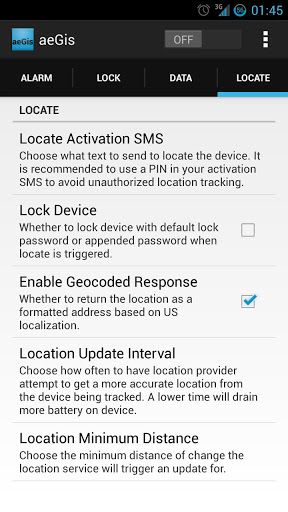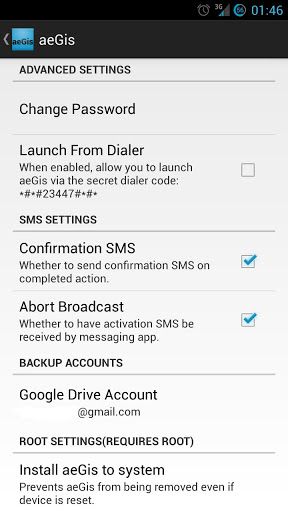Losing your beloved smartphone is an incident that nobody would ever want to experience. Fortunately, though, you can download some apps that can help you locate your missing phone, or even remotely wipe your device during the worst-case scenario, in order to protect the important data that is saved in it.
aeGis is an Android app that lets you remotely control your phone by using text message commands. With this app, you can receive SMS updates of its location, lock the device with a password or PIN, wipe the device, back up call logs as well as SMS logs, and activate an alarm sound.
Setting up aeGis is quite simple. All you need to do is set up individual passphrases in the app that will activate the different commands via a text message. Every command except the alarm feature is disabled by default in order to prevent exploits. You can also set a password to the app so that no other people can maliciously change your settings without your knowledge.
Since the app uses SMS to trigger the commands, your phone doesn't have to be connected to the Internet in order to make use of its functions. Furthermore, aeGis will alert you if a command has been successfully activated which is great since you are only relying on SMS triggers.
aeGis is a simple yet intuitive solution for a lost Android smartphone. aeGis is very lightweight, it doesn't include ads even though it’s free, and since it's open source, other developers can fork it and improve its features. The app can be downloaded for free in the Google Play Store, but you can also support the developer by downloading the donate version of the app.
Features:
- Remotely control your missing phone with SMS commands.
- Receive SMS updates on your phone’s location.
- Lock the device remotely with a password or PIN.
- Wipe the device remotely.
- Backup the call logs and SMS logs with Dropbox or Google Drive.
- Enable your phone’s sound and make it scream.
- Open source, ad-free application.
- Lock the aeGis app so only you can change its settings.
- Launch the app from the dialer.
- Alerts you if the command has been successfully triggered.
- Similar tools: Mobile Defense, WhereisMyCellPhone.