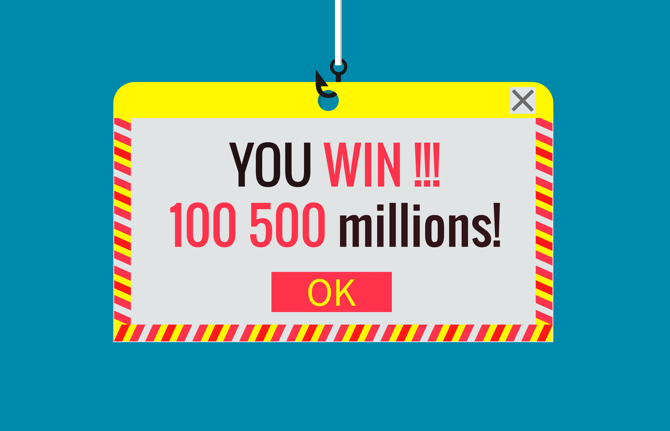Over the past couple years, the security crowd has gotten very focused on ransomware. It's become more powerful, more prevalent, and more annoying than ever. But the old threats are still around, too. Think adware is a thing of the past?
Think again.
Adware is still out there, and people are still getting infected with it. In fact, some generally reputable companies are sending it to their users.
Let's take a look at what adware looks like today and what you can do about it.
Adware in 2017
There's no denying that adware is a big problem. Figures in McAfee's March 2017 threat report show that the last part of 2016 saw a huge spike in Mac OS malware, mostly due to bundled adware. Google has been kicking adware distributors out of the Play Store.
Android especially has seen a great deal of adware in recent years. Back in 2015, Lookout discovered a type of Android adware that rooted a device, installed itself as a system app, and hid out there. That means even a factory reset didn't get rid of it. Third-party app stores served this adware hidden inside very popular apps.
Earlier this year, a number of Android phones were discovered to have been infected with powerful adware; infection took place somewhere between the factory, and the business that ordered them.
Desktops have been targeted, too. Even in 2017, people are still using download portals that bundle adware and other unwanted programs with legitimate apps that people are looking for. Unfortunately, these sites that show up at the top of search results and trick searchers into thinking they're getting the best version of the app.
Even big corporations have gotten in trouble for adware. Microsoft's approach to advertising the Windows 10 upgrade had a lot of people crying "adware," and Lenovo lost a lot of credibility when it was discovered that they were installing Superfish adware on their new computers.
Whether you call these legitimate adware infections or just unscrupulous profit-mongering, they definitely rub consumers the wrong way.
What to Watch Out For
As with any other type of malware, the best way to deal with adware is to keep an educated eye out for it. Here are four things to watch out for.
1. Tons of Ads
If you've been infected with adware, you're going to be seeing a lot of ads. Pop-ups, in-app ads, browser takeovers, and all sorts of other annoying behaviors might happen. Different types of adware behave differently.
But what they all have in common is that they'll show you a huge number of ads. You'll notice more ads, more insistent and pervasive ads, and ads outside of the locations where you usually see them. If you've been seeing any of this stuff, download some anti-adware software right away.
Just don't get it from...
2. Third-Party App Stores
If you just stick to Apple's App Store, the Google Play Store, the Chrome Store, and other first-party, controlled app stores, you're going to be much safer than if you use third-party options. Staying away from Cydia, GetJar, Uptodown, and other places that let you download apps is a step in the right direction.
The same goes for desktop and laptop software, too. Unless the app isn't available from the Windows or Mac app stores -- and you can't find it on the developer's website -- avoid software download sites like Softonic, Cnet, and FileHippo.
3. Warnings
Believe it or not, you'll often be warned right before you download adware. Those terms and conditions that you always ignore? There's a good chance that they contain something useful. They'll often tell you that you'll be getting something else in addition to the software you're looking for.
No matter where you're getting an app, make sure to skim the terms and conditions first. You just might save yourself the hassle of trying to deal with it later.
4. Free Versions of Software
If you found a place to download Microsoft Office for free, run the other way. You're just not going to get high-end, fully featured apps without paying. Someone might be offering it, but they're probably offering a few other things that they aren't telling you about.
Even apps that are normally free can be co-opted to carry adware. A number of illegitimate anti-virus apps have been discovered that come bundled with malware. Again, be careful about where you get your software.
What to Do If You've Been Infected
Have you noticed a lot more pop-ups than usual lately? Or advertisements that you can't close? If you see a new toolbar, a new default search engine, new programs that you didn't install, or new bookmarks in your browser, you might be infected with adware.
Do your best not to interact with any of these ads, as that might make it worse. Close -- force close, if you need to -- those apps and download some anti-adware right away. Here are three choices that will help you rid your computer of adware for free.
Malwarebytes AdwCleaner (Windows)
With one of the best reputations in the game, Malwarebytes is a company you can trust to clean up your computer. Its AdwCleaner software specifically targets adware and browser hijackers, as well as "potentially unwanted programs," which could include toolbars and other questionable downloads.
AdwCleaner is free, and all you have to do is download it and run it. It doesn't get much easier.
BitDefender Antivirus Free Edition (Windows)
Another company with a great reputation, BitDefender is at the forefront of anti-malware tech. This lightweight antivirus app protects you from all sorts of mayhem, including adware and spyware. It also packs anti-phishing and anti-fraud features for additional protection.
While you get more features out of the paid version of this app, the free option is still a great way to go.
Malwarebytes Anti-Malware (Mac)
While some of anti-adware software out there only works on Windows computer, Malwarebytes' anti-malware software will protect your Mac from attacks. This extremely lightweight client is great even if your Mac is starting to get old and slow down.
Don't make the mistake of thinking that Macs don't get adware. They do. So download this now.
And if you're looking for mobile anti-adware apps, check out Malwarebytes' Anti-Malware. It's free on the Play Store.
Be Proactive Against Adware
As with any type of malware, the best way to deal with adware is to not get it in the first place. Make sure you have an up-do-date antivirus solution running on your computer at all times, watch out for suspicious-looking sites, and remember that the best things in life aren't free. (At least when it comes to software.)
Have you run across any adware recently? Was it on your computer or your phone? Were you able to get rid of it? Share your experience in the comments below!