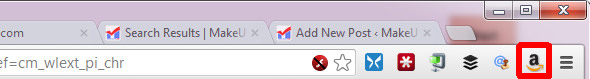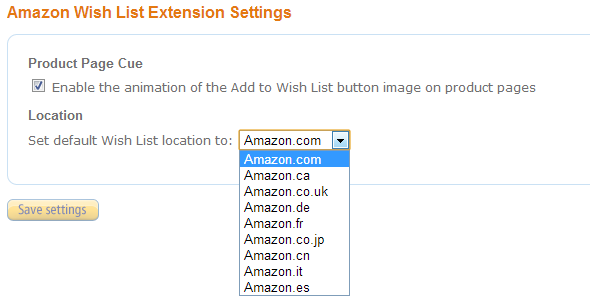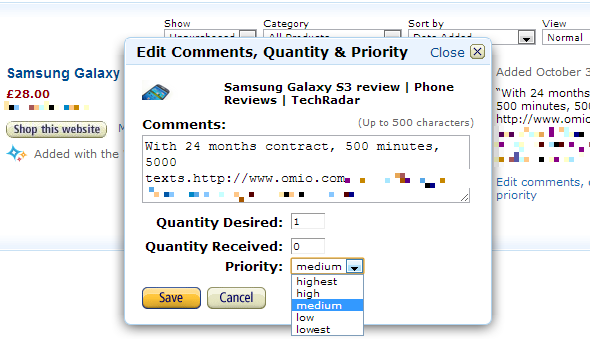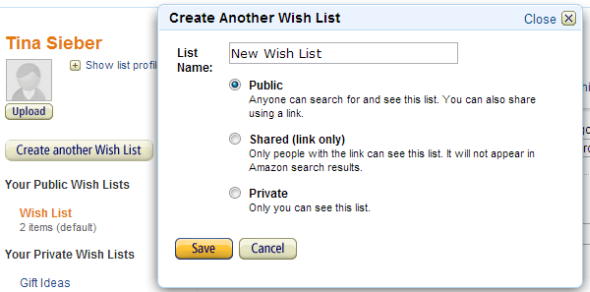Occasions to give and receive gifts happen throughout the year. Likewise, you have the whole year to craft your own wish list and collect gift ideas for friends and family. But do you have a good place to manage your gift list?
If you regularly shop at Amazon, you probably have at least one wish list with them. Amazon wish lists are actually very cool because you can add comments to each item, set a priority, and keep several public and private lists. And did you know you could add anything to your wish list, even items not offered on Amazon? It's time to make better use of your wish lists!
Add to Amazon Wish List is a browser addon that lets you add anything you want to your Amazon wish lists. The addon is [NO LONGER WORKS] available for Chrome, Firefox, Safari, iPad, and Internet Explorer. This article primarily focuses on the Chrome addon, but for the most part is also relevant for other browsers.
Setting Up Add to Amazon Wish List
Add to Amazon Wish List is installed via the Chrome Web Store. Once it's installed, you will notice the Amazon logo in your Chrome addons list.
Per default, the addon will use Amazon.com. If you would like to use another Amazon store, right-click the addon icon and select Options. This will open a new tab where you can change the settings, including the default wish list location.
Using Add to Amazon Wish List
With the addon, your Amazon Wish List will be with you wherever you browse. Anytime you discover an item you want to add to one of your lists, just click the icon in your browser and wait until it has fetched the information from the site you are viewing. It will be compiled in a little pop-up window. You can edit the title, price, quantity, thumbnail, add comments, and select your list. Picking a list will automatically add the item, so be sure to edit all other fields first and select the wish list last.
What you can't do via the addon is set a priority. This is only possible while viewing your wish lists in Amazon.
Note that the addon can only use wish lists you have previously created in Amazon. If you would like to add items to a new wish list, you need to go to your wish lists on Amazon, and create another wish list via the respective button. Now you can proceed collecting items using the addon and the new wish list will show up in the list.
Alternative Wish Lists
Here are some alternatives in case you are not a big fan of Amazon or are looking for a dedicated service.
- GiftBox - GiftBox: Organize Your Holiday Gifts
- Wishpot - Wishpot: Create Wish Lists by Adding Items From Any Website
Gift Ideas
Are you totally cool with managing your lists, but do you need some gift ideas for an upcoming occasion? Here are a few leads:
- End Of Bad Gifts: Use SendAsGift To Make Sure Your Friends & Family Love Your Gifts
- Can’t Choose A Gift? Here Is How To Find The Perfect Holiday Gift For Anyone
- GiftGen : Gift Idea Generator
- WouldTheyLike?: Get feedback on Gift Ideas From Friends On Facebook
- 3 Tech Ideas For Cheap Holiday Gifts You Can Make Yourself
How do you manage your wish lists and gift ideas?