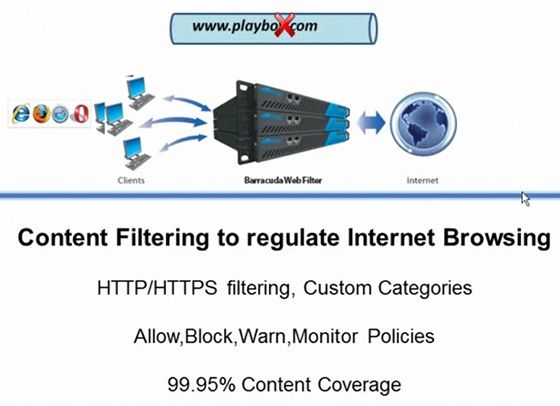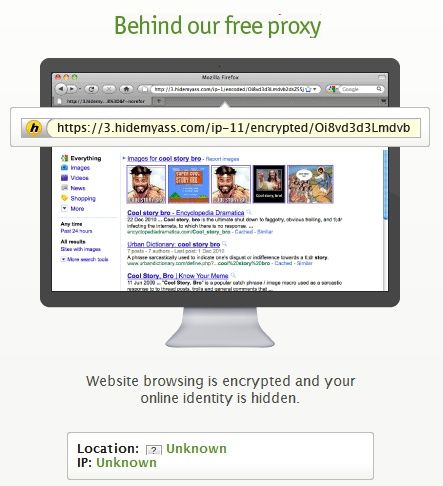In a perfect world, we'd all have exciting jobs where we get to set our own hours, work at our own pace, and participate in engaging tasks that challenge our minds and bodies.
Back in reality, many people are left with an eight-hour office slog that swings between grueling boredom and tedious repetition. Faced with such an abyss, it's understandable that many people would turn to the Internet for some work-day entertainment. But what are the chances that you'll get caught?
How Your Work Blocks Websites
There are a plethora of ways that a workplace can block sites, but for the most part it comes down to something very simple – blocking sites based on a site’s address or content.
A network administrator can do this on a per-PC basis with the Windows Host File, by changing browser options or by using third-party software. This is the simplest way a company could block a website, and it’s usually used by small businesses that lack a proper IT department.
Medium to large companies with a small IT department will usually block sites on the network level. That is, you wouldn’t be able to access a blocked site even if you took in your own computer and connected it to the network. Sites are likely to be blocked by not only their web address but also their IP address.
Large IT departments often go further by purchasing an enterprise solution designed to restrict web traffic. These products allow for the creation of custom access policies that can block sites based on content (by looking for certain keywords that are considered inappropriate). They also include a custom user interface designed to make tracking web usage as easy as possible. A solution like this can easily lock down access to all websites besides a limited range of approved destinations and alert IT administrators to attempts to access blocked sites.
Common Ways To Access Blocked Websites – And Why They’re Not Safe
It’s often not that difficult to bypass the block your company has put up and access a site using simple tricks. The problem, however, is not getting caught. Here’s why your chosen method probably isn’t as clever as you think.
IP Addresses Or Tiny URLs
If your company has only blocked a site using its web address you can access it by entering the site’s IP address. Sometimes even a Tiny URL will work. But this does little to obscure your history of site access, which will be logged by any competent IT department.
Proxy Server
Some people think they’re being clever by using a proxy server to access websites at work. They may even go so far as to make their own home proxy server or sign up for a paid proxy service. Unfortunately, while this solution can bypass the less aggressive methods of blocking sites easily, it is dead simple to spot due to the trail of repeated connections made to a single IP address (or limited range of IP addresses) from your work computer.
Remote Access
Instead of using a proxy, you might have the idea of using remote access to visit websites using your home computer. Assuming this is even possible based on your work computer's administrative settings, it runs into the same problem as a proxy. You'll be sending a lot of traffic to a single IP address, which will be logged and may trigger an automated alert.
Anonymizer Websites
There are some sites that promise to make your online movements anonymous online. Anonymouse is a good example. These sites are basically a proxy – you enter the URL, and the site routes it through a separate IP address and strips your request of identifying information. Just as when using a proxy, however, repeated connections are going to give you away.
Google Cache (& Similar)
Some creative individuals will use online cache services to access sites that are blocked. This can be effective on networks that only restrict a few specific websites, but repeated access attempts are going to leave the same suspicious trail as a proxy.
Alternative Connections
If you’re desperate and have access to the proper settings on your work PC you can try bypassing your work network entirely by setting up a local WiFi hot-spot with a 3G or 4G modem and using that to connect to whatever sites you’d like. However, the local WiFi hotspot isn’t going to be difficult for others to see. Frequently connecting and disconnecting your work computer from your work’s network may be noticed, as well.
The Bottom Line – You Can’t Beat The System
I’d love to tell you that it’s easy to surf any website you’d like at work and not be caught. That, however, would be a lie.
The truth is that there’s nothing you can do that would circumvent your IT department in such a way that they won’t be able to notice. You are only safe if there is in fact no system in place besides blocking site access, which may be the case in some workplaces. But unless you definitively know what is being used, you have to assume some method of tracking the sites you access is being implemented as well.
That’s not the same as saying that you will undoubtedly be caught and fired. Though many companies will block websites, they don’t always have the resources to follow up on what they’ve blocked. IT departments are often understaffed, and existing staff might be underpaid. It's a good bet that they have better things to do then make sure that Joe and Jane Doe aren't visiting Lolcats. Even if there are automatic alerts set up to detect unusual behavior, the IT department may not have enough time to check them all out.
But make no mistake - if automatic detection doesn’t bust you, the logged information about your online activity eventually will. You might be able to access blocked sites for months or even years and get away with it. But one day a cranky supervisor who feels like you aren’t doing as much work as you should will ask the IT department if something fishy is going on. Within a week you’ll be that guy who was fired because he was visiting Facebook. Not exactly an auspicious way to make an exit.
If you don't plan on staying at your workplace for long, you can make a gamble. Will you be detected before you put in your two weeks notice? Perhaps not. But if you plan to try and stick around, I suggest that you let blocked sites remain blocked.
What If I Absolutely Need To Access A Blocked Site?
We all make mistakes or have unexpected situations come up. You may find yourself in a situation where you need to access a blocked site. Maybe you need to pay a bill online, for example. You might even need access to the site for a legitimate business-related reason.
Whatever the case, there are only two ways to be absolutely safe. One is to access the site via your own mobile device using a mobile Internet connection while also out of sight of other people (the bathroom is an obvious choice).
The other is to actually ask permission. A crazy idea, I know. But it could work. And it wouldn’t hurt if you were on friendly terms with your IT department.
What do you think? Do you work in an IT department? If so, do you agree with what was said here or are you so outraged that you need to speak your mind in the comments? If so, you know where to go. Or maybe you got busted yourself for surfing the net at work? Tell us all about it.
Image Credits: Toxickore