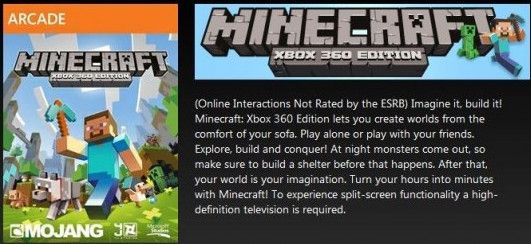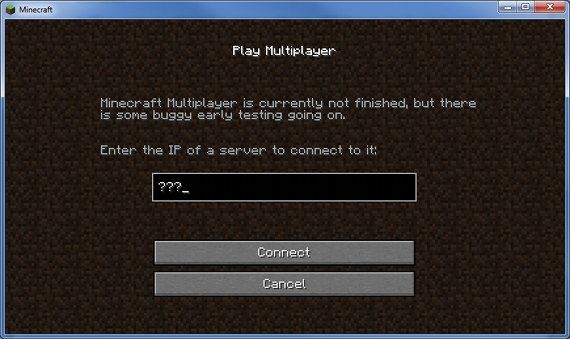Minecraft, the block-based sensation that took gaming by storm, is now well over three years old. It’s almost hard to believe it’s been that long since the first alpha was posted – and it’s equally hard to believe how far the game has come. The small indie title has spawned a successful company has transformed from a simple block-based building tool into a game with multiple modes that works on multiple platforms.
Success has also spawned inaccessibility. New players are asked to learn about numerous systems before they even start playing. What platform should you buy it on? What are the game modes? And how the heck do you know what to craft? I’ll help you with these basics so you can start enjoying the game.
What Version To Buy?
Before you play Minecraft, you need to buy it. Even this can be a little confusing. The game is available on several different platforms and each has unique features.
PC – This is where Minecraft started and is, for most fans, the gold standard. Minecraft for PC is the only edition that can be modded and is the only edition that supports multiplayer on dedicated servers. You can play this version in a browser or via the downloadable Java app.
Pocket Edition – Minecraft’s mobile version is available on a variety of iOS and Android devices. It currently supports most game modes and also includes LAN play over wireless networks. It doesn’t include some monsters, block types and features found in the PC version.
Xbox 360 Edition – This version of the game has interface changes to accommodate gamepad use and includes a more robust tutorial. It lags development of the PC version and is restricted to smaller (though still quite massive) worlds. Multi-player is handled over Xbox Live or can be enjoyed with by up to four players in split-screen mode.
Unless you desperately desire to play on a tablet the Pocket Edition shouldn’t be your pick. It’s simply inferior. Choosing between PC and 360 is more difficult. The PC version receives updates more quickly, has dedicated servers and can be modded, which makes it superior for both solo play and massive multiplayer. The Xbox 360 version has a wonderful split-screen mode, however, which makes it superior for co-op play. It also includes a tutorial that is friendlier to new players and easier crafting.
The Game Modes
Minecraft has several different game modes that work in drastically different ways. You can choose the game mode when starting a new world.
Creative – This is Minecraft for people who don’t want to worry about fighting back against the world. It lets players have access to different block types right away and doesn’t spawn any monsters in the world. Just load the game and build!
Survival – The basic man vs. wild mode. Survival spawns monsters in the world and forces the player to build find resources and harvest them. The player re-spawns on death.
Hardcore – This is exactly like survival mode but difficulty is locked to Hard and the world must be deleted when the player dies. All of your work will be gone! This mode is not currently available in the Xbox 360 version.
Adventure Mode – Turning on this mode makes it impossible for players to break most blocks without the proper tools. It is meant for players playing custom maps. It is only available on PC and can’t be selected when starting a new single-player game. It’s turned on using the console command "gamemode 2".
Getting Started With Crafting
Crafting is a core mechanic of Minecraft’s popular Survival mode. If you don’t know how to craft you won’t be able to make torches or weapons, two tools essential for survival of the infamous "first night".
There are a few sites that do a good job of providing crafting information. Minecraft Crafting is a basic visual guide to all of the different items you can craft. If you’d like to know more details – such as what each item does – the Minecraft Wiki is the place to go.
If you play the Xbox 360 version you’ll have access to a more detailed crafting interface that includes recipes and doesn’t force players to drag items into the correct order. It’s much easier to use and largely negates the need to rely on wikis for information.
You should also watch the tutorial video created by Paulsoaresjr on YouTube. It will take you through surviving the first night in Minecraft and includes the basics of crafting important items like torches.
Getting Started With Mods
http://youtu.be/x-7sDyZnkYA
Minecraft mods are an important part of the PC version. The game is easy to mod and many people have sought to improve on it or add new features. There are mods that enhance the graphics, mods that add new monsters, mods that add new game mechanics and much more.
Most mod are installed by opening the minecraft.jar file (found in C:\Users\Your User Name\AppData\Roaming\.minecraft on a Windows 7/8 machine) and opening it with WinRAR. Then just drag-and-drop the mod files in. You should of course follow the instructions in the mod’s ReadMe, however, because not all mods work the same.
It’s also a good idea to make a copy of the minecraft.jar file before modding it. This lets you restore your game if anything goes wrong.
Texture Pack mods work a bit differently. There’s a Texture Pack folder located at C:\Users\Your User Name\AppData\Roaming\.minecraft\texturepacks. You can install the texture pack into this folder and then use the Texture Packs manager inside the game to select the textures you want active.
You can find new mods on the unofficial Minecraft forums or at Planet Minecraft.
Getting Started With Multiplayer
Playing multiplayer on the Xbox 360 is simple. Just log in other users for local Xbox split-screen play or invite people on your friend’s list.
PC multiplayer is more complex. The game’s developer doesn’t host a server list so you will have to find your own. I’ve already written an entire article on this subject of finding Minecraft servers, so check that out. Since then I’ve found two other sites, Minecraft Server List and Minecraft Multiplayer, which can be used to find servers.
Conclusion
This is everything you need to know to start playing Minecraft. There is, of course, much more to discover. People have been playing the game for years because it’s much deeper than it appears on the surface. It takes hundreds of in-game hours to fully explore the game – but everything you can do relies on the basics discussed here.