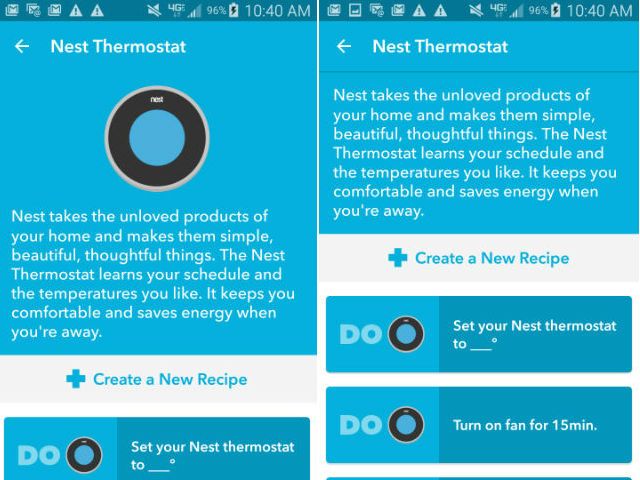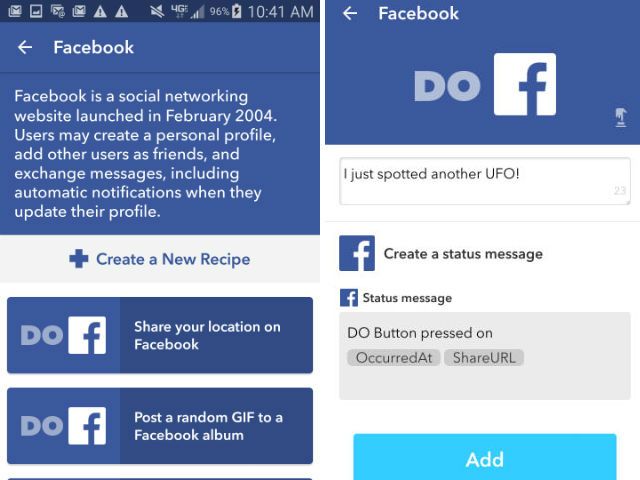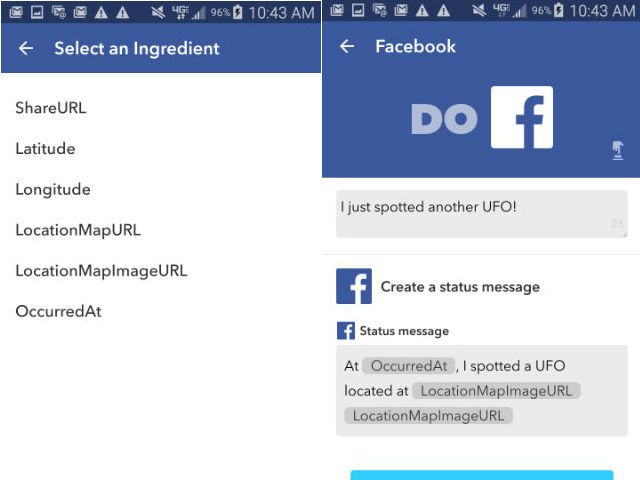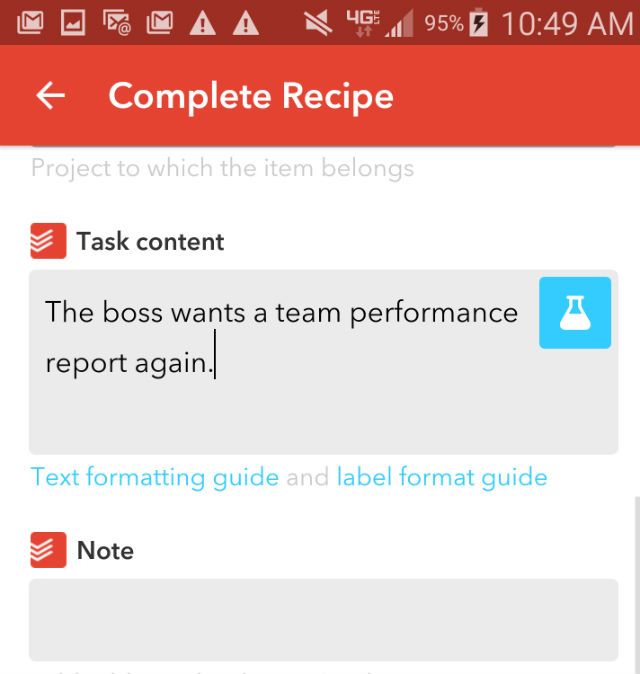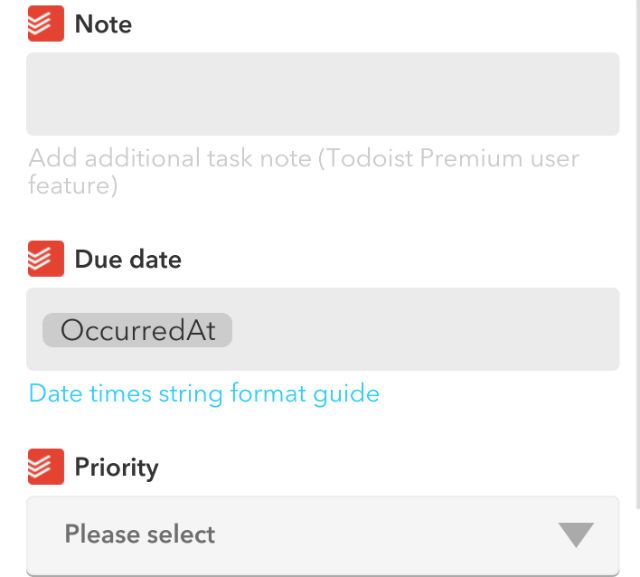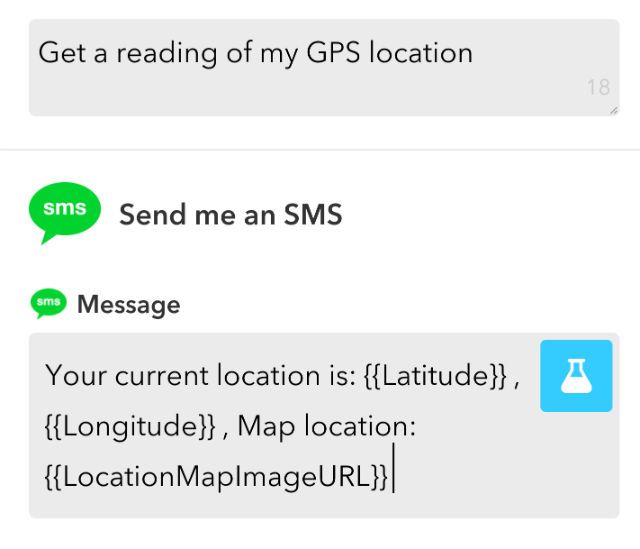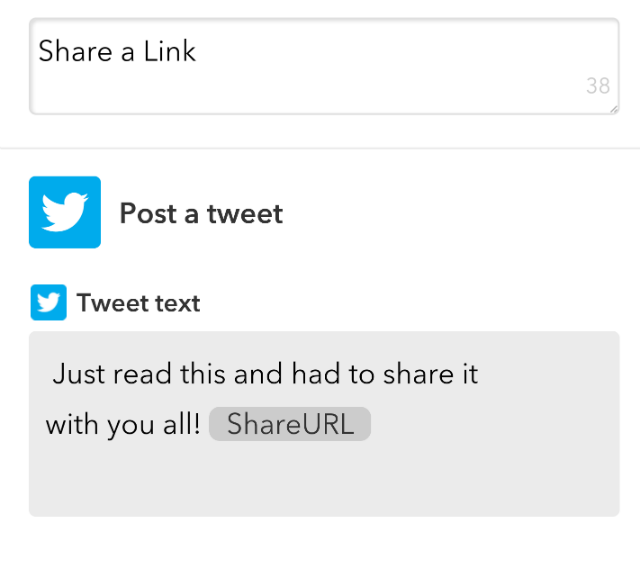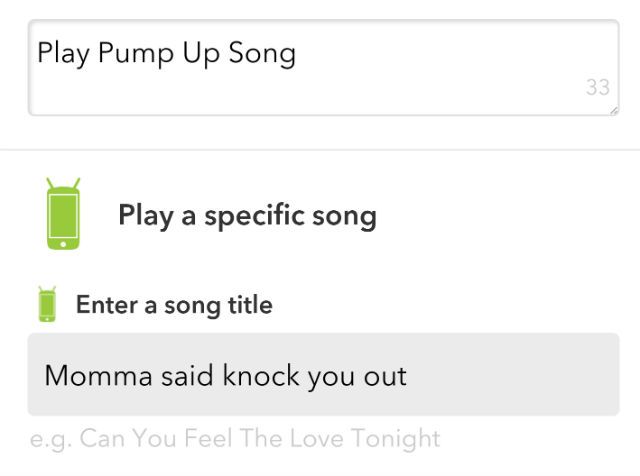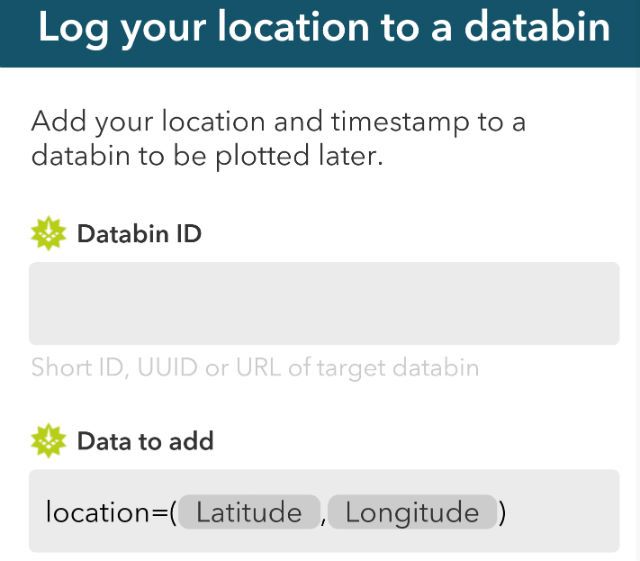It's time you put the wildly popular IFTTT service to work. One of the more popular IFTTT tricks is to set up one-tap "DO button" tricks and simplify your life.
Lots of people use IFTTT to integrate services like Twitter and SMS, or Facebook and Google Drive. You don't have to be one of those users. Take advantage of the simpler but no less powerful DO button that is available for both Android and iOS.
We have shown you how to connect the services you want to control with a new IFTTT account. It takes only a minute. Once you've done that, just add the DO button to your Android from Google Play [No longer available], or your iPhone from iTunes [No longer available].
You are ready to start automating your life with one-tap commands from your phone. Let's do this!
Set Your Nest Thermostat to Room Temp
If you have upgraded your home thermostat to a Nest, the DO button is just the thing to add more smarts to it. Open the DO button on your phone, click the Add a Recipe icon and choose Nest from the list. When you do, you'll see a screen filled with premade recipes you can use for this DO button.
For example: Going home? Set your thermostat to a comfortable room temperature of 70 degrees F with a tap on the DO button. You can do it with the "Set your Nest thermostat to ___" recipe.
Create another Do button to lower your thermostat to 60 degrees and save energy while you're at work. Tap the first button when you get home to set the temperature back to normal. No more fiddling around on your Nest Home web page or having to open the Nest app for temp adjustments.
Post to Facebook with One Click
If you're known on Facebook as an avid bird watcher or a constant traveler, you can do things like set up a button to let everyone know you've just spotted a rare bird. A single tap on a DO button can post an update of your location during your cross-country adventures.
You set this up by adding a new recipe in the DO app and choosing the Facebook channel. There are, once again, premade recipes for the most common stuff. In my case, I chose the "Create a status message" action, and customized my message to let everyone know that I just spotted another UFO!
Like most IFTTT recipes, you can embed variables like your location, the time of day, or the URL of a photo you just took and saved online.
The "ingredients" you can add make it so that your post isn't always the same exact thing. Just think - you can show all your friends your precise progress as you hike the Appalachian trail, or maybe the trail behind your house, for those of you who are a little less adventurous.
Call Yourself to Get Out of Awkward Situations
The DO button also has the ability to control your phone, including SMS messages and phone calls. Why would you want to send yourself a phone call by tapping a button? Well, maybe you're on a terrible date and you need an excuse to leave. Pretend to check your messages, tap the DO button, and a few minutes later you'll get a phone call.
Feign surprise, have a fake, hurried conversation with someone about something very urgent -- "Uh...oh okay, okay, I'll be right in" -- and then say you've got to go in to work for something urgent. Or if you're in a really boring meeting, fake a phone call and pretend you need to attend to an "emergency"!
Instantly Add Tasks in Trello
It's surprising just how many things you can save time with by using a DO button. Once you get started you'll never understand how you ever got around without it!
For example, if you use Trello as your time management tool like many of us at MakeUseOf do, you'll love the ability to instantly add a task to your ToDo projects with a DO button.
Why would you want to do this?
Well, maybe your boss frequently asks you to do something and you don't want to forget. The next time the boss asks you for another monthly performance report, tap your DO button and the recipe you configured will instantly add it to your ToDo list.
Include the "OccurredAt" ingredient as shown below so the due date is set to today.
You can always change it later if you need to.
Send Someone an SMS
Sending an SMS using a single button tap is pretty cool too. For example, I set a DO button up that I can tap whenever I'm leaving work, and it'll instantly text my wife that I'm headed home. I don't have to fumble around typing in the same text that I send every day - it just sends it off as I'm headed for the car. Done.
Think of all the text messages you frequently send to friends or family over and over:
"I'm headed over for dinner!", "I'm free now, want to get a drink?" or "Dear Teacher, the dog ate my homework."
Stop typing on that miniature keyboard with your sausage fingers, and just tap a button and have the message sent for you. It's a real time saver!
Send a Tweet
Just like the Facebook DO button, you could also create a DO button recipe to automatically send a Tweet to your followers. Maybe you frequently share the same web page with friends every so often, when it gets updated with new, interesting news articles.
Just create a recipe that tweets that link to all of your followers, letting them know you just read something really interesting there and they need to check it out!
Play a Song
Or, maybe you find that on certain days - maybe cold and rainy days - you feel down in the dumps and could use a pick-me-up. Configure a DO button that instantly plays one of your favorite songs, stored on your mobile device. I've got one ("Momma said knock you out" by L.L. Cool J) that I tap to play when I'm motivating myself to go to the gym.
Don't judge. I was a 90's kid, okay?
Post to Wordpress
Do you have your own blog to document your adventures? You'll really love the ability to program a DO button that'll post to your blog for you. Again, just use the ingredients to include things like the date the event took place, or a link to the travel photo you want to share.
It'll be a mini-blog post, but just think, you can instantly update your readers to your whereabouts and what you're experiencing with a photo and the click of one little DO button.=
Collect Data with Wolfram Alpha
One of the coolest channels you'll see in the DO Button app is the Wolfram Alpha Databin channel. This is an instant connection to the new Wolfram Alpha Data Drop feature that the folks at Wolfram Alpha just added this year. We'll be writing more about this awesome free tool in coming weeks.
Why would you want to create a button for this?
Well, think of the power of being able to instantly log the time and date, and your GPS coordinates to a "database" that you can later use to analyze your travels or anything else you wanted to collect.
For example, by tapping a single button, you could track the dates and times that you worked out, or what your location is when you discover awesome restaurants. The use of this auto-data-collection feature is really only limited by your imagination.
Are there other examples of some cool things you'd want to trigger using the IFTTT DO app? What would you track, post or control if you could do it with just one click? Share your thoughts and ideas in the comments section below!