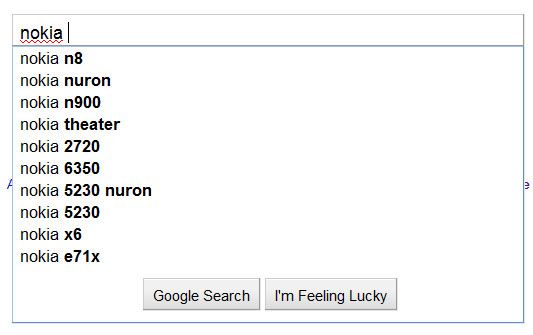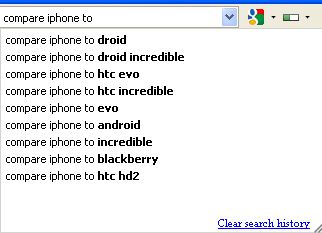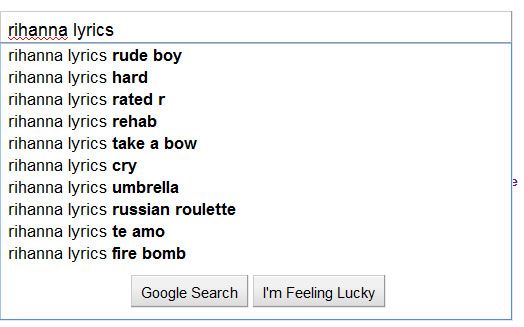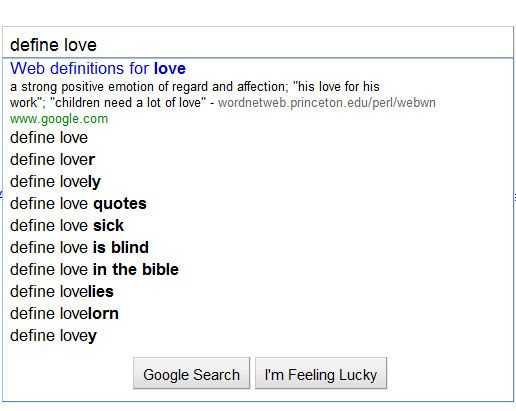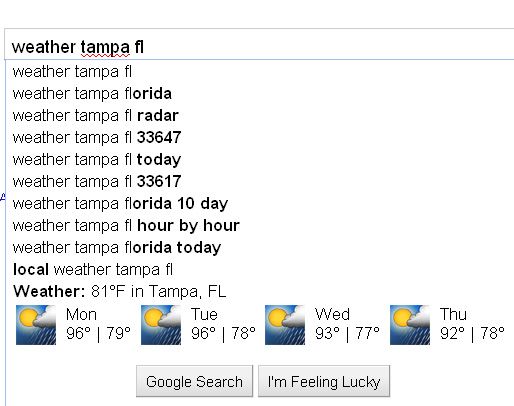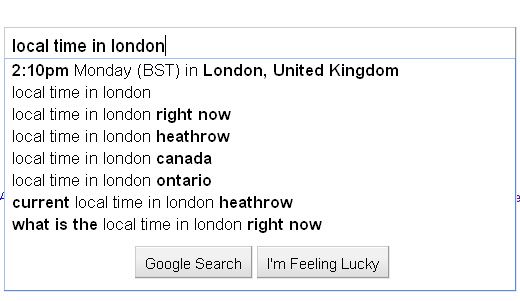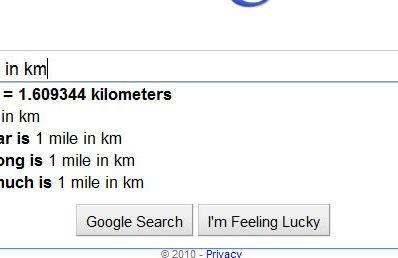As the world's largest search engine, Google knows an awful lot about the ways people look for information and what kind of results most users want to see. They have made several strides in improving the tools we have for searching online, one of which was through the integration of Google Suggest into their search bar.
Suggest works by providing options within Google's search field that relate to the words the user is currently typing in. With Google Instant introduction, Google Suggest has got even more attention because it influences the user's behavior even more now. Various people may question the tool usefulness; this post shares some cases when the tool does prove to be huge help.
Note: Google Suggest works a bit differently when accessed from web interface or from official Google Toolbar. Besides, it works differently with Google Instant enabled (with Google Instant, search results are changing while the user is typing the search term, hence Google Suggest functionality is somewhat limited). Therefore this post will list notes for each use outlining when each case works.
1. Navigate the Web Faster
(Works both from the web interface and from Google toolbar. Works only with Google Instant disabled)
Without a doubt one of the best things about Google Suggest is that it makes surfing around the web so much easier. If you know the site you are looking for, just start typing in the name - if it's a fairly big web site, it should come up automatically as an option in the suggestion window (before you finish typing) and you can just click on it to be taken there straight away.
2. Find Popular Models or Products from a Manufacturer
(Works both from the web interface and from Google toolbar. Works both with Google Instant enabled and disabled)
The predictive function of Google Suggest isn't just handy for finding the correct name (and address) of the website you're trying to visit. It's also a great way to see what related searches are currently popular among web surfers looking for one and the same thing.
By entering a search term related to a manufacturer (such as Nokia for example), the suggestion tool will actually display the most frequent search queries that relate to the company in question. This can then be used to provide valuable insight into the way a particular manufacturer's products are being received.
3. Discover Alternatives to Tools and Apps
(Works both from the web interface and from Google toolbar. Works both with Google Instant enabled and disabled)
Google Suggest can also be an excellent way to find alternatives to tools or apps you are considering. Use the following words along with the product or service name you want to look into:
- versus
- vs
- or
- compare
And the suggest tool will bring up results that could well be worth your time exploring in full before you buy anything.
4. Find Popular Lyrics of an Artist or Movies Featuring Actors
(Works both from the web interface and from Google toolbar. Works both with Google Instant enabled and disabled)
Just as the predictive suggestions can be used to find out product types and alternatives, it can also be used to quickly find out information about a specific movie, writer, singer or actor. For example, you can easily find out what popular songs a musician has released or what movies a famous actor has starred in.
5. Find out the Correct Way to Spell a Word
(Works both from the web interface and from Google toolbar. Works both with Google Instant enabled and disabled)
Another great use for the suggestion tool is a general spell checker and dictionary. Typing in a word will automatically prompt Google to suggest the correct spelling, something which can be extremely handy especially given Google's ability to work amazingly fast.
6. Quickly Find the Meaning of the Word
(Works only from the web interface, doesn't work from Google toolbar. Works only with Google Instant disabled)
Google Suggest can be used to find the definition of words you are unfamiliar with. All you need to do is to add the word "define" to the search and the first result displayed will give you a basic summary of the word.
7. Learn the Current Weather
(Works only from the web interface, doesn't work from Google toolbar. Works only with Google Instant disabled)
This one and the following couple of uses are the result of Google shortcuts brought into Google Suggest. They allow to see the answer of your question while you are still typing the search query. They are all available only from the web interface (not toolbar) and can only be seen if you disable Google Instant.
Just start typing the region and see the weather instantly without having to ever click away to the search results:
8. Find the Local Time in the Area You Need
The screenshot speaks for itself.
9. Quickly Convert
You can also use Google Suggest as an instant unit converter.
Are there any other useful Google Suggest uses I have missed? Please share them in the comments!