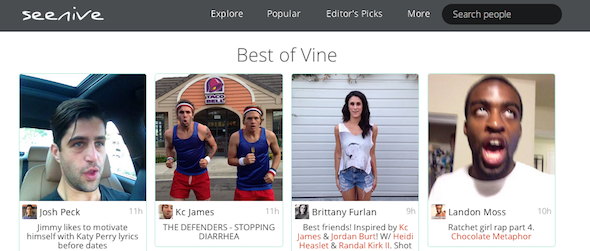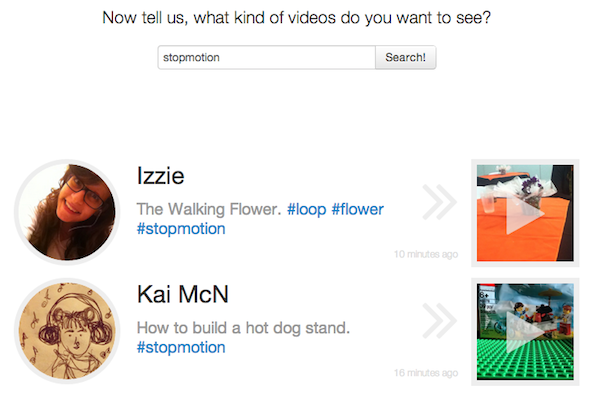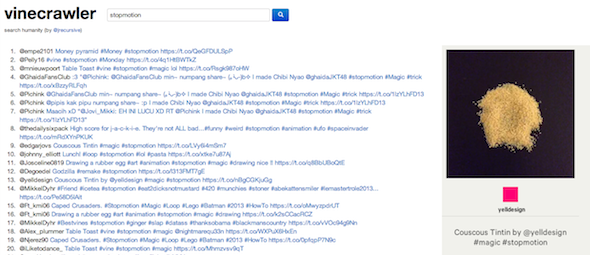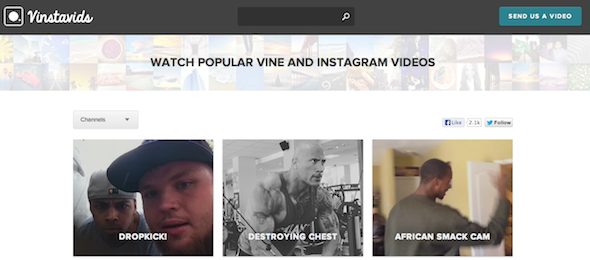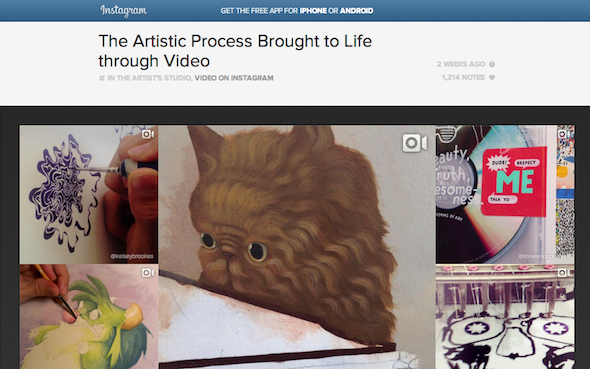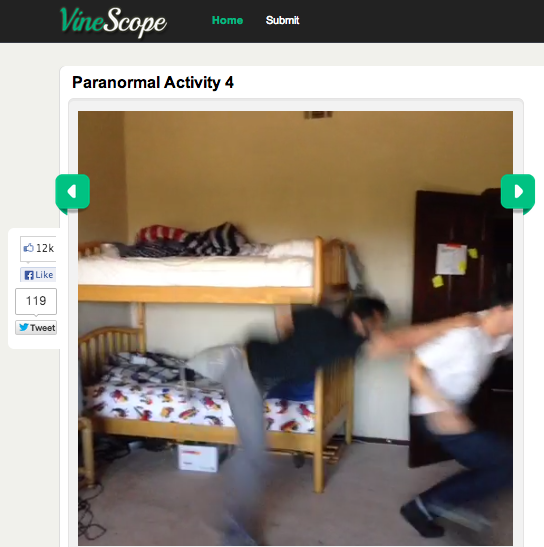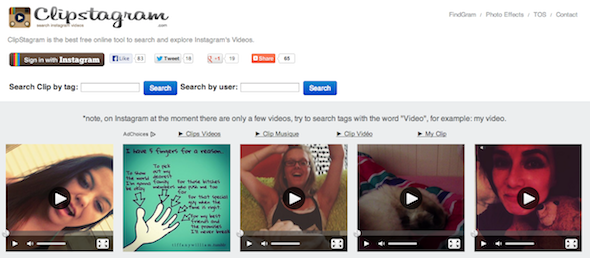With Instagram recently adding video sharing to its list of features and Vine updating its own set of features to make sure it locks its users in to the Twitter-run app, there's a lot of competition out there for your short-video needs. But the one thing that neither Vine nor Instagram offer in any real way, just yet, is a good way to search and find Instagram or Vine videos from the comfort of your computer, and in some cases, even from the app.
Vine does offer an Editor's Picks section, and has also added an 'Explore' tag that allows users to search for tags, view trending tags, and view popular videos. Instagram, on the other hand, being a combination of videos and photos, makes you filter through the search results manually to find the videos. In other words, Instagram is in desperate need of an actual filter that allows you to search for videos only.
Aside from the apps themselves, there are a few ways to search for Instagram and Vine videos from the comfort of your computer. We've already introduced you to 5 unofficial ways to watch Vine videos, and now we're adding to that list, and throwing in a few extra options for Instagram only. With all the creative ways people are using Vine and Instagram, these services make it a little bit easier to uncover the best videos created on each app.
Seenive
Seenive is as slick a Vine site as we've been able to find. The site allows you to search for videos through its explore tab, where you can look for tags, people or products, and explore a list of the popular tags on Vine. It also has a tab for the most popular Vine videos and the website's Editor's Picks.
When you watch a video, you can easily jump to that person's Vine profile and see what else they have to offer and subscribe to their Vine RSS feed. You can also embed their videos on your site.
The only annoyance we had with Seenive is the advertising that overlays itself over the video, but it can easily be closed. With all the other features and decent Vine experience, advertising was to be expected, and while it's a bit obtrusive, it doesn't mar the experience much.
Show Me the Vine
To search for Vine videos using Show Me the Vine, you'll have to first sign in with Twitter. The only information that the service can access is tweets from your timeline and who you follow. If you decide you don't want to use the site anymore, you can always revoke access by going here.
After authorizing the app, you can search Vine for tags, with or without the hashtag. Search results are displayed as a list, and clicking on a video will open up the Vine video on the page itself. Unfortunately you can't click through to the original Vine video, but you can simply look up the username on the Vine app.
VineCrawler
Another Vine video search engine is VineCrawler. The homepage displays a list of 100 tags, tweeters, and mentions, but be forewarned — a few of the suggestions listed there are NSFW. alternatively, you can just search for videos of your choice.
The search results are very text heavy: a long list of Vine results, with all the hashtags associated with that video. Clicking on the search result will open up the Vine video which you can watch directly on the website. Again, there's no way to click through to the original Vine link, but you can see who created the Vine video, and can then look them up on the app.
Vinstavids
Vinstavids takes a slightly different approach. Featuring both Vine and Instagram videos, it's a fully searchable, but also fully curated database of videos. The latest videos uploaded are displayed in a grid, and you can search for videos of your choice as well. You can also filter down all of the videos by 'channel', including animals, art, funny, music and more.
What we really appreciate about Vinstavids is that when you open up a video on their site, you can watch it directly on Vinstavids, but with a click of a button you can view the video's original Instagram or Vine page.
Instagram Blog [Broken URL Removed]
Another great way to discover popular and creative Instagram videos is by going directly to the Instagram blog. Blog posts tagged Video on Instagram [Broken URL Removed] include curated selections of Instagram videos so you can be sure that you're going to find some beautifully put together Instagram videos.
Vinescope
Vinescope is another Vine-specific site that showcases some of the funnier videos that Vine has to offer. One annoying thing about the site is that the minute you load it, the video featured on the homepage starts playing straight away and the sound isn't muted.
You can submit Vine videos to the site as well, and while you can see who created the video, in very small print under the video itself, there's no way to click through to the original Vine video. If you want to see more by that particular Vine user, however there's a way to do this: Simply go to Seenive, search for the username you found on Vinescope, an voila! All their videos are right there.
Clipstagram [Broken URL Removed]
Clipstagram [Broken URL Removed] is one of the few Instagram video search engines out there, but unfortunately it leaves quite a bit to be desired. While you can search for tags of your choice, the results are not exclusively videos. A few pictures do sneak into the search results, but you can spot them easily thanks to the little play buttons which are present only on videos. The real problem with Clipstagram, however, is that you can't tell who uploaded the videos. You can search for, and watch videos (in full screen as well), but you can't click through to the original Instagram video or even see the Instagram username. That's pretty much a dealbreaker for us — but we're hoping that it's a feature that's in the works.
Search on Twitter
With both Instagram and Vine videos shared on Twitter, you can take your search to the social network. For Vine videos, just search for 'Vine.co' and any other keywords of your choice, for Instagram, since there is no video-specific Instagram URL, you can just search for 'Instagram video,' but you will have to filter through some irrelevant search results in the process.
Bottom Line
Each of these methods of of searching Vine and Instagram offer something different. If you have time to kill and are just looking for some funny or interesting videos to watch, go with Vinecrawler or Vinescope. If you're interested in finding quality, recommended videos, go for the Instagram Blog and Seenive instead.
Do you have any tips on how to find Instagram or Vine videos? Let us know in the comments.