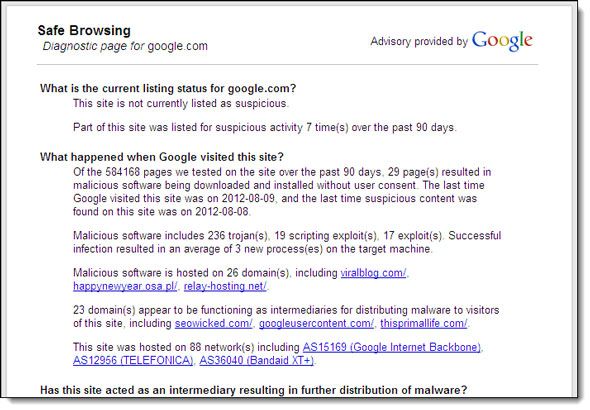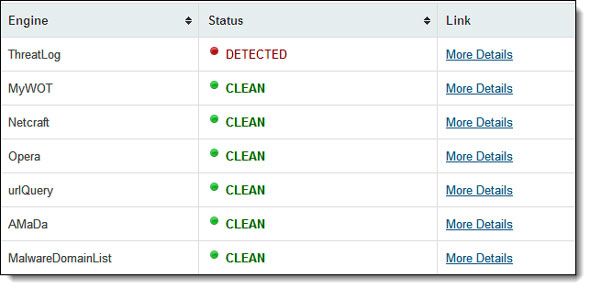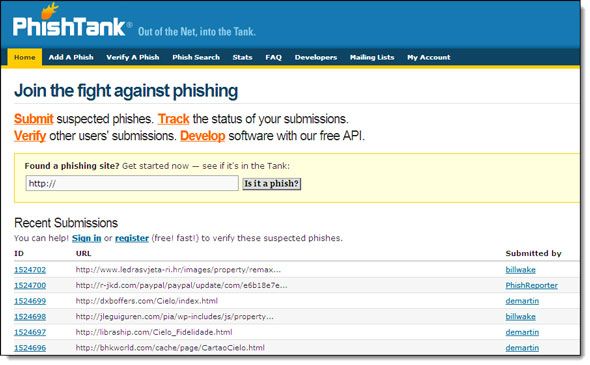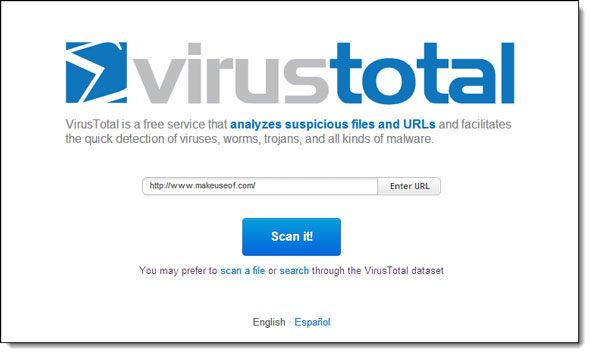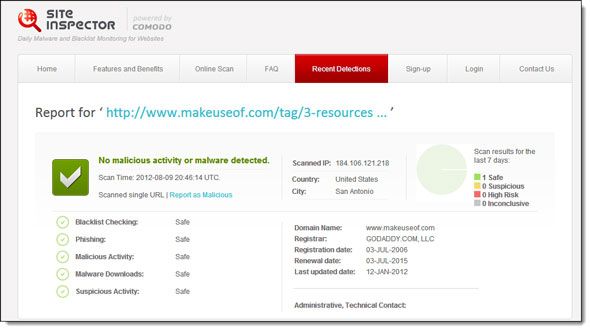In the anonymity of the web, lie all the dangers. Hyperlinks as we all know are the strands that make up the web. But just like the spiders, the digital web can trap the unsuspecting. Even the more knowledgeable among us click on links which are potentially harmful. You really cannot control you clicking, because that’s how the whole business of browsing happens.
What you can control is making sure that the link or webpage you are clicking through to is as safe as a mother’s lap, and not a malware infested demon lying in wait.
My friend Aaron recently told you how to browse safely with your own Internet bodyguard called WOT. I would say it is a must install browser extension. But what are the other secure browsing tools out there? Do click these links that take you to eight ways to ensure that a link is safe.
Google Safe Browsing Diagnostic
The Google Safe Browsing Diagnostic tool was released quite a few years back. The advisory tool from Google gives you a detailed report on domains and web links. You can trust Google for its comprehensiveness because its Safe Browsing API is a part of the search engine infrastructure. To use the tool, you have to append the site’s URL at the end of the https://www.google.com/safebrowsing/diagnostic?site=. The report gives you four points of information. Do note that all information available with Google only goes back historically over the last ninety days.
URL Void
URLVoid is a web reputation scanner that analyzes a website address with multiple reputation engines (around 30) and domains blacklists, such as Google SafeBrowsing, Norton SafeWeb and MyWOT to detect any potentially dangerous website. You have to manually insert a link and scan the domain in question. URLVoid lists the positive or negative detection status against the engines used. You can check the threat log for more details as supplied by each engine.
UnMask Parasites
Unmask Parasites as the name suggests is a simple security tool that scans a site and lets you know if it is carrying spam links, malicious scripts, or redirects. Very often, websites are hijacked and malicious code inserted even without the knowledge of the webmaster. Unmask Parasites downloads the link (webpage) you give it, analyzes its HTML code, especially external links, iframes, and JavaScript’s. Webmasters can do this manually too by looking into their own code, but that’s laborious. UnMask Parasites one-click audit is a speedier check.
PhishTank
For an experienced web surfer, phishing is relatively easy to detect with a glance at the URL. Banks and other sensitive sites also usually implement anti-phishing measures. But even then it pays to be careful. One of the ways is to use the index of blacklisted phishing sites maintained at PhishTank. You can also submit your own suspects to the list. Do remember that PhishTank is not a security tool as such, but more of an informational aid. Founded by OpenDNS, PhishTank is a free service.
Also read:
- What Exactly Is Phishing & What Techniques Are Scammers Using?
- 4 General Methods You Can Use To Detect Phishing Attacks
- Stay On Top Of The Latest Online Fraud Alerts With These 6 Websites
Dr.Web Anti-Virus Link Checker
Dr. Web Anti-Virus Link Checker is a browser add-on for both Chrome and Firefox, and also Opera and IE. It uses the Dr.Web online anti-virus engine to scan a download link for malicious content. It also automatically scans downloaded content and performs an automatic scan on all Facebook, Vk.com, Google+ Social Network links. It works from the right-click context menu of the browser on any link. The scan report tells you if the link if clean or compromised. The service has been there since 2003, and as it is still going strong with constant updates, it says something about its trustworthiness.
UnShorten.it
Short URLs are all over the web these days. There is just one problem – you don’t really know what’s hiding behind that almost undecipherable short URL. You can use a short URL expander, but how do you know that the long-form of the URL itself is safe. UnShorten.it combines both functions as it expands the short URL and also sends it through the scanners of WOT (Web of Trust) to give you the trustworthiness scorecard. Paste your short URL and the service returns the direct URL of the destination website, its description, and its WOT ratings along with a thumbnail preview of the target website. Unshorten.it also gives you browser extensions for Chrome and Firefox.
VirusTotal
VirusTotal give you two tools – an upload tool with which you can scan suspicious files, and a link scanner for verifying a site before you click through to it. VirusTotal also uses a series of anti-virus engines, website scanners, file and URL analysis tools that analyze the link and give you a detailed report – for instance, some engines will display additional information explicitly stating whether a given URL belongs to a particular botnet. These tools are updated every 15 minutes.
Comodo Site Inspector [Broken URL Removed]
Some people have objections against the Comodo firewall for its seeming complexity. No such complaints exist for the Comodo Site Inspector…it is as simple as they come. The online scanner is a free malware and vulnerability detector which you can use to check out a single URL or webmasters can use to set up recurring, daily checks on any 3 pages of a domain. The check takes a little amount of time because apparently Comodo downloads all specified pages and runs them in a sandboxed browser environment.
These eight URL scanners represent a small but important number of link checkers which can form another barrier of safety. I have avoided browser toolbars because quite a few of our readers have been allergic to them, and personally I am too. We have a whole archive of posts on security tips when it comes to safer browsing. Here are samples of a few:
- 7 Common Sense Tips to Help You Avoid Catching Malware
- 6 Chrome Extensions That Check The Validity & Safety Of Webpage Links With A Click
- 6 Ways To Find Out If You Are On The Google List Of Blacklisted Sites
- 4 Quick Sites That Let You Check if Links Are Safe
Which is your preferred URL scanner? Do you really on common sense, a browser based tool, or your own anti-virus for protection from unsafe links?