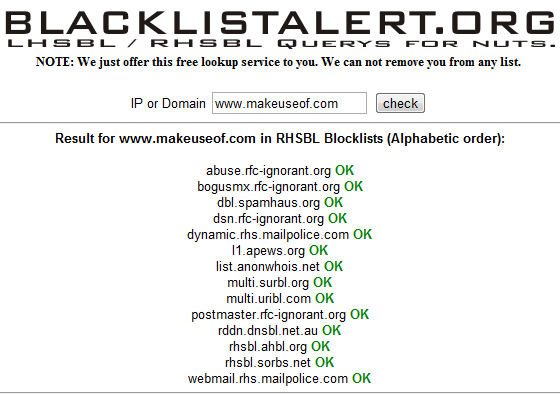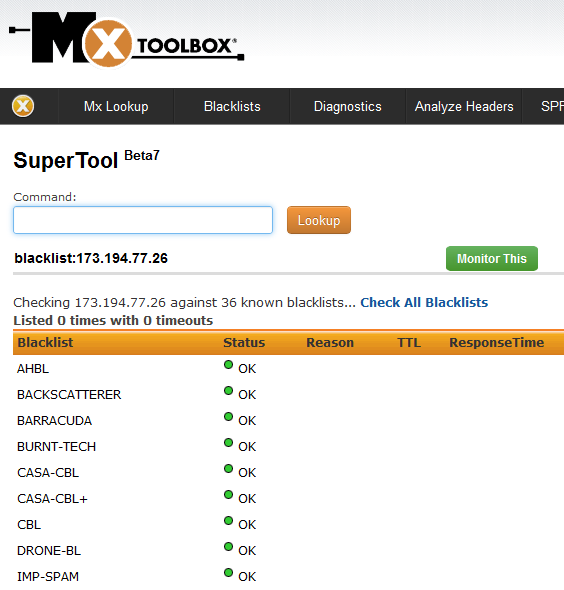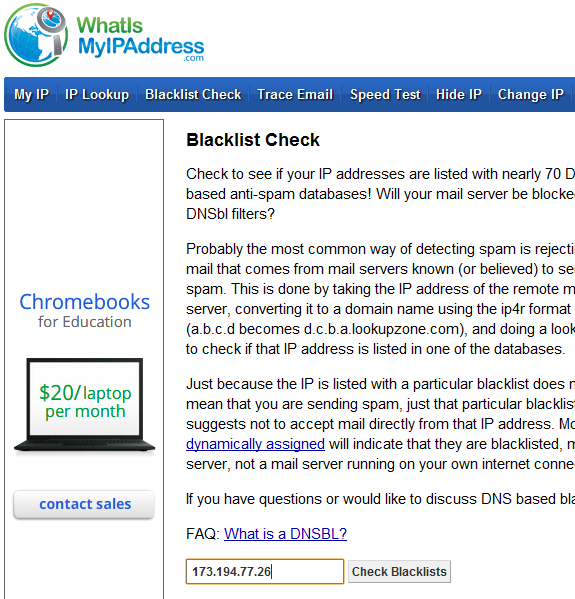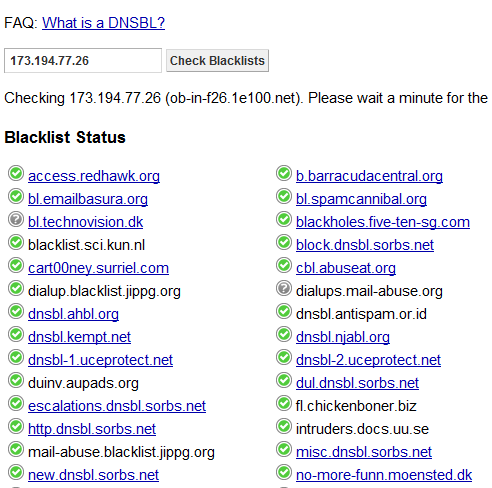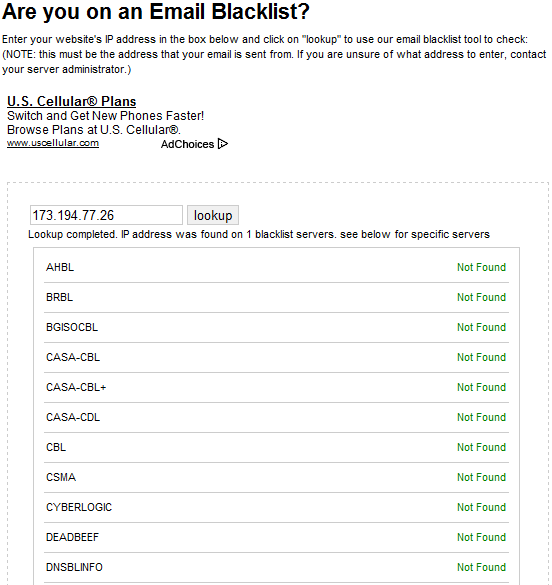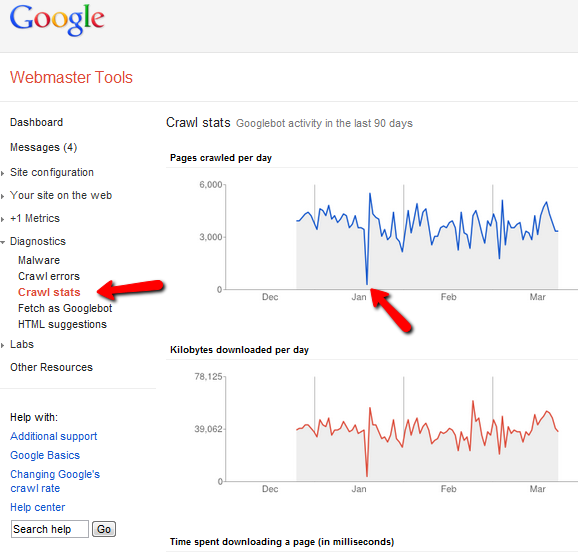Imagine that you've spent years building a business and growing a website. You launch a promotion to email a list of potential customers with exciting new opportunities to save lots of money by doing business with you. Did you email too many people, or did you email the wrong people? Did someone turn you in as a "spammer" to one of the many spammer blacklist organizations out there?
Everyone hates real spammers, and the last thing you want to do is get labeled as one. That's one kind of blacklist. The other kind is worse - the search engine blacklist. That's the one that is basically a death sentence for your site because Google and other search engines stop crawling your site or even listing it in search results. No blacklist is good to get, because ISP's and many content filtering services access Internet blacklists to figure out not only what email to block, but also what websites to block or to mark as potentially dangerous.
How do you know you're on the Google List or any other database of blacklisted sites?
Checking Whether You're on Any List of Blacklisted Sites
There are hundreds if not thousands of databases that list "abusive hosts" for the likes of email filtering services as well as ISP's. They're looking for a list of known "bad" URLs and IP addresses to block in order to protect clients from potential malware, viruses or general nasty online stuff.
One particularly well-known list is simply called The Abusive Hosts Blocking List, and it consists of a large database of known abusive hosts. This list is generally used to identify email spammers, but getting your domain on this list could lead to your emails not reaching recipients - making it very hard to go about your daily business.
The AHBL website offers a lookup tool that you can use to learn whether or not your domain is on the list. If it is, the results will provide instructions on how to get your listing removed from the list - if possible.
While you could go through every single database and search for your domain, a much easier approach is to use a service like BlackListAlert that conducts a search across multiple databases for you. This is the most popular blacklist check service out there. The odds are that if you're in a blacklist database anywhere out there, this site will likely find it.
Just type in your domain, and the site will list all of its blocklists in alphabetic order. If you see a green "OK" next to the database domain, then your domain isn't in the blacklist. If it is there, you'll see "Listed!" in red. That's when you'll want to go to the individual database service and find out their policies and procedures for getting your domain removed from the blacklist.
Another very popular multi-blacklist search tool is a site called MX Toolbox. MX is similar to BlackListAlert in how it displays the results next to each blacklist domain name.
The cool thing is that if a known reason for your blacklist status exists, it might display in the "Reason" column right there on the results page. MX Toolbox also offers a monitoring service where it'll alert you if your domain ever hits any blacklist - but that service isn't free.
If you've ever used the popular WhatIsMyIPAddress webpage to find out your current IP address, you may be surprised to learn that the site also offers a convenient blacklist check tool for your IP address or domain.
This is actually a really quick and easy way to try and troubleshoot why someone might not be getting an email that you sent - maybe, somehow, your particular IP ended up on a blacklist that their mailserver uses to block spam.
Here's what the results look like.
Green means you're not on the blacklist, grey means the blacklist database is offline, and red means you're listed. All green is a good thing.
One more easy service to check blacklists is BlacklistMonitoring. Like the other tools, this one will query each blacklist database, and show either a green "Not Found" if you're clean, or it'll alert you with a red status if you're listed there.
In general, if you've never sent out any unsolicited mass emails to anyone or you've never been involved in spamming of any sort, you probably shouldn't find yourself on any of the blacklisted sites.
However, if you are only really concerned with the Google blacklist in particular - that is, the list of sites that Google itself has blacklisted and won't even crawl or display in search results - then there's really only one tool you need to know. Head on over to Google Webmaster Tools and sign up with an account for your domain if you haven't already.
The fastest way to know if you've been blacklisted is if you aren't being crawled by Googlebot. You can find this in Webmaster Tools by going to your site page in Webmaster Tools, clicking on Diagnostics and then clicking on Crawl Stats.
This is a very accurate display of how many pages on your site that Googlebot crawled each day. You'll see it's accurate by noting those days where you had a server outage or other problems and seeing the Googlebot pages crawled count quickly drop. The drop you see in January was when I took part in the online protest against SOPA and PIPA. If you're blacklisted, you'll see it go to zero and stay at zero - that's bad news.
So, there you have it, all of the ways that you can see if you're in any blacklisted database, and more importantly whether you're on the all-powerful Google list of blacklisted sites.
Have you ever been blacklisted? Could you get your site off the blacklist? Share your thoughts and experiences in the comments section below.
Image credit: Spam Mail Email via Shutterstock