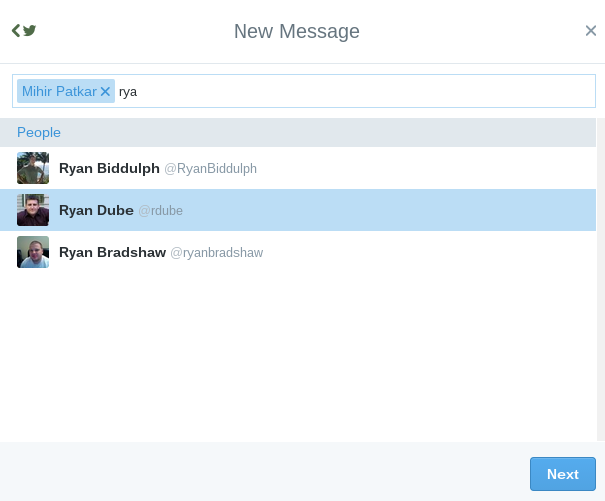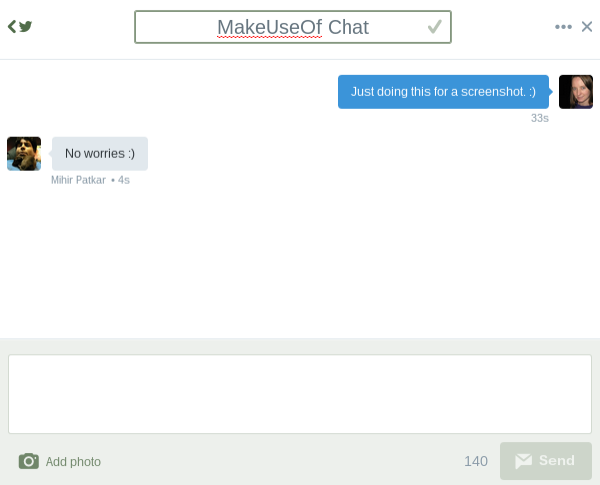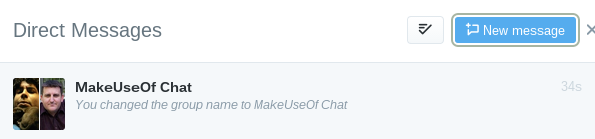Recently, Twitter's oft-neglected Direct Message (DM) tool added a group DM function, a feature that was well-received, but then seems to have gone nowhere. This should not be the case as it's incredibly useful.
Group DMs on Twitter have the power to become real game-changers. This could fundamentally alter how you use Twitter and how much value it can bring to you and your peers.
Ultimately, it comes down to both knowing how the feature works and then really thinking about some awesome use-cases for the tool.
How Twitter Group DMs Work
You can invite anyone who follows you to a group DM, and the people you have invited can then invite anyone who follows them to the conversation. Participants don't need to be following each other -- only the relationship of the guest to the person doing the inviting counts.
The overall Twitter group DM limit is 50 people, but with carefully chosen conversations for each group you may well find that's plenty. We'll go into that soon.
The Twitter group DM API isn't yet up and running, so third-party apps won't work with group chats. To give group DMs a go you'll need to use the official Twitter app on your mobile device or the web, or use the Twitter-owned Tweetdeck.
Setting up a group DM is as simple as starting a regular DM one-on-one, but you just keep adding new people to the conversation. You can also send emoji, videos, and pictures as per regular DMs. Posting a link to a tweet from your timeline will embed a clickable tweet within your group conversation, including any media and links. The tweet doesn't have to be from someone in the group DM.
Guiding the Conversation
Something new for Twitter DMs now that you're using a group is that you can rename the chat group. This is a vital part of guiding the conversation that will take place within each group DM, and essentially will help the participants to understand who else might be a good fit.
Through encouraging your contacts to invite new people to the group chat you will expand your network of trusted peers on Twitter. And the best way to do that is with a useful purpose in mind for each group chat. Here are some great ideas.
Co-Worker Team Chat
If a team of your co-workers are all working on the same project, it makes sense to have a group chat going somewhere. Even if you use something like Slack for communication, the Twitter option might be easier for some participants.
In particular, if the team in question is managing the Twitter account for your company, you can use this avenue to discuss your plans and responses. It's the perfect way to keep everyone on track.
Upcoming Twitter Chat Reminders
If you run or regularly participate in a Twitter chat, it is usually a good idea to give a reminder to your most active participants via Twitter beforehand. As most people have notifications turned on for their Twitter DMs, setting up a group for your most prolific tweeters might be the ideal way to make sure they turn up on time.
Casual Networking
There's a great networking trick I heard from James Altucher, in that it's a great idea to introduce two people you know to each other every day. So, once you have those two people in mind, use a Twitter DM chat to make the introduction.
It's far more personable than LinkedIn introductions, and the other participants can very quickly take a look at each other's profiles to see if they're likely to get along. Plus, you'll still be in the loop to keep the conversation going and make sure they really understand why they should know each other.
Topical Ninja Groups
Instead of a Twitter list, why not start a group DM chat for all your most interesting Twitter friends for a given niche topic? Be sure to change the name of the group so it's clear why they were chosen, then let your "SEO Ninjas", "Tech Journalists", "Girl Gamers" or "Candy Crush Saga Addicts" group share links and chat about important on-topic things behind the scenes.
If you're really lucky, your friends may invite their favourite "SEO Ninjas" to join the group chat, and so on, and so on. And then all of a sudden you may find you're chatting to Matt Cutts himself. Now, that would be neat.
Family Group DM Chat
If most of your family or flatmates are on Twitter, you could use the group DM function to keep boring household stuff out of the public eye. These sorts of updates drive other people crazy.
You've been tempted to tweet something banal to your partner before, haven't you? Also, your teenagers may appreciate the privacy of a DM chat.
Now you can keep that passive-aggressive photo of the pile of dishes to yourselves. Great!
Inner Circle Of Your Most Loyal Followers
If you're running a business account on Twitter, you may want to foster a small community of your most loyal followers. This could both make them feel more loyal to you as a brand and bring you help for your campaigns when you most need it.
Threading Conversations
Similar to the idea of basic team chats on group DMs, you could use the named conversation feature as a way to keep track of threads between certain members of your company. For instance, you might have one thread just for your "Website Redesign" and another for your "Content Creation".
Even if the same people participate in each group DM chat, this could ensure that the conversations for each topic are easier to follow. The possibilities are endless.
Get Your Group On
Okay, so you might not meet someone quite so prominent as Matt Cutts, but through Twitter group DM chats you'll no doubt meet many fascinating people who love the same things you do. And that's definitely going to make your Twitter experience more fun and valuable to you, don't you think?
Once you start a group chat it will remain in your notification history to be revived whenever a participant has something new to add. So, even a short-lived chat has the potential to be interesting later on. You've really got nothing to lose by trying to connect some friends and have some fun.
What other ways can you think of to use group Twitter DM chats? Have you been invited to any surprisingly interesting group chats? Tell us!