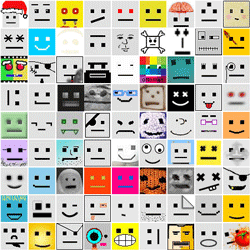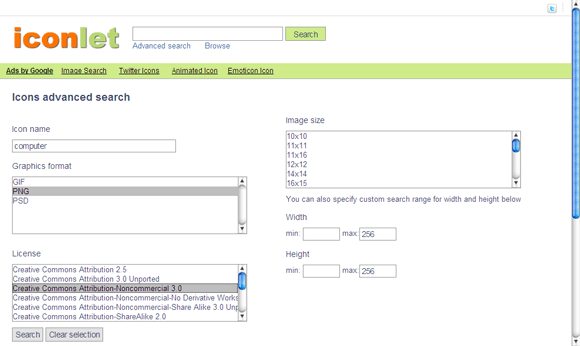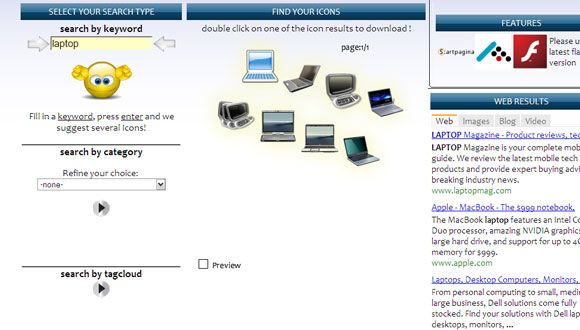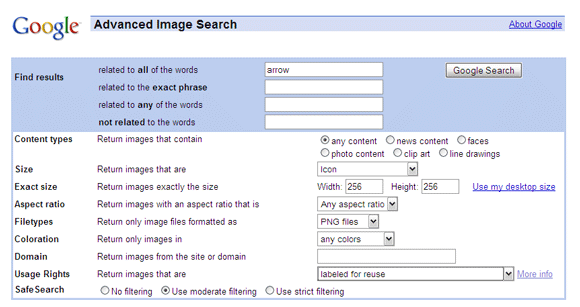Icons don't take up much space. The little 16x16 (up to 256x256) graphics though, grab our attention. How many times have you judged a software or web app, just by looking at its icons?
Originally meant to make computers easier for newbies to understand, icons now occupy all the spaces where you care to look.
As operating systems develop, icon development gallops along with them. From 16 color icons to 32-bit images with alpha transparency, we have come a long way.
When you think of customizing your computer, changing and tweaking the icons that originally came with it, are on top of the task list.
Where do you go for a spot of icon hunting? Thankfully, there are a huge number of resources out there!
And in case your still aren't satisfied, here are 8 of the best free icons search engines to take the search further. After all, if everything else can have a search engine, icons deserve a few of their own"¦
FindIcons.com claims to have the largest searchable free icons database in the world. The minimalistic and neat homepage is taken up by a large search box. What you get with a search is access to more than 300,000+ icons and 2000+icon packs. Better user focus is provided with the User Set tool that lets you group frequently used icons in a personal Favorites box.
The web service also comes with two converters. The single touch integrated Convert button outputs an icon into any of the BMP, GIF, JPG, PSD, TIF formats. With the other stand-alone icon converter you can upload and convert a local image into an icon in these formats - ICO, ICNS, ICO (multi-res), ICNS (multi-res), BMP, EPS, GIF, JPG, PNG, PSD, SVG, TGA, and TIFF.
IconsSearch engine scours the net and gathers icons in PNG (16x16 to 256x256) and ICO (16x16 to 128x128) formats from a variety of icon stock websites. It doesn't make the distinction between licensed icons and free public ones. So, it's always better to click on the Browse and check the copyright claims if any.
VeryIcon.com catalogs about 20,000 high quality icons in its database for Windows, Macs and Linux systems. And there are three ways to search through them. You can do a normal keyword search, browse through the icon categories or do an advanced search.
The advanced search allows you to search for single icons or icon packs. Other options include choosing an icon size, the category or fine-tuning it all with two types of matches. Again, do verify the license of the icon you are downloading.
-
- IconLet
IconLet.com improves the advanced searching for icons by giving you a few more options to set before you download icons. The most important is - specifying the license type before you start your advanced search. You can also search by giving the exact dimensions of the icons that you require for your project.
The image types supported by IconLet are PNG, GIF, and PSD. IconLet also provides a Firefox search plugin.
IconSeeker.com covers icons for all three operating systems. With nearly 50,000 icons indexed, it's a good place to dig in for an icon hunt. Though it does not have an advanced search, you can use the tag cloud and the size filters to narrow down the icon of your choice.
The icons are free for non-commercial use but author permissions are required for other purposes.
-
- Easy Icon Finder
EasyIconFinder.com tries to justify its name by letting you search by keyword, by category or by using the tag cloud. The interface is flash-based, so be sure to have it installed in your browser. In the results, you can select the size of the icon from a dropdown and the icon format.
Looking through the categories and the number of icons listed against them, the total number seemed on the smaller side.
-
- From our archives - Iconfinder
Just like FindIcons.com, this is one of the better designed icon searching tools. Get access to 150,000+ icons and 484 icon sets. The icon site also has an icon conversion tool and a Favicon generator.
This web service is a definite must visit.
And finally"¦
Google Image Search is not very friendly when it comes to searching for icons, though it's not for want of trying. The way Google indexes webpages, it's not really meant for icons. But you can try out Google Image Search if the right icon still eludes you. Here are the pointers:
Click on the advanced search option or go directly to the advanced search page. Type in a keyword for the type of icon you are searching for. For the Size, dropdown and select Icon. You can also optionally enter a size in the field that asks for the Exact Size. Under the options given for Usage Rights, go for images that are meant for reuse and are not restricted by licenses.
Searching for icons is actually not a huge problem. Searching for the right high quality icon which is free does take an iota more effort. Hopefully, these icon resources will make it a breeze. Let us know if you have any more icon search engines to add to the list.
Image credit: dunkr