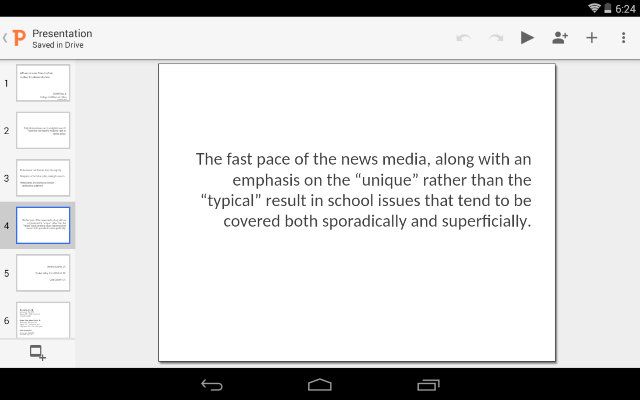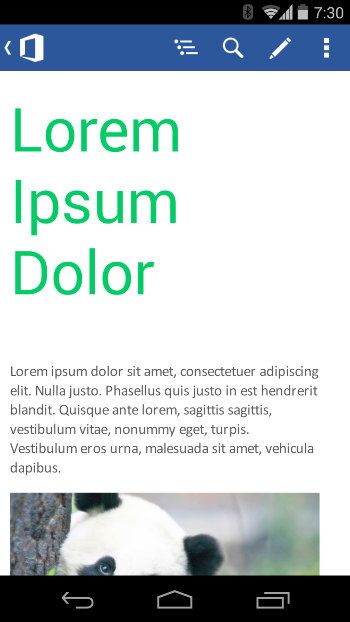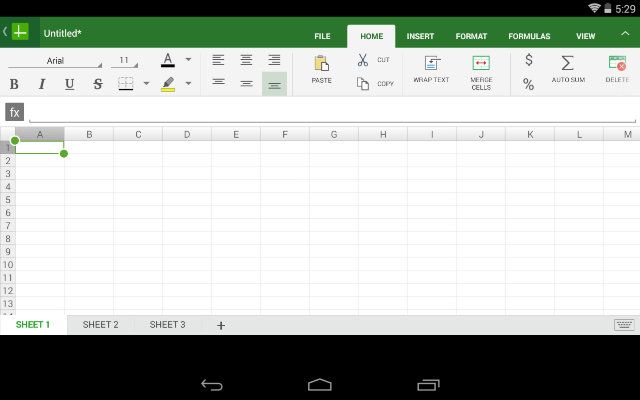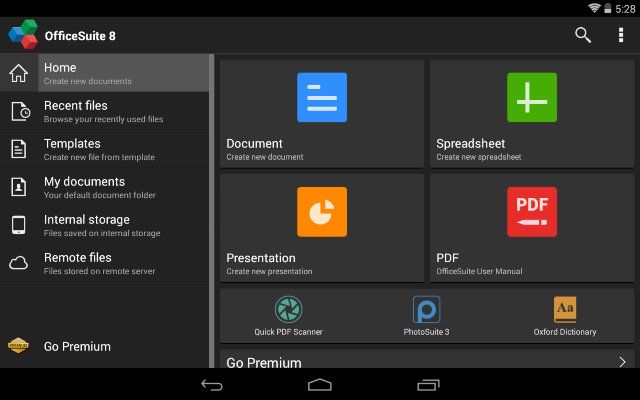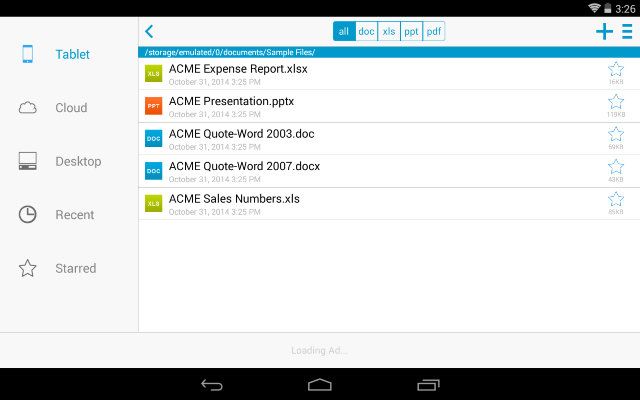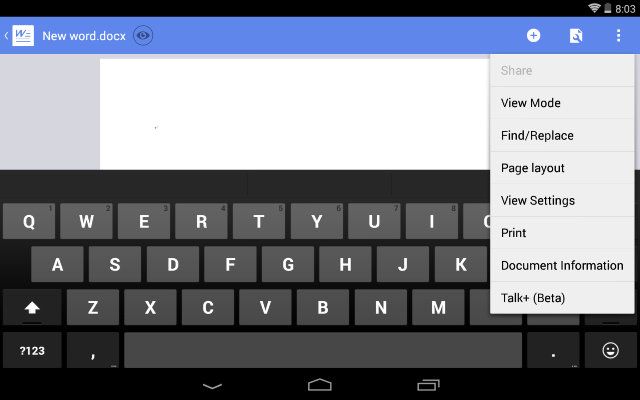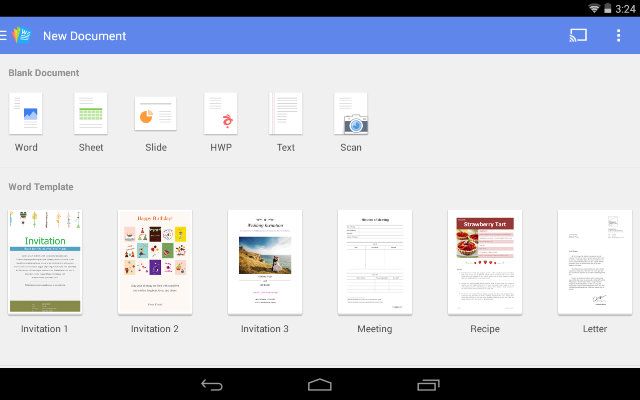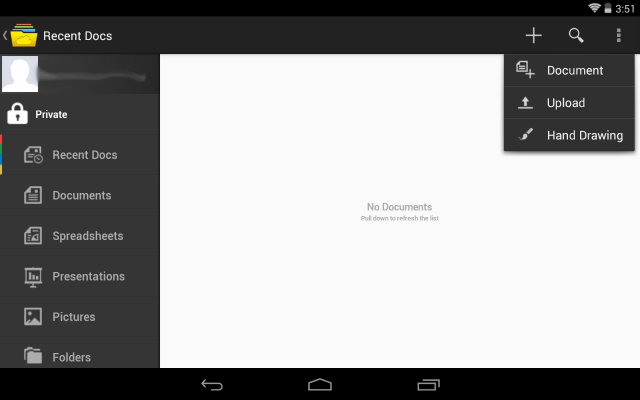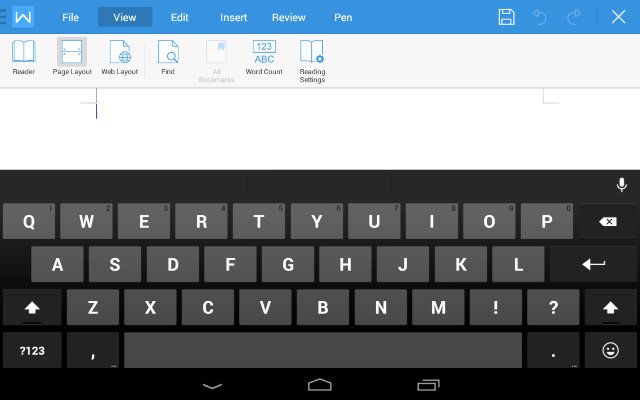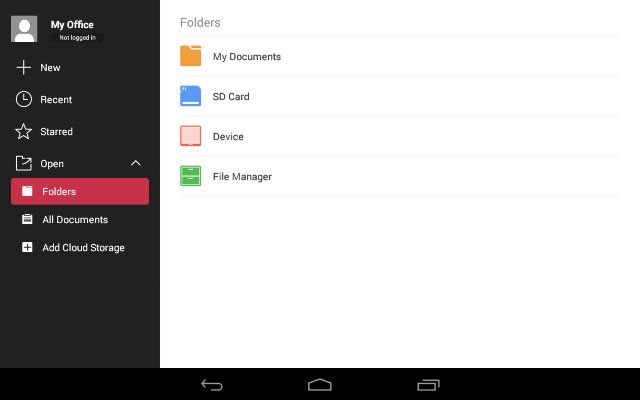Towards the end of college, I used a Honeycomb tablet to take notes, type up papers, and manage presentations. Since then, Microsoft has brought a portable version of Office into the Play Store, and Google has released a set of dedicated Docs, Slides, and Sheets apps. Old players such as Polaris Office and OfficeSuite are still alive and kicking, while QuickOffice has disappeared after being bought by Google.
Quite frankly, the entire landscape has changed over the last couple of years, and it's now very easy to get work done using Android devices. These are the top eight office suites for doing so.
1. Google Docs
When Android first hit the scene, Google Docs had grown into a formidable office suite that, despite being trapped inside a web browser, was capable of handling the essentials most people need to get by. While the Android versions took a while to mature, that time has come.
The current versions of Docs, Sheets, and Slides retain a good deal of the functionality found in the full web versions, and they can open various document types just fine. This makes them great for writing, making spreadsheets, and tossing together basic presentations that you can then open on any other computer with access to the web. Since everything is automatically saved to Google Drive, one of the best cloud storage solutions for productivity, you never have to worry about losing a file.
This accessibility, combined with superb collaboration features that work across platforms, remains Google Docs' greatest strength. The suite is still of limited use when disconnected from the web, but depending on where you live, that's less of an issue than it used to be.
2. Microsoft Office [No Longer Available]
The mobile version of Microsoft Office has a big advantage over every other app on this list: it's Microsoft Office. This means that when using this app, you can expect compatibility with the most entrenched desktop office suite out there. All of the options presented here can open files saved in Microsoft's formats, but this is the sanctioned way of going about it.
The app can open files saved to OneDrive or SharePoint, and you can then open these same files using Office 365 on the web or on a desktop. The service can even sync your location in a document so that you resume reading right where you left off.
The Android version of Microsoft Office is still very young, so its editing options pale in comparison to nearly everything else on this list. It makes for a good way to access your documents, but don't turn to it as a primary means of getting work done. It doesn't even install on tablets, which should tell you all you need to know.
While you only need a free Microsoft account to turn to the app for home use, an Office 365 subscription is required to tap into it for business.
3. OfficeSuite 8
Developer Mobile Systems puts a noticeable degree of effort into the OfficeSuite series. The version in the Play Store today looks strikingly different from the versions out just a couple of years ago. Now the suite utilizes a ribbon-style interface that should look familiar to anyone who has used a relatively recent version of Microsoft Office.
OfficeSuite 8 comes in over 50 languages, supports a large number of formats, and can load files from a number of cloud storage providers. Having been around as an Android suite since before Google Docs made the transition, the app has made inroads with many hardware manufacturers and comes pre-installed on numerous devices.
Since Google bought QuickOffice and discontinued the development of one of OfficeSuite's main competitors, this offering has grown into the #1 option in the Play Store for people who just want a mobile version of a traditional office suite.
OfficeSuite 8 is free to download, but you will need to go premium to get access to everything. A subscription goes for $1.99 a month or $9.99 a year, and it unlocks printing, removes ads, supports converting .doc files to PDF, and much more.
4. Docs To Go
Documents To Go has a long history, having appeared on Palm OS, Windows Mobile, Maemo, and BlackBerry OS before iOS and Android rose to the dominate the mobile scene. Some advanced word processing features have managed to creep in over that time, such as embedding graphics, managing footnotes and endnotes, creating tables, leaving comments, and setting up a table of contents. On the spreadsheet side of things, over 111 functions are supported. It also supports cloud storage accounts on Dropbox, Google Drive, OneDrive, and Box.
Docs To Go, as the suite is now called, has received a visual overhaul over the years. Despite these touches, the app shows its age in some places. Having previously skipped across so many platforms, the UI doesn't entirely look at home on Android.
Several features are tucked away behind in-app purchases, such as accessing cloud storage and opening password-protected files. To save time, you can unlock everything and remove ads for $14.99.
5. Polaris Office
Like OfficeSuite, Polaris Office has found enough success to come pre-installed on some Android phones and tablets. The app's layout has improved greatly over time, and it now looks right at home on modern Android devices. If you want something attractive that doesn't look like a Microsoft product, Polaris might just be your cup of tea.
On the functionality side, you get local editing and support for various cloud services. You can even cast documents, spreadsheets, and presentations to a Chromecast. This is one way to get up in front of a group of people without having to deal with VGA or HDMI ports.
These days, Polaris Office requires users to create an account upon first launch. The app deeply integrates with its own online service, making it somewhat competitive with cloud-based suites.
You can get by pretty well with just a free account, but the premium version expands things for $3.99 a month or $39.99 a year.
6. Quip
Unlike most of the other options here, Quip in no way tries to replicate the traditional desktop suite. Yet at the end of the day, it's out to accomplish the same goal.
Quip's developers have sought to create something that looks and feels tailored to mobile devices. Text is designed to adjust to different screen sizes, and collaboration is key. Comments are placed front and center, rather than tucked away like in other suites.
Quip can handle documents and spreadsheets, but this isn't the app to turn to for presentations. It can make to-do lists, only that's a subject for another round-up. The entire experience straddles the line between the likes of Microsoft Office and Evernote, two different types of productivity tools born from different eras. There's something to be said for taking inspiration from both.
Quip is not a service to turn to if you need to manage formats created from other sources. This is a platform that only works if the person you're interacting with happens to also use Quip. In that way, it's better as an internal tool for a team than an all-in-one solution. That said, it's free.
7. Zoho Docs
Zoho Docs is the office suite you turn to if you want the convenience of Google Docs or Office 365 but don't want to trust your data with either tech giant. It's not as pretty as either offering, but it can handle various document types just fine.
The files you create here sync to a Zoho account, which you can access from any web browser. You can also share your documents with other people who use the service.
Despite deep integration with the Zoho site, you can still download files to store them locally. Even if you don't care to export them, you can still mark documents for offline use.
The app and the website are both free to use, but you can get more advanced functionality by selecting a $5 or $8 monthly plan.
8. WPS Office
WPS Office is the best fully-featured office suite you're going to find on Android without having to spend any money. It has a modern interface that looks sleek from the moment you open the app, and once you're editing a document, the Microsoft Office-inspired interface should feel right at home.
WPS Office comes in over 40 languages, supports wireless printing, and integrates with Evernote. In addition to loading and saving files to other cloud storage providers, this suite can also open documents from various local sources the old-fashioned way.
Did I mention WPS Office is free? Well, it gets better. There aren't any ads, nor are there any in-app purchases.
Which Is The Best?
As a real sign of how far Android has come, this list doesn't even contain all of the currently available suites. There's ThinkFree Mobile, an option that really places an emphasis on its appearance. OliveOffice is a suite that sits at the opposite end of the scale visually but strives for functionality.
Before you go hunting around for more, start with one of the eight apps listed above. They don't beat typing from a desktop, but some of them do a really good job of coming close. Getting work done using an Android device simply is no longer the painful task that it once was.
Which of these office suites is your favorite? Do you use one on a regular basis that we didn't mention? Let us know in the comments!