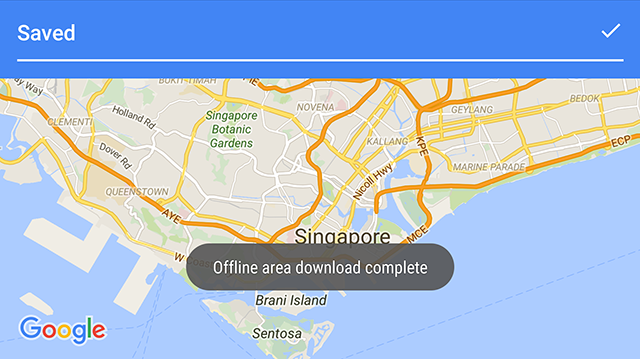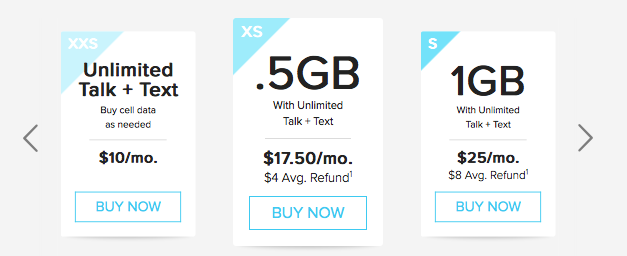There are lots of companies out there that want to take advantage of the fact that most people don't know a lot about tech, from cable providers looking to charge you $10 a month for a $60 modem to cell phone carriers trying to charge you to use free services. Here are a few of the things that real geeks know not to pay for.
Any Cable That Costs More Than $10
A cable, for the most part, is just a cable. In the digital age, buying a more expensive one will do little to improve your audio or video quality or speed up your file transfers, which is why you should never spend more than $10 on a cable if you can avoid it. Whatever claims the store clerk might make, and whatever it says on the packaging, expensive cables are usually a ripoff.
My advice: go to Monoprice.com when you need cables. They specialize in making affordable cables that don't compromise on quality, and offer everything from Apple-compatible Lightning charge cables to ethernet cables for under a dollar. But wherever you shop, keep in mind that higher prices don't give you a better cable: just a lighter wallet.
Any Computer Tune-Up Software Advertised On TV
Of all the techy things you can do yourself to save money, maintaining your own computer is probably the best bang for your buck. That's because there are all sorts of products out there that, while not scams, are not good investments. For Mac users this includes tools like Mackeeper, which charge money to do things that other software does better for free. In the Windows world, questionable software includes the widely advertised MyCleanPC.
This isn't a scam, but it's also not a great value. Software like CCleaner and Malwarebytes do most of the same things with better interfaces, and also have the advantage of being free. From what I can tell, MyCleanPC is CCleaner with a form for entering your credit card. You should avoid it.
Renting A Router Or Modem From Your ISP
We all know cable companies are tricky, but not everyone knows this: you can buy your own cable modem and stop paying $10 a month to rent one. That rental costs you $120 a year, which is more than buying a modem will cost you.
We've explored things you need to consider before buying your own cable modem, so be sure to read that article if you're interested in learning more. Your cable subscription is already costing you way too much, so don't compound it by renting a high-cost modem that you could buy on your own for significantly less.
The same goes with routers -- your ISP will probably offer you one, but you can just buy your own and optimize your home's Wi-Fi coverage to get the best reception possible without having to shell out every month for a rental.
Cutting-Edge Anything and Pre-Orders
Take it from someone who reviews cutting-edge laptops and gadgets constantly: they're probably not that much better than what you're using now. Sure, you'll be happy to have something new for a little while, but after a month or so that shiny new laptop or phone will be just another gadget to you. And if you had waited to purchase, the price probably would have gone down: gadgets never cost more than they do during the first month after release.
The same goes for the latest and greatest video games. They'll be just as fun to play a year or two from now, and significantly cheaper, so you might as well wait -- especially if you've got a backlog of unplayed games you've already purchased.
Pre-ordering is a particularly bad idea, because you've no idea if a game is actually any good before buying it. If you wait until a few months after release, you'll know from reviewers and other players whether a game is worth your time. A little patience can save you a lot. And don't get pulled in by terrible pre-order bonus schemes!
I talk about this more in my piece about money saving tricks you probably didn't know, so check that out if you're interested.
GPS Subscriptions
A lot of people confuse "GPS" with "step-by-step directions," so let's separate the two concepts. GPS stands for Global Positioning Service, and it's a system of satellites set up by the US government that makes it possible to precisely calculate your location. These signals are everywhere, and free to use. Turn-by-turn directions, meanwhile, use these free signals to see where you are and a database of maps to give you directions.
If your cell phone carrier offers you a GPS service for a low monthly charge, don't pay for it. The map app on your phone can already take advantage of free GPS signals to give you directions. There is no reason to pay for GPS service on your phone, ever, and don't let your carrier tell you otherwise.
Sure, some map apps don't work offline, but you can download cities for offline Google Maps usage or download a different offline maps app if you're worried about that. Again: the GPS signal itself is everywhere, and free to use, so you don't need to pay your carrier or anyone else in order to use it.
A Mobile Data Plan
Speaking of phone companies: data plans are expensive, and there's a good chance you can live just fine without one. I do this myself, using a variety of apps that work offline for most of my mobile phone usage. When I need Internet access, I stand near a Starbucks for a while -- my phone connects to their Wi-Fi automatically.
Even if you think you need a data plan, there's a good chance you're overpaying. There are plenty of low-cost alternatives to the big carriers if you know where to look. Personally, I use Republic Wireless, which offers a $10 plan for unlimited talk and text along with optional data plans that refund your payments when you don't use them.
Landlines and Cable Television
Resisting foolish one-off purchases can save you money in the short term, but reducing monthly expenses adds up to a massive amount of savings in a year. This is why I think it's a good idea to shut down your cable TV account and replace your overpriced landline with VoIP, if at all possible.
I'm going to admit that these won't work for everyone: sports fanatics are stuck with cable if they don't want to give up watching their teams, and landlines are useful for emergencies, particularly when the power is out. But seeing how much these two services cost -- upwards of $150 per month for some people -- it's worth considering ditching both of them if at all possible.
What Other Tech Is a Waste of Money?
I could go on. For example, you can save a lot of money by buying used devices, or you could start monitoring your energy usage. It largely depends on where you you spend your money. But I want to learn from you.
What tech ripoffs do you try to avoid? And how do you avoid them? Let's compile a list in the comments and help each other save some money.