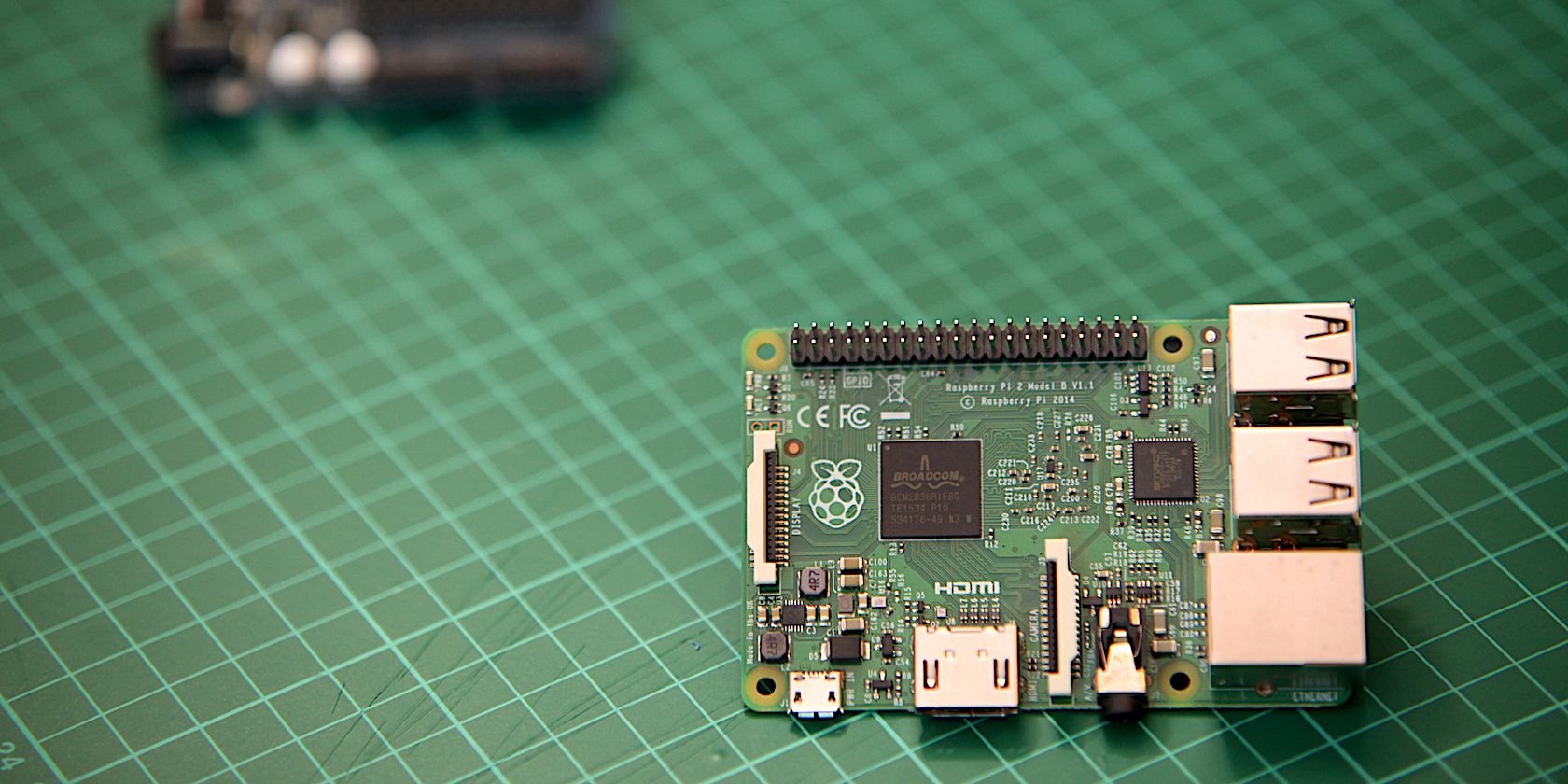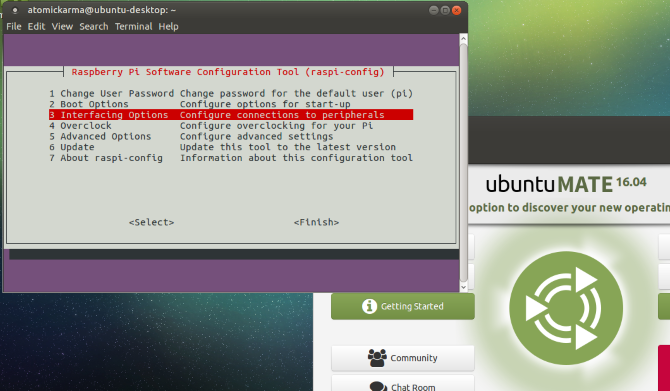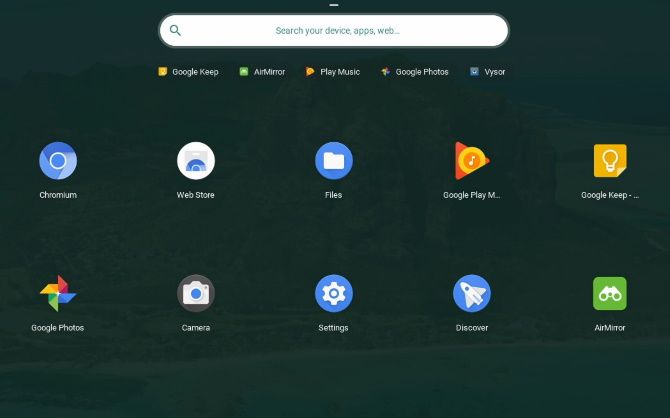Costing just $40, the Raspberry Pi is cheap, versatile, and relatively powerful in a way its competitors are not. While most projects can be achieved with Raspbian, the Debian Linux fork, this Raspberry PI OS isn't the only option.
So many other operating systems can run on a Raspberry Pi. Just make sure you've got a monitor, mouse, and keyboard to hand before you boot it up, and a fast microSD card to run your operating system of choice.
The Best Raspberry Pi Desktop Operating Systems
It's estimated that there are over 80 Linux-based distributions for the Raspberry Pi. Most of these are for universal and desktop use.
Note that several operating systems (including Raspbian and Ubuntu MATE) can be installed via the NOOBS installer. Using that tool, you'll also find media center software and emulation suites, both of which you can find below.
1. Raspbian
Recommended by the Raspberry Pi Foundation, Raspbian is the first stop on the journey of learning with the Pi. Raspbian is packed full of tools and features to make the best universal use of your PCB (printed computer board). It's also a great introduction to Linux.
Raspbian is part of most Raspberry Pi distros and is compatible with every version of the computer.
2. Ubuntu MATE
If you prefer the more straightforward Linux feel, Ubuntu MATE is available for the Raspberry Pi 2 and later. Featuring support all of the Pi's hardware including the GPIO and USB booting, Ubuntu MATE has raspi-config pre-installed. Steam Link and Minecraft: Pi Edition are optional extras.
Ubuntu MATE is available for the Raspberry Pi Model B 2, 3, and 3+. See what we thought of Ubuntu MATE on the Raspberry Pi 3.
3. DietPi
Arguably the lightest Raspberry Pi distro available, DietPi runs on a highly optimized version of Debian. DietPi images are as small as 400MB in size, making it three times lighter than the slimline Raspbian Lite.
We took an in-depth look at DietPi to see what's on offer. DietPi is available for all Raspberry Pi models.
4. Arch Linux ARM
Most Raspberry Pi distros are based on Raspbian, itself a derivative of Debian. Arch Linux is an increasingly popular Linux flavor, aimed at competent users---so it's not ideal for beginners. Once you've got to grips with Raspbian, however, Arch Linux is ideal.
Versions of Arch Linux ARM are available for all Raspberry Pi B boards (original, Pi 2, 3, and 4).
5. FydeOS: Chromium OS for Raspberry Pi
Based on the same code as Google's Chrome OS, Chromium OS can be installed on netbooks, laptops... and the Raspberry Pi. With Chromium OS installed, you'll have access to the same cloud-based tools found on Chrome OS.
See our guide on installing Chromium OS on Raspberry Pi with FydeOS.
6. Windows 10 ARM
If you're looking for a challenge and want to install Windows 10 on your Raspberry Pi 3, you can.
This is thanks to the WOA Deployer, which installs the ARM release of Windows 10 to microSD. This can then be used to boot your Raspberry Pi with Windows 10!
7. Android [Broken URL Removed]
Amazingly, it's also possible to run Android on a Raspberry Pi. That shouldn't come as much of a surprise---Android seems to run on almost anything, from PCs to set-top boxes. You can even build an Android tablet from scratch for Raspberry Pi.
Various Android builds are available for the Pi, giving you access to the vast collection of Android apps and games. There may be some compatibility issues, but overall stability is good.
Raspberry Pi Media Centers
If you want to use your Raspberry Pi as a media center there is a good selection available. Although these operating systems are invariably built on Raspbian/Debian, they're also based on Kodi, the popular media center software.
Note that rather than a full disk image, you can install Kodi on any standard Raspberry Pi OS.
8. OpenELEC
Developed to turn your Pi (or other PCB) into a Kodi media center, OpenELEC is a HTPC operating system. This means that its single aim is to utilize computer resources purely towards media browsing and playback.
OpenELEC is available for Raspberry Pi models up to Raspberry Pi 3.
9. OSMC
OSMC is compatible with the Raspberry Pi 1, 2, 3 and Zero, with regular updates available via the dedicated admin screen. It's also available as an option in NOOBS.
With arguably the better user interface of all Raspberry Pi Kodi options, OSMC is surprisingly lightweight.
10. Xbian
Fast and lightweight, Xbian does something a bit different. Like the base OS, Debian, it incorporates rolling releases. The other Kodi options for Raspberry Pi don't do this---Xbian delivers improvements and bugfixes quicker than its competitors.
Xbian runs on the Raspberry Pi up to 3B+.
11. LibreELEC
Finally, LibreELEC is also available, with the easiest installation thanks to an SD card creation tool.
LibreELEC runs on all consumer Raspberry Pi boards including the Raspberry Pi 4.
Retro Gaming Operating Systems for Raspberry Pi
A bunch of retro gaming operating systems can be installed on the Raspberry Pi. These tools---both running on Raspbian/Debian---enable you to launch game ROMs and emulators.
Remember: when using an emulator, you will usually need boot and game ROMs. To use these legally, you should have previously purchased the original systems and games.
For more details, check our guide for everything you need to know about retro gaming on the Raspberry Pi. The following retro gaming systems work on all Raspberry Pi models.
12. RetroPie
The original Raspberry Pi retro gaming solution, RetroPie offers emulation of a wide collection of retro platforms from the 80s, 90s, and early 2000s.
With RetroPie, you can play almost any classic games, even those from arcade machines. It's all dressed up with the EmulationStation user interface.
13. RecalBox
The main rival to RetroPie is RecalBox. This system tends to issue emulators for some later systems that sooner than RetroPie. For example, the Dreamcast emulator for Raspberry Pi was issued for Recalbox before RetroPie.
14. Lakka
Considered "a lightweight Linux distribution that transforms a small computer into a full-blown emulation console," Lakka is a smart retro gaming platform.
The official Linux distro of RetroArch and libretro, Lakka is available for numerous PCBs as well as Windows and macOS.
15. Pi Entertainment System (PES)
PES is a collection of emulators based on Arch Linux. It handles emulation for 22 platforms, tracks achievements via RetroAchievements.org, and includes Kodi.
Written in Python, PES is a more hobbyist approach to retro gaming.
Specialist Operating Systems for Raspberry Pi
Unusual, eclectic, and downright frustrating operating systems are available for the Raspberry Pi.
16. Kali Linux
Kali Linux is for penetration testing and security auditing. This means that you use the operating system and its installed tools to test the integrity of the connected network.
Different builds are available for the Raspberry Pi, Pi Zero, and the Raspberry Pi 2, 3, and 4.
17. FreeBSD
BSD is not Linux, but it looks like Linux and works in much the same way. Descended from Research Unix via the Berkeley Software Distribution (hence "BSD"), FreeBSD is one of the most widely used operating systems in the world.
You'll find FreeBSD code in macOS, the Nintendo Switch, and the Sony PS3 and PS44.
Use the command line to launch applications and games. A surprisingly large collection of software is available for FreeBSD. Use your Raspberry Pi to check out FreeBSD---it's available for all versions of the Raspberry Pi B board. Visit the FreeBSD wiki for more information.
18. RISC OS Pi
The Cambridge-developed RISC OS was the first operating system for ARM processors, developed in the 1980s. It gained widespread use in the mid-1990s, eventually being replaced by Windows-based PCs.
For compatibility, use a mouse with a clickable scroll wheel to suit the RISC OS three-button mouse-driven user interface. Once installed, you'll find free applications in Packman, and commercial options in the Store app.
RISC OS is compatible with all Raspberry Pis up to and including 3B+, including Pi Zero and Compute boards.
19. Plan 9
If you're looking for an alternative to desktop operating systems, the UNIX-like Plan 9 might be the answer. This is a barebones open source OS, designed by the same team behind the original UNIX.
Booting will take you almost immediately into the famously difficult Plan 9 OS, a command line-driven UNIX-like experience. Need some tips? Check our Raspberry Pi terminal commands guides.
20. motionEyeOS
Looking for a way to set up home security software and webcams with your Raspberry Pi?
motionEyeOS runs on all Raspberry Pi boards, including Raspberry Pi 4, Zero, and Compute. It supports USB webcams and the Pi's own camera, and you can even sync captured footage to Google Drive. Simple to set up, if you're looking for a DIY home security OS, try this.
21. IchigoJam
IchigoJam BASIC has been ported to the Raspberry Pi. This is an OS initially designed for the low-power, sub-Raspberry Pi single board IchigoJam computer from Japan. Similarly, IchigoJam BASIC RPi is designed for low level, basic computing.
The operating system was designed to make programming in the BASIC language easy, and has support for digital I/O, PWM, I2C, and UART functions.
Develop Internet of Things Projects With Raspberry Pi
The Raspberry Pi is a great Internet of Things (IoT) platform, thanks to its size, connectivity, and power.
22. Windows 10 IoT Core
Different to the Windows 10 you know, Windows 10 IoT Core OS for Raspberry Pi 3 has no desktop environment. Its purpose is as an Internet of Things development OS. For the best results you'll need to connect remotely to the Windows 10 IoT Core device from a different PC.
From here, you can deploy software from Visual Studio to it. A Raspberry Pi under Windows 10 IoT Core will also run Python apps. Just remember: Installing Windows 10 IoT Core on Raspberry Pi isn't a replacement for Linux.
23. Android Things
For more IoT fun, consider Android Things, an IoT development platform version of Android. Use it to connect apps through Google services, access hardware such as displays ands cameras via the Android framework, develop in Android Studio.
A smart alternative to Windows IoT Core, Android Things is a Raspberry Pi 3 operating system only.
So Many Raspberry Pi Operating Systems!
Want one more suggestion? Find out how to use Twister OS with your Raspberry Pi.
You can do almost anything with a Raspberry Pi, from running a low budget space program to streaming PC games.
While the hardware is good, the Raspberry Pi's success rests in the wide selection of operating systems available.
With Linux-based operating systems, the legendary RISC OS, Kodi, and even Windows 10 IoT Core, the choice is considerable. Simply choose an operating system, confirm board compatibility, and download.
Ready to go? Here's how to install a Raspberry Pi operating system and then you can check out this handy Raspberry Pi commands cheat sheet.