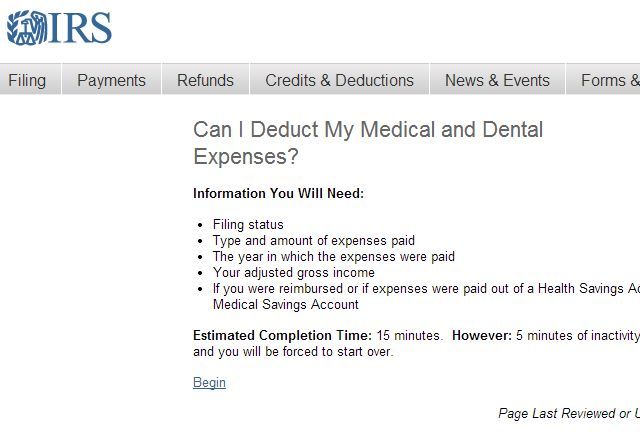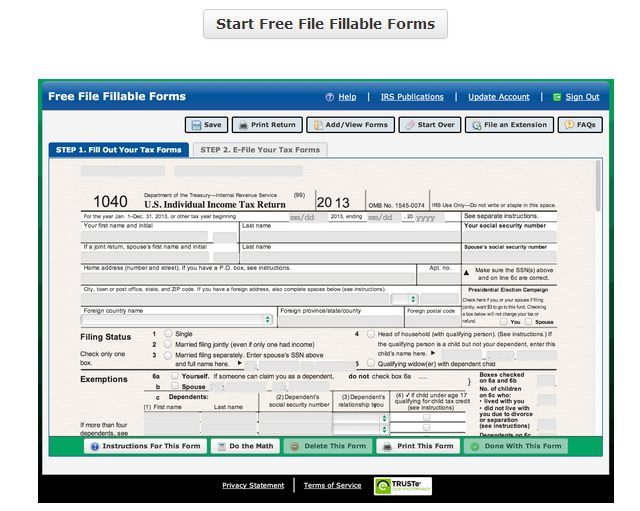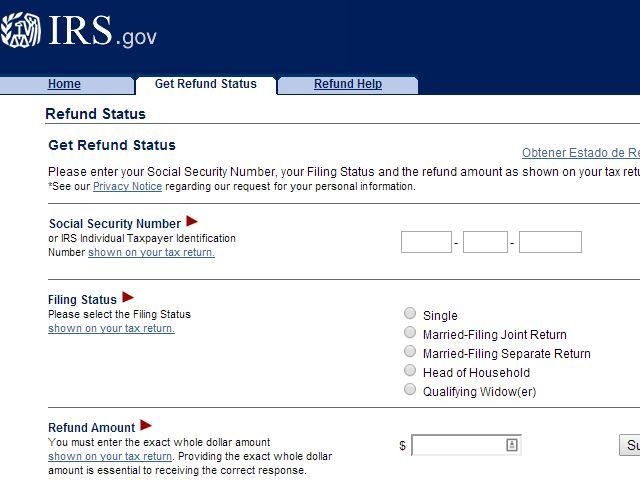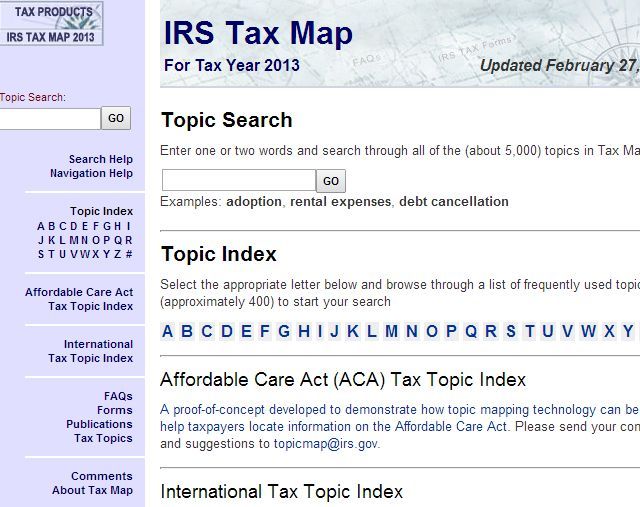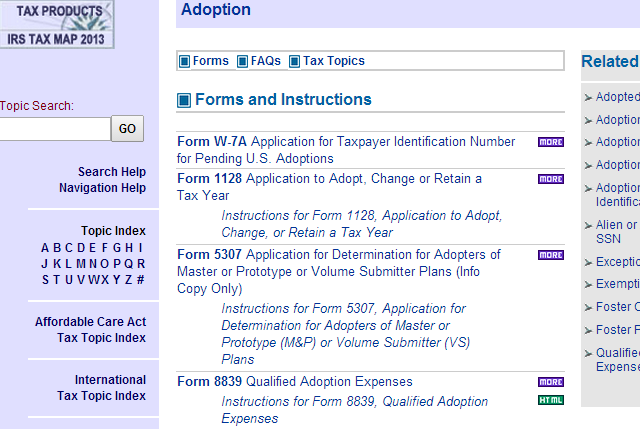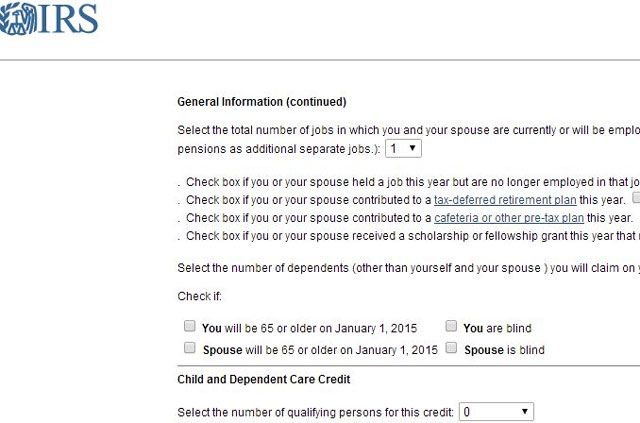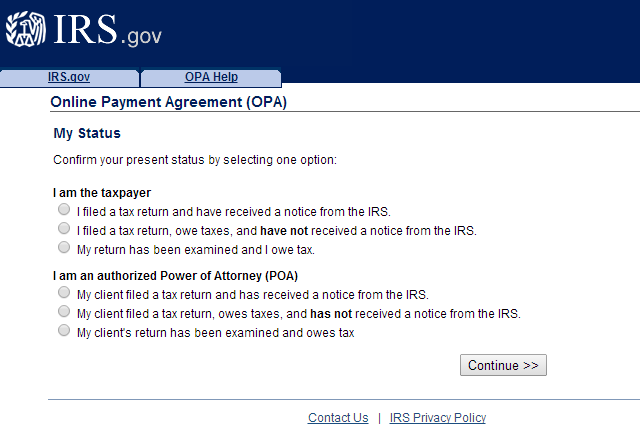According to Ben Franklin, nothing in this world is certain but death and taxes. Well, I can't help you avoid death, but I can try to give you a hand with your taxes.
Taxes no matter where you live, are a real burden. Unless of course you live somewhere where you don't have to pay any income tax, in which case please tell me where you live so I can move there. Taxes in the U.S. are especially frustrating. There are just so many forms, so many laws and so many potential loopholes and pitfalls. It's tempting to just give up and pay someone to do your taxes for you.
Well, if you're a U.S. citizen and you're diligently slaving away over your taxes, I have a few important online IRS tools to share with you that could make your job a whole lot easier.
1. Interactive Tax Assistant
Often, people come across issues in life that create complicated tax concerns, so they give up and just pay someone else to do their taxes. But if you only have one or two of those issues to deal with, the Interactive Tax Assistant may be all you need to get through.
The ITA is set up like a FAQ, with common questions covering four major areas -- general filing questions, deductions, credits and income. When you click on a question, the site launches a wizard that takes you through a series of questions, and finally provides you with an answer about what forms you need to fill out for that particular issue.
The great thing about the ITA tool is that it'll make you realize that seemingly complicated tax issues aren't that confusing as you thought. All it takes is a little bit of time to work your way through the ITA wizard, and you're good to go!
2. Free File Fillable Forms & Free Tax Software
One tool that the IRS folks link to throughout the IRS website is something called Free File. Free File is awesome for anyone earning a gross income of less than $58,000 in 2013, because it gives you free access to a commercial tax filing software to do your taxes.
Do you make too much to qualify? Have no fear -- you still have access to the Free File Forms website, where you can fill out an online "fillable form" and then submit it to the IRS at no charge.
This is for people who have a pretty simple return. Maybe you have one job and not enough deductions to really itemize anything. Fill out one of the simple 1040 online forms at the site, submit to the IRS and your taxes are done. Easy peazy!
3. IRS2Go Mobile App
Who ever said the IRS is old and staunchy? Hey, they've got a mobile app for taxes. What could be cooler than that? It's called IRS2GO and it allows you to check the current status of your refund. Even if the refund hasn't been issued yet, you can see where it is in the process.
This works much better if you file your taxes electronically, which only takes 24 hours to enter into the status tracker system. If you file a paper return it can take up to four weeks to enter into the system (which is rather useless, really).
Other things you can do with this app is request a transcript of your account for past tax years (the transcript gets mailed out); locate a IRS Volunteer Income Tax Assistance (VITA) and Tax Counseling for the Elderly (TCE) service near you. You can get free tax help if you qualify, and you can also use the app to watch IRS YouTube videos and follow its Twitter stream. A tax Twitter feed...exciting, I know.
Get the IRS2GO app at the iTunes app store [No longer available], or on Google Play.
4. Where Is My Refund
Have you been sitting around for weeks after electronically submitting your tax return, waiting patiently for your refund check, with no sign of it anywhere? Well, have no fear, the IRS now offers a quick and simple form on its website where you can quickly check on the status of your refund check.
All you have to do is type in your social security number, the filing status that you used when you did your taxes the year you're looking up, and the exact refund amount as calculated on the tax return you submitted. The results will at least tell you where in the process your return is, and it'll give you a much more accurate picture of when you can expect to receive that wonderful tax refund check (if you get one!)
5. IRS Tax Map [No Longer Available]
If the IRS Tax Assistant doesn't answer your tax question, you may have a little more luck using the IRS Tax Map tool. Tax topics available at this searchable directory include regular tax tips covering things like adoption, debt and more. The Affordable Care Act and International tax rules etc. are also covered.
You can either use the search field to dig through the 5,000+ topics inside of the map, or you can just click on a letter in the Topic Index. Either way, you're likely to find detailed information and answers.
The results will turn up the instructions you'll need to fill out the specific forms required. The instructions take you through the form line-by-line, making it easier for you to handle the taxes on your own, rather than having to pay someone to do them for you. Just keep the tax map handy as you're working through your taxes.
6. Withholding Calculator
Are you confused about how much your employer should be withholding throughout the year so that you don't end up having to write such a large check to the government at the end of the year?
The reality is that if your employer doesn't withhold enough, you're stuck with a huge tax bill, but if they withhold too much, you're essentially giving the U.S. government a big interest free loan. You really want to carefully calculate how much is withheld, and then submit a W-3 form to your employer with the appropriate withholding number on it. That's exactly what the IRS Withholding Calculator is for.
The withholding calculator isn't so much a "calculator" as it is a wizard that walks you through several steps filled with questions where you just need to share your life situation, such as whether you're married, and some other details. The results will tell you exactly how you need to fill out your withholding paperwork with your employer so that the correct amount is being withheld for your situation.
7. Online Payment Agreement Application [No Longer Available]
Have you been hit with a huge tax bill that you have no idea how you're going to manage? Are you panicking? Afraid of having to go to prison? Don't worry. Calm down. It's not that bad. The IRS is actually a lot more lenient when it comes to payment plans than people think. Assuming you don't owe hundreds of thousands of dollars, the IRS should permit you to sign up for a reasonable payment plan to pay off your remaining tax burden each year.
The IRS makes it so easy in fact, that they offer an Online Payment Agreement feature on their website. All you have to do is fill in a bit of information detailing your situation and the IRS will present you with a payment agreement, which you can agree with electronically. No more waiting for paperwork and praying that the IRS accepts your payment plan -- just fill out the forms, submit, and make your payments. It's as easy as that.
Doing taxes is never fun (unless you're getting a huge refund I suppose...), but no one can say that the IRS is not going with the times. With the tools above, and many others you'll find at the IRS website, there's no reason you can't get your taxes done yourself this year. Why not give it a shot?