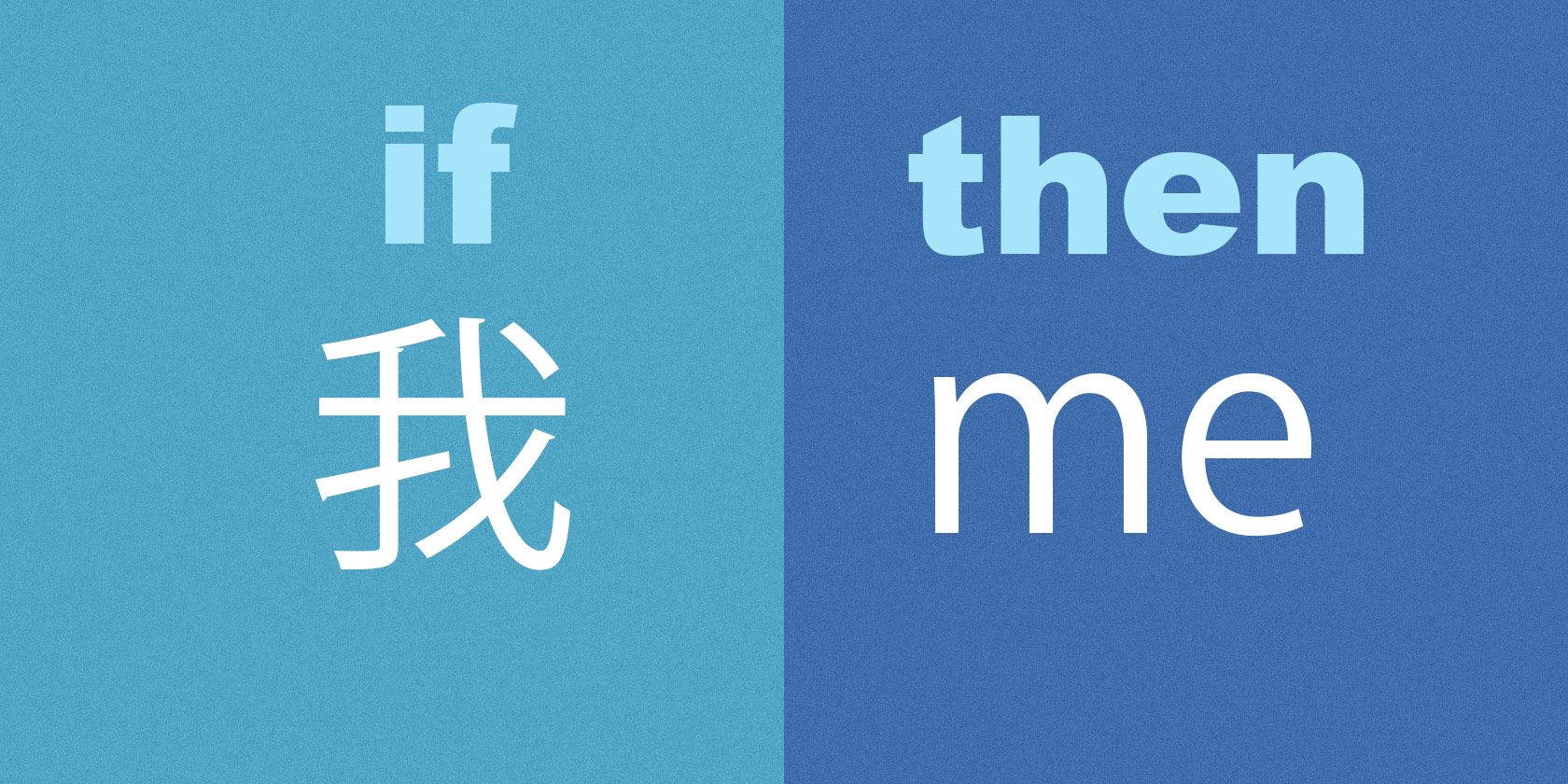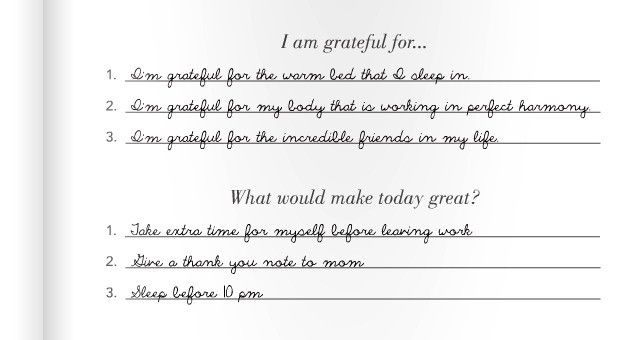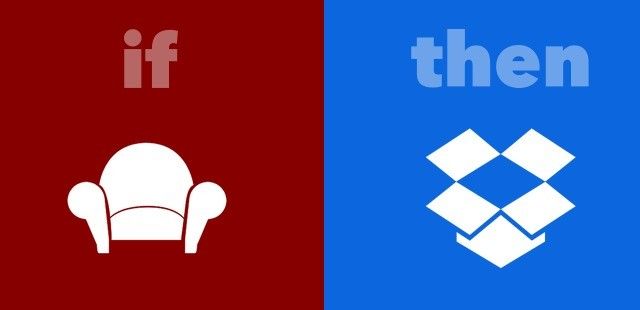Student, autodidact, multipotentialite, serial learner. It doesn't matter what label you go by. Digital automation can speed up and simplify your learning in many ways.
Studying is more fun and interactive than ever thanks to technology. Managing your notes, communicating with peers and mentors, keeping up with the latest in education, picking up new skills -- all this is much easier in the Digital Age.
The best part is that you don't need to go out in search of information. You can set up a system to ensure that the right resources find their way to you automatically.
Now that we have spoken of automation, you know that the mention of IFTTT can't be too far behind. Here are seven ways to use IFTTT to support your education.
Send Articles to a Read-it-Later Service
You know that your Kindle has an email linked to it, right? You can send your Instapaper saves to that email and have them pop up on your Kindle. Here's the recipe.
With so much content coming your way everyday, it's easy to overlook the articles that could prove worthwhile to you. You can bypass that problem. Set up filters to identify content that's valuable to you and get it delivered to a bookmarking service of your choice. For example, say you're learning a new language. You can:
- Subscribe to blogs like Fluent in 3 months in Feedly and get their latest articles in your Pocket account with a Feedly-to-Pocket recipe.
- Favorite tweets that contain links to language-learning tips and send those tweets to Pocket with this IFTTT recipe.
- Follow a Twitter account that shares new words or phrases and bring its tweets into Feedly with this Twitter to Feedly recipe.
Of course, just bookmarking articles to read later won't get you anywhere. Set up reminders to go through your reading material everyday. See how this kind of automation can help you level up.
Push Audio Content to Evernote
If you're in the habit of taking down notes using Siri, it's a good idea to keep them all in one place. It's not difficult at all once you set up a Siri-to-Evernote IFTTT recipe. Your audio notes go into a dedicated folder and stay ready for quick access. You can also store voicemails to Evernote (recipe) with a link to the original audio.
Keep these recipes ready to activate and you won't have to worry about losing important sound bytes in class or elsewhere. If you have them on audio, you have them in Evernote.
Subscribe to interesting podcasts in Feedly. As with articles, you can send these podcasts to Evernote (recipe). Here's how you can find new podcasts, by the way.
Organize Your Handwritten Notes
Digital note-takers have plenty of services to rely on. But if you prefer to take notes by hand and despair that it's difficult to manage your paper notes, there's a solution. Just scan those notes with your phone and bring them into OneNote (recipe) or Evernote. That way you won't have to give up your paper notes, but still keep them sorted, tagged, and easy to search through. Use an analog system like the Bullet Journal to refine your system further.
Have a virtual assistant or are willing to hire one? Scan your handwritten notes to Dropbox and ask your VA to transcribe them and save them to your Google Drive (recipe).
Revise What You Have Studied
Have you heard of the 5 Minute Journal? It provides a simple and positive template — a set of standard questions/answers — to help you start journaling. It has nothing to do with IFTTT or education, but that journal template is a clever idea. Take pointers from it to come up with a template of your own.
You could go with questions like:
- What are the three primary topics I have covered today?
- How much time did I spend studying each of them?
- What shortcuts or tricks did I come across?
At the end of every week, just go through those 5-minute journals as a quick way to revise what you studied during the week. Repurpose this IFTTT recipe to create a custom 5-minute Evernote study template at a fixed time everyday. Set up another recipe to get an SMS reminder at the end of your day. When you get that SMS, just pop into Evernote and capture the essence of what you have studied during the day.
Covered a lot of ground in one week? Brush up on what you have studied this past week with a review email digest. When you're reading your saved articles on Instapaper, "like" the ones that contain how-tos and tips. Then get those Instapaper likes in a weekly email digest (recipe) and skim through them. Replace Instapaper with Readability or Pocket if you wish.
If you track your learning to-do list with a tool like Toodledo, use this IFTTT recipe to get a weekly summary of your completed tasks. It will help you map your progress and stay motivated.
Create Your Personal Wikipedia
Your phone is your constant companion. How about documenting your moments of learning with it? Whether you're watching an interesting live demo, attending a lecture, or reading an ebook, keep the one-click DO apps from IFTTT at the ready. Use them to take notes, record videos, and capture visuals. Now send them all to a Tumblr blog based on whatever you're learning right now.
For example, if you're learning Arduino, work through Arduino projects like these and capture your progress on a dedicated Tumblr blog.
Every time you make a breakthrough, learn something vital, or discover a cool trick or shortcut, blog about it on Tumblr. You can repurpose this recipe to begin with. As your posts build up, your Tumblr journal will be as good as a free guide or course that you can share with others or refer to from time to time. For all you know, your blog could turn into a recommended bookmarkable resource in future.
Here's an fascinating piece of information. Maria Popova's awesome website on art, design, history, and culture — Brain Pickings — began as a simple weekly email to seven friends, documenting her quest to understand "what it means to live a good life".
Take a Quiz
Having a study buddy makes learning challenging and fun. Find someone who's learning the same things as you are right now and plan quizzes for each other. During the week, create quick, relevant questions and note them down using DO Note on your phone. Append them to a weekly digest email (recipe). When the email appears in your inbox, forward it to your study partner. Let her forward her set of questions to you.
Create Shareable Magazines
Sharing what you know can take you places. Ask Brett Kelly, the Evernote fan who earned a writing gig at Evernote after he released Evernote Essentials, a comprehensive guide to the popular note-taking service.
When you're learning, you're sure to accumulate a wide variety of educational resources and hacks along the way. Why not compile them into a digital textbook or magazine of sorts and share that with fellow learners? You could save your Readability favorites as PDFs (recipe) in a Dropbox folder and share that publicly. You could even tweet them (recipe) via a dedicated Twitter account. Use a popular and relevant hashtag to reach more people.
Here's one more idea. Turn useful links related to a particular subject into Bit.ly links and record them in a shared and editable Google spreadsheet (recipe). Or how about turning a Google document into an interactive digital textbook using Google apps?
Let the Learning Begin!
The onus of taking advantage of the world's educational resources is on you, of course. But IFTTT can ensure that you get the best of them delivered to your digital doorstep. With IFTTT doing the grunt work of content curation and organization, you're free to focus on learning.
How do you use automation to curate content and support your learning efforts? Share your tips with us!