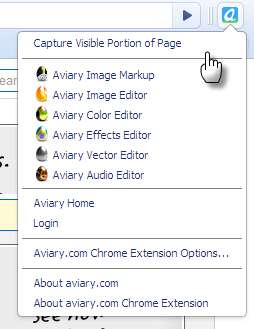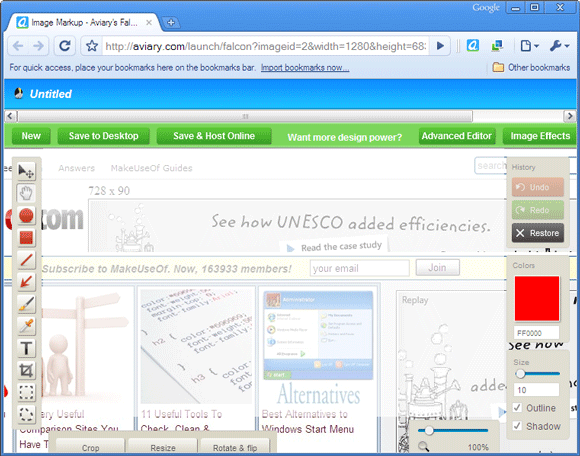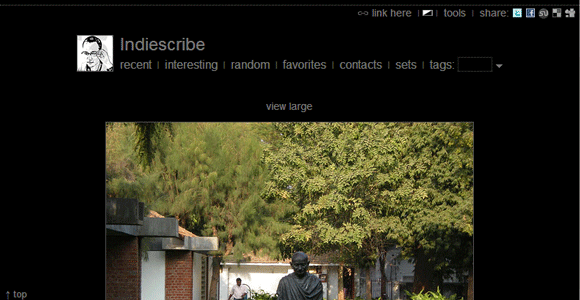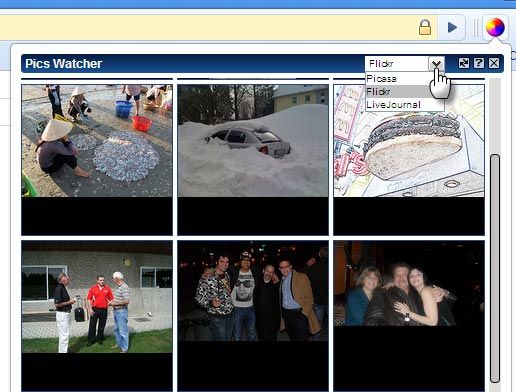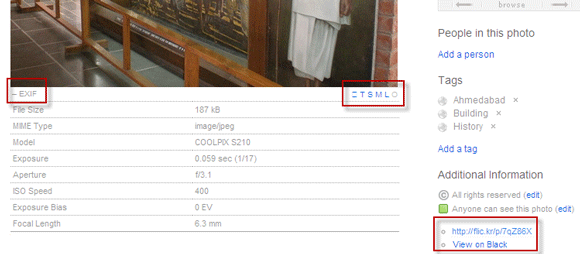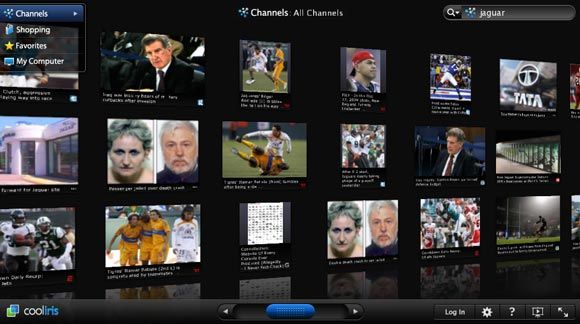The world is divided. Actually, I meant the world of web browsing, with both Firefox and Google Chrome going at it hammer and tongs. If Firefox is the uncrowned king of browsers with its popularity and fleet of addons, Google Chrome is the new kid on the block.
Well, the kid is growing up very fast. Google Chrome ditched the unofficial workarounds and brought in official support for extensions. Things are getting better at the Google Chrome Extensions site. With its rise on the popularity charts, you will see a lot of web content on the lines of - The Best of Google Chrome Extensions. We also did our fair share. Check out "“
10 Cool Extensions for Google Chrome
5 Google Chrome Extensions That Could Finally Make Me Switch From Firefox
Just like Firefox addons, we now have Chrome Extensions to handle everything except perhaps, scratch our backs. So following that route, let's see what Chrome can do for the guy who likes things in pictures. The following seven extensions are geared to handle images and graphics.
Some are very simple, which merely bring a shortcut to a web app in the form of an extension. While the rest introduce more.
The Image Toolkits
-
-
Aviary Screen Capture (Talon)
The ability to capture a webpage from within the browser is definitely one of the more useful tools you can have. The Aviary Screen Capture extension saves you trips to the online photo app. Talon makes it a must-have by adding image editing functions within the browser.For a specific webpage, you can capture the screen and do basic markups like add text, add pointers and mark out with ellipses, rectangles or lines. Alternatively, you can add "aviary.com" to the beginning of the URL in your browser to capture it.You can save the capture to the desktop, host it in your Aviary online account or do some further editing in the other Aviary apps. There are six Aviary design apps within a click, outfitted with basic photo editing tools.Also, download it from the Google Extensions Page.
-
Picnik Extension for Chrome
-
Aviary Screen Capture (Talon)
Picnik is a nice alternative to Aviary Screen capture but comparatively with fewer tools. With a click you can capture the visible browser page and open it in Picnik for easy editing, annotation and sharing. One of the pluses is that you can select any of the images in the page from a list and work on it. Within Picnik's online editor, you get all of its options like sending the image directly to a host of web services like Flickr, Twitter or simple email.
Also, download it from the Google Extensions Page.
The Image Viewers
Patr is a similar lightbox extension for enhancing your Flickr visits. It loads the full size version of a Flickr image in lightbox.
Flickriver is basically a Flickr enhancer. It turns a Flickr photostream into a "˜river' of continuous photos. Set against a black (or white) background, photos can be viewed in one continuous scrollable list. Unlike in Flickr, you don't have to click on each photo to see it in full size.
In Google Chrome, you can click on the extension while on a Flickr page and see them all in Flickriver. It's a very simple addon that makes Flickr browsing a bit more convenient.
SlideShow is a similar extension that turns Flickr, Picasa, Facebook, and Google Images into a continuous slideshow. The SlideShow icon is visible on the address bar of supported websites. Clicking the icon starts the slideshow.
A useful addon to have if you want to take a peek at the latest in Flickr, Picassa and LiveJournal. But if you are "˜the searching for this photo' guy, this extension is a letdown. I have this loaded for some passive viewing of the latest photos in the three web services. You can select the web services using a dropdown. A few more active features like a search would be nice.
Also, download it from the Google Extensions Page.
This is another extension which improves Flickr. Fittr Flickr can be thought of as a rolled up bundle of the above extensions. The extension improves the navigation by adding a few size controls below the image. You can open the image in a lightbox with a single click. Typing "˜?' on the page also opens up a menu with the navigation controls. For instance, press x on your keyboard to toggle EXIF info for the photo. Other features include a short Flickr URL for sharing and a link to the BigHugeLabs page where you can do more with Flickr photos.
CoolIris is compared to a 3D wall of photos. The comparison is apt because with a click on the extension icon you can start the almost endless conveyor belt style image search. We have covered Cooliris before. The extension brings the same cool features to the Chrome. You can go into the Preferences and customize a few settings like the Wall angle and the Wall Scroll speed. To make it a bit more personal, set a background image for the CoolIris main page. CoolIris is a bit hefty at 2.7MB.
Also, download it from the Google Extensions Page.
The Firefox Photos, Music and Videos addons section has nearly 750 plugins listed. Chrome has just opened its doors, so it will be a while before we see it catching up. The good thing is that now, we do have some extensions to "˜extend' the potential of Chrome. Which is your favorite extension that makes adds to your love for images? Have we missed out any on this list?