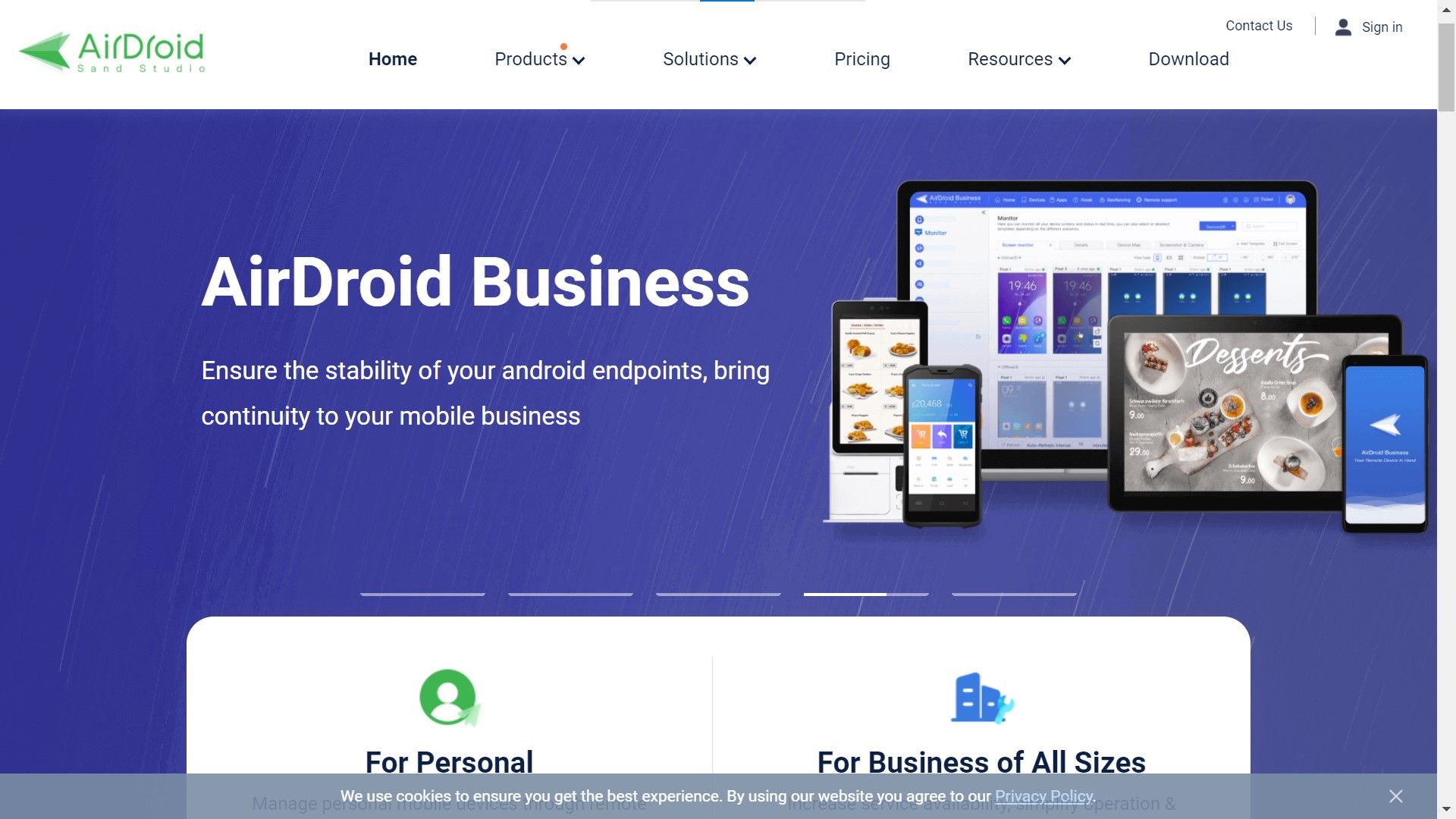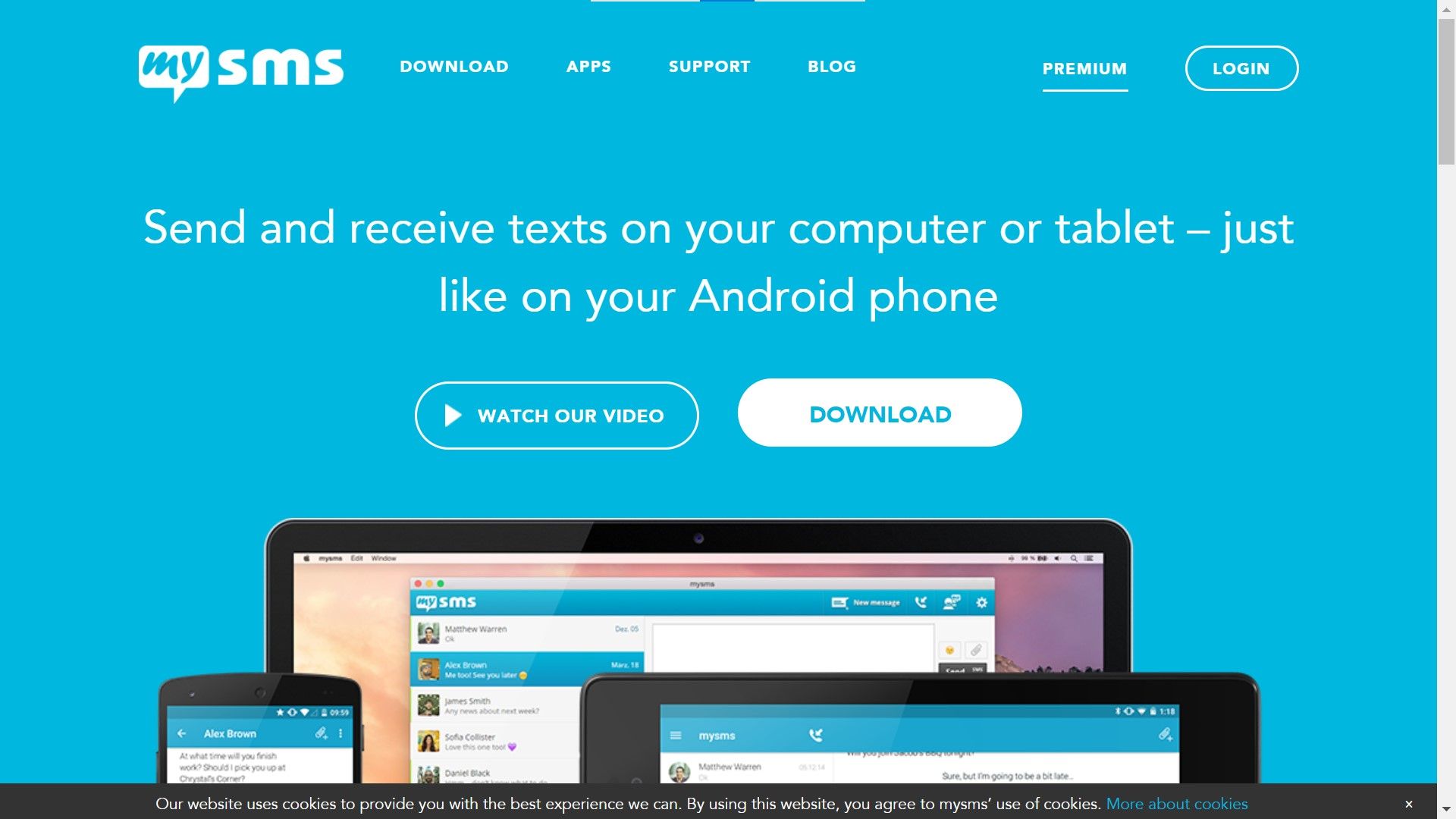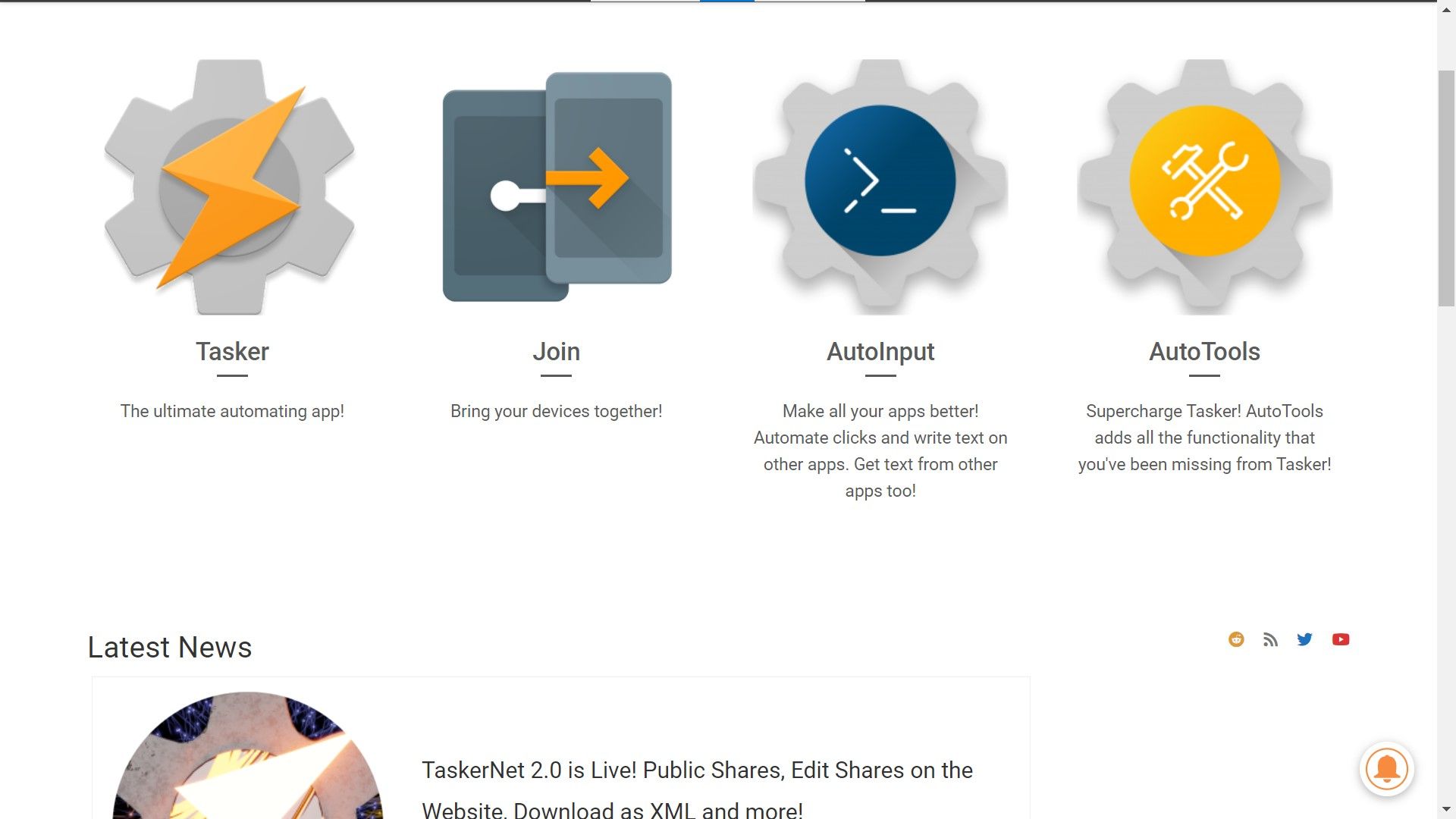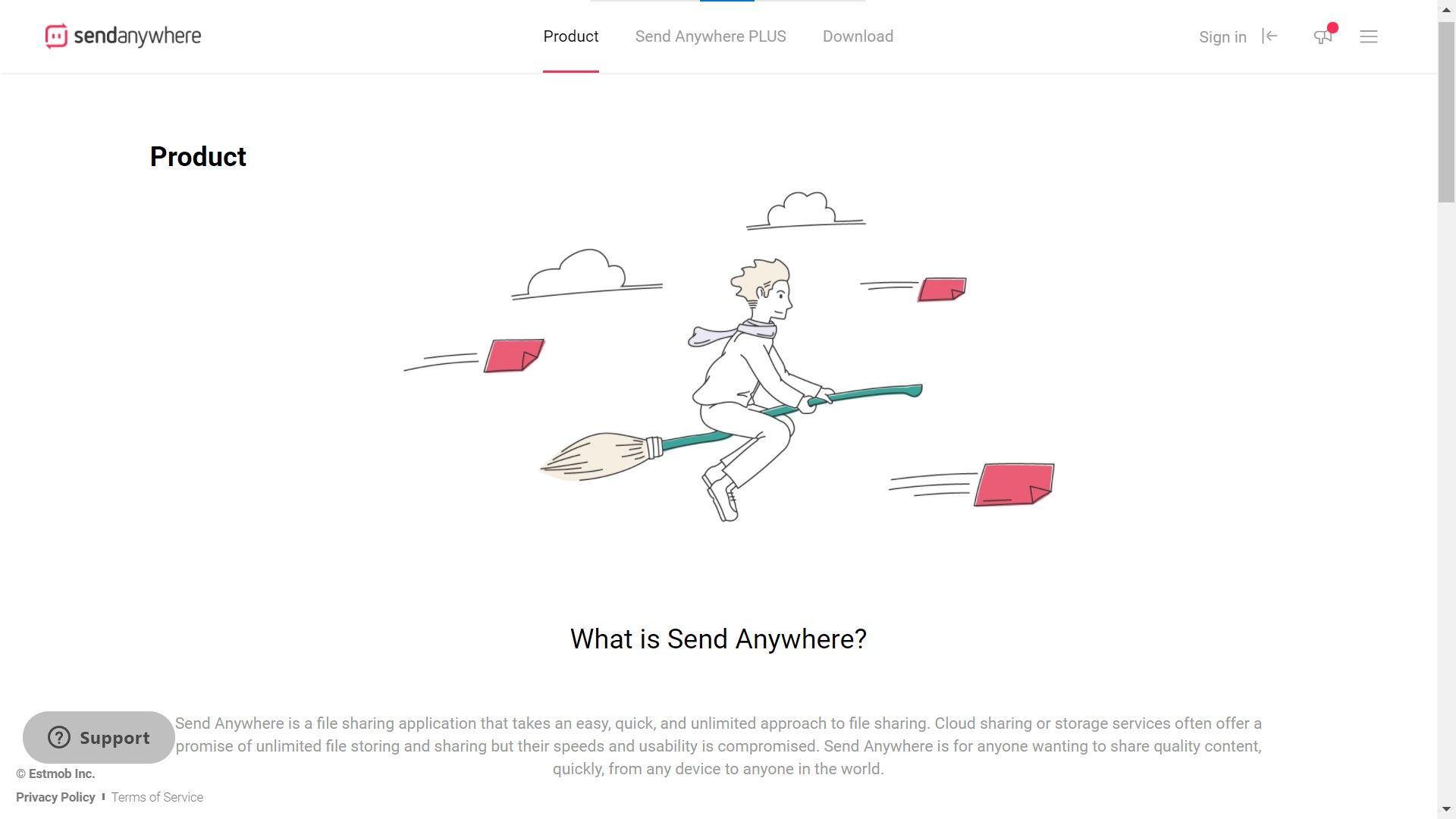Pushbullet has long been a popular tool for quickly transferring files between devices, sending SMS messages from your PC, and even setting chore reminders. But unfortunately, Pushbullet is no longer free.
Well, technically there is still a free version, but it's very light on features and if you want to make use of the Pro version, the price is high ($5 per month or $40 per year).
Fortunately, there are several free (or less expensive) alternatives that you can turn to if you no longer want to use Pushbullet.
1. AirDroid
If you're looking for an app that's basically "Pushbullet but not Pushbullet", then AirDroid is the one you want. Whatever Pushbullet can do, AirDroid can do as well: mirrored notifications, file and folder transfers, remote dialing, and more.
In fact, AirDroid can do some things that Pushbullet can't, including the ability to view your camera remotely from your computer, take photos of people trying to break into your phone, and dial your phone remotely.
The downsides to AirDroid are that it isn't as user-friendly as Pushbullet when it comes to set up and operation, and it also has a paywall like Pushbullet. However, the $2.50 per month cost of AirDroid is far more reasonable.
Download: AirDroid (Free, premium version available)
2. MightyText
MightyText consistently remains one of our preferred services to send free SMS messages from your PC. There is, however, a catch. MightyText is a browser solution rather than a desktop solution like Pushbullet. If that's a dealbreaker for you, then go ahead and skip to the next option.
MightyText allows the synchronization of notifications, photos, videos, and SMS messages between your Android phone, Android tablets, and desktop browsers (Chrome, Firefox, Opera, Safari, and IE). It also allows you to send SMS messages from connected devices. If you think you'll only send 500 messages per month, then the free version will work perfectly for you.
There is a Pro version that unlocks a few advanced features: scheduled SMS messages, bulk messaging to multiple contacts, sending SMS messages by email, SMS message templates, blocking numbers, no limits, no ads, and more. The $6.67 per month cost is even higher than Pushbullet's though.
Download: MightyText (Free, premium version available)
3. KDE Connect
KDE Connect is another great alternative to Pushbullet that's completely free and open source. You can donate to the developers of the software, but that's entirely optional. You can download KDE Connect for Linux, Android, Plasma Mobile, SailfishOS, FreeBSD, Windows, and macOS.
You can easily send files back and forth between your mobile device and your desktop or laptop, which is a huge demand for a lot of people trying to transition from Pushbullet. Then, you can also control media playback between devices, send remote input, view notifications, and even share a clipboard between your devices.
Download: KDE Connect (Free)
4. MySMS
Here's another app that synchronizes SMS messages from your Android phone to your Android tablets, iPads, and desktop computers. But unlike MightyText, MySMS provides desktop apps in addition to a web app (but only for Windows and Mac).
Unfortunately, the features are pretty limited. Apart from sending and receiving messages remotely, you can get notified when your phone receives a call. On the plus side, there's no limit on how many messages you can send each month.
For $10 per year, you can upgrade to a Premium account that can back up and store messages, schedule message sending, archive messages to a cloud (Dropbox, Evernote, or Google Drive), export your entire SMS inbox, and manage calls from your computer. At less than $1 per month, that's not bad at all.
Download: MySMS (Free, premium version available)
5. Join
Join is another great app like Pushbullet that's entirely free without even a premium version to upgrade to. You can sync your clipboard between devices, view notifications across all devices, find your phone, and open links remotely. You can also send files back and forth, but through Google Drive specifically.
If you take a screenshot on your mobile device, it'll automatically show up on your PC. You can also view and respond to SMS notifications from your computer; there's no limit to how many texts you can open and respond to, which is awesome. You can get Join as a Chrome extension, Android app, or a desktop app for Windows, Mac, or Linux.
Download: Join (Free)
6. Send Anywhere
If you're looking for an alternative to the file transfer function of Pushbullet, check out Send Anywhere. When you want to send a file, Send Anywhere uploads it to its servers and generates a six-digit key. Anyone can enter that key into Send Anywhere to begin downloading said file from the servers, but only if they enter it within 10 minutes. When the key expires, the file is deleted.
No sign-ups are required, everything is done anonymously, and it's 100% free. Plus, there are absolutely no limits on the number of files or the size of files. Send Anywhere is available as an app for desktops (Windows, Mac, Linux), mobile devices (Android, iOS, Windows Phone, Amazon Kindle), Chrome, and the web.
Download: Send Anywhere (Free, premium version available)
What's Your Pushbullet Alternative?
Notifications are a big deal when it comes to finding a service that lets you manage your phone and desktop experience simultaneously and smoothly. So once you've switched over to whichever alternative you like best, don't forget to further enhance your Android notification experience.
Only AirDroid and Join are close to being full stand-ins for the app that Pushbullet used to be.
On the other hand, if all you want is a lightweight version of Pushbullet that only has the features you actually used (such as file transfers), then a few of these apps may be exactly what you need. You could even entertain the idea of replacing your laptop (or even desktop if you're feeling crazy) with your Android phone.