One of the best parts about using Android is the ability to quickly and easily navigate through your device's file system. But which file manager app should you use? Google's Files comes as part of stock Android, many manufacturers add their own file manager apps, and there are a ton of third-party options.
Let's take a look at some of the best file explorer apps for your Android device.
1. X-plore File Manager
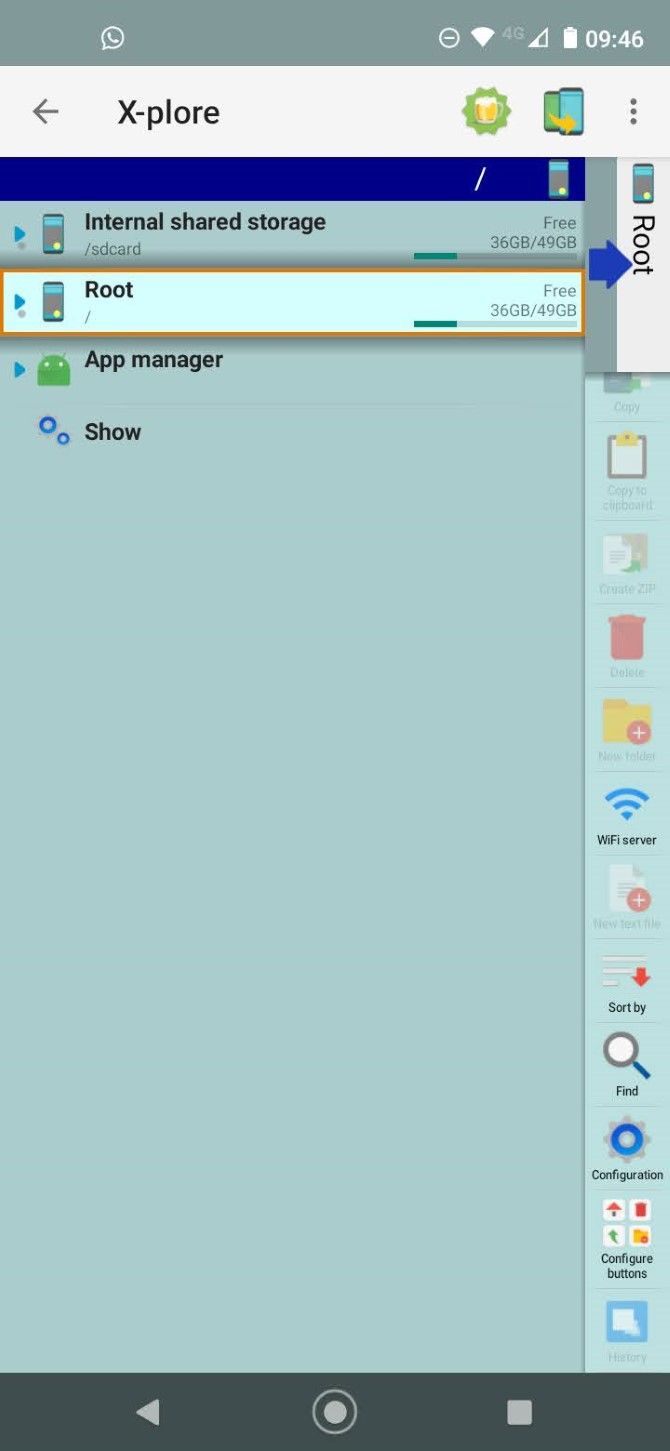
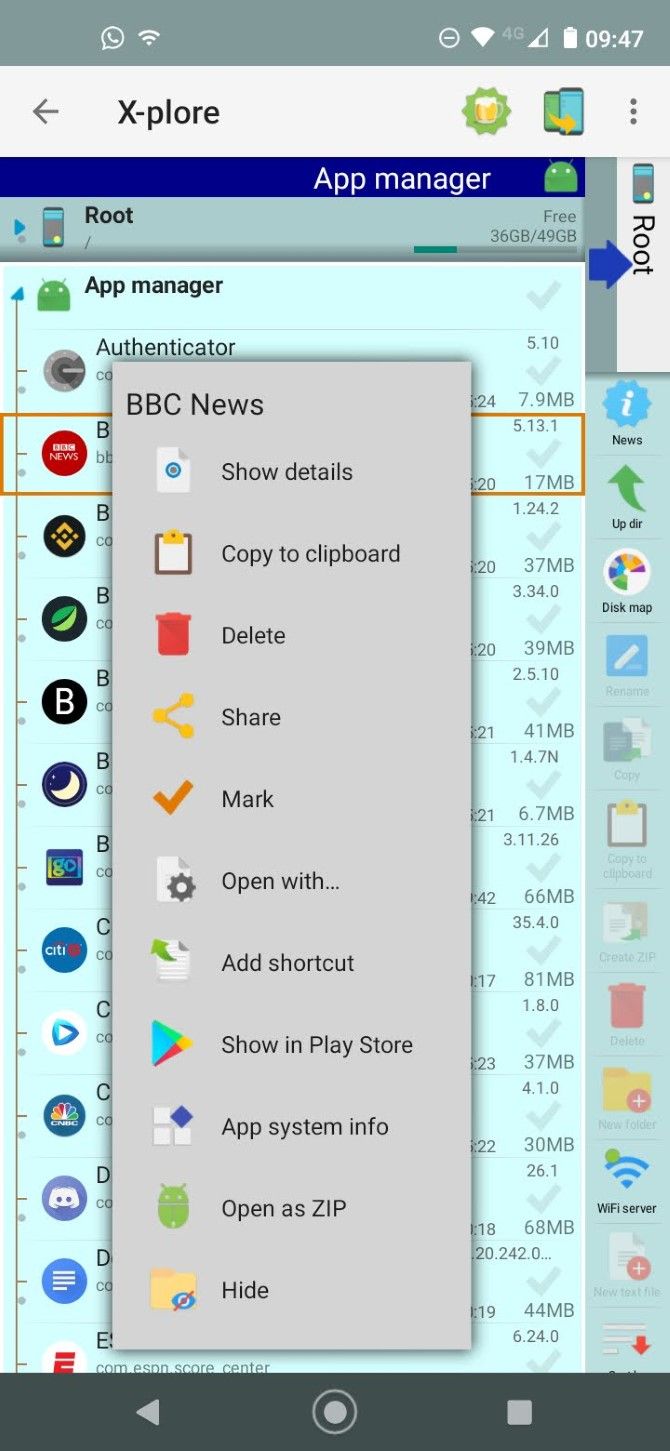
X-plore File Manager might have the look of an early 1990s Windows program, but it's hands-down one of the best Android file explorers available.
You won't find any of Google's Material Design philosophy on show; X-plore puts functionality firmly at the top of its agenda. Its core feature is the dual-pane view. By splitting the screen in two and putting a file tree on each side, you can easily copy files between folders on your device.
The design also means you can move files between your device and external storage locations. The app supports Google Drive, Dropbox, Box, Amazon Cloud Drive, OneDrive, WebDAV, MediaFire, and many more. You can also explore FTP, SMB, SQLite, ZIP, RAR, 7-Zip, and DLNA/UPnP locations.
X-plore File Manager will even let you explore system files without rooting your device (though you can't edit the files without rooting). The app also has a hex viewer, plus a built-in viewer for videos, pictures, and audio files.
Download: X-plore File Manager (Free, in-app purchases available)
2. Files by Google
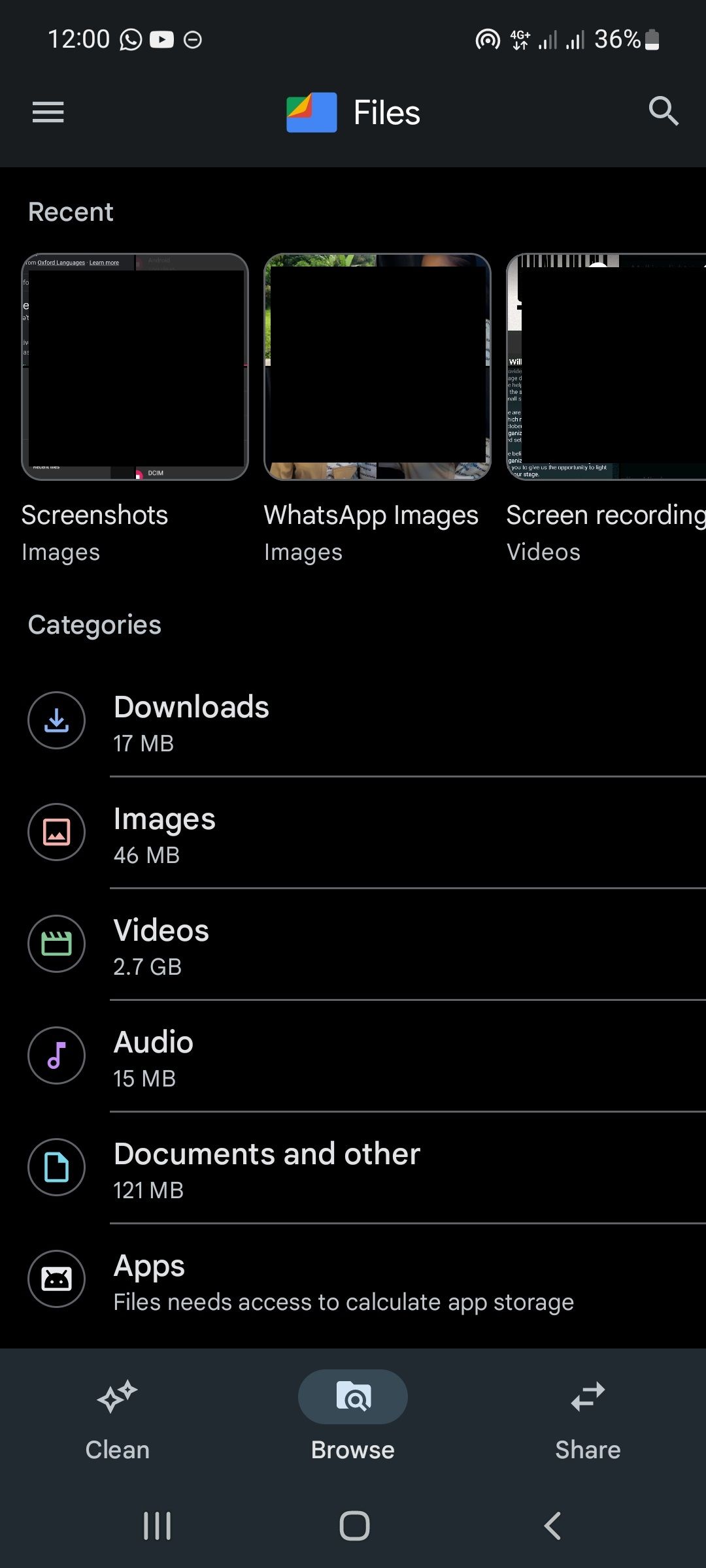
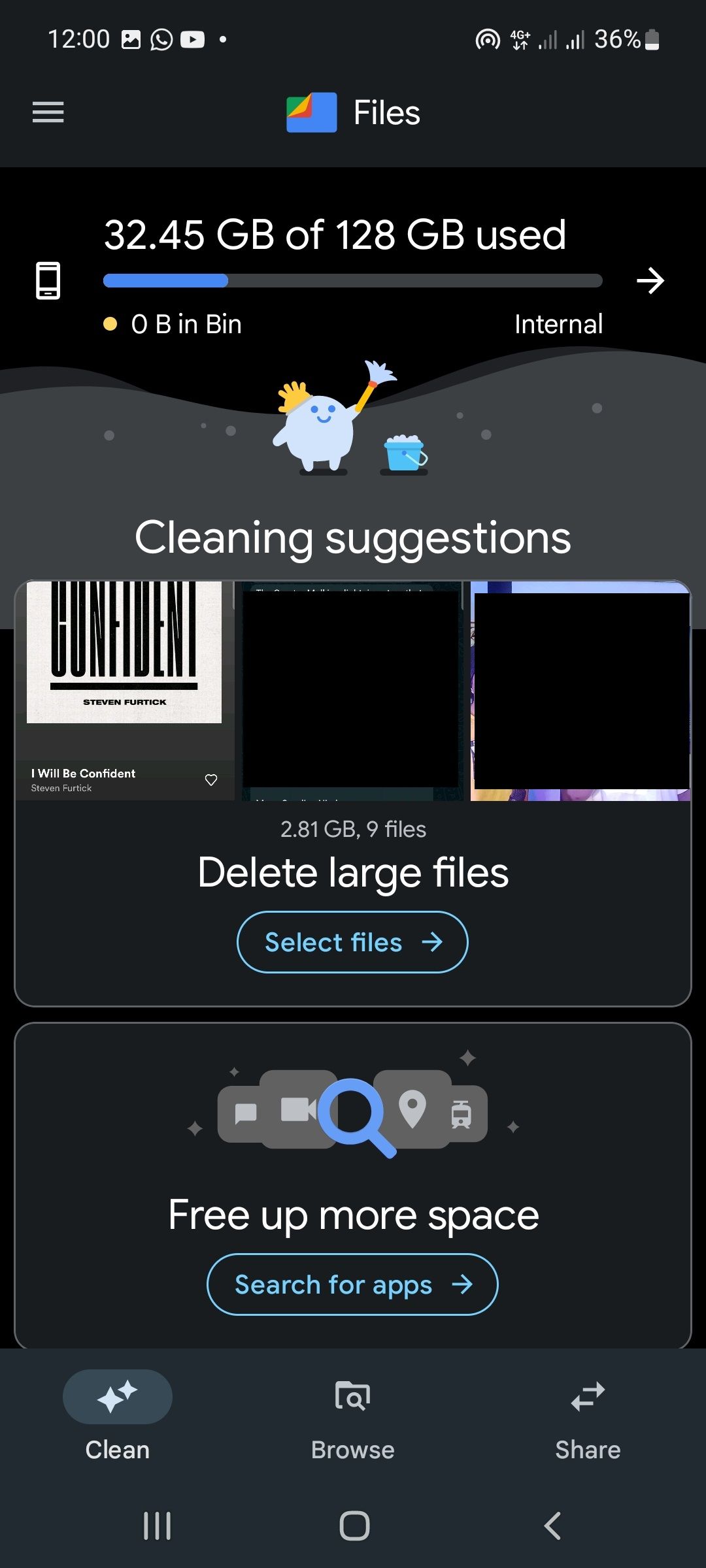

Files is Google's native Android file explorer. It has three core features: browsing files, cleaning junk and old files, and letting you share encrypted files and folders with nearby people without an internet connection.
The file management part of the app is not as feature-rich as others—you can't dig down into root files, for example. Instead, the app is designed with ease-of-use in mind. Your content is divided into six categories (Downloads, Images, Videos, Audio, Documents, and Apps) regardless of where files are stored on your phone. At the bottom, you'll also see a link that allows you to explore your phone's file hierarchy.
Files also benefits from its close integration with the Android operating system. It powers some of the app and storage management features in the Settings menu.
Download: Files by Google (Free)
3. FX File Explorer
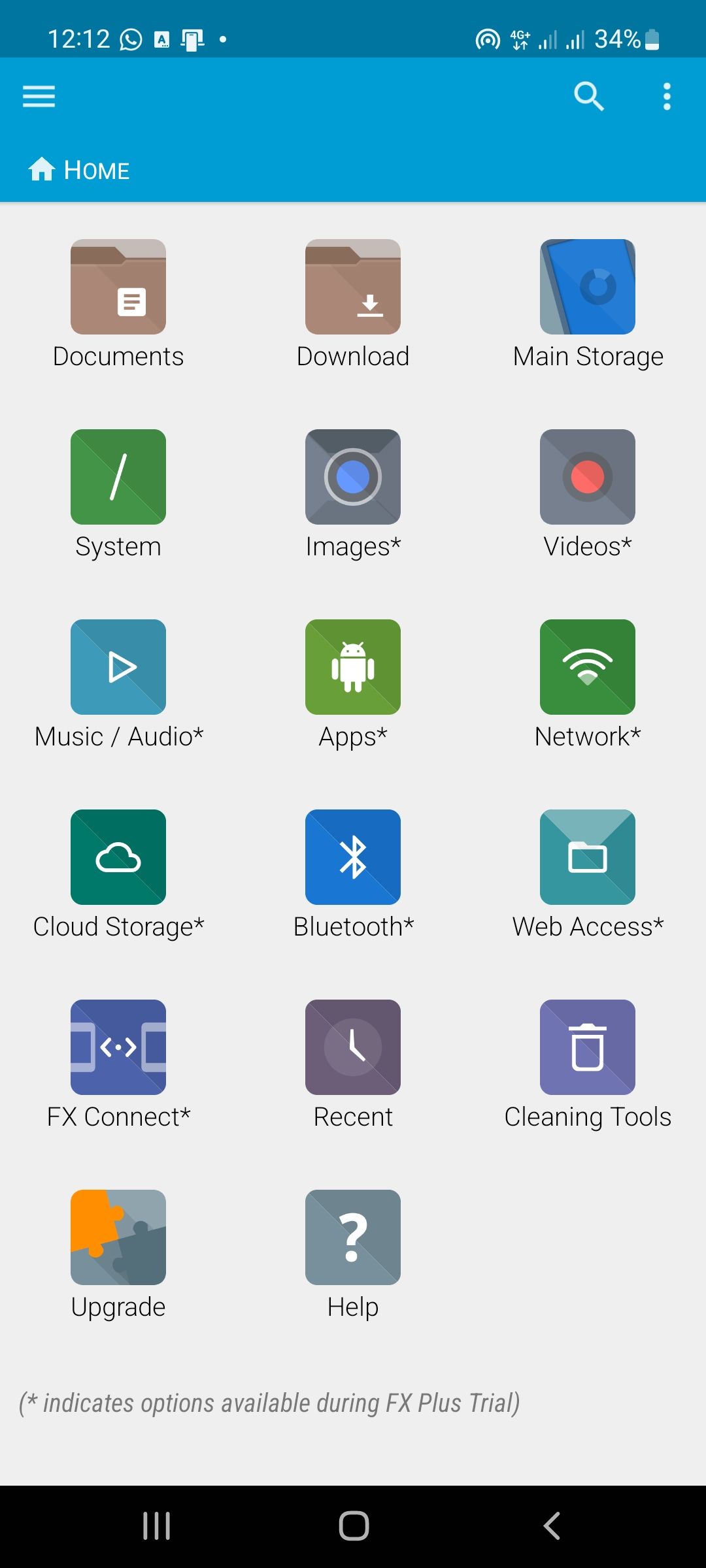
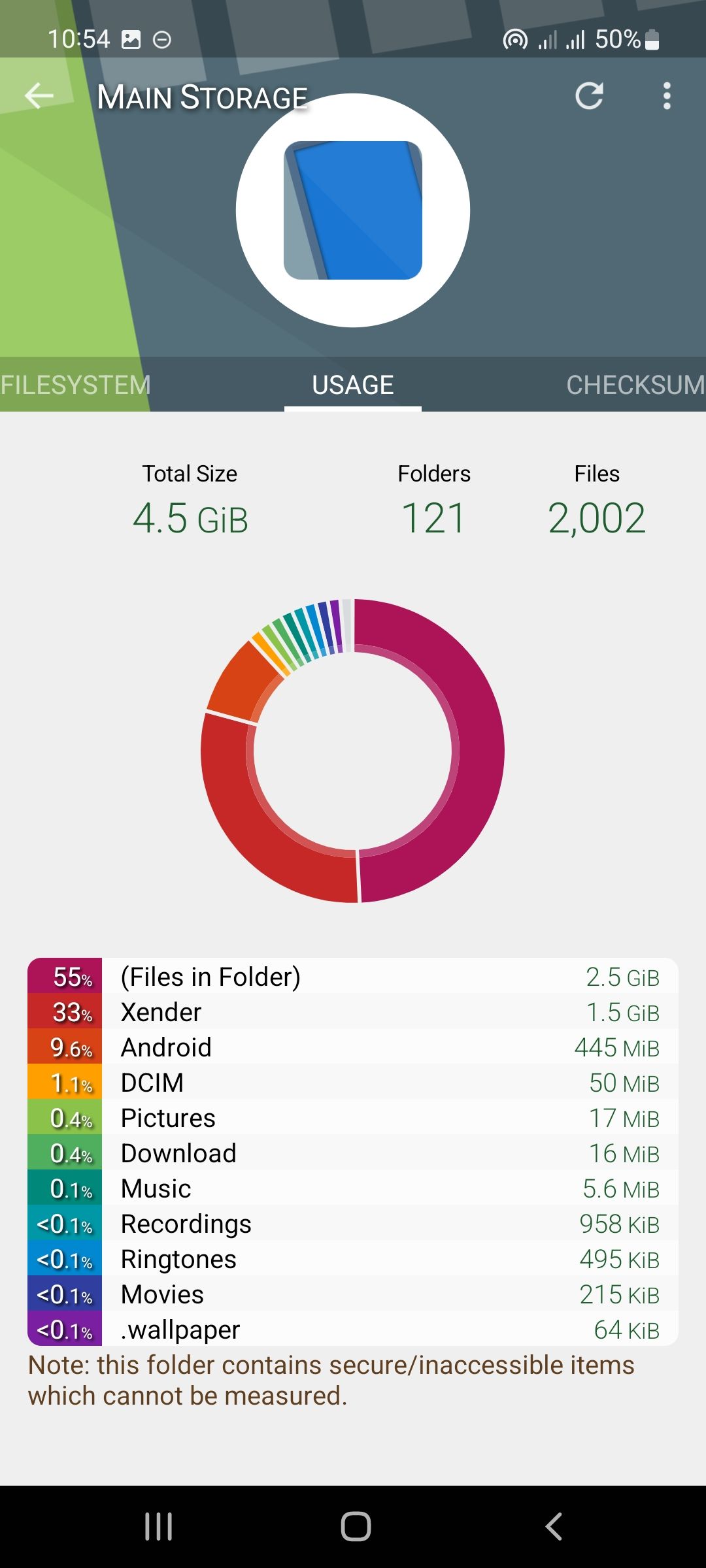
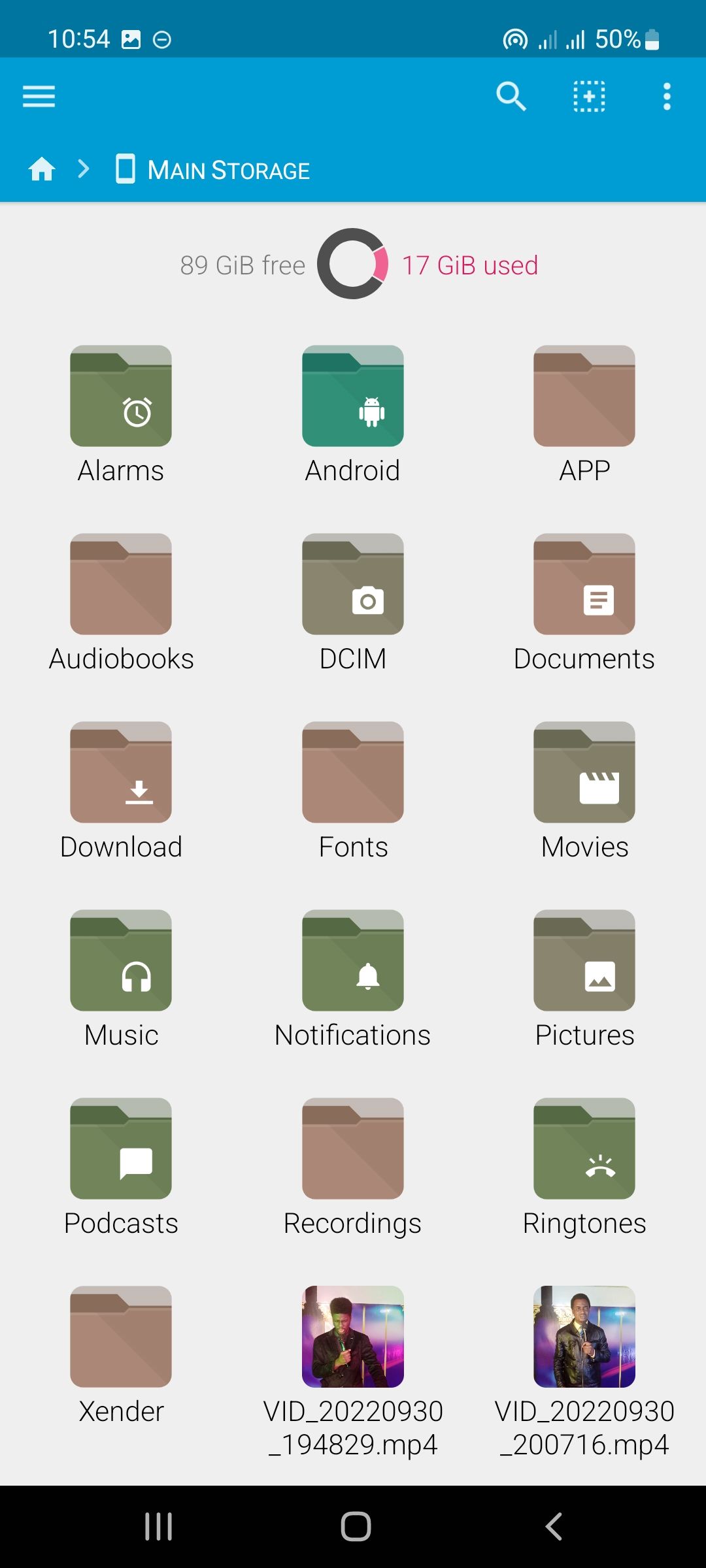
FX File Explorer is one of the best file managers for Android if you're a privacy fanatic. It's completely free of ads, tracking, and data collection. The app requests various security permissions after installation, but these are optional and support some extra features—the app will still function without them.
Although the app comes complete with external media and root capabilities, you need to pay extra if you want network (FTP, SFTP, SMB, WebDAV) and cloud (Dropbox, Google Drive, SkyDrive, Box, SugarSync) capabilities. Even the root explorer requires an (albeit free) add-on.
FX File Explorer also has powerful file-sharing options. You can share over a Wi-Fi network or by using the company's FX Connect app. The Connect app works over Wi-Fi Direct; you won't need to use a wireless access point.
Download: FX File Explorer (Free, in-app purchases available)
4. Solid Explorer File Manager
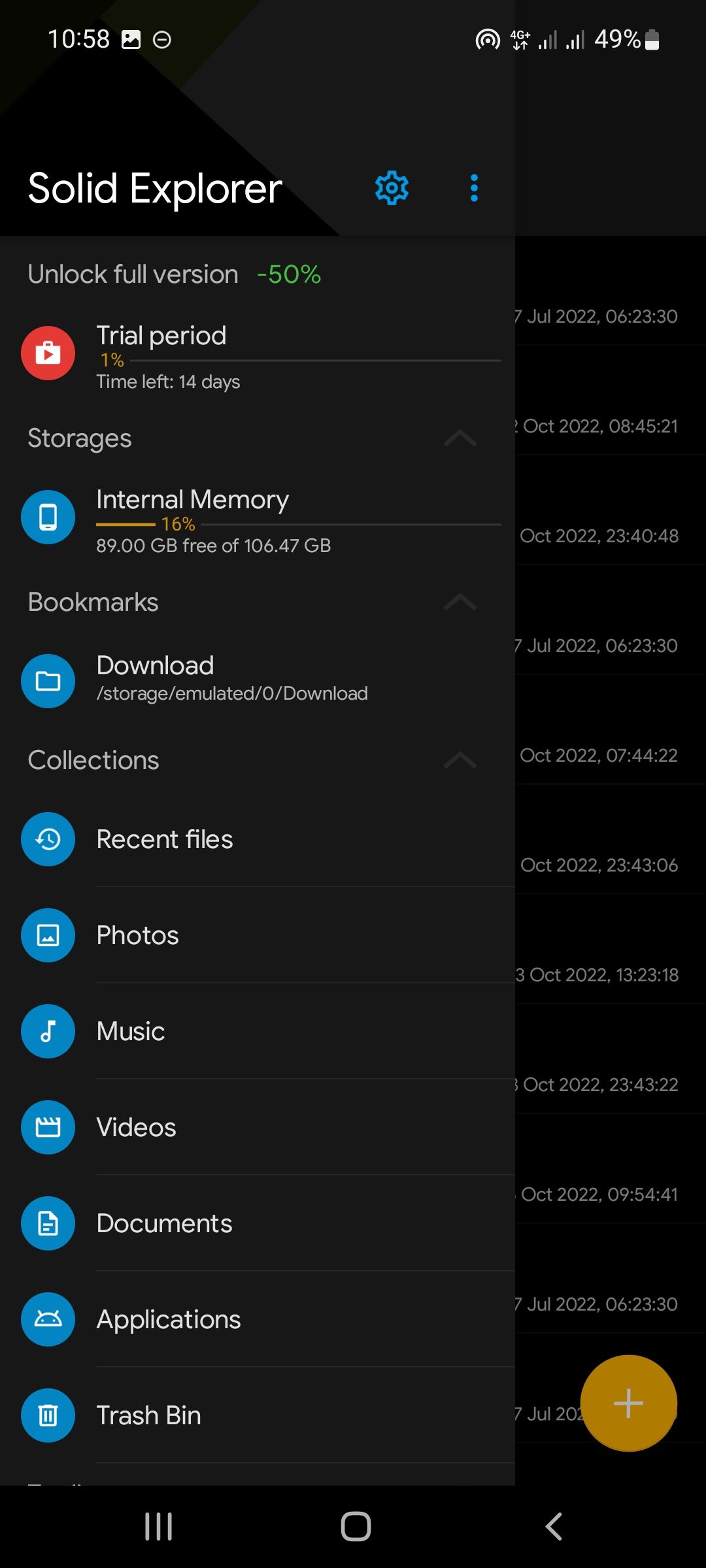
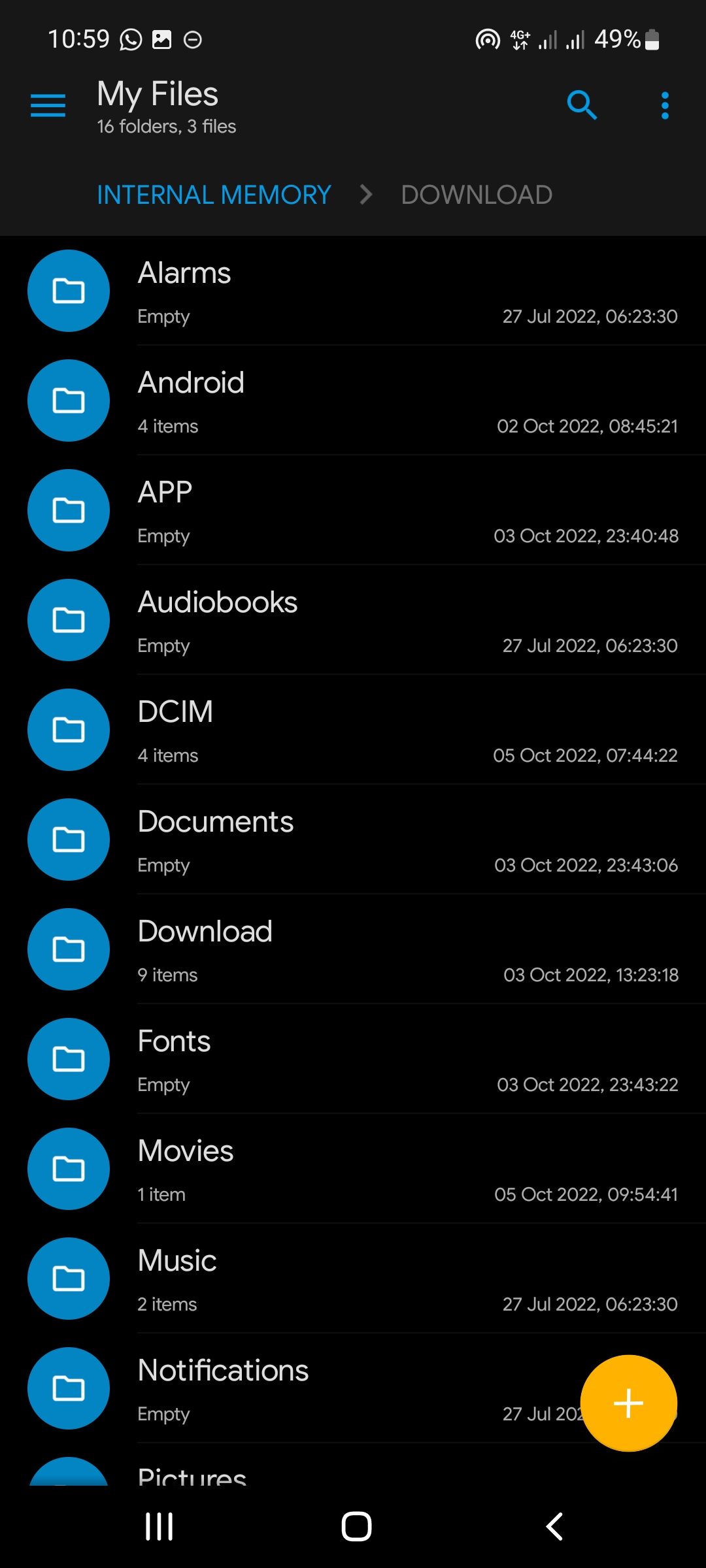
We know this is a list of "free" apps, but Solid Explorer is one of the few paid-for file explorers that's really worth the money.
It uses the same two-pane design seen in X-plore File Manager. Unlike X-plore, however, Solid File Explorer does adhere to Google's Material Design approach. For people who care about aesthetics, this is the better option.
Each pane serves as a standalone file browser. You can drag and drop between them, making organization a breeze. Other drives, clients, and formats—such as FTP, SFTP, WebDav, ZIP, TAR, and RAR—are supported. It also lets you connect Google Drive, OneDrive, Box, Dropbox, and more.
Solid Explorer offers root access, plugins for more features, indexed searching, and drive statistics.
Download: Solid Explorer File Manager ($1.99, free trial available)
5. ASTRO File Manager
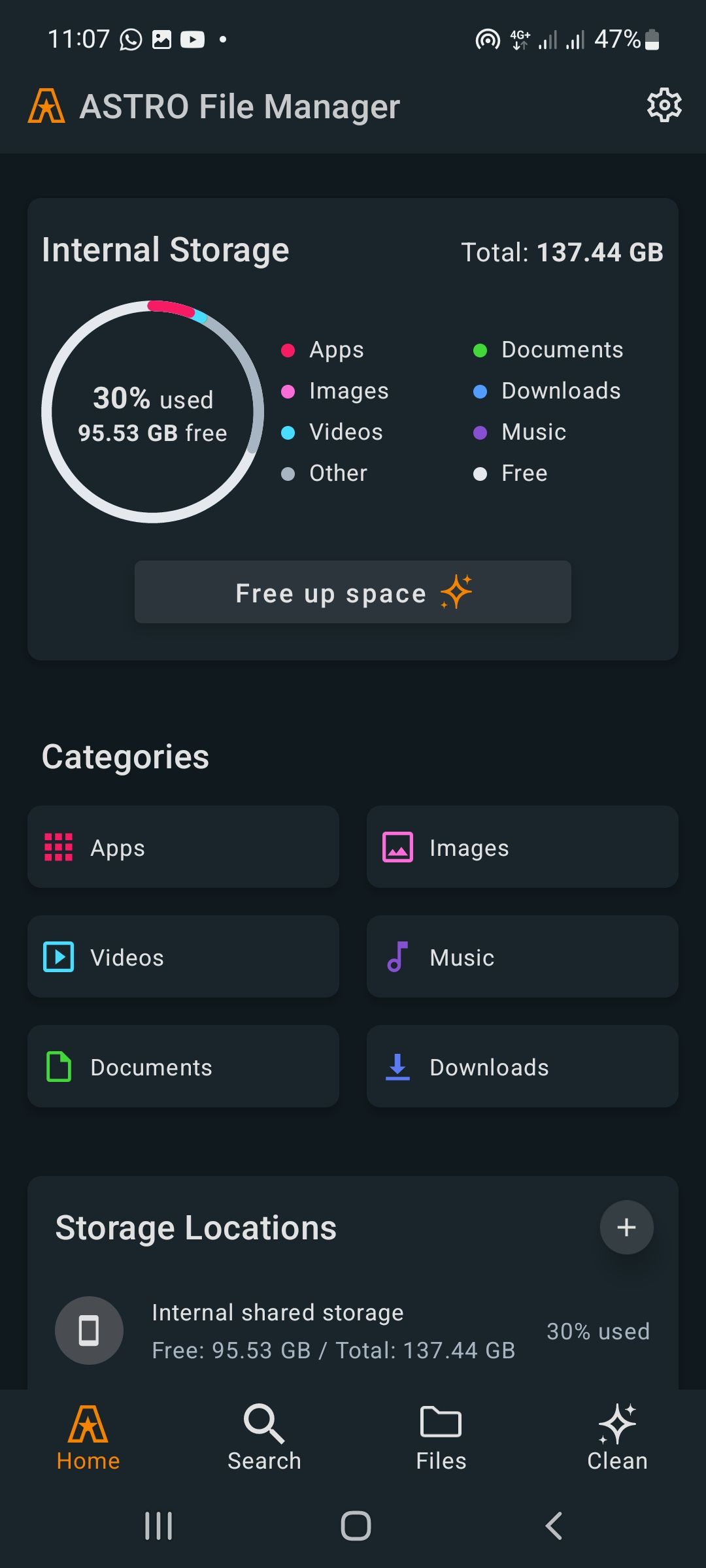
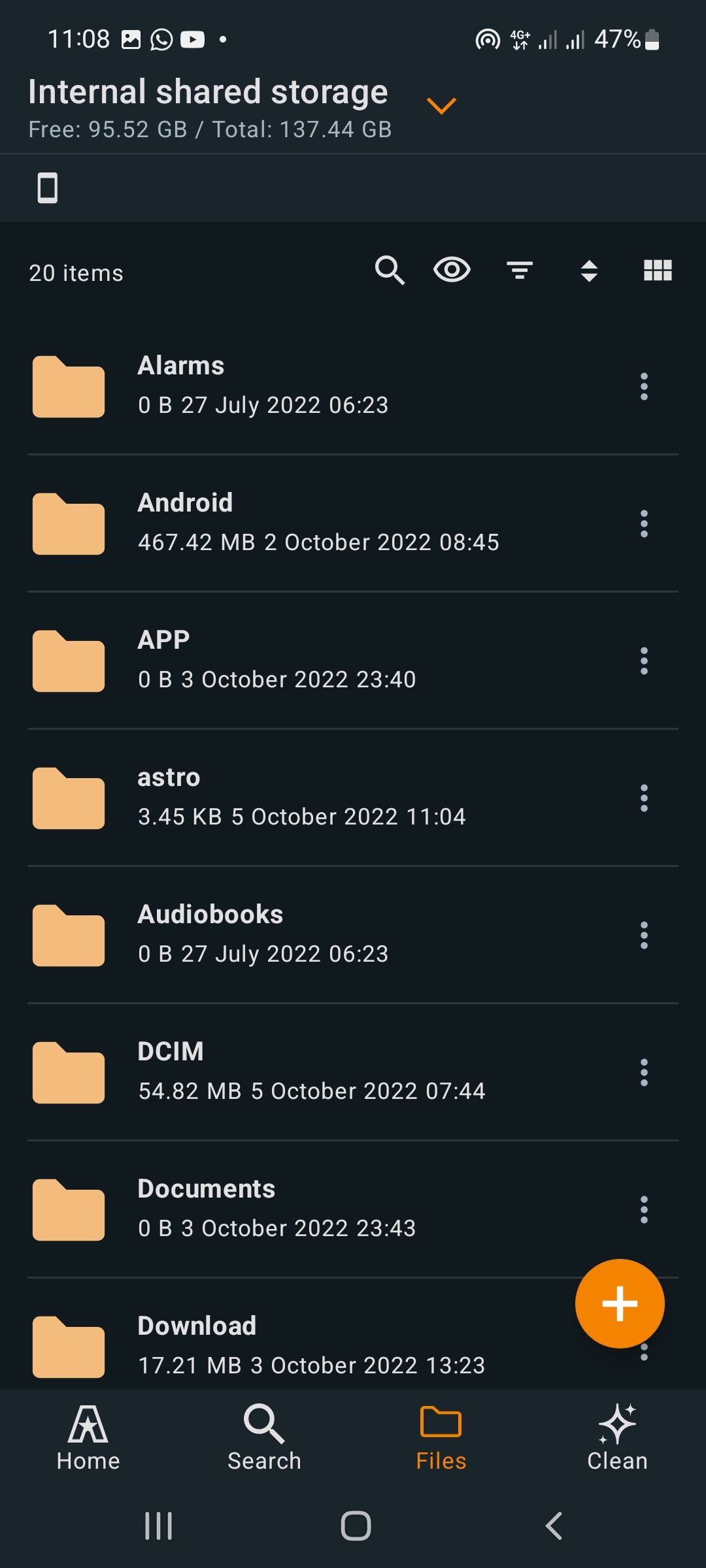
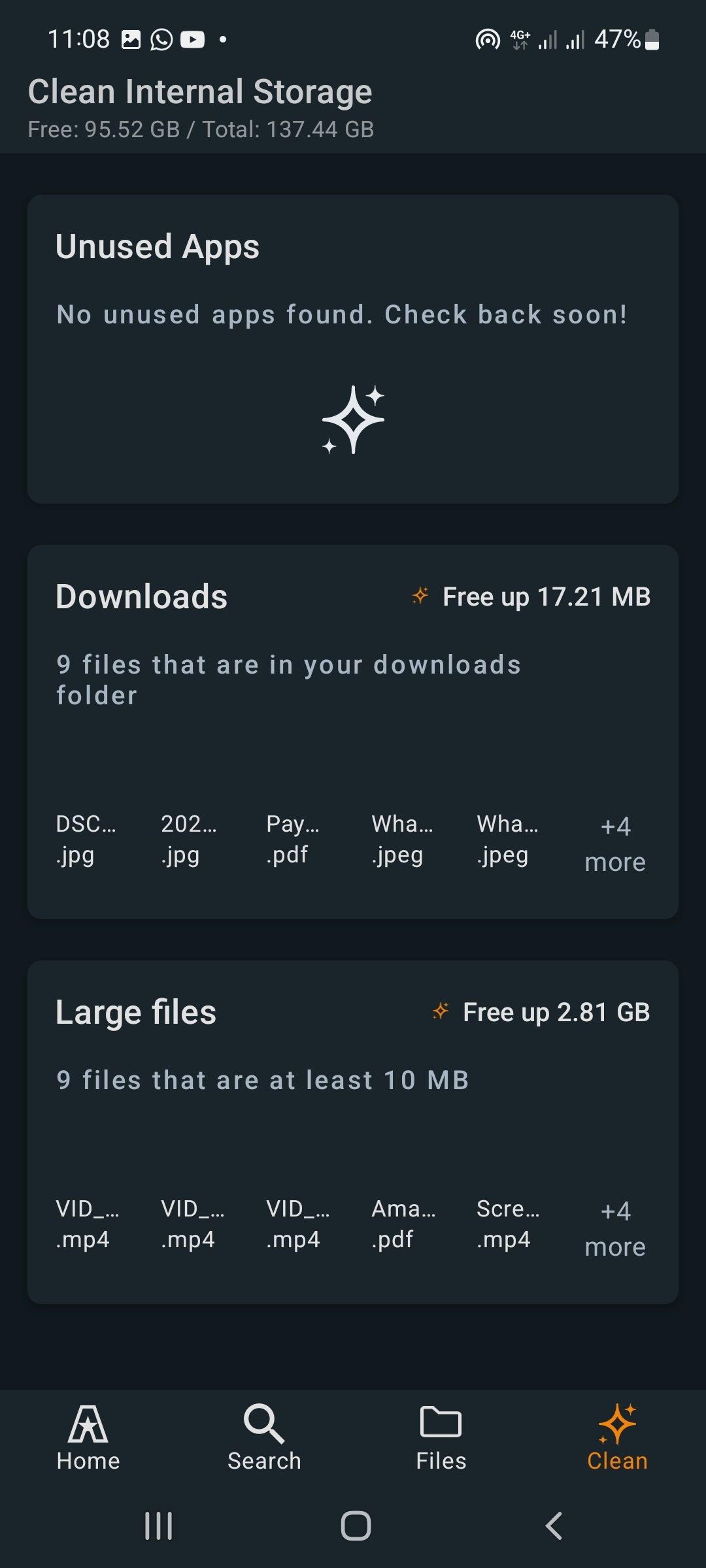
ASTRO File Manager has expanded beyond its original purpose. Today, it is more than a file explorer—the app also includes a storage cleaner, storage manager, and backup tool.
You should beware when using storage cleaners; many offer very little practical benefit and could even harm your device. Check our list of storage cleaners that actually work to make sure you're not wasting your time.
Otherwise, the app's interface is clear and intuitive. Navigating between internal memory, external memory, and other content such as podcasts, ringtones, and downloads is fast and easy. Features of the app include Box, Dropbox, OneDrive, and Google Drive synchronization, easy social media cache management, and the ability to access other locations on the same network.
Aside from file management, the process management and microSD card features are particularly useful. They help to give ASTRO a clear edge over some of its more straightforward rivals.
Download: ASTRO File Manager (Free)
6. Total Commander
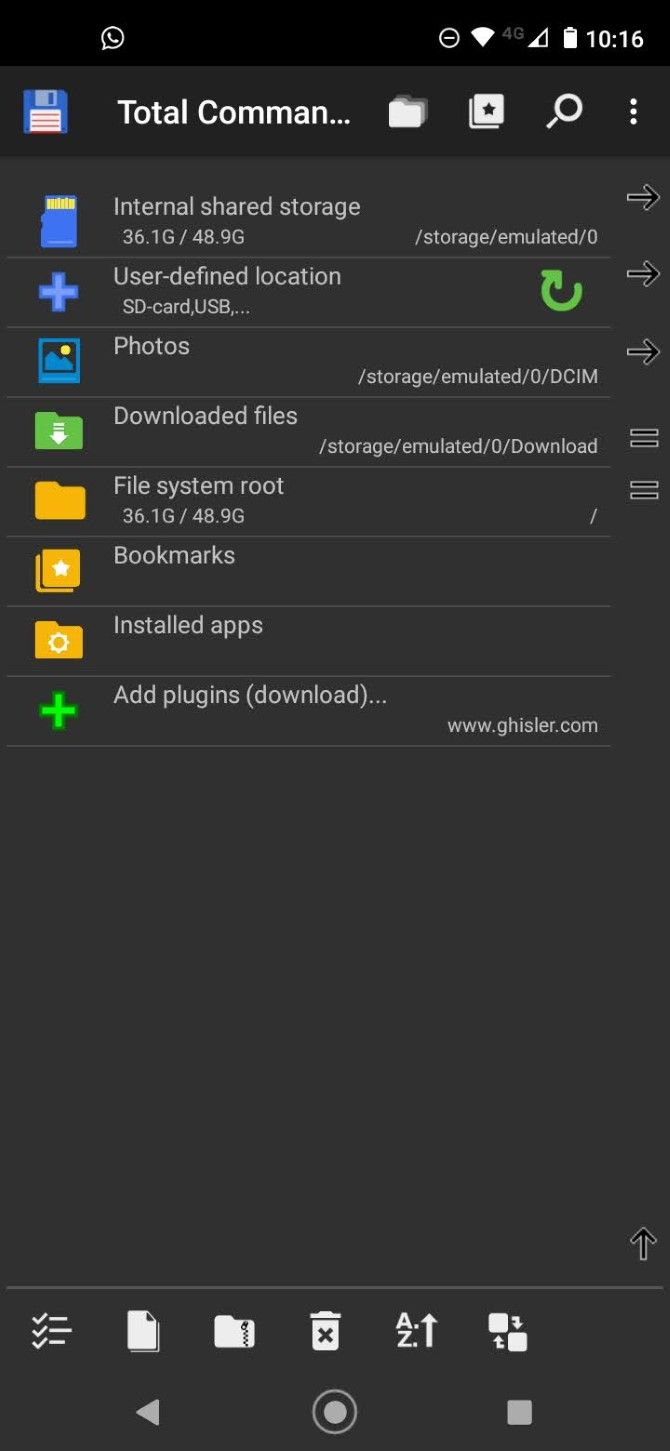
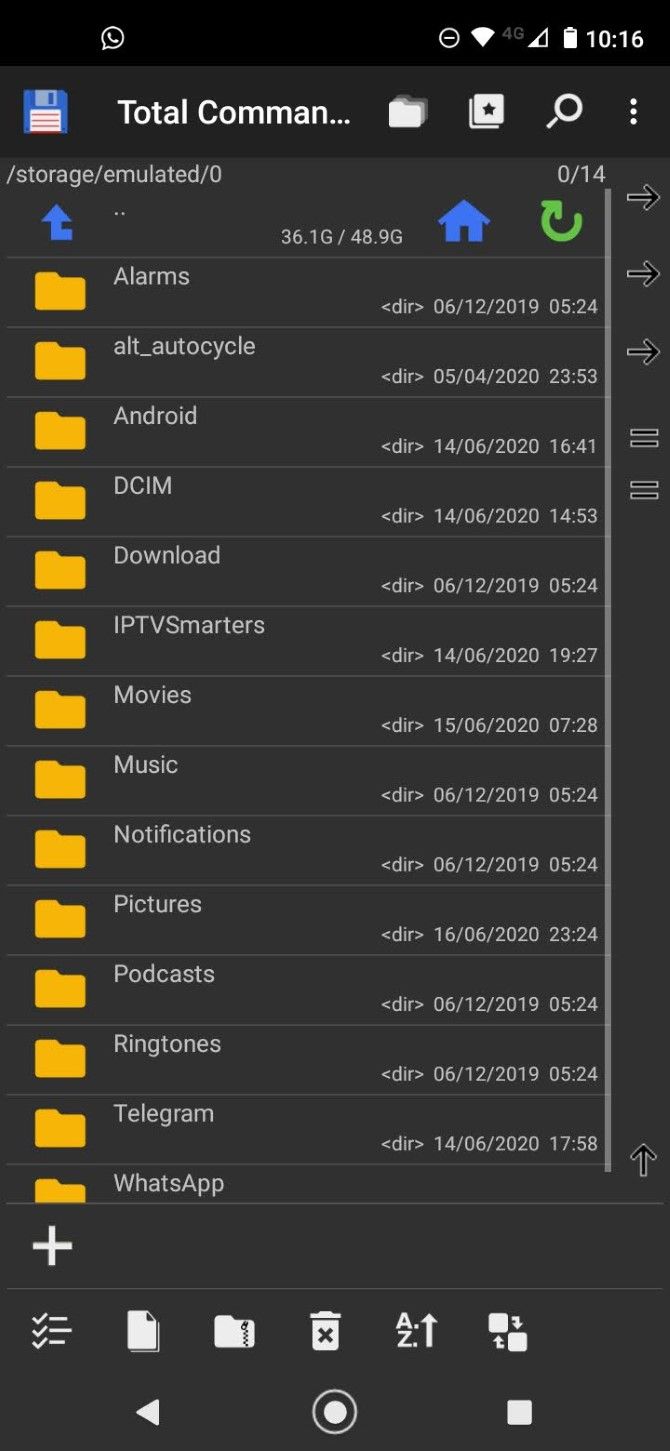
Total Commander will no doubt be familiar to a lot of desktop users—the app has been a popular third-party file explorer for Windows since its initial release way back in 1993 (it was formerly called Windows Commander).
The app has a nice range of navigation tools beyond the typical cut, copy, and paste. For example, it can support bookmarks and file packaging, and has the ability to add customized buttons to the toolbar, so you can fine-tune it to your own needs.
Features include the ability to copy and move whole subdirectories, a built-in text editor, a way to send files via Bluetooth, support for ZIP files, and plugins for FTP/SFTP clients, WebDAV, and LAN access.
Download: Total Commander (Free)
7. Amaze File Manager
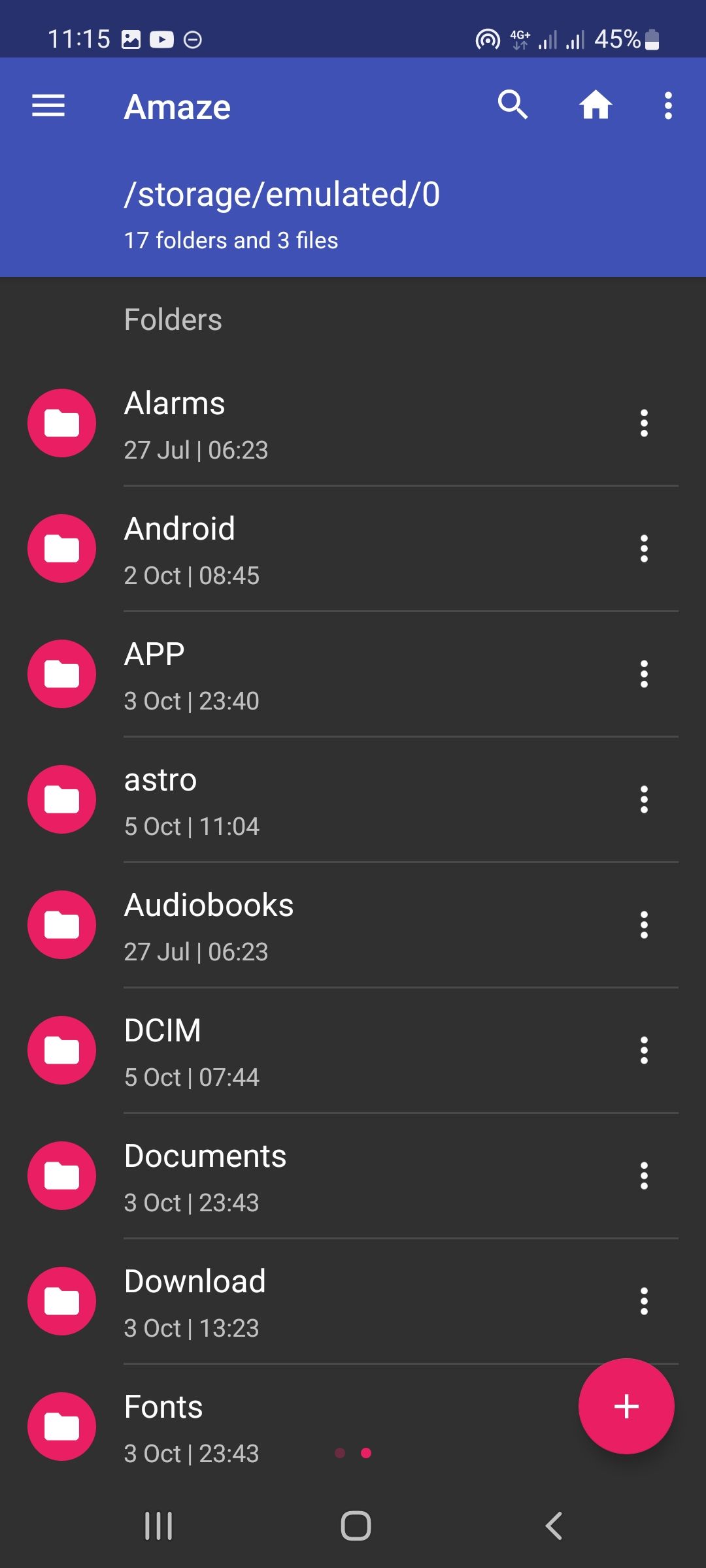
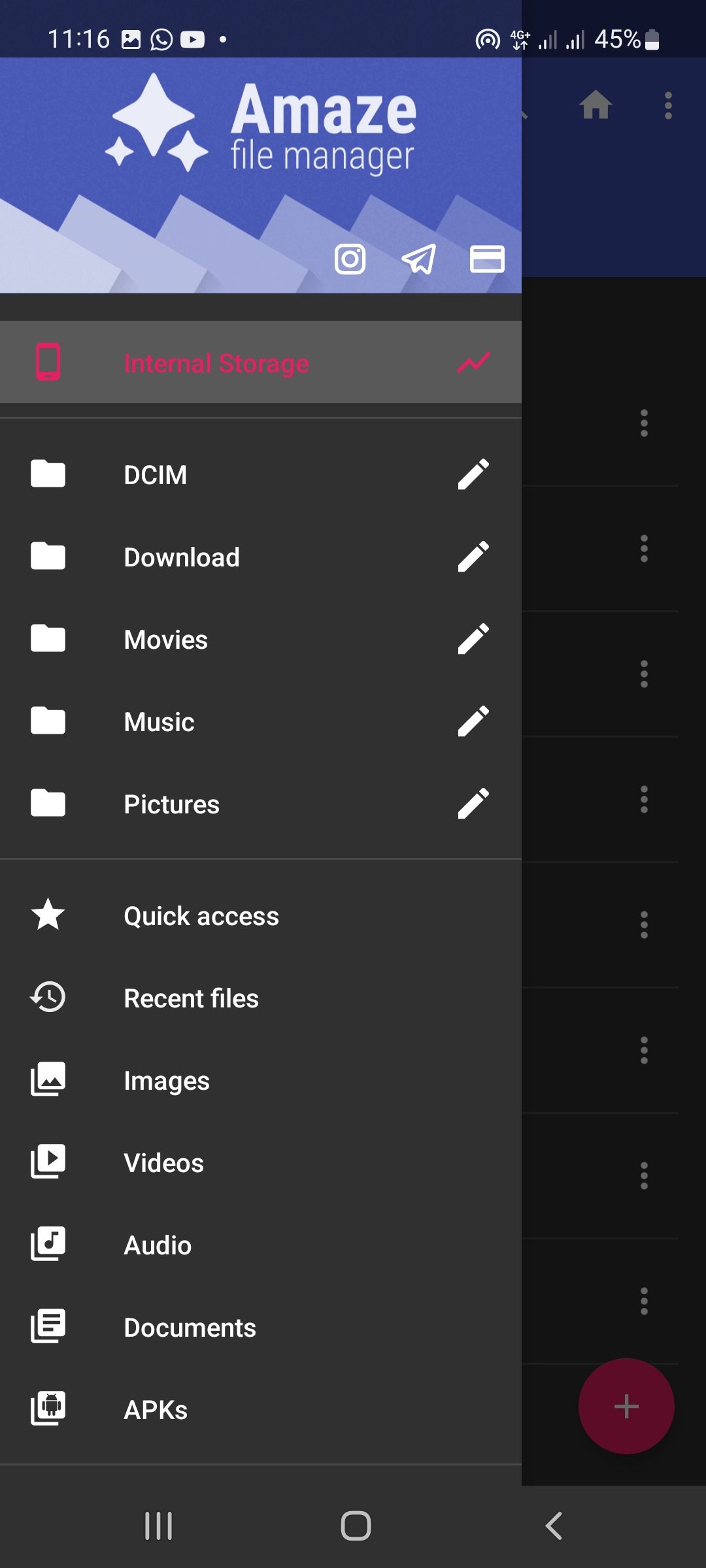
Amaze File Manager is the only open-source Android file explorer on our list. It uses a tabbed approach to file management, letting you work on multiple folders at the same time.
Other useful features include an app manager, a root explorer, AES file encryption, history, bookmarks, and a powerful search tool. It even comes with a built-in database reader, ZIP reader, APK reader, and text reader. Best of all, the app is entirely ad-free.
Download: Amaze File Manager (Free, in-app purchases available)
Manage Files on Android
Now you have plenty of tools for managing the files on your Android device. But file explorer apps are just one of the many productivity tools you'll need to keep handy. Check out our list of the best Android productivity apps for some more great options.

