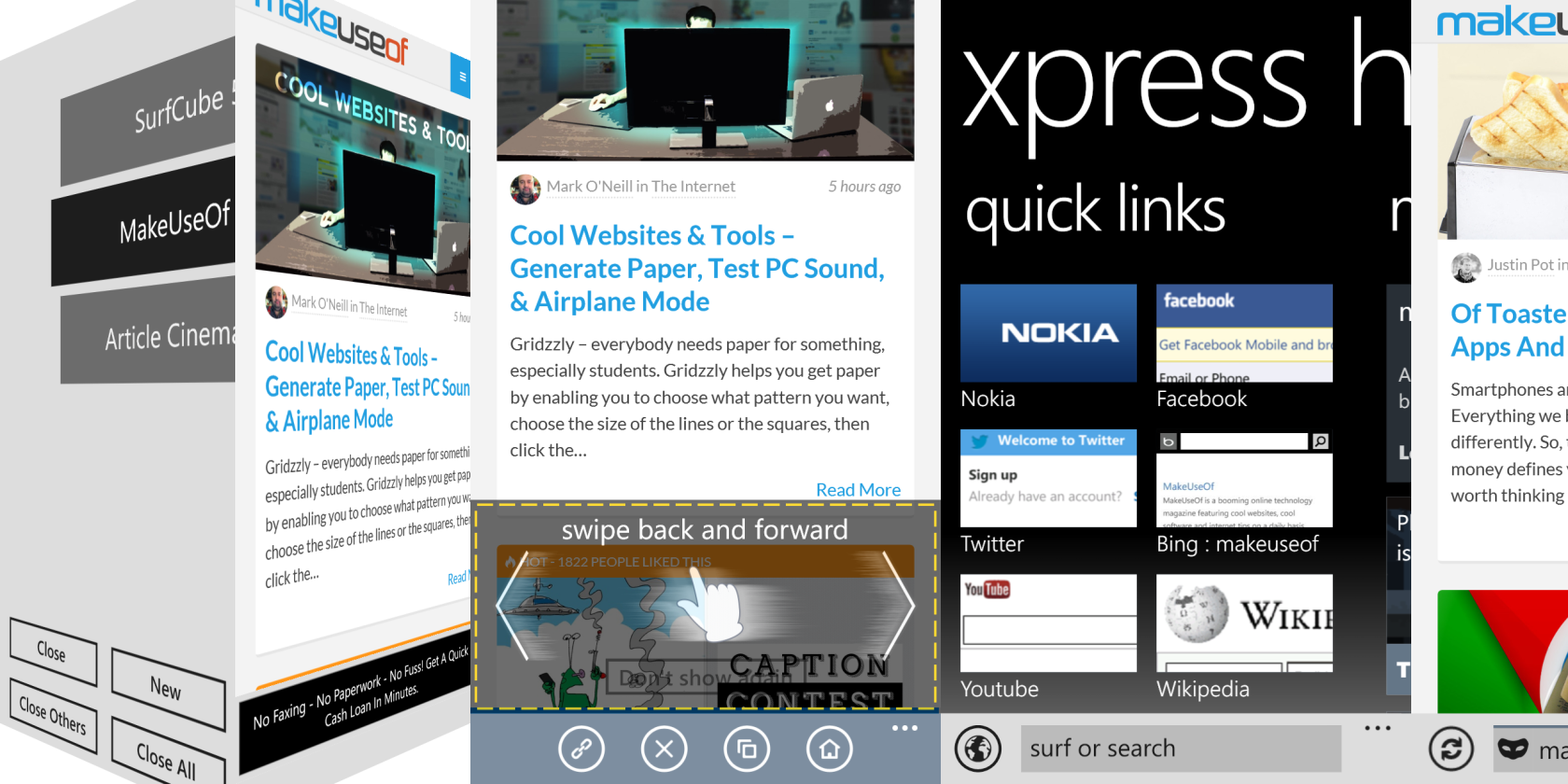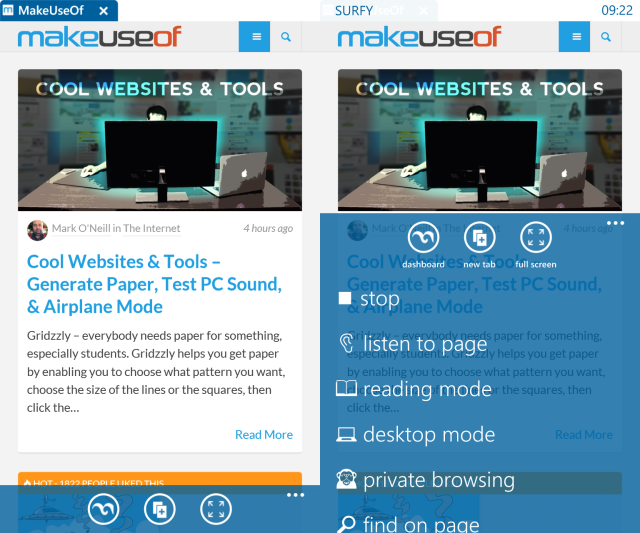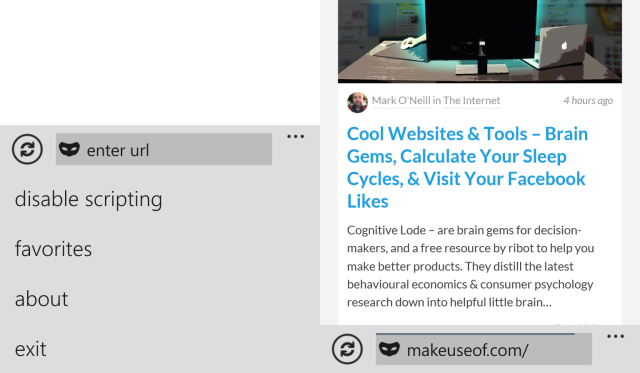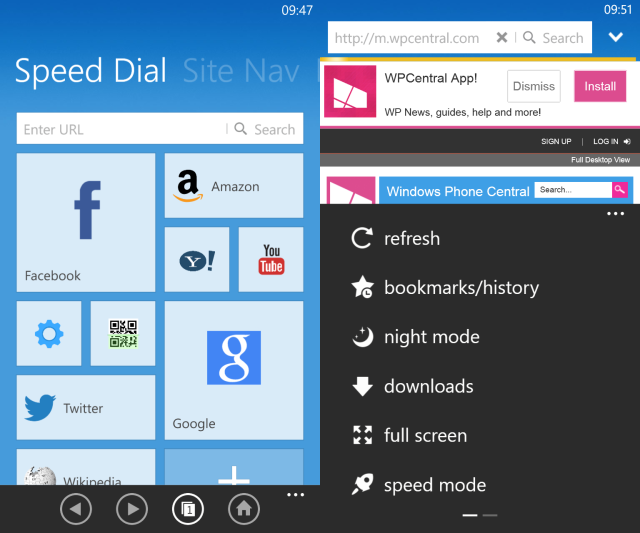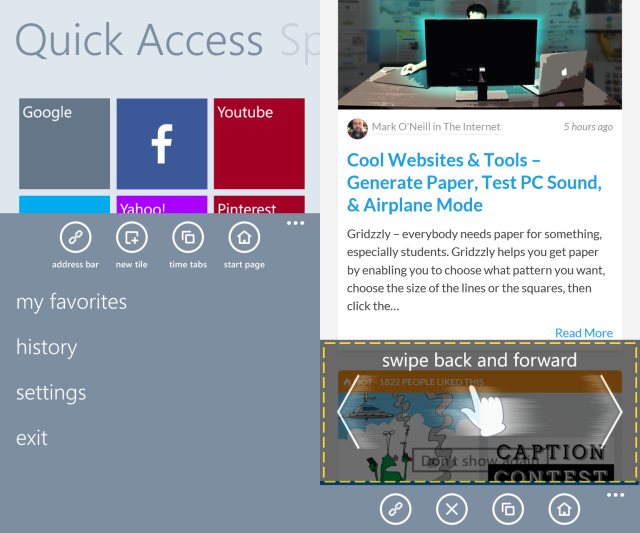If the mobile version of Internet Explorer isn't giving you the portable browsing experience you expected, you can now choose from several alternative browsers for Windows Phone that might prove more suitable.
Third Party Browsers for Windows Phone
Windows Phone launched with just a single browser available in 2010, a built in version of Internet Explorer. Since then, only a handful of alternatives have materialized, mostly for Windows Phone 8.
Most notably, none of these alternatives have been familiar names. You won't find Mozilla Firefox or Google Chrome for Windows Phone. Likewise, Opera and other known-but-smaller browsers have overlooked the platform.
Meanwhile, new developers have delivered on their visions of how a mobile browser can work. Surfy, Incognito Browser, UC Browser, Maxthon Browser, Surfcube 3D Browser and Nokia Xpress each bring something new to browsing on your Windows Phone. Let's see how.
Surfy [Free or $1.49]
First we have Surfy, a free, polished browser with a wide selection of features. Along with desktop-style tab control, bookmarking and history, full screen, desktop and reading modes, the browser also offers a text-to-speech listen to page function. Starting from anywhere in a web page, you can prompt the browser to start reading, using Windows Phone's built-in text recognition. Essentially, you can have web pages read to you as you drive!
Sharing tools, private browsing and a manual night dimmer make this an excellent alternative to Internet Explorer.
An ad-free, premium version of Surfy is also available, offering increased control over the text-to-voice feature and adding a Mobile Optimizer tool for reduced data usage.
Verdict: A flexible mobile option ideal for hands free use.
Incognito Browser
If privacy is important to you when browsing, Incognito Browser is for you.
As features go, this couldn't be more different to Surfy or any of the other browsers listed here. Incognito Browser doesn't even offer multiple tabs; instead, you're limited to saving favourites and disabling scripting.
What you gain from this stripped-down browser is, of course, privacy. Ideal for browsing without being tracked, online shopping for secret gifts or enjoying age restricted websites, none of your history is retained; no cookies are kept on your phone and temporary files are deleted when the app closes.
Verdict: The secure option for Windows Phone.
UC Browser [No Longer Available]
A truly impressive app, UC Browser features a fully customisable tile-based Speed Dial screen to get you started. Swiping left takes you to the Site Nav, a screen designed to help you find the type of material you want to read, grouped into categories and curated links.
Features in UC Browser are comparable with Surfy. A night reading mode, full screen view, desktop view and speed browsing mode are all provided, as are text-only mode and incognito browsing.
UC Browser also includes tabbed browsing, a download manager and quick links to your mobile Internet and Wi-Fi settings.There is also the option to share downloads via Bluetooth and QR code as well as the superb decision to enable downloaded files to be stored on SD expansion cards.
Most importantly, the browser is fast, slick and stable.
Verdict: A good quality alternative to Internet Explorer with a wide selection of features.
Maxthon Browser
Like the previous browser, Maxthon Browser greets the user with a customizable tile-based Quick Access screen. The similarities with UC Browser continue with the Speed Links page, where curated links grouped into categories are displayed.
With a contextual address bar, history, favourite bookmarks and a private browsing mode that can be toggled on and off, the real strength of Maxthon Browser is the gesture-based browsing. If you have used Internet Explorer on Windows 8, you will know that the browser supports left and right swipes to move back and forth through recently visited pages. The same is true here, making this browser an excellent choice for one-handed browsing.
Verdict: Everything you would expect in a browser plus gesture support.
Surfcube 3D Browser [Free or $1.99]
Offering the usual favourites, history and hidden address bar, the real strength of the free Surfcube 3D Browser isn't the bandwidth saver, private mode browsing or desktop mode. It isn't even the ability to navigate the app as if it were a cube (see video, above).
Rather, Surfcube 3D Browser features a superb tool called Article Cinema. At first, this appears to be just a voice-recognition reading mode, but it is in fact more than this. The media on the source page is combined with the spoken text in an audio/visual experience unseen on other browsers, making this a useful hands-free option.
Surfcube 3D also comes in an ad-free, paid version.
Verdict: The cube navigation is a bit of a gimmick, but Article Cinema is a feature above the rest.
Nokia Xpress
Bringing up the rear, Nokia Xpress (from the company responsible for the biggest selling Windows Phones such as the Nokia Lumia 1320) makes some strong promises – namely to reduce your Internet usage bill and improve the speed of browsing, and this it does… to an extent.
The question is, when does the requirement for faster and cheaper browsing stop? Some might say when quality of the rendered web page decreases, and I'd certainly agree. Sadly, this is the case with Nokia Xpress.
Despite the obligatory quick start tiles and a useful magazine mode for collecting all of your favourite websites in a single place, Nokia Xpress is unable to deal with some modern website designs. The current front page here at MakeUseOf is a case in point, as illustrated in the centre image above.
Verdict: Fast browsing, but support for modern website layouts lacking.
Windows Phone 8 Has Browsers For All Needs
Other browsers are available for Windows Phone, but those featured here are superior alternatives to Internet Explorer. Each brings its own strength, but most importantly, each acts as a complete replacement for the native app.
Microsoft will need to pull put all the stops to give Internet Explorer a wider collection of hit features in future Windows Phone releases.
What do you think? Have you tried any of these third party browsers, or do you prefer the native choice? Share your thoughts below.