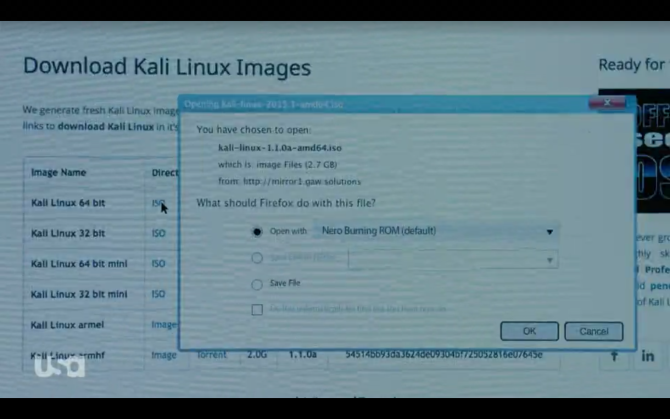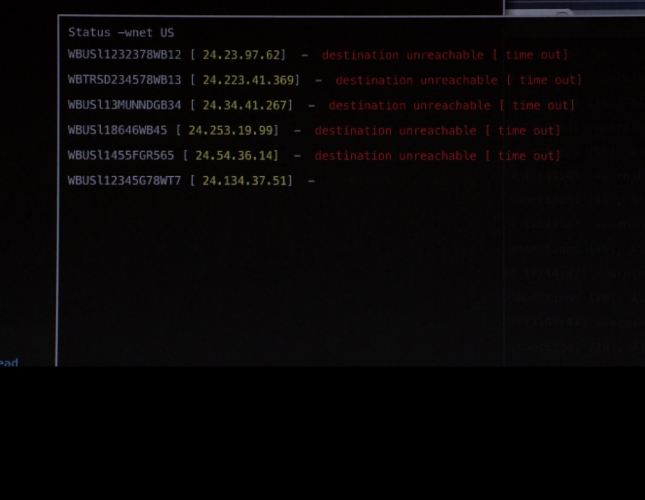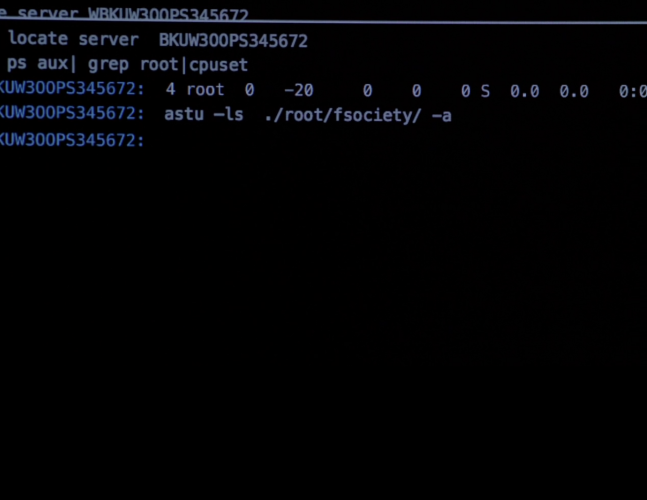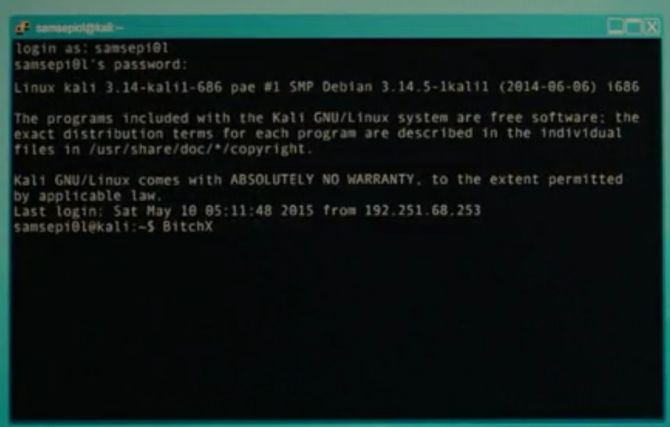Mr. Robot debuted in 2015, and since its inception has garnered critical acclaim. The award-winning drama received a Golden Globe for Best Television Drama Series, earned a Peabody Award, and received a whopping six nominations at the 2016 Emmys.
America's hit TV show starring Rami Malek and Christian Slater, however, isn't just a masterpiece in narrative structure (although it most certainly is). Rather, it's a clever series that revolves around a hacktivist group and has inspired its audience to get hands-on with tech and ethical (or at least we hope) hacking.
Series creators crafted an accurate atmosphere, and for good reason. After each episode, fans take to the internet to chat about the feasibility of Mr. Robot's hacks and exploits. Thus, show creator Sam Esmail and writer/technology producer Kor Adana strive for near-perfection insofar as tech is presented on the show. Surprisingly, there's quite a bit you can learn about Linux from watching Mr. Robot.
Whether you're a novice, seasoned Linux pro, or something in between, here are six awesome times Linux appeared on the show.
1. GNOME vs. KDE
One of the main Linux draws is its customization, and one of the most important areas is the desktop environment. Of the Linux desktop environments, GNOME and KDE are two of the leading environments. Tyrell Wellick (Martin Wallström) says to protagonist Elliot, "So I see you're running Gnome! You know I'm actually on KDE myself." Those familiar with Linux and its environments will appreciate this moment, especially Wellick's follow up, "Yeah, I know what you're thinking, I'm an executive running Linux, why am I even running Linux?"
Not only do we learn about KDE and GNOME, but there's even a bit about the perception of Linux use in the enterprise (hint: it's usually relegated to sysadmins and tech specialists, not execs).
2. INIT
To non-techie viewers, Mr. Robot episode titles may seem like a load of gibberish. However, each episode is craftily named. Season two, episode four is named "eps2.2_init1.asec" and season two episode seven following as "eps2.7_init5.fve". Init is part of Linux-based operating system boot sequences.
Init 1 means a system is in single-user mode, which is a reasonable facsimile for safe mode in Windows. Init 5 however indicates multi-user mode, which is the normal start-up level. The plots of both episodes (no worries, I'll keep this spoiler free), relate to normality vs. troubleshooting, a nice touch in that one is presented as safe mode while the other lends a return to reality, or normalcy.
During a particularly well-crafted scene in season two, episode four, Darlene (Carly Chaikin) cuts off Elliot and says "init 1," adding "I wouldn't say that if I wasn't being serious."
3. Kali Linux
Computer screens abound, from Elliot's personal rig to workplace computers, and most of the time it's clearly a Linux environment. Elliot primarily uses Kali Linux for his exploits. You've likely heard of at least a few Linux distributions, such as Ubuntu, Linux Mint, Fedora, and CentOS. But unless you're a hacker, you may not be familiar with Kali Linux.
What is Kali Linux you ask? It's an ethical hacking and penetration testing distro that includes more than 300 penetration testing programs. These range from John the Ripper (password cracking) to Wireshark (packet analyzer). It makes countless appearances in the series, including season one episode five, and notably season two episode 10 when Elliot actually downloads and installs it on his machine.
4. Command Line
There are loads of reasons to opt for a Linux distro, and one of the main draws is the ultra-powerful and adaptable terminal. The terminal allows bash, or shell, commands to be run and accomplish anything from a quick task to installing software. Unlike many "tech" shows where there's a highly specialized piece of software or general "algorithms," Mr. Robot shows the command line. A lot. It's refreshing to see a show presenting real-world examples of IT instead of generic, and often made up, software (we're looking at you CSI: Cyber).
5. Shell Commands
As Mr. Robot often shows the command line, so too does it offer examples of commands in action. One such instance that created quite a stir was:
atsu
Dedicated Mr. Robot fans took to the internet to collaborate and discover what this mysterious command meant. Well, it turns out it's a fictitious Unix command, but what's neat is that it's used properly.
This inclusion is a nice Easter egg for those with some command knowledge, as it drove them to forums asking its significance: which was nothing. Yet it's a great example of how to use commands, and it's entered in such a way as to perform its fictitious function.
Terminals shown throughout the series do however present legitimate commands, namely:
grep
ps
-ls
6. IRC on TV
IRC, or internet Relay Chat, is essential to the Linux community, and as such Elliot and his fellow hacktivists employ IRC on a regular basis. Since computer screens are shown frequently, viewers are able to see the commands, and even IRC clients. One clever audience member figured out how to access Elliot and Darlene's IRC, which you can read about in this Heavy article. Amazingly, it's totally functional, and with a bit of poking around, you can chat with Elliot.
Mr. Robot is chock full of tech goodies, and it's delightful that so many viewers are attempting to, often successfully, replicate everything from playing with Kali Linux to accessing Elliot and Darlene's IRC, and even probing shell commands. Outside of Linux, there's a ton of tech being employed. Wired has a neat write up on their favorite hacker moments from season two, Hackertarget featured a roundup of hacking tools, and Geekwire devoted an entire article to analyzing the technology used in a major hack in season two, episode six.
Not only does Mr. Robot strive for technological accuracy, but it's inspired viewers across a range of tech savviness to experiment and get hands-on.
What have you learned from Mr. Robot, and what are your favorite Linux (or non-Linux) tech moments from the series? Comment below and let us know your thoughts on the show and its use of Linux, hacktivism, and more!