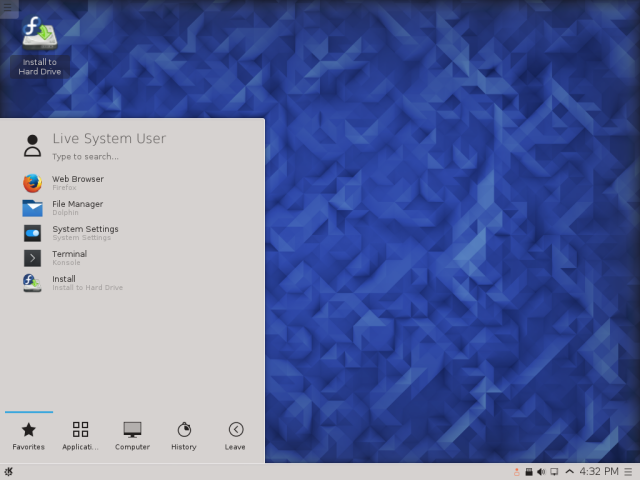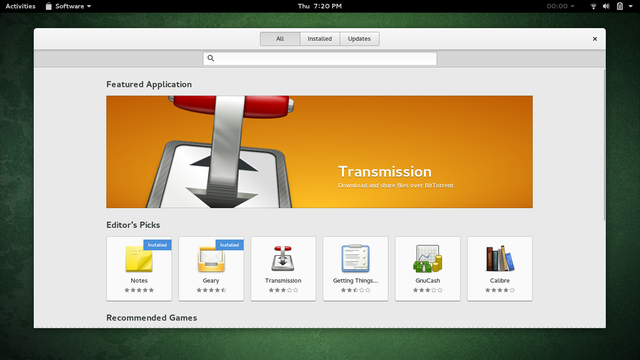I recently watched Windows 10 guide a user through the setup process for the first time. There are words to describe the experience, but "pleasant" wasn't one of them.
Shortly after, I installed Linux onto an older laptop that had become available. I hadn't done so in a few years, and I was surprised at just how smooth the process had become. Compared to what I witnessed with Windows 10, my relationship with my new (old) machine was off to a much more comforting start.
Here are some of the ways Linux was less bothersome to use for the first time.
1) Linux is More Transparent
At some point in the past decade, interface designers attended a meeting and decided that progress bars had to go. In their place would be spinning circles that convey no information other than to wait. No need to stress yourself out watching progress bars fill up. Watch these dots move around in a circle instead. Isn't it relaxing?
Windows has gone a step further. On some screens, it removes the dots and shows only a flashing screen. Presumably something is going on in the background. But if things are still happening or if something crapped out, there is no way of knowing. All we can do is watch the screen pulse and hope for the best.
Linux installers still use progress bars. Not only that, they tend to explain which step of the process you're in. Boot screens typically indicate how far along in the loading process they are.
This, to me, is user friendly. Don't leave me in the dark.
2) Windows Can Feel Pretty Creepy
Computers can be intimidating. Perhaps no one knows this more than Microsoft. An entire industry has formed around teaching people how to use, fix, or replace their existing Windows machines.
In the past, this was simply how things were. Now things have changed. Microsoft faces competition from Apple and Google, both of whom sell computers that are generally more welcoming to newcomers.
With newer versions of Windows, Microsoft has decided to adopt a similar tone, so to speak. During first use, words like "Hi" and "We're setting things up for you" occupy the entire screen.
Why is my machine talking to me? Who's "we" and what exactly are they setting up? A number of web services take this tone these days to make their brand adorable. But this is Windows, a desktop operating system many of us use out of a need for Microsoft Office and certain proprietary programs. You know, work stuff. We're all adults here.
Tell me what's going on, and please stop talking that way.
3) Linux Doesn't Pressure You into Creating an Online Account
A few years back Microsoft ran an ad campaign attacking Google's use of your personal data. Relying on a Google account was a sure way to get Scroogled, the company said.
But while Microsoft would love for you to believe that it cares a great deal about your privacy, it wants your data too. If you do everything the Windows setup process wants you to, you will walk away with a Microsoft account that you can use for email, cloud storage, and interacting with other online services.
This sounds convenient, but only if you want to use those things. Someone who is perfectly happy with using Gmail won't gain anything from having an Outlook.com account floating around other than the risk of their data being leaked if the site gets hacked (here's how to delete Microsoft account if you aren't using it). The same can be said for anyone who prefers Google Drive or would rather work offline using LibreOffice.
Some Linux distributions will give you the opportunity to sign into your existing online accounts as you're setting up your new machine, but most don't try to push their own services onto you (though Ubuntu, admittedly, has Ubuntu One).
Fortunately Microsoft doesn't require you create an online account to use your computer. That is nice.
4) Linux Workspaces are Less Cluttered
Windows 10 marks a step back from the drastic redesign that was Windows 8. The start menu has returned, so you no longer have to deal with square tiles covering the screen when you try to launch apps. The company has embraced traditional desktop computing... kinda.
Microsoft can't walk away from all of the new Metro-style apps that were developed for Windows 8. Instead, it has crammed all of them into the new Start menu. When a new user clicks on the launcher for the first time, they're hit with an overwhelming amount of options, some of which are animated.
By comparison, Linux desktops look simple. These days popular distributions make the most commonly used apps easy to find right from the beginning. Linux will generally put Firefox in the top of the app launcher along with a file manager and, typically, an office suite. Even KDE, which has a reputation for being a power user's desktop, starts off this way.
True, Microsoft also pins a browser and a file manager to the taskbar, but with so many things on screen, don't be surprised if you get a phone call in a couple of days from a relative who accidentally clicked on something they don't recognize.
5) Linux Software is Easier to Find
Where do you get applications? On Linux, this is a very easy question to answer. On Ubuntu, you click the app store icon in the dock. In a distribution running GNOME, you do the same. KDE is a little trickier since you may have to dig through the launcher menu before you find out what the package manager is. Still, there's usually a one-stop-shop for the software you seek.
Windows 10 has an app store, but you probably won't find the software you want in there. For popular software like Firefox and Google Chrome, you're going to open up a web browser and look for an .exe. This is old knowledge for longtime Windows users, but many newcomers will find this as confusing as countless Windows users before them.
Admittedly, you might not certain software, like Skype, in your Linux distribution's default repositories. But you won't have any problem finding an office suite like LibreOffice. How someone ends up buying a digital copy of Microsoft Office from Amazon and waiting on an email to download software in 2016 is beyond me.
6) Linux Doesn't Give Free Manufacturer Bloatware
Computer manufacturers want consumers to buy their hardware. Rather than simply making good machines, they also flood their devices with software. You could say their hearts are in the right place - Windows is confusing, and it makes sense to bundle in some applications that Microsoft doesn't include out of the box.
But what good is a security suite that already looks outdated? Why does this webcam application take so long to load? I don't have a printer yet, so why is this printer setup utility already nagging me?
Those of us who know what we're doing have to spend our initial moments with a new Windows computer uninstalling or disabling all the gunk that we don't want. Those of us who don't know what we're doing will find ourselves confused and annoyed by this software as it takes up space and finds bothersome ways to remind us of its presence.
An unfamiliar operating system is a lot for someone to take in for the first time. They don't need pop-ups adding to the confusion, and you don't need the headache of trying to help someone deal with a Dell pop-up over the phone that you've never encountered before because your computer came from HP.
Maybe it's Time to Start People Off on Linux
I'm not suggesting we should expect everyone to download ISO images and burn them onto USB sticks. That's not going to happen. No matter how straightforward a Linux installer may be, the average person won't be able to get there without their nerdy friend or family member doing that part for them. On their own, using whatever operating system ships by default is the only option.
But you're reading this site, which means you probably have the technical know-how to set up Linux installation media on your own (this guide is old, but the process remains largely the same). There's a strong chance you're the one who has to set up a computer for someone else regardless of whether it's running Windows, Mac OS X, or something else.
All I'm saying is that we've reached a point in time where providing friends and family with a computer running Linux might actually result in less headache for you and them alike (and maybe ever fewer phone calls). With options like System76 and ZaReason, you can even order a computer that already has Linux pre-installed.
Have you installed a Linux distribution recently? What first impression did it leave you with? How would you say the experience compared to Windows or Mac? Maybe there are some things you felt Microsoft did better. Share your thoughts with us in the comments below!
Image Credit: Angry man crashing laptop with hammer via ShutterStock