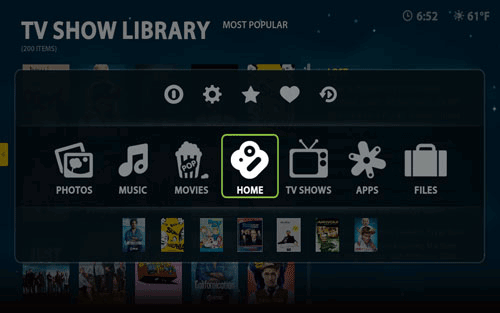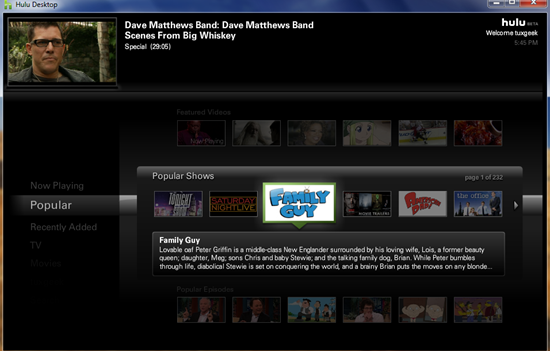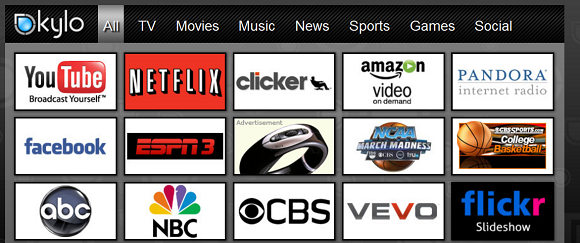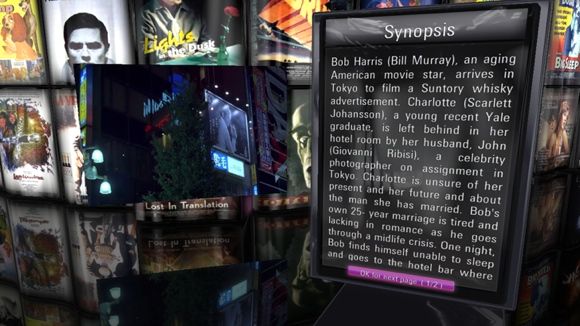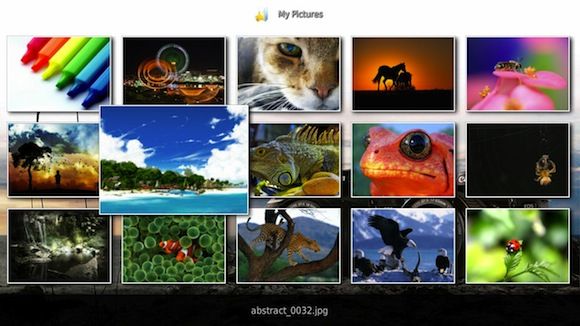If you're looking to set up a media center, you need to know what free software is out there. Choose the media center application that works best for you by comparing the best programs on the market.
If you're looking for a program to watch your favorite videos from the comfort of your couch, you're going to need a good TV media center program. These programs are designed to be readable and browsable from your couch, and present you with the media on the web and on your hard drive. All vary in terms of features, and all have something to offer. One of them is right for you. This list is by no means definitive, but it does cover most of the major players.
Browse the list, find more information. Try them all out if you have to; after all, all of these programs are free.
XMBC
It started as a media center for the original Xbox, but it's evolved to become so much more than that. XBMC is considered by many to be the best media center out there, and it's not hard to see why. Insanely customizable, and giving you quick access to your movies, music and TV shows, it's simply a hard program to top. Like XBMC, but want more online content? Check out NaviX, the ultimate extension for XMBC. You'll find lots of streaming content there, so enjoy.
Boxee
Built using code from XBMC, Boxee can seem overwhelming at first. There are TV shows, movies and more to browse, and even an entire App store. Start using it for a while, though, and you'll wonder how you lived without it. That's because Boxee allows you to customize everything enough that your favorite videos on the web are only a few clicks away.
Want to learn more? Read 5 things you should do after installing Boxee.
Hulu Desktop
Simply put: it's all of Hulu's videos, from your TV. There's really not much more to this program; you can't add your own videos, or watch any videos that aren't on Hulu.com. This makes it useless outside of the USA, naturally, but assuming you're in the States and most of the shows you like are on Hulu, this can be a good program to have around.
Kylo
This one's a little different. Basically a web browser built for television, Kylo is a pretty good media center in itself. Links to most of the major video sites on the web are easily accessible, and an interesting control paradigm makes for easy browsing. Sadly, Hulu is blocked, but there's still a lot to discover here. If you want your media experience to be the web, try out Kylo.
Moovida
A slick user interface for browsing your own videos. While lacking in online content, Moovida is a great option for those looking to organize their desktop video collection. Lots of customization options await, so check it out!
Enna
A recent addition to the field, Linux media center Enna comes with some capabilities not seen elsewhere. Support for couchbound book reading, for example and a pretty slick photo browser as well. This exciting new application also gives you access to your local music and videos, so give it a spin.
Record Live TV
Like these desktop clients, but want to record live TV as well? You're not alone, particularly if you're paying for cable anyway. There are a number of programs you can use to accomplish this, and all are outlined in Dave's recent article How to record TV shows to your PC. Check it out.
Conclusion
Know of a tv media center application I missed? Share it below; it might well be featured later. Also feel free to recommend any of the programs for the benefit of our readers, because they love to learn!