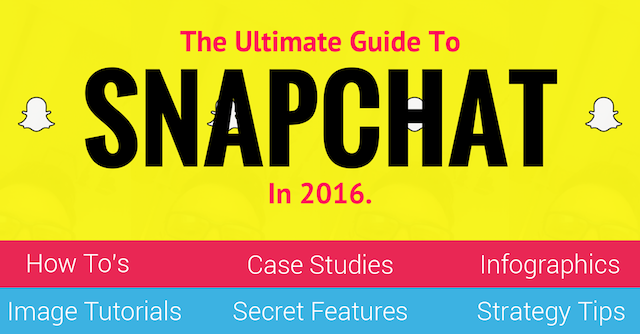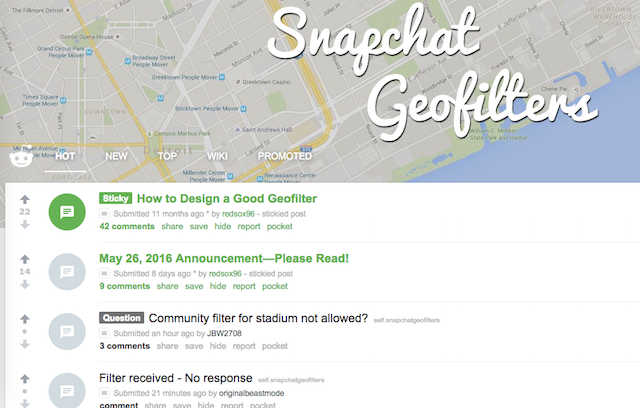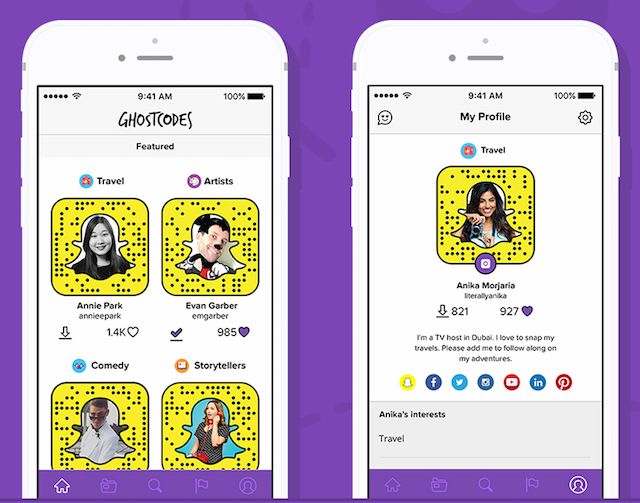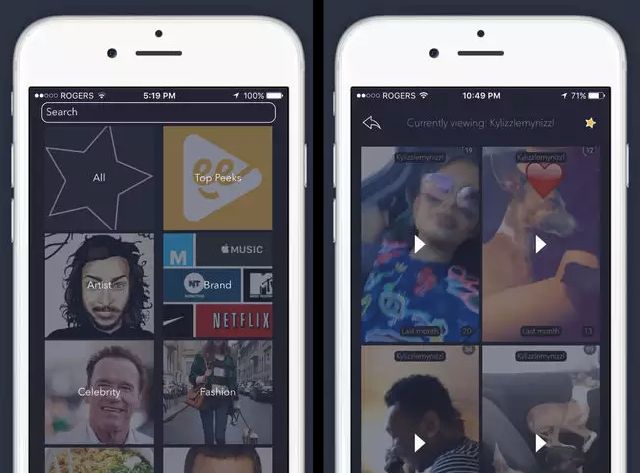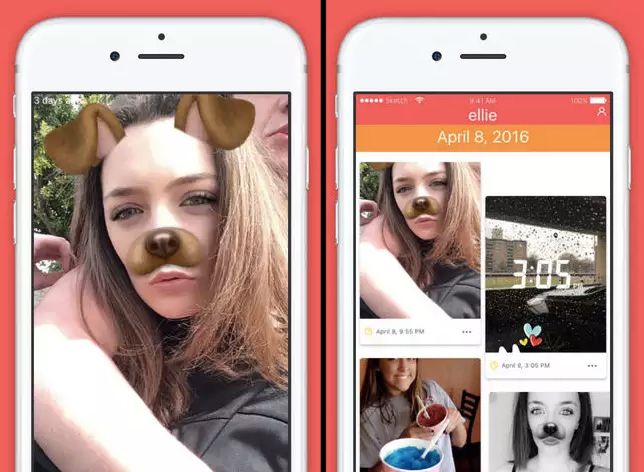The big news in the tech world recently is that Snapchat has more active daily users than Twitter now. If you ignored Snapchat previously for its notoriety as a sexting app, it's time to rethink that image and get on board.
Snapchat has matured a lot in the past couple of years, adding incredible new features like the face swap filter, making custom geofilters, special lenses, and more. If all of this sounds like a different language, don't worry, this article will help you understand it all.
So what do you do if you want to join one of the fastest growing social networks? You'll obviously need to download and join Snapchat on your phone, but after that, here are the sites and apps you need to really make the most of it.
The Ultimate Guide to Snapchat in 2016 (Web): Learn the Basics of Snapchat
Whether this is the first time you're using Snapchat, whether you used it previously and now are getting back to it, or whether you're a seasoned user, you'd do well to read this. Responster, a business growth and analytics firm, created the ultimate guide for using Snapchat in 2016.
Remember all that jargon you read above? Start with the glossary, and then go step by step through the guide to understand everything you need to know. From creating new posts and customizing them to surprising features few Snapchatters know about, this is the best way to get started and learn the ins and outs of the app.
Once that's done, you should be ready to move on to the other apps below to maximize your experience. But as a starting point, Responster's guide is the way to go.
r/SnapchatGeofilters (Web): Everything You Need to Know About Geofilters
One of the first filters you are likely to play around with are the location-based Geofilters. Geofilters convey the "where" of your Snapchat in a fun way, such as adding your country's geofilter when you want to say something silly about it, or adding your university's geofilter when it's in the news.
The good news is that you can create and submit original geofilters. The bad news is that the process can be confusing, and discovering new geofilters is a nightmare. But hey, you can use Reddit productively to find all the info you need about geofilters over at r/SnapchatGeofilters.
You'll get guidelines, you can talk to others who have been through the process, and you will discover several geofilters that you wouldn't find otherwise. The world map of geofilters is also a handy tool. And yeah, you can even request someone to make a custom geofilter for you. Neat, eh?
Ghostcodes (Android, iOS): Discover the Right People to Connect With
For all of Snapchat's success, it has one big problem: discovering new people to follow. While Snapchat's Discover was a step in the right direction, it didn't solve the issue. Right now, you can only add people who are either in your address book, whose username you know, or whose Snapchat code you are aware of. So for example, Kate Hudson is on Snapchat, but if you add the username "KateHudson", you won't get the famous actress. For her account, you need to add "khudsnaps".
It's even more confusing when the Snapchatter isn't famous. So how do you find people to add? Ghostcodes solves that problem. The free smartphone app asks you to create a profile of your interests, and then tries to find people who have similar interests. In the categories, tap Celebrities to find the people you admire. Artists, music, family, travel, and other categories will help you discover the people you should be following on Snapchat.
Ghostcodes is the app you need to really get started with Snapchat and expand your network beyond your circle of friends.
Download: Ghostcodes for Android (Free) [No longer available] | iOS [No longer available]
Peek (iOS): Hand-picked Snapchat Artists to Follow
Where Ghostcodes is about matching you up with the right people to follow, Peek focuses on one thing: Snapchat Artists. Yes, celebrities are some of them, but that's not the focus here. Snapchat has become a content platform, with people creating posts specifically for that platform and making money off it.
Peek is where you find these Snapchat Artists, from musicians to comedians. It's an excellent app for a few reasons. First, you can follow artists from Peek itself, so your actual Snapchat stream is uncluttered. Second, you can check out a user's history of Snaps. And third, you'll be able to watch full Snapchat Stories for an interesting look into their lives.
Download: Peek for iOS [No longer available]
Free Apps to Save Snapchat Stories
At its core, Snapchat is about self-destructing posts, so you can't save what you post. However, a few apps have tried to change that.
On Android, Casper is the best working solution at the moment. Unfortunately, you can't get it from the Play Store since Snapchat doesn't allow third-party apps that let you download snaps. So you'll have to manually install the APK file on your Android device. Just follow the app's instructions and you should be rocking in no time. Open a snap, press the Download button, and it'll be saved on your Android's memory. Simple.
Download: Casper for Android [No longer available]
On iPhones, saving a Snap is more difficult than anything. The only working solution we found is Ellie, made by the same guys who developed Peek. The downside is that Ellie only saves your own snaps, not anyone else's. And it has a few bugs, so go through the FAQ thoroughly. But hey, it's better than nothing, right?
Download: Ellie for iOS (Free) [No longer available]
Are You On Snapchat?
So we've got plenty of apps to discover Snapchat users here, but let's make it easier for MakeUseOf readers to find each other on Snapchat. If you want to be discovered, share your code and username in the comments below, so we can all add each other!
Do you have any other Snapchat sites or tools to recommend?