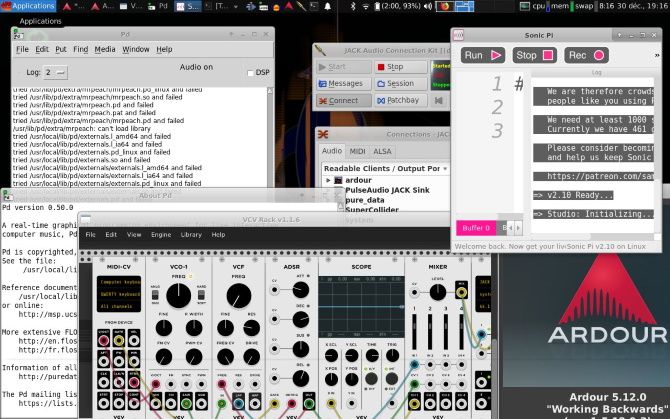Installing a single video editor or drawing package is easy enough, but what if you need an entire operating system geared towards creativity?
You might be happy with proprietary systems from Apple or Microsoft. But if you're on a budget, are passionate about open source software, or just want the widest choice, consider Linux. Countless image editors, manipulation tools, digital audio workstations (DAWs) and more are available for Linux, making it a creative paradise.
Let's look at the best Linux distros for video editing, music production, graphic design and more.
Reasons to Use a Creative Linux Operating System
Don't be mistaken: these distributions are not merely collections of apps slapped together. Mostly optimized for multimedia-related tasks from the ground up, they can:
- Offer low-latency or real-time kernels, and use the "deadline" IO scheduler to minimize delays in processing system requests and tasks
- Use a lightweight desktop environment and optimize swap settings to conserve RAM for resource-hungry activities like 3D rendering
- Provide a complete JACK setup out-of-the-box
- Include tools for monitor calibration, and support various devices (graphics tablets, scanners, MIDI keyboards, microphones...)
So using a Linux creative distro for musicians, video editors, artists, etc., has disadvantages and advantages.
Disadvantages:
- Usually maintained by a small team or single person
- Risk of being discontinued
- Poor documentation
- Lower level of support
Advantages:
- Based on stable distros like Debian and Ubuntu LTS
- Can find help for most problems on the parent OS forum
- Can still work even if they haven't been updated
Now you know what to expect, let's glimpse into the colorful world of Linux distributions for multimedia production.
1. Best DTP and Image Editing Distro: Fedora Design Suite
Fedora Design Suite is brought to you by the official design team that creates all Fedora-related artwork. It's a collection of tried-and-true apps that you can download and install as an independent version of Fedora.
The Design Suite inherits features from the main Fedora release, including the Gnome desktop environment.
The default selection of apps is modest and leans in favor of image editing and desktop publishing software. Fedora Design Suite doesn't overwhelm with a huge selection of apps and tools---perfect for artists just starting with Linux.
Highlights: Fedora Design Suite does a great job of introducing you to Linux graphic design via its extensive list of tutorials. You'll find this in the main Applications menu, along with bundled software.
Look out for Entangle, a fantastic app that lets you control a digital camera from your computer.
2. Best All-Round Linux Creativity Suite: Ubuntu Studio
Probably the most popular multimedia Linux distro, Ubuntu Studio has been a part of Ubuntu family since 2007. There's a lot to love about this distribution. It offers a rich catalogue of software and a bunch of stylish fonts installed by default.
For Linux music production it features a low-latency kernel and helpful JACK tweaks. For example, Ubuntu Studio makes it possible to use Pulse Audio and JACK simultaneously.
The default desktop environment is Xfce and like its Ubuntu cousins, Studio is simple to use. Should you require more apps, they're only a few clicks away in the repositories and PPAs.
Highlights: Among the most interesting apps is Synfig Studio in which you can make your own high-quality 2D animations.
Ubuntu Studio offers more than just one app for every category. You'll find both Darktable and Rawtherapee for RAW photo editing, and Kdenlive, Pitivi, and one of the best Linux video editing tools, Openshot. Among the long list of audio tools you'll find DAWs like Ardour and Rosegarden.
3. Best Linux OS for Music Production: AVLinux
If you're serious about making music with Linux, AVLinux is for you. Like other multimedia distros, it offers a bit of everything, but the focus is on sound editing and production. AVLinux is based on Debian and is described as "a turnkey AV content creation system pre-configured and ready to 'Install and Create'."
Highlights: With a low-latency kernel, JACK audio/MIDI environment with PulseAudio integration, and KXStudio repositories, AVLinux is the top Linux music and audio distro. There's also support for a sister project, AVL Drumkits.
4. Every Video, Image, and Audio Tool: Apodio
Apodio's website looks like it's seen better days and the documentation is sparse. Yet Apodio is a still-maintained project, currently in its 12th iteration. Previously based on Mandriva, now it runs Ubuntu under the hood, and sports a simple and welcoming Xfce desktop.
What it lacks in documentation, Apodio absolutely makes up for in software quantity, and then some. With an ISO image of almost 4GB, Apodio probably has every multimedia app you'll ever need, and they're all neatly categorized in the main menu.
Highlights: As expected, most apps are sound-related, but you won't be disappointed if you're a photographer, filmmaker, or animator. Apodio has three different desktop recorders, so you can also use it for screencasting.
One of the coolest apps is Stopmotion, which can capture input directly from cameras (including your webcam) and help you create wonderful time-lapse photography.
5. Best Linux Distro for Video Editing: io GNU/Linux
io GNU/Linux is a refreshing collage of apps and developer choices. It's based on Debian and uses the Enlightenment desktop environment, with a few KDE apps thrown into the mix. The software collection is massive, and you can choose between a regular and a real-time kernel.
Unusually, io GNU/Linux is to be one of those distros you can run from a USB drive. Instead of regular installation, the idea is to use io GNU/Linux in "persistence mode", which means copying the distribution to a portable drive so that you can work in it on any computer.
Highlights: io GNU/Linux strikes a fair balance by offering the classics (Openshot, LiVES, Guitarix, Rakkarack, LMMS, MyPaint) alongside useful undiscovered apps.
You'll find things like sound visualizers, fractal generators, and Flowblade. This is a multi-track video editing tool with a timeline, options for trimming and compositing, and plenty of audio and video filters.
Creative Linux Distros for Editing Music, Video, Images, and More
Alongside already supported free software, more proprietary apps for digital art professionals are becoming available on Linux. It's no secret that Pixar and DreamWorks have used Linux in their projects---there's no reason you shouldn't follow suit.
We've looked at:
- Fedora Desktop Suite
- Ubuntu Studio
- AVLinux
- Apodio
- io GNU/Linux
You don't have to use a dedicated creative distro, however. Most of the tools can be installed on a standard Linux operating system. But which one? Check our list of the best Linux operating systems to find one you like.