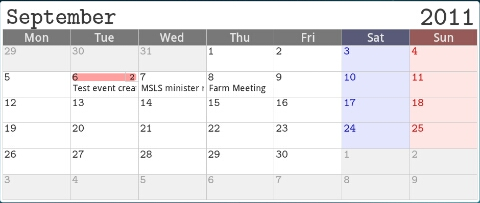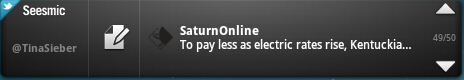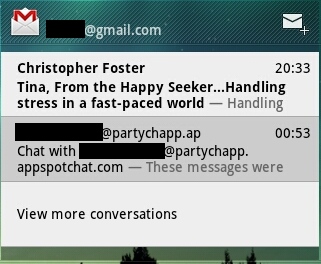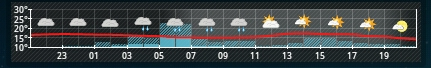The Android homescreen is a central hub for your most used apps and folders. It is also a great location for placing Android widgets that provide a quick overview of what is going on in the world or inside your online accounts. The best Android widgets even allow you to complete quick tasks without opening a browser or the entire app.
This article provides an overview of some of the most useful Android widgets for your homescreen, such as a calendar, feed reader, social networks manager, mail, notes, and a weather widget. Most of them come in different sizes, so that you can hopefully fit all of your favorite widgets on a single homescreen.
Jorte
Jorte is a personal organizer that syncs with Google Calendar and Google Tasks. If you don't use Google and are just looking for a simple calendar, you can also go with the Jorte Calendar only option. Unfortunately, using both calendars in parallel is not possible at the moment.
Pulse [No Longer Available]
Pulse is a feed reading app for Android and it's a neat one. Instead of long lists of links or tiny icons, Pulse works with tiles that provide both a visual preview, as well as the title and a short teaser of the respective article. This is the perfect widget to kill a few minutes while you are standing around waiting somewhere.
When you add Pulse to your homescreen, you can select from several sources, for example Wall Street Journal, Cool Hunting, Time, NHL, Top Headlines, or Fortune Tech.
We have previously profiled Pulse for Android and iOS in the MakeUseOf Directory.
Seesmic [No Longer Available]
If you're using both Twitter and Facebook, don't bother to get separate apps. Instead, get Seesmic to handle both with one app, in addition to Google Buzz and Salesforce Chatter if you happen to use those. Before you can add the Seesmic widget to your homescreen, however, you have to add an account.
If you need just a single app, have a look at these alternative widgets for Google Android: TweetDeck and Facebook for Android.
Gmail
Personally, I'm a great fan of Google Mail and this app. Except for a few missing functionalities (read: Google Labs add-ons), I find the Android app much more convenient than either the Thunderbird desktop or the GMail web client. The app's homescreen widget provides a quick glance into your inbox and a quick link to composing a new email in the top right.
Evernote
Evernote is a fantastic tool for collecting information and taking notes, and if ever there was a place for an Evernote widget, it is the Android homescreen. The Evernote widget comes in two sizes - a small and compact one with just the tool buttons and an extended version that allows you to browse through your items.
Aix Weather Widget [No Longer Available]
If you want to know the present weather, please take a look of your closest window. Weather widgets are useful because they provide a visual forecast for the coming days. And Aix is especially good at displaying weather trends.
Since this is one of the few pure homescreen widgets, it will not appear in your app launcher. The only and obvious way to add it to your homescreen is via your list of widgets. If you are using an Android Honeycomb tablet, make sure you don't leave the App Market before the installation has completed, otherwise the widget may go missing. In that case, uninstall and try again (FAQ).
Interested in even more cool Android widgets and tools? Have a look at the following articles:
Which one is your favorite Android widget?
Image credits: Palto