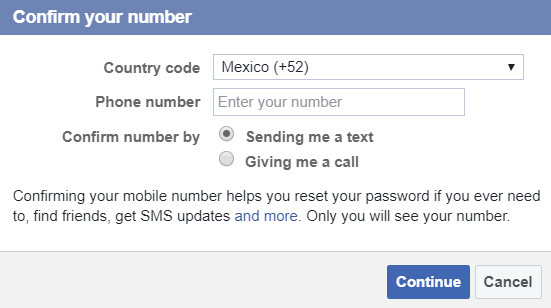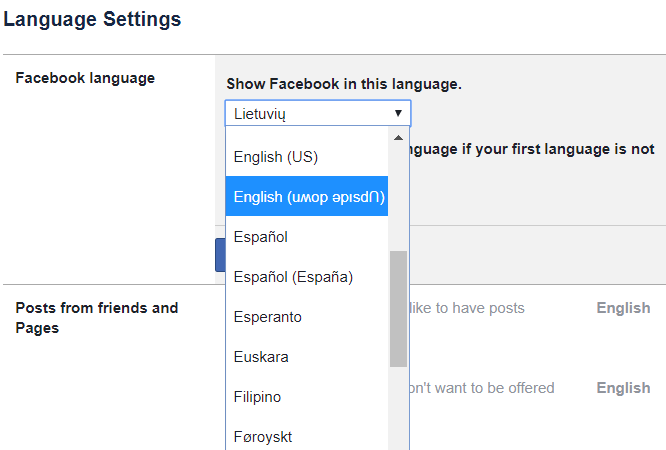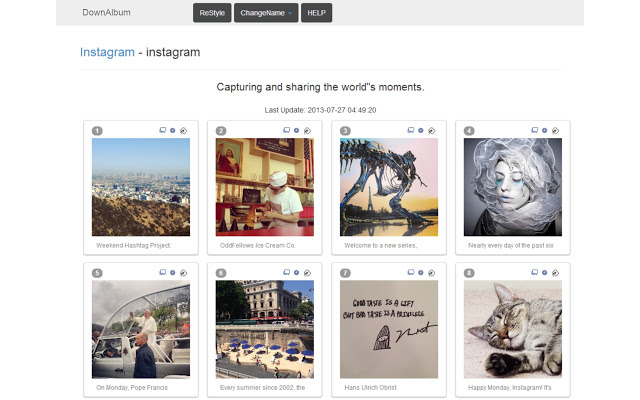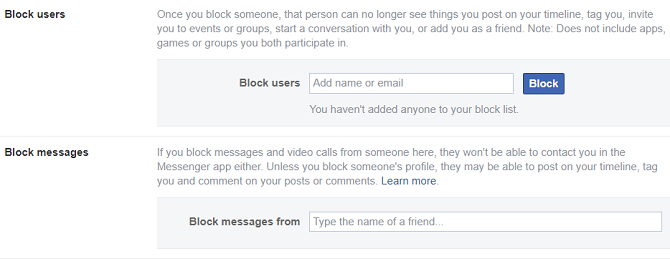You may have found this article by searching for "Facebook hack codes," but there's really no such thing. The rules change so often that one "hack code" that works today may not work tomorrow.
However, there are some helpful Facebook hacks that most users won't know about. And if you use them they can show off your geeky skills. Here are the best Facebook hacks we know of.
1. Post to Facebook via SMS
Sure, you could install the Facebook app on your phone so that you can monitor your friends' feeds and post to your own feed whenever you like. But what if you want to be able to post to Facebook without installing the app? Or what if you're one of those really old-school people who doesn't even own a smartphone, and all you can do is send SMS messages?
All you have to do is log into your Facebook account from a desktop browser, and go to Settings, and then Mobile. Then click to Add a phone, if you haven't already added your phone to your Facebook account. Once you select your wireless carrier and click Next, you'll need to send an SMS of "F" to Facebook's SMS number (32665).
Once you do, you'll receive a confirmation code on your phone, which you'll need to type into the field in the pop-up box. For privacy reasons, we suggest deselecting Share my phone number with my friends and Allow friends to text me from Facebook.
Now, all you have to do to post a status update to your Facebook wall is send an SMS of the post to the Facebook SMS number.
There are a few other useful commands you can SMS to Facebook if you prefer using Facebook via text messaging:
- OTP: Retrieve a one time password for Facebook when you forget your Facebook password.
- START: Start getting text notifications for Facebook updates.
- STOP: Turn off text notifications for Facebook updates.
- HELP: To get help with using SMS-to-Facebook.
2. Post a Blank Status Update
Do you want to confuse your friends and followers? Then why not post a blank status update on Facebook? You'll leave them all wondering what on earth went wrong.
The trick is to use an Alt code. For those who don't know, Alt codes let you type special characters and special symbols that don't appear on a standard keyboard. In order to create a blank status update, you'll need Alt code 0173. This will create an invisible soft hyphen.
Just start creating a post in the usual way. When it's time to enter your message, hold down the Alt key on your keyboard and type 0173. Make sure you hit Post before entering any other characters.
3. Make Facebook Flip Upside Down
This one is a funny facebook hack.
If you've been on Facebook long enough, you've probably seen someone have the upside-down Facebook prank played on them---or maybe it's happened to you. This is similar to the old keyboard trick where someone in an office would run over to someone else's computer and press Ctrl + Alt + Down to rotate the computer screen upside down.
You can do a similar thing on Facebook by selecting the upside-down language under someone's Facebook account. Obviously, this only works if someone has inadvertently set Facebook to auto-login on a particular browser. To find it, just go into the same language settings menu as described in the section above.
Simply select the Upside Down language and try not to laugh when the person comes back and all the text on Facebook is upside down.
4. Download Your Friends' Photo Collections
If you have a lot of friends on Facebook, you may not have the time to keep up with all of the new family photos they've posted. But what if you're interested in them and would love to have them stored in your own private photo collection to review later?
This isn't an easy task these days. Most of the Chrome plugins created specifically for this purpose years ago no longer work. However, there is one that works well called DownAlbum.
When you have a friend's Facebook album opened on the page, just click the extension icon and click the Normal button. It will flash a quick pop-up showing that all of the images are downloading. Once finished, it'll open a new tab with all of the downloaded images displayed. You can click on each one to see a large image and download them individually, or follow the instructions on the page to save all of the photos.
5. Schedule Facebook Status Updates
Do you want to keep your Facebook profile active even though you're going offline for a few days? Maybe you're taking a trip and won't be anywhere near a computer for a week. Or maybe you'll be playing hooky from work, but you want your colleagues and boss to think you're stuck at home sick.
You can accomplish any of these wishes by using IFTTT to schedule your customized Facebook status updates.
How does it work? It's easy. First, let's say you want five emails to go out this week. One for every day of the week. First, you'll create an IFTTT recipe based on the IFTTT mail trigger. Choose the Send IFTTT an email tagged trigger. Set the tag to something like #myfacebook.
Click Create trigger, and then choose the Facebook action. You can either choose to send a link message or a static status message. Either one will work so long as you include the link in the email body for the linked post. For the ingredients, make the status message the body of your incoming email.
That's it. Now you just have to send an email to trigger@applet.ifttt.com with a subject line of #myfacebook, and IFTTT will pass along the body of your incoming email as a new post to your Facebook wall.
6. Hide Your Online Status From Certain People
Thankfully, there's a Facebook hack that lets you selectively block your online status, and block messages from certain people.
First, in your Facebook account, go to Settings > Blocking. Next, in the Block Users section, just type in the person's name in the text field.
The people you list here will not see your online status, and won't be able to message you or send you app requests.
More Facebook Tips and Tricks to Try
The Facebook hacks we've introduced you to in this article barely scratch the surface of what's possible on the social network.
So if you would like to learn more, check out the essential Facebook tips for beginners and our collection of Facebook tricks you should be using.