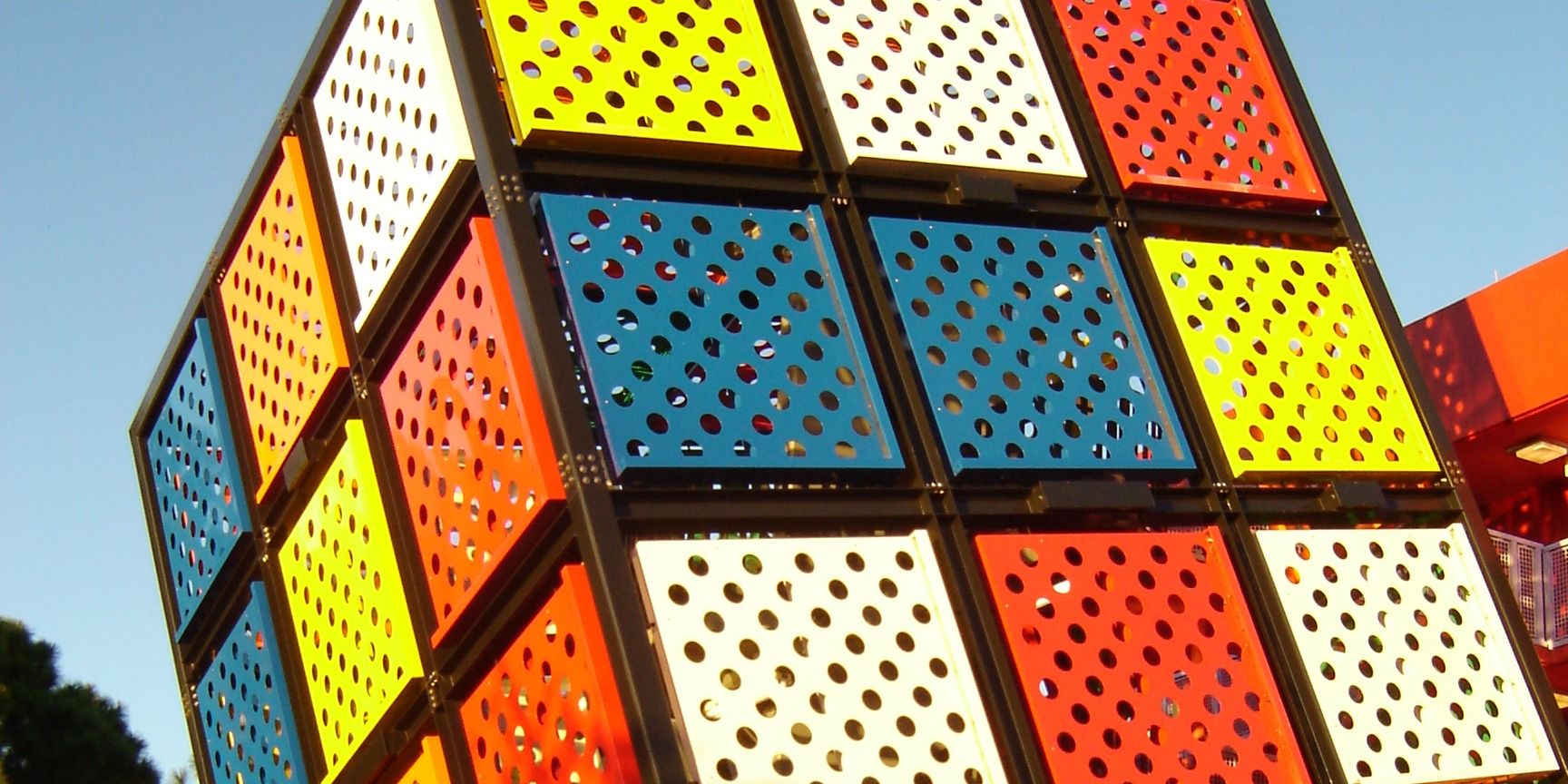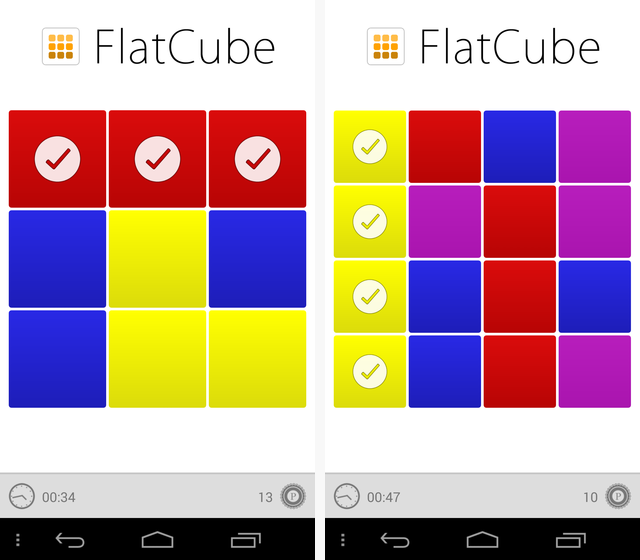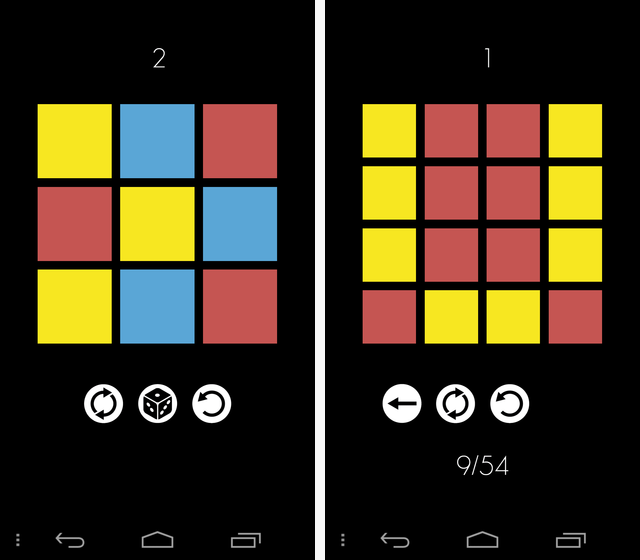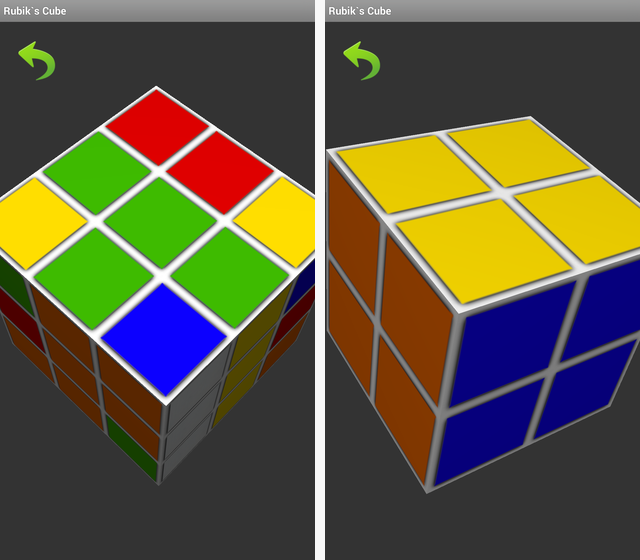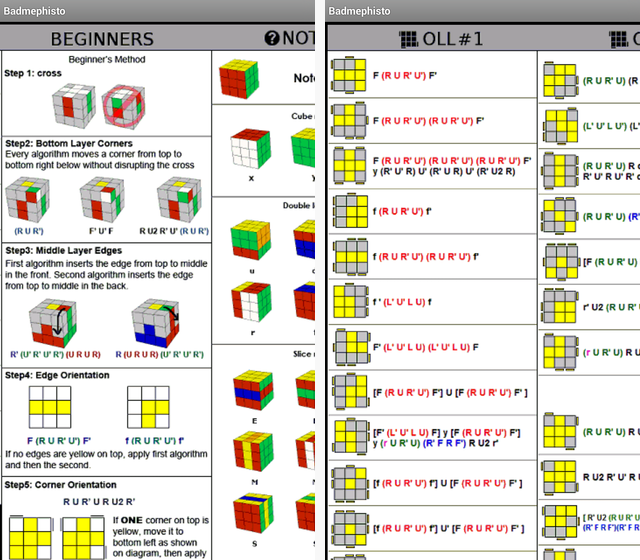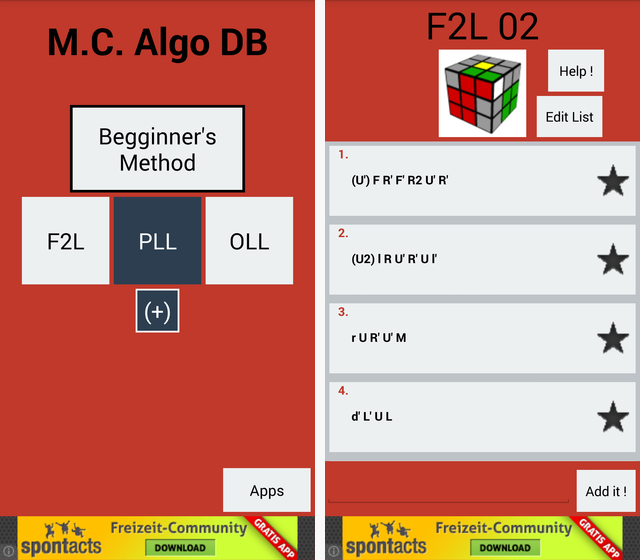There's something addictive about Rubik's Cube... There must be a reason why this vexing puzzle the world's best-selling toy. It's practically impossible to solve using intuition alone -- if you pick up a scrambled cube and just try to solve it, you will most likely give up after a few moments, feeling somewhat frustrated. But if you go online and start searching for solutions, you will quickly find there is a world of knowledge about the so-called Magic Cube (and yes, even tools that help you cheat). Below are six Android apps divided into two groups: The first is for people who don't have a cube but want to experience some of its color-shifting fun without spending a dime, while the second group is for those who already have a cube and are looking to solve it, or to get better at solving it.
For Simulating a Rubik's Cube On Your Phone
All three of these apps are free, and I've arranged them from the easiest to use to the hardest.
FlatCube
After rummaging through numerous Rubik's Cube apps on Google Play, FlatCube was the friendliest one I found. Instead of trying to simulate a cube in 3D on your phone's screen, FlatCube presents you with a simple grid of colored tiles:
The tiles work just like on a regular Rubik's Cube: Shifting a tile moves all of the tiles on its row or column accordingly. Your goal, of course, is to get all identical tiles on the same row or column. You start off with a relatively easy 3x3 grid, and once you solve it, FlatCube allows you to take on tougher challenges. While there is a stopwatch (bottom left) and a move counter (bottom right), the experience feels quite mellow and pleasant. This is by far one of the best Rubik-like games on Google Play, and is a great way to get started.
Rubik Squared
One level over FlatCube, you will find Rubik Squared. Just like FlatCube, it does away with the cube's 3D aspect and lets you work with a clean, flat grid of colored tiles:
Unlike FlatCube, you must solve each level within a certain number of moves. You can undo individual moves, as well as start over. The game comes with several level packs, ranging from IQ 90 (easiest) to IQ 155, which is downright daunting and features an 8x8 grid. Each level pack is solved progressively - you must solve each puzzle in sequence to unlock the next one. If that feels overly restrictive, you might enjoy the Random mode, which lets you dial in your own difficulty level by specifying size, number of colors, and other parameters. Finally, there is also a timed mode which adds even more pressure.
Aesthetically, Rubik Squared is just a beautiful game - stark, bold colors against a flat, dark background. The controls are sensible and easy to use, but if you are just starting to think about Rubik's cubes, you may find it a tad frustrating.
Rubik's Cube
After going over two excellent two-dimensional games, we finally get to one that tackles the cube's 3D nature, and tries to present it in a way that's playable on a flat screen. Rubik's Cube is far from the only app on Google Play that tries to do this, but it is one of the cleanest and nicest-looking:
You can choose to solve cubes ranging in size from 2x2 to 5x5. You manipulate the cube by dragging: Drag outside of the cube's area to rotate it, and inside the cube to shift its parts (known as "cubies") around.
If you've played with a real Rubik's Cube before, this isn't anything like it. Your phone is just not built for complex manipulation of 3D objects in space: Moving the cube is slow and error-prone, and I often found myself shifting cubies around when what I really wanted to do was rotate the cube, or shifting cubies the wrong way by mistake. If you're really anxious to play with a 3D cube, this is your least-painful option - but it doesn't even come close to the real thing.
For Solving a Real Rubik's Cube
Now that we're done looking at software simulations of the cube, let's assume you're holding a real cube in your hands and are looking for some help solving it. It turns out many of our readers still own physical games, so you may well belong to that group.
The apps we'll be covering in this sections are noticeably less shiny and polished than those we started with: These are apps for people who know how to read the special notation used to discuss cube-solving algorithms online.
Badmephisto
Badmephisto can just barely be called an app, really. It doesn't do anything: It's just an image, a big cheat sheet you can scroll around on your device. And yet, it has a 4.5-star average on Google Play, based on 125 reviews.
The app is just an Android extension of Badmephisto's real presence, which is centered around his YouTube channel. Below you can see a beginner-friendly tutorial by Badmephisto for solving the cube which garnered over 1.9 million views, despite being 30 minutes long and featuring no twerking whatsoever:
http://www.youtube.com/watch?v=609nhVzg-5Q
So the "app" doesn't really do anything if you don't know the notation, but if you can read the tips, it is a very handy cheat sheet to have on your phone when you're trying to remember an algorithm.
Magic Cube Algo DataBase [No Longer Available]
It's ugly, it has banner ads, and it crashed on my device once. And yet, I can understand why Magic Cube Algo DataBase has a 4.4-star average on Google Play:
Once you get into cubing, you will see it's all about the algorithms. You recognize a certain situation on your cube, orient it in a certain way, and execute an algorithm that manipulates the cubies to where you want them. Solving a cube requires that you execute a sequence of such algorithms, one after the next, until it's all done. M.C Algo DB is a purpose-built database of said algorithms, which you can browse and edit as needed. Algorithms are subdivided into several groups, but the app offers very little assistance - instead, it trusts that you already know what you're doing.
Cube Timer
And now that we're firmly in the "you know what you're doing" department, it is time to present our final app for the roundup: Cube Timer.
This is a purpose-built timer for speedcubers -- people who try to solve a Rubik's Cube as fast as humanly possible (think 8 seconds). Cube Timer presents you with a random shuffle to use before you start solving, and lets you compile results out of an average of 5 or 12. Simple and to the point.
Will You Be Using Any of These?
So, any Rubik's Cube fans in the house? If you can read the notation, what did you think about Badmephisto's app and M.C Algo DB? And if you're just getting started, did FlatCube and Rubik Squared capture your interest? Let me know in the comments.