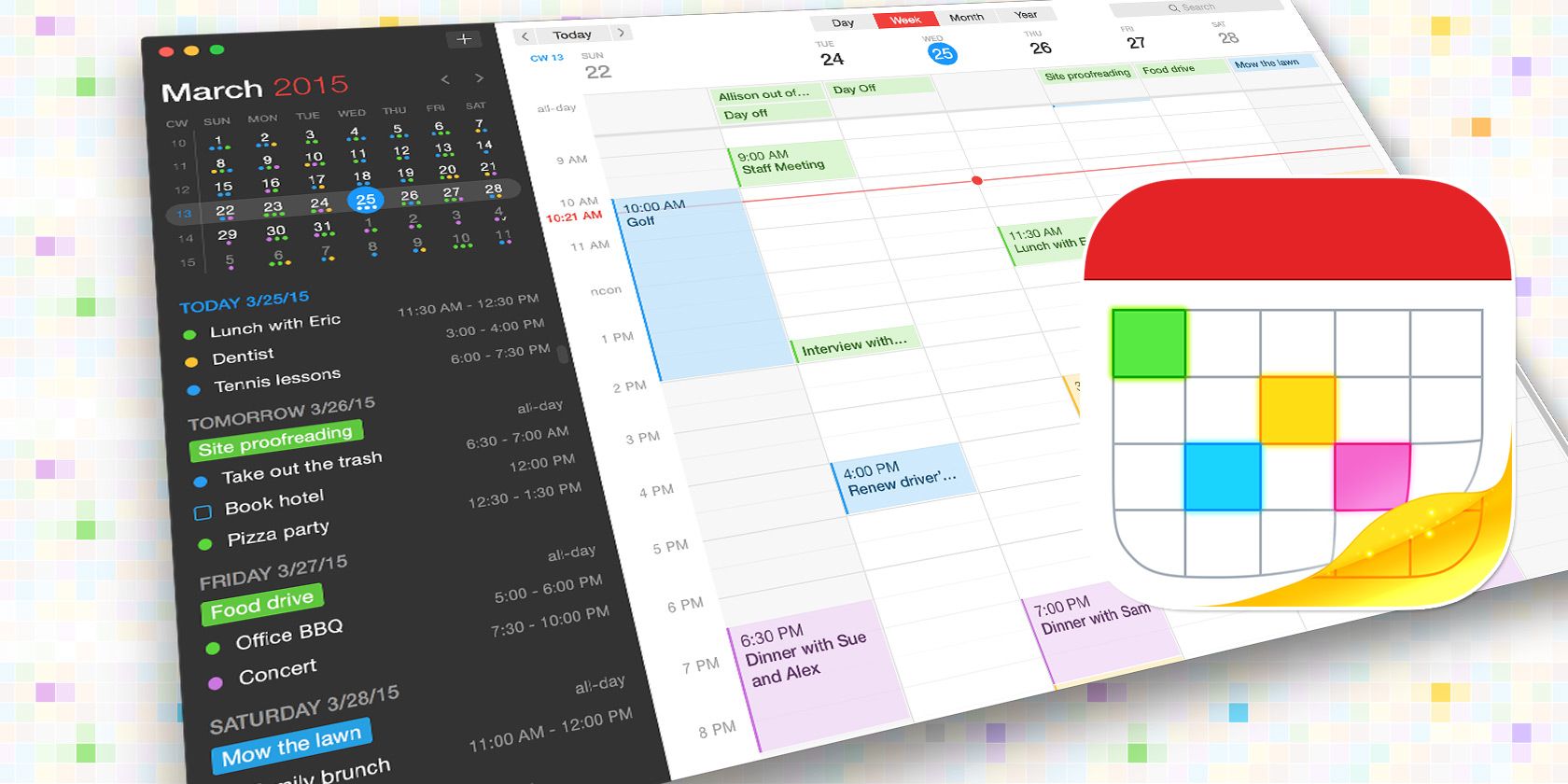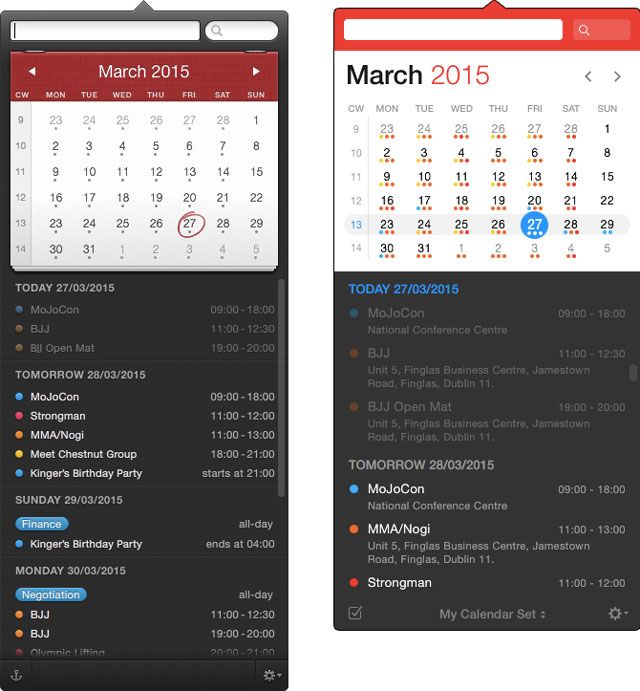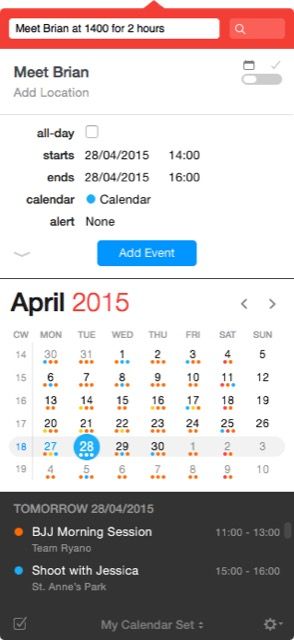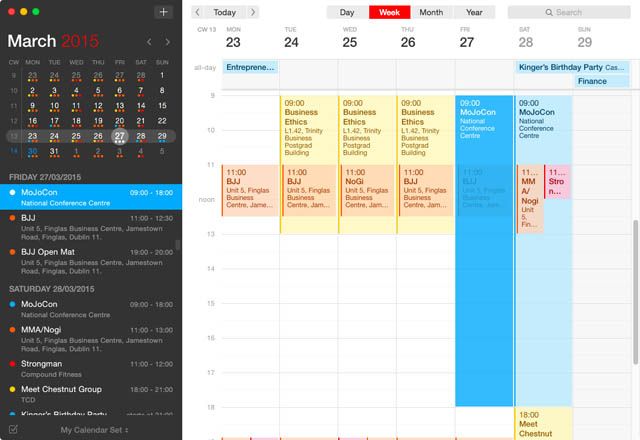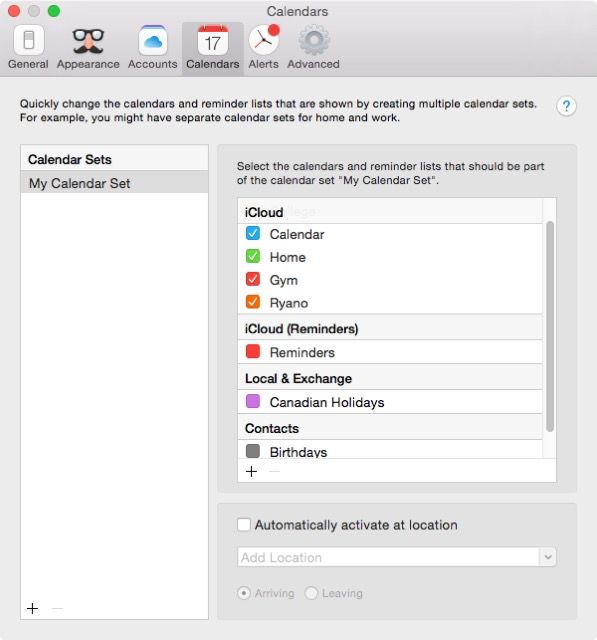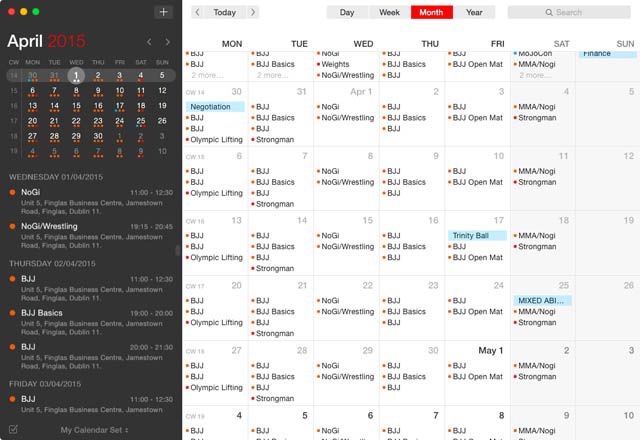Fantastical combined a convenient menubar app with an awesome natural language processing engine that made populating a busy schedule ridiculously intuitive. Fantastical 2 is a paid upgrade to the much loved original calendar and organiser, but it comes at quite a price.
The original wasn't cheap at $15, and now developer Flexibits will be charging $50 for the updated version — so is it worth it?
Working in their favor is the fact that Fantastical 2 is undoubtedly the best calendar app available on OS X, so here are 5 reasons Fantastical 2 is worth the $50 price tag.
Bringing It, Yosemite Style
The original Fantastical was released back in 2011 and, while it wasn't as bad as Apple's Calendar app, it definitely had a few skeumorphic touches. In line with OS X's new design, Fantastical 2 throws away the fake paper effects and embraces Yosemite's modernized design.
If you're the kind of person who can't abide an app that looks out of place, the upgrade is a must.
A Better Way To Add Events
One of Fantastical's greatest strengths has always been that you could describe an event in natural language and the app would parse what you said and add it to your calendar. For example, if you entered "Meet Brian at 1400 for 2 hours" Fantastical would create an event called "Meet Brian" from 2 till 4pm today. This is a far nicer way to create events than working your way through what amounts to a survey.
In Fantastical 2, the parser has been greatly improved. While the basic function remains the same, it's better at teasing out slightly ambiguous phrasing. It's also now far easier to create repeating events and add alerts.
How Fantastical handles timezones has also been improved. While the original would just convert any timezone information into your local time, Fantastical 2 keeps track of the original time and shows you both. You can also add timezone information based on location.
If you're a big Fantastical user, like me, these improvements add up and make the upgrade well worth the $50.
It's Now A Full Mac App
The original Fantastical's menubar app was great. It made it really easy to see, at a glance, what was coming up on your schedule. While you could look further ahead, it was difficult to get a broad overview of what was coming up.
I also found it awkward, because the calendar was so small, to add multiple or repeating events quickly in the original app. To overcome these shortcomings, you needed to occasionally use a another full calendar app like Apple's own.
Fantastical 2 isn't just a menubar app any longer — with the new version, it's a full Mac app as well. Finally, Fantastical 2 is the only calendar app you'll ever need. The full app combines all the menubar features with a much larger and easier to browse calendar.
You can glance ahead a few days by launching Fantastical's menubar component or, using the full calendar, explore what's coming up this week, month or year with ease. Now that you can see everything more clearly, you can add multiple and repeating events much more easily. Just double-click on the date you want to add an event for, or copy an event to another date by option-dragging it.
If you like to keep a streamlined workflow, two calendar apps is a no-go, making the upgrade a no-brainer.
Only See What You Need To
One of the most interesting new features in Fantastical 2 is Calendar Sets. With a Calendar Set, you group different calendars together and have only events from that group display. For example, if there are a few work calendars you are subscribed to as well as your own work calendar, you can group them together. Then, when you're in your office you can easily show all your work information while hiding extraneous events from your other calendars (like Facebook).
If your calendar looks like you're about to run a presidential campaign, being able to split it up so you only see the events that are most relevant to you in any given moment, is easily worth $50.
Continuity With iOS
Since the original Fantastical was launched, OS X has undergone some big changes. The shift in design philosophy is only the most noticeable; Yosemite has also brought OS X and iOS much closer together on a deeper level.
Features like Continuity and Handoff mean that what you're doing on one Apple device is kept in sync with all the others you own.
Fantastical 2 makes use of these great new features. Its sister iOS app is my favourite iPhone calendar and, with Handoff, it is completely tied to the new OS X app. If you're viewing an event on your Mac you can open Fantastical on your iPhone and it will show the same information. This is great if, for example, you have a phone number in the event description and want to call the person.
If you're invested in Apple's ecosystem, having everything work seamlessly is a big plus, and another solid reason to upgrade.
Pricey But Worth It
The original Fantastical was the best calendar you could get for OS X until last week. Fantastical 2 has now replaced it. But while the new features are great, Fantastical 2 is not a cheap upgrade. If you're not someone who uses a calendar app regularly, let alone Fantastical regularly, it's understandable if you can't justify the price. For the rest of us though, it's unmissable.
If you're looking for something else, Sunrise is a great cross platform calendar. OS X's built in calendar is also worth noting. While it's not as fully featured as Fantastical 2 or Sunrise, it's already installed and ready for you to use, and it syncs perfectly with your iPhone's calendar. If the simplicity of a menubar calendar app is what you're after, give Itsycal a look. It's certainly a less expensive way to get a calendar in your menubar.
Will you spend $50 on Fantastical 2?