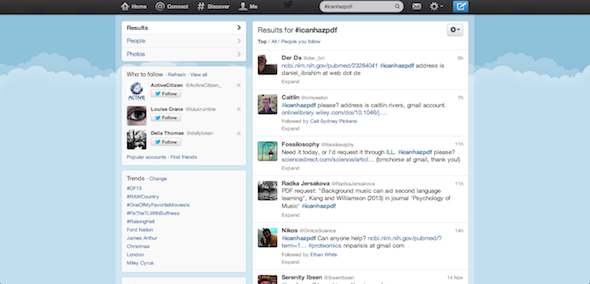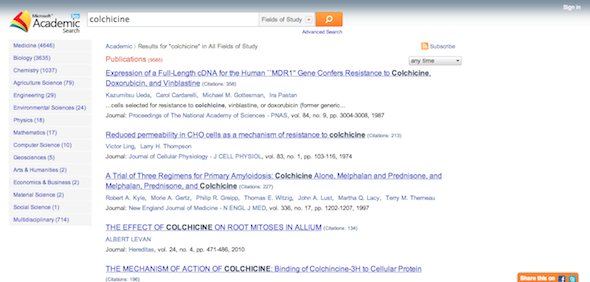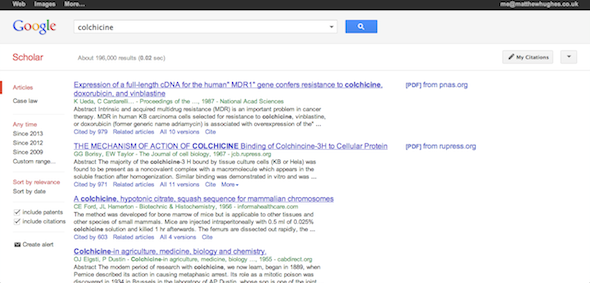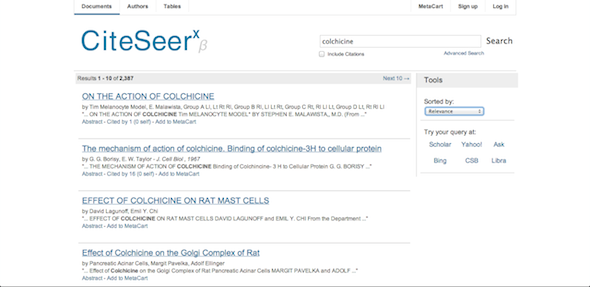Have you ever read an academic journal? They're where scientists and scholars publish all the interesting research that they've been working on. Sadly, for a lot of people academic journals are hard to get hold of. Firstly, they’re stunningly expensive. A year’s subscription to the Journal of Co-Ordination Chemistry costs slightly less than a new car, whilst a year’s supply of Biochimica et Biophysica Acta costs an eye-watering $20,000. This means that your university library might not have the article you desperately need for your dissertation.
However, where there’s a will there is indeed a way. With a bit of determination, you can get your hands on any academic journals you want. Here’s how.
#icanhazpdf
Twitter seems like an unlikely place to get your hands on academic research papers. After all, it’s best used for moaning and groaning about life’s woes, following your favorite technology journalists and talking about what you had for breakfast, right? Wrong.
icanhazpdf is a hashtag used by stressed out students looking for hard-to-get papers and journals. The premise is simple. You post a tweet naming the article you’re looking for, and someone will (hopefully) reply with a PDF of it.
It’s a fairly active community of people sharing (and flagrantly breaching copyright law). With that said, your mileage will vary, as people may not have the exact paper you’re looking for.
Microsoft Academic Search
Microsoft Academic Search (MAS) once was known by the name of Live Search Academic. Think of it as Bing for scholarly literature, but with a number of helpful features that will bring a smile to stressed out students throughout the world.
I should confess that I’m a big fan of Microsoft’s offering. There are a number of reasons for this. Firstly, they allow you to refine searches based upon the subject. As a programmer, if I’m writing a paper about Python, I want to only get results back about computers, not serpents.
In addition, MAS makes it easy to reference articles. For each search result, it gives you the date of publications, the author, and other important information you need to do Harvard referencing.
There are other little things that make Microsoft Academic Search awesome. For each paper, it tells you how many times it has been cited, making it easy to find reliable, authoritative works. All in all, MAS feels like the most mature publicly accessible academic search engine on the market right now.
Google Scholar
You may have used Google Scholar in the past. It’s one of Mountain View’s older services, knocking about since 2006. It was initially conceived as a pretender to Microsoft’s Academic Search’s throne, and now enjoys a level of popularity that Redmond’s offering lacks.
Like Microsoft Academic Search, it counts the number of times a paper has been cited in other academic literature. This makes it so much easier to separate the wheat from the chaff. However, it’s not as easy to refine searches based upon field.
The latest update enables you to save articles from the search page in a personal "library", organize them by topic, and search full-text within your library to find what you are looking for.
I found that when comparing searches of the same query, Google Scholar was far more consistent in returning abstracts of papers compared to Microsoft Academic Search. However, it remains to be seen if this makes up for its lack of features compared to MAS.
CiteSeerX
CiteSeer is yet another academic search engine. Why would you need another, when you have two perfectly good ones backed by two incredibly large technology companies? Well, this one is the oldest one knocking about, having been conceived in 1998.
Whilst I found that the quality of results returned weren't as good as those produced by Scholar and Microsoft Academic Search, it makes up with with a huge database of papers to search from. It currently boasts almost 2 million documents. However, it's important to stress that CiteSeer places an emphasis on articles and papers about computer science and information technology. Keep this in mind when you're researching a paper for your chemistry final project!
Email The Author
So, you know the article you’re looking for. You even know the author’s name! However, you've not had any luck with #icanhazpdf, and searches on Google Scholar have proven fruitless. You could always send a polite email to the author of the paper and ask for a copy of the paper.
When doing this, it's important to remember that the authors have no obligation to help you. Be polite, but keep it short. They don't have a huge amount of time to read every email that drops in their inbox. If they say no, accept it. If they don't get back to you in a timely manner, don't bombard them with emails. That's just rude.
Getting the contact details of academics is usually quite easy. You can usually find their email addresses on the web pages of the universities to which they are affiliated. As always, Google is your friend.
Conclusion
Have you found any other handy tips for getting your hands on expensive academic papers? Do you think academic papers should be free (or at least affordable for students on tight budgets)? Let me know in the comments!
Image Credit: ideonexus